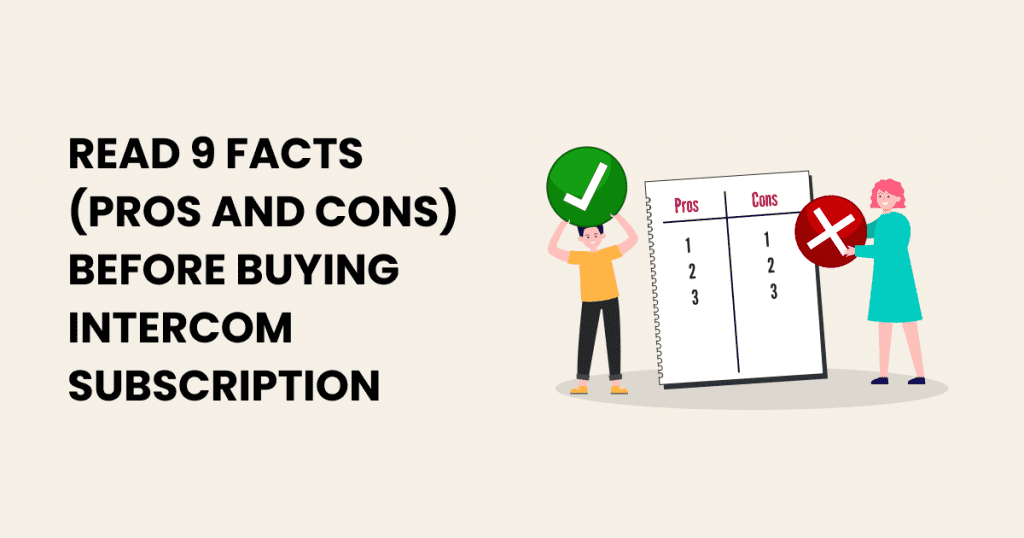Choosing the right customer support platform can make or break your ability to manage customer interactions effectively. Intercom is a leading tool in this space, offering a comprehensive suite of customer support operations, marketing automation, and proactive support features. Whether you’re a small business looking for a solid foundation or an enterprise seeking advanced features like automated messaging and custom reports, Intercom has you covered.
But is an Intercom subscription worth it? Many intercom users appreciate its user-friendly interface, live chat capabilities, and tools for engaging website visitors across multiple channels like email, chat, and even Facebook Messenger. However, concerns about its pricing model, additional fees, and reliance on optional add-ons have sparked debates about its value, especially for small businesses and new users.
In this post, we’ll break down the intercom pros and cons to help you decide if this platform aligns with your needs.
What is Intercom?
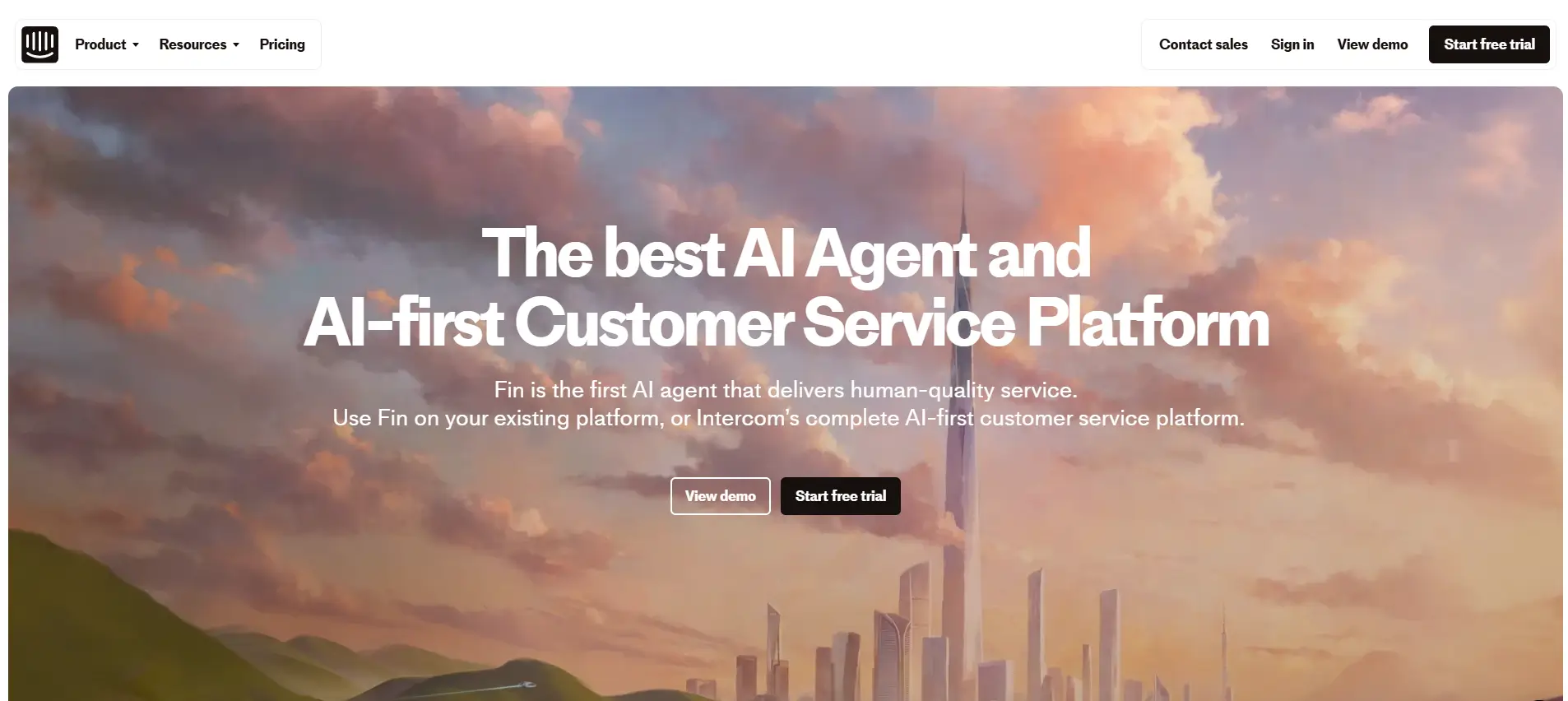
Intercom is a customer communication platform designed to help businesses improve their customer engagement and manage customer support operations. It serves as a single tool for support teams, marketing, and sales to connect with website visitors and customers through multiple channels like live chat, email, and push notifications.
One of the standout features of Intercom is its intercom messenger, which includes a customizable chat widget for your website or app. This tool enables proactive support by allowing businesses to initiate conversations with users, provide instant answers to user questions, and guide new customers through the onboarding process.
The platform is popular for its comprehensive suite of tools, including:
- Live chat and outbound messages for real-time communication.
- Marketing automation features like email campaigns, custom events, and product tours.
- A robust knowledge base for self-service support, offering multiple help centers and center articles.
- Visual campaign builder to design and launch targeted outreach campaigns.
With a user-friendly interface and extensive options for third-party integrations like Google Analytics, Intercom offers businesses a solid foundation to provide support and grow their customer base.
However, it’s not just about the core features. As your business grows, Intercom allows for flexibility through optional add-ons like advanced reporting and sms messages, making it scalable for both small teams and large organizations.
This combination of key features makes Intercom a go-to choice for businesses looking to simplify their workload management while improving customer interactions.
Pros of Intercom Subscription
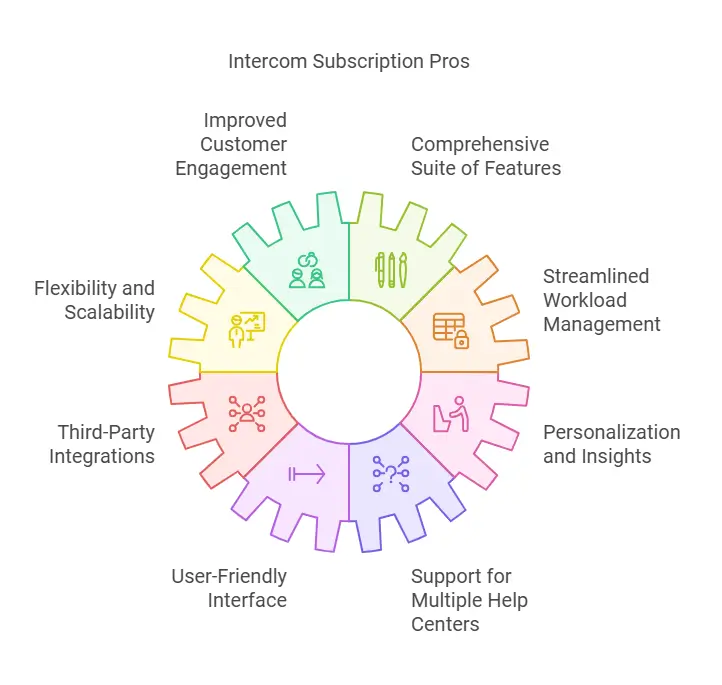
Intercom stands out in the market because of its ability to cater to diverse business needs. Below are the most notable advantages of choosing an Intercom subscription:
1. Improved Customer Engagement
Intercom excels at boosting customer interactions. Its intercom messenger and chat widget enable live chat, ensuring real-time communication with website visitors. Additionally, proactive support features like push notifications and outbound messages keep users engaged and informed.
2. Comprehensive Suite of Features
Intercom provides a comprehensive suite of tools for customer support operations and marketing. These include:
- Automated messaging to save time and streamline responses.
- Pre-built templates for crafting email campaigns and replies.
- Visual campaign builder to create user-specific outreach plans.
For businesses managing multiple team inboxes, Intercom’s ability to handle multiple channels ensures seamless communication across teams.
3. Flexibility and Scalability
Whether you’re on the starter plan or require advanced tools, Intercom grows with your business. You can start with the basic plan for essential needs and later incorporate optional add-ons like advanced analytics and custom reports as your requirements evolve.
4. Streamlined Workload Management
Intercom automates repetitive tasks such as sending onboarding messages, answering FAQs, and categorizing user segments. This helps support teams focus on more complex customer needs. It also supports multiple inboxes, making it easier to manage large volumes of chat messages.
5. Third-Party Integrations
Intercom offers seamless integration with popular other tools like Google Analytics, CRM platforms, and more. This ensures that businesses can use their existing systems alongside Intercom without disruption.
6. Personalization and Insights
The platform allows businesses to create user segments and target them with tailored messages. This is complemented by its advanced features, such as tracking custom events and generating detailed reports for marketing and support performance.
7. User-Friendly Interface
Intercom is designed with new users in mind. The intuitive onboarding process and straightforward navigation make it accessible, even for non-technical teams.
8. Support for Multiple Help Centers
For businesses with various products or customer bases, Intercom’s ability to manage multiple help centers ensures everyone gets accurate and relevant information.
Cons of Intercom Subscription
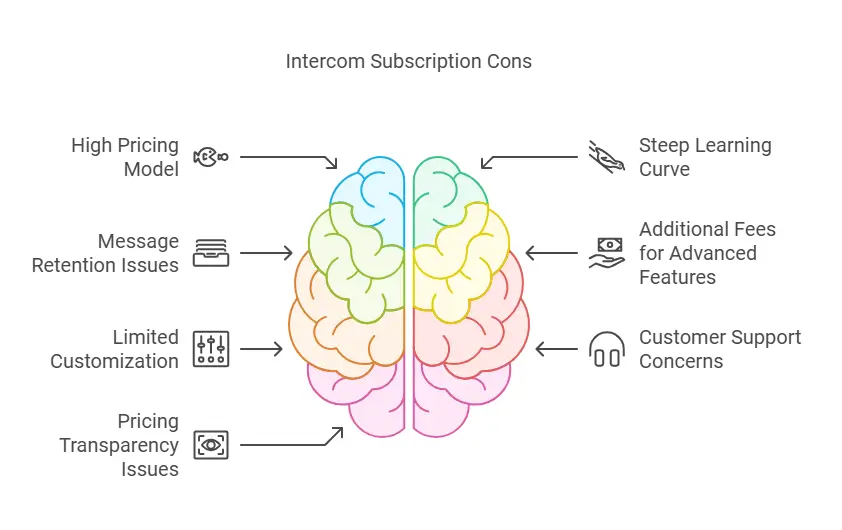
While Intercom offers many advantages, there are areas where it may fall short for certain businesses. Here’s a breakdown of the challenges that intercom users often face:
1. High Pricing Model
The Intercom pricing structure is a common concern, especially for small businesses and startups. The basic plan provides only the essential features, and scaling up to include advanced features or optional add-ons often incurs additional fees. For businesses with tight budgets, these costs can quickly add up.
2. Steep Learning Curve for Advanced Features
While Intercom boasts a user-friendly interface, some of its advanced features, like the visual campaign builder and custom reports, require time and expertise to master. New users might find the onboarding process overwhelming, particularly when integrating third-party tools like Google Analytics.
3. Limitations with Message Retention and Tracking
Intercom’s ability to handle chat messages across multiple team inboxes is robust, but some users report issues with retaining historical data. This can make it difficult to track the full context of ongoing customer interactions, leading to inefficiencies in customer support.
4. Additional Fees for Advanced Features
The starter plan may be suitable for smaller teams, but accessing features like product tours, push notifications, and custom events often requires moving to an advanced plan or paying for add-ons. These costs can deter smaller teams from fully leveraging Intercom’s capabilities.
5. Limited Customization for Certain Features
Intercom’s knowledge base and email campaigns are powerful, but they lack flexibility compared to other platforms. Users seeking detailed customization options for their center articles or marketing automation may find the tools restrictive.
6. Concerns About Customer Support
Despite being a customer support tool, some users have expressed dissatisfaction with Intercom’s own support team. Reports of delayed responses and unresolved issues in intercom reviews suggest room for improvement in this area.
7. Pricing Transparency Issues
The pricing model has been criticized for its lack of clarity. Potential customers often need to contact sales directly to get a full breakdown of costs, which can be frustrating for businesses trying to plan budgets in advance.
How to Decide if Intercom is Right for You
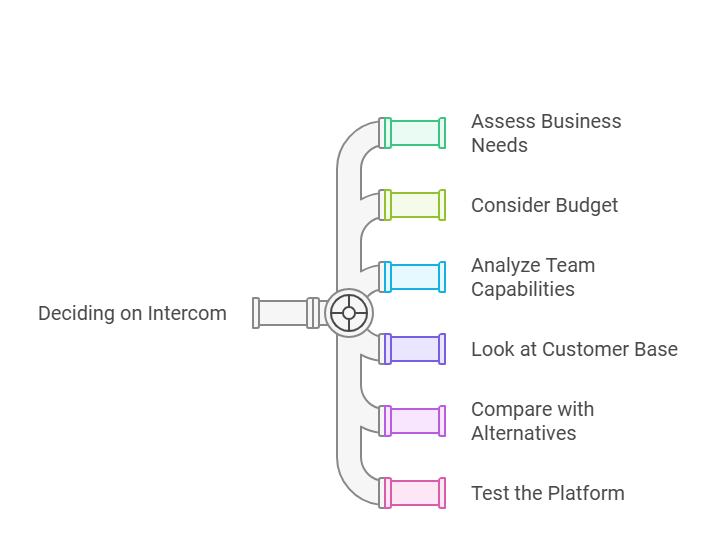
Deciding whether Intercom is a good fit depends on your business needs, budget, and long-term goals. Here’s a guide to help you evaluate its suitability:
1. Assess Your Business Needs
Intercom is ideal for businesses focused on improving customer engagement and managing customer interactions across multiple channels. If your team requires tools for live chat, marketing automation, and a robust knowledge base, Intercom provides a solid option. Its ability to handle multiple team inboxes and user questions is especially useful for businesses with large or distributed support teams.
2. Consider Your Budget
The pricing model can be a deal breaker for some businesses. Evaluate whether the basic plan provides enough essential features for your operations or if you’ll need to invest in optional add-ons and an advanced plan. Smaller businesses may find the costs for custom reports, push notifications, and other add-ons prohibitive.
3. Analyze Your Team’s Capabilities
Intercom works best for teams willing to invest time in mastering its advanced features. If your team has limited experience with tools like the visual campaign builder or custom events, you may encounter a steeper learning curve during the onboarding process.
4. Look at Your Customer Base
If your business interacts with website visitors and customers on other channels like Facebook Messenger or SMS, Intercom’s tools can help you provide proactive support. However, if your operations rely heavily on email-only communication, other platforms might better suit your needs.
5. Compare with Alternatives
Research an intercom alternative to determine how its key features stack up. Platforms like Freshdesk, Drift, and HubSpot offer similar tools, often with more transparent pricing or stronger customization options. Comparing these options can clarify if Intercom provides enough value for your team.
6. Test the Platform
Take advantage of Intercom’s demo or trial options to see how its tools, like the chat widget, marketing automation, and shared inbox, align with your business goals. This hands-on experience can help you assess its user-friendly interface and how well it integrates with your existing systems like Google Analytics.
Intercom offers a comprehensive suite of features for growing businesses, but its value depends on your specific priorities. The next section will explore alternatives you might consider to address similar needs.
Alternatives to Consider
While Intercom is a robust platform, it’s not the only option for businesses looking to enhance customer engagement and manage customer support operations. Below are some popular Intercom alternatives that might align better with your needs:
1. Desku
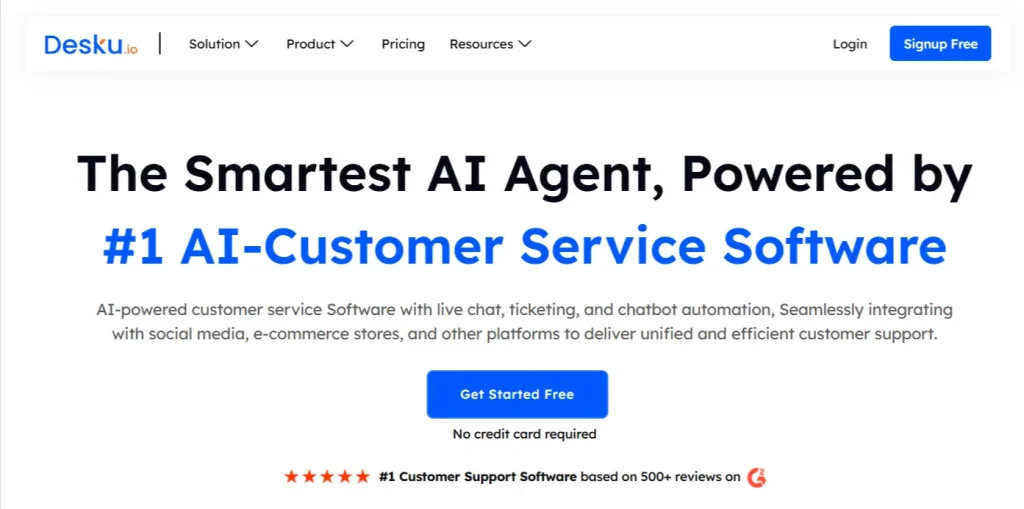
Desku is a comprehensive customer service platform tailored for businesses looking to centralize and streamline their support operations.
- Minimize support workloads and improve customer satisfaction with AI-driven chatbots and automation features.
- Effortlessly create powerful automations without coding using bots, triggers, conditions, and rules.
Desku offers flexible pricing plans, including a free trial and premium options that scale with the size and needs of the business.
2. Zendesk
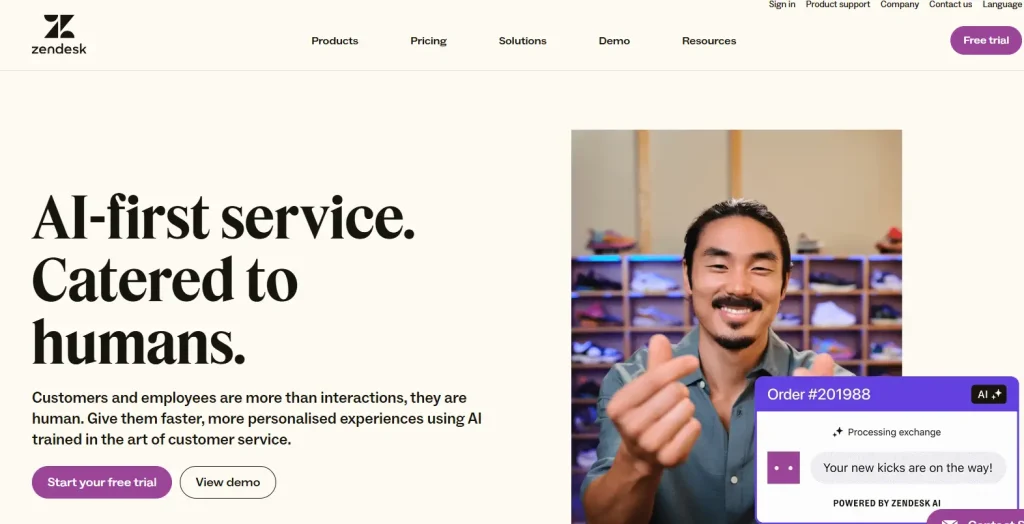
Zendesk is known for its scalability and advanced analytics. It caters to larger businesses and offers:
- A powerful ticketing system with automation.
- Seamless integration with other tools like CRMs.
- Extensive reporting for understanding customer interactions.
Its shared inbox feature and focus on multiple help centers make it a solid choice for enterprise-level teams.
3. Drift
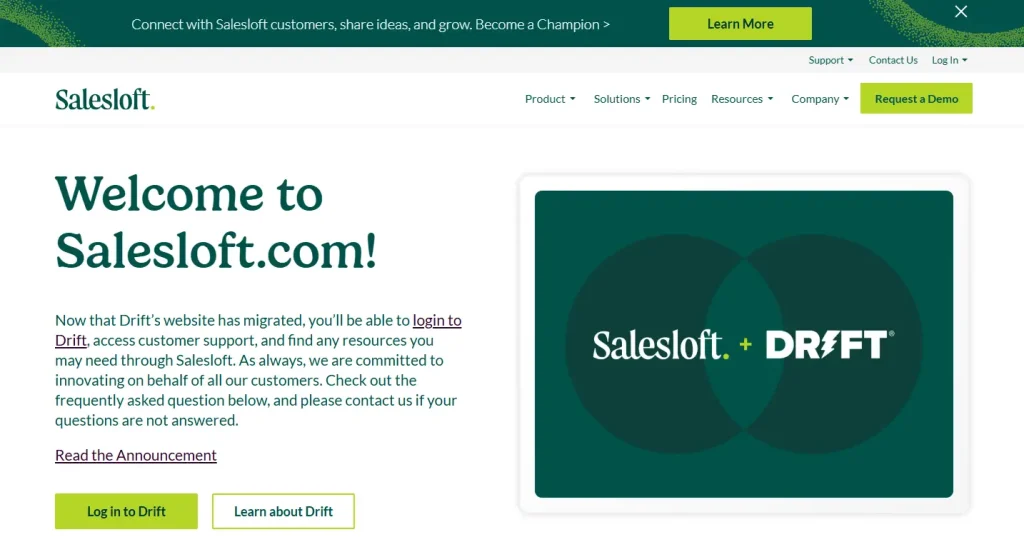
Drift emphasizes sales and lead conversion, making it a good option for businesses looking beyond just support. Key features include:
- Chat widget optimized for lead generation.
- AI-powered conversational marketing tools.
- Customizable visual campaign builder for outreach.
Drift’s focus on targeting website visitors and converting them into leads makes it ideal for teams with a marketing-heavy approach.
4. HubSpot Service Hub
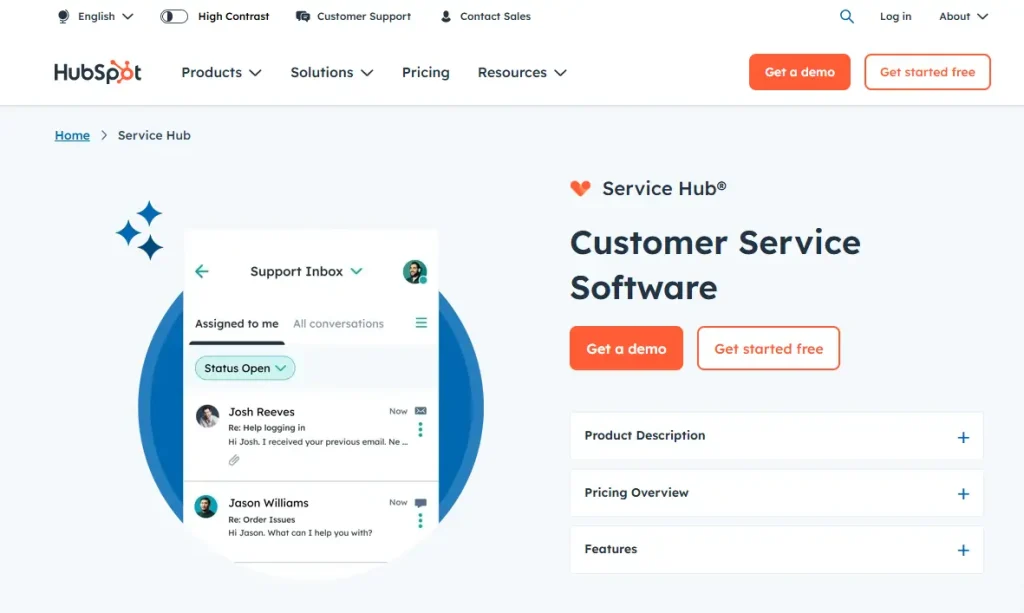
HubSpot’s Service Hub integrates seamlessly with its CRM and marketing tools. It offers:
- All-in-one tools for customer support and marketing automation.
- Robust reporting, including custom reports.
- A centralized dashboard to manage multiple team inboxes.
HubSpot’s pricing is competitive for businesses already using its ecosystem but might be less appealing for those needing standalone solutions.
5. Zoho Desk
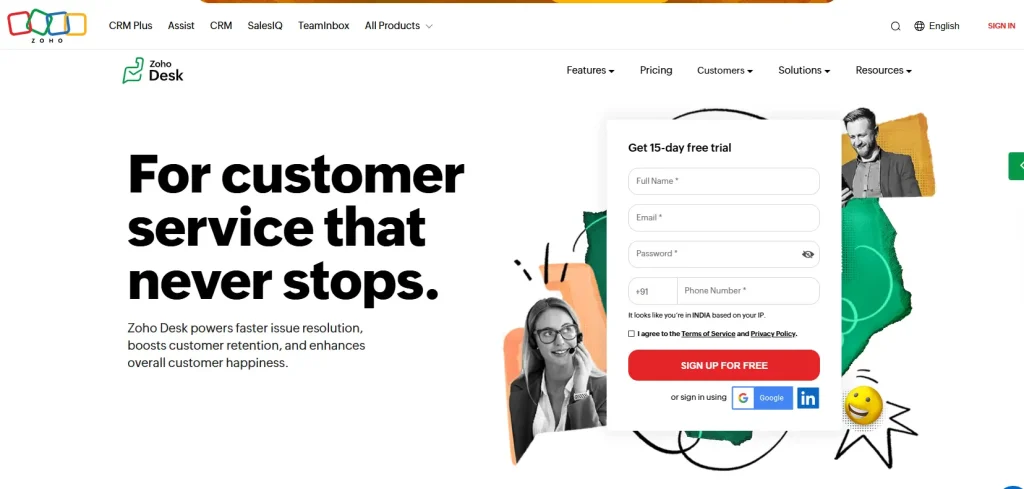
Zoho Desk is a cost-effective option, especially for small and medium businesses. Key benefits include:
- Affordable pricing for teams on a budget.
- Integration with other Zoho products for end-to-end business management.
- AI features like Zia, which provides insights into support trends.
Also read: Crisp vs Intercom : Which is Better To Empower Your Business?
Conclusion
Intercom offers a powerful platform for customer engagement and customer support operations, with a variety of tools to enhance customer interactions across multiple channels. Its live chat, chat widget, and marketing automation capabilities are especially appealing for teams looking to streamline workflows and improve efficiency.
However, the platform’s pricing model, reliance on optional add-ons, and steep learning curve for advanced features might make it less attractive for small businesses or new users. Before committing to an Intercom subscription, it’s essential to evaluate your budget, team capabilities, and long-term goals.
For businesses seeking similar features at different price points or with specific priorities, exploring an Intercom alternative like Freshdesk or Drift can be a smart move. With careful consideration and testing, you’ll find the right platform to provide proactive support and meet your unique business needs.
FAQs
1. Is Intercom worth the cost for small businesses?
Intercom can be a good fit for small businesses if the basic plan covers their needs. However, the cost of additional fees for add-ons like advanced reporting and custom events may be prohibitive for those with limited budgets.
2. What makes Intercom different from other platforms?
Intercom stands out for its comprehensive suite of features, including intercom messenger, chat widget, and product tours. Its focus on proactive support and engaging website visitors is a key differentiator.
3. What are the biggest drawbacks of Intercom?
The main drawbacks include its pricing model, the complexity of mastering advanced features, and occasional limitations with message tracking and customization.
4. How does Intercom handle workload management for teams?
Intercom supports multiple team inboxes, automates repetitive tasks, and provides tools for categorizing user segments, making it easier for teams to manage their workload efficiently.
5. Can Intercom integrate with third-party tools?
Yes, Intercom offers seamless third-party integrations with tools like Google Analytics, CRMs, and marketing platforms, ensuring businesses can use their existing systems alongside Intercom.
6. Are there better alternatives to Intercom?
Alternatives like Freshdesk, Zendesk, Drift, and HubSpot offer similar features, often with more transparent pricing or specific strengths like lead generation or AI-powered insights.