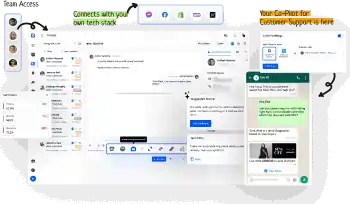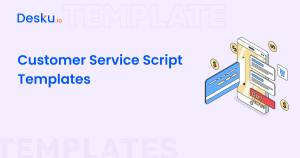Effective email management is crucial for seamless communication and efficient collaboration. One approach that has gained popularity among teams and organizations is the use of shared inboxes.
Shared inbox software offers a collaborative workspace where multiple users can access and manage emails from a single platform. In this blog post, we will explore the concept of what is shared inbox, its benefits, and the different types of email inboxes available.
Key Takeaway :
Shared inboxes are a unified email management system that allows multiple team members to access, manage, and respond to emails from a single place, promoting better collaboration and quick response. They create a collaborative environment where team members can work together to handle customer inquiries, manage projects, and simplify communication, making work more organized, efficient, and customer-friendly.
What is Shared Inbox?
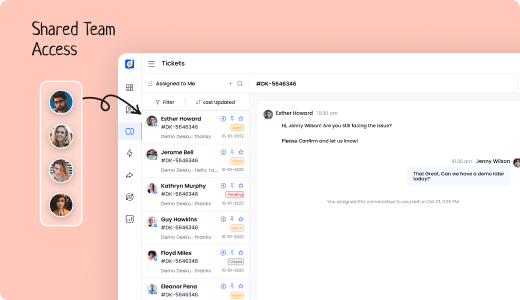
A shared inbox is a unified email management system that allows multiple team members to access, manage, and respond to emails from a single place.
Rather than relying on individual email accounts, a shared inbox creates a collaborative environment where team members can work together to handle customer inquiries, manage projects, and simplify communication.
With a shared inbox, everyone has visibility into incoming emails, ensuring that no message goes unnoticed or unanswered.
Remember, a shared inbox is like a shared workspace where teams can collaborate and communicate effectively, making work more organized, efficient, and customer-friendly.
Why Use a Shared Inbox Tool?
✅ Better Collaboration
Shared inboxes allow multiple people to access and manage emails or messages together. It helps teams work together efficiently by sharing information, discussing tasks, and collaborating on responses.
✅ Centralized Communication
Instead of each team member having a separate email or messaging account, a shared inbox brings all communications into one place. It helps in organizing and keeping track of conversations easily.
✅ Quick Response
With a shared inbox, teams can respond to customer queries or important messages faster. Since multiple people can access the inbox, there’s a higher chance of getting a prompt response, which is crucial for customer satisfaction.
✅ Transparency
Shared inboxes promote transparency within teams. Everyone can see the emails or messages received and sent, ensuring that important information is not missed or hidden from team members.
✅ Avoiding Duplication
In a shared inbox, team members can see which messages have been addressed or replied to. This prevents duplication of efforts and ensures that each letter receives appropriate attention.
✅ Accountability
With shared inboxes, it’s easier to assign specific emails or messages to team members. This helps in tracking responsibilities and ensuring that tasks are completed by the right people.
✅ Knowledge Sharing
Shared inboxes facilitate knowledge sharing among team members. By reviewing and discussing messages together, team members can learn from each other, improve their skills, and provide consistent responses to customers.
✅ Efficient Workflow
Instead of forwarding or CC’ing emails to multiple people, a shared inbox streamlines the workflow. Team members can access all relevant messages directly, reducing the clutter and confusion associated with individual accounts.
✅ Better Customer Service
Shared inboxes contribute to better customer service by enabling teams to provide quicker and more accurate responses. This improves customer satisfaction and helps build a positive reputation for the organization.
✅ Scalability
Shared inboxes are particularly useful for growing teams or businesses. As the number of inquiries or messages increases, a shared inbox allows for easy scaling by adding more team members without disrupting the communication flow.
Read More: 11 Best Shared Inbox Tools for Exceptional Support Teams
How Does a Shared Mailbox Work?
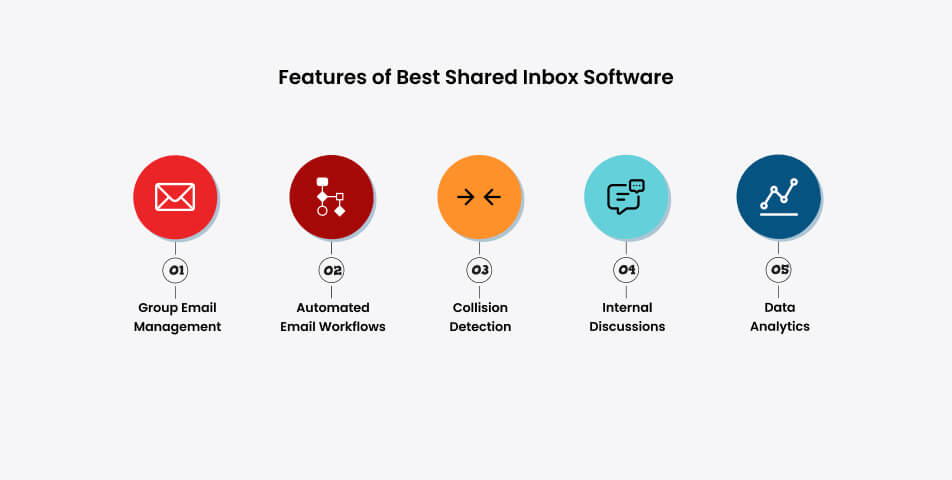
♦︎ Shared Access
A shared mailbox is an email account that multiple people can access and manage together. Instead of each person having a separate email account, they can log in to the shared mailbox using their own credentials.
♦︎ Centralized Storage
All the emails received by the shared mailbox are stored in a central location. This means that all team members can see and access the same emails, ensuring that important messages are not missed or overlooked.
♦︎ Email Organization
Team members can organize the shared mailbox by categorizing emails into folders or labels. This helps in keeping track of different types of emails, such as customer inquiries, internal discussions, or urgent requests.
♦︎ Collaboration
Team members can collaborate within the shared mailbox by leaving comments, notes, or tags on specific emails. This allows for easy communication and coordination regarding particular messages without the need for separate discussions or forwarding emails.
♦︎ Assigning Responsibilities
Within a shared mailbox, team members can assign specific emails or tasks to each other. This helps in clarifying responsibilities and ensuring that each email receives the necessary attention and response from the appropriate person.
♦︎ Shared Drafts and Templates
Shared mailboxes often provide the ability to create shared drafts or templates. This means that team members can collaborate on composing emails, saving time and ensuring consistency in communication.
♦︎ Message Status Tracking
Shared mailboxes allow team members to see the status of emails. They can mark emails as read, or unread, or flag them for follow-up. This ensures that everyone is aware of which emails have been addressed or require further action.
♦︎ Efficient Search
Shared mailboxes usually have search functionalities that enable team members to quickly find specific emails or conversations. This saves time and helps locate important information within the shared mailbox.
♦︎ Privacy and Security
Shared mailboxes have settings that control access and permissions. This ensures that only authorized team members can view or respond to emails in the shared mailbox, maintaining privacy and security.
♦︎ Scalability
Shared mailboxes are designed to accommodate growing teams or businesses. As more team members join, they can easily be granted access to the shared mailbox, allowing for seamless collaboration and communication.
In summary, a shared mailbox is an email account that multiple people can access and manage together. It simplifies communication, promotes collaboration, and ensures that important emails are efficiently handled by the team.
Read More: The Top 5 Advantages of Best Shared Inbox Software
What are the Features of Best Shared Inbox Software?
Shared inbox software comes with a range of features designed to enhance teamwork and optimize email management. Let’s explore some key features commonly found in the best-shared inbox tools:
📌 Group Email Management
Shared inboxes allow teams to manage multiple email accounts or distribution lists from a single interface, simplifying email handling and ensuring a cohesive approach.
📌Automated Email Workflows
Shared inbox tools often offer marketing automation features, allowing users to set up rules or filters to route emails, assign tasks, or trigger specific actions based on predefined criteria.
📌Collision Detection
Shared inboxes include collision detection capabilities to prevent multiple team members from responding to the same email simultaneously. This feature helps avoid confusion, and duplicate responses and ensures efficient email handling.
📌Internal Discussions
Many best-shared inbox tools provide internal team chat functionality, enabling team members to collaborate, discuss email threads, and share insights without the need for external communication tools.
📌Data Analytics
Shared inbox software may offer analytics and reporting features, providing valuable insights into every email response time, workload distribution, and customer satisfaction metrics. This data helps teams identify areas for improvement and optimize their support processes.
Read More: Shared Inbox vs Distribution List: Finding the Perfect Fit
Exploring Top 11 Types of Best Shared Inbox
Shared Inbox is one of the crucial parts of any business that is revolutionised in terms of team management and better communication with customers as well as amongst team.
Let’s explore the top 11 types of shared inbox:
- Webmail Inbox
- Desktop Email Inbox
- Mobile Inbox
- Unified Inbox
- Filtered Inbox
- Priority Inbox
- Archive Inbox
- Encrypted Inbox
- Mailbox
- Gmail Inbox
☑️Webmail Inbox
A webmail inbox is an online interface provided by email service providers like Google, allowing users to access and manage their email accounts via a web browser. It enables users to view and send emails, communicate with other team members through email, and collaborate on shared emails, including the ability to reply and forward messages.
☑️Desktop Email Inbox
Desktop email clients, such as Microsoft Outlook or Mozilla Thunderbird, provide dedicated applications installed on a user’s computer to manage emails. These clients often offer advanced features and offline access.
☑️Mobile Inbox
Mobile email apps allow you to use and manage your emails on smartphones or tablets, providing convenience and flexibility for on-the-go email management. Examples include the Gmail app, Apple Mail, and Microsoft Outlook for mobile.
☑️Unified Inbox
A unified inbox consolidates multiple email accounts into a single view, allowing users to access and manage emails from different accounts in one place to use a shared mailbox.
☑️Filtered Inbox
A filtered inbox automatically categorizes and filters incoming emails based on predefined criteria, such as priority, sender, or subject. This helps users focus on important emails and reduces inbox clutter.
☑️Priority Inbox
A priority inbox automatically identifies and highlights important or high-priority customer service emails, ensuring that critical messages are promptly addressed by teams that work across them.
☑️Archive Inbox
An archive inbox serves as a storage space for older or less relevant emails, keeping the main inbox clean and organized. Archived emails can be accessed for reference or retrieved when needed.
☑️Encrypted Inbox
An encrypted inbox provides enhanced security by encrypting emails and attachments, protecting sensitive information from unauthorized access.
☑️Mailbox
A mailbox is a digital container where emails and messages are stored, allowing users to access and manage their correspondence conveniently and efficiently. It is a good option for your team to access the mailbox app to a specific email.
☑️Gmail Inbox
The Gmail inbox, offered by Google, is a popular email management platform that provides a user-friendly interface and various features for organizing, searching, and communicating inside Gmail.
For Effortless Team Collaboration, Use Desku’s Shared Email Inbox
To experience seamless team collaboration and streamlined email management, consider using Desku’s shared email inbox tool. With Desku, your team can work together in a single inbox, respond to emails right from your Gmail inbox, and access shared mailboxes with ease.
Desku offers a user-friendly interface, collaboration features, and integrations with popular email clients, making it a reliable solution for teams looking to enhance productivity and deliver exceptional customer support.
Features of Desku’s Shared Inbox include:
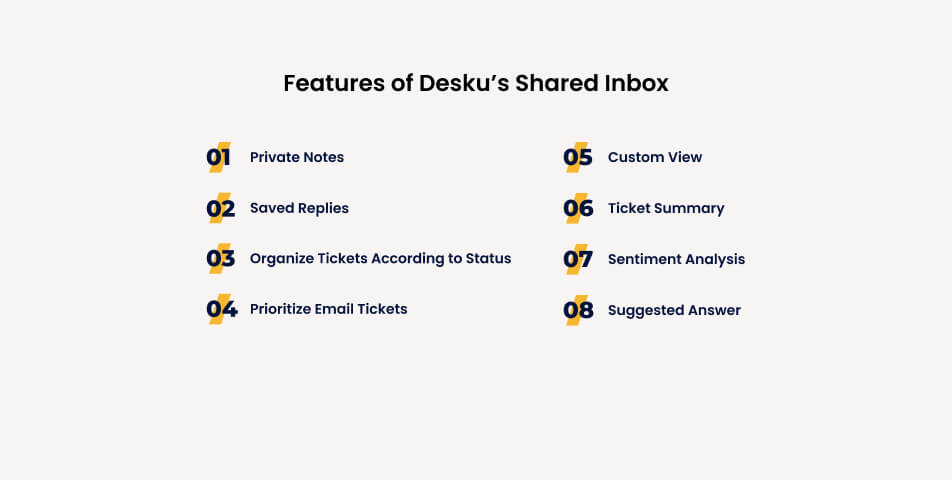
| Features | Explanation |
| Private Notes | Add private notes to tickets so that you can team members can collaborate behind the scenes. This feature enables teams to share relevant information, insights, or instructions privately, ensuring seamless coordination and providing a comprehensive view of each ticket. |
| Saved Replies | Save frequently used replies so that you can quickly respond to customer emails. By accessing the shared mailbox, team members can easily use these saved replies to provide prompt and standardized responses. |
| Organize Tickets According to Status | Organize tickets by status so that you can easily track their progress. Desku’s shared inbox provides the ability to organize email tickets based on their status, such as open, close, pending, on hold, or spam. |
| Prioritize Email Tickets | Prioritize email tickets so that you can focus on the most important ones first. By using the shared mailbox, team members can easily identify and address high-priority tickets, ensuring efficient email management. |
| Custom View | Create custom views of your tickets so that you can see the information that is most important to you to connect email. It offers a customizable view that allows each team member to personalize their inbox according to their preferences and workflow. |
| Ticket Summary | Get a summary of each ticket, including the status, priority, and last activity. This summary feature allows team members to quickly grasp the context of the ticket without needing to read the entire email thread, enabling faster and more informed responses. |
| Sentiment Analysis | Analyze the sentiment of email as a team so that you can better understand their needs. This feature helps team members gauge customer satisfaction levels and sentiment, allowing support inbox to tailor their responses accordingly and provide personalized and empathetic support. |
| Suggested Answer | Get suggested answers to customers’ original emails so that you can provide quick and accurate support. Users get access to the shared mailbox to view and utilize these suggested answers, enhancing efficiency and customer service quality. |
Wrapping Up
Shared Mailbox is a great software that offers a powerful solution for team collaboration and efficient email management. By using one inbox software, teams can simplify communication, improve response times, and ensure a unified approach to customer support.
Whether it’s a customer service team or cross-functional teams working across departments, Desku’s shared inboxes provide a centralized hub for email collaboration, helping teams stay organized, work seamlessly together, and provide outstanding customer experiences.