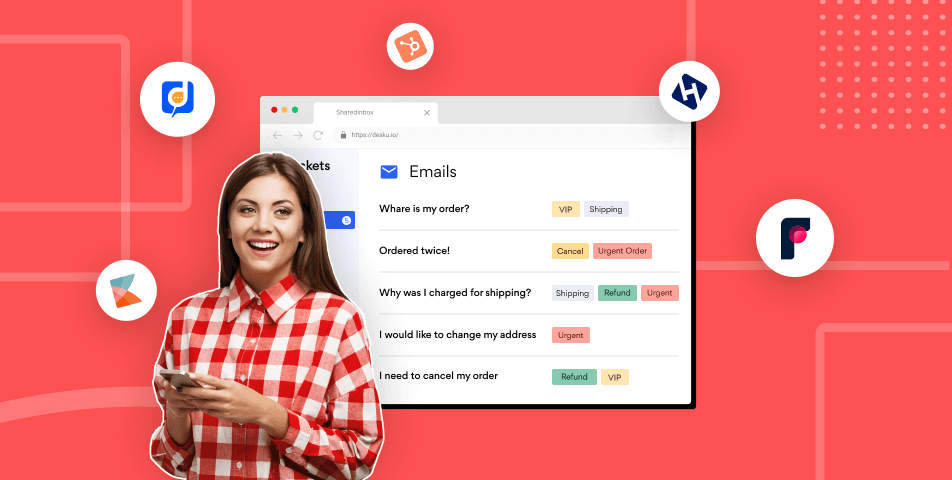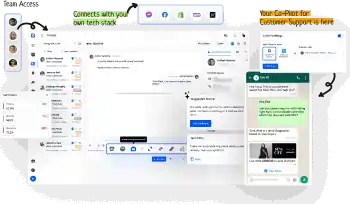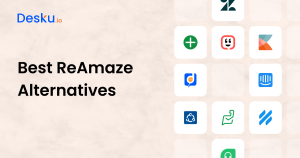It is easy to get in touch with any business if the email addresses are pointing straight intentions to resolve your queries. Of course, email addresses that start with “support@…” or “info@…”, you would expect and rely more on after contacting them.
Shared Inbox Tools help to streamline customer emails, chats, and other messages from any platform. Create hassle-free customer support in the business.
Email marketing and software are a powerful combination that has completely revolutionized businesses’ operations, directing them with streamlined, integrated, and efficient processes.
The power of an efficient shared email inbox is incredible and tells about the shared inbox customer support quality.
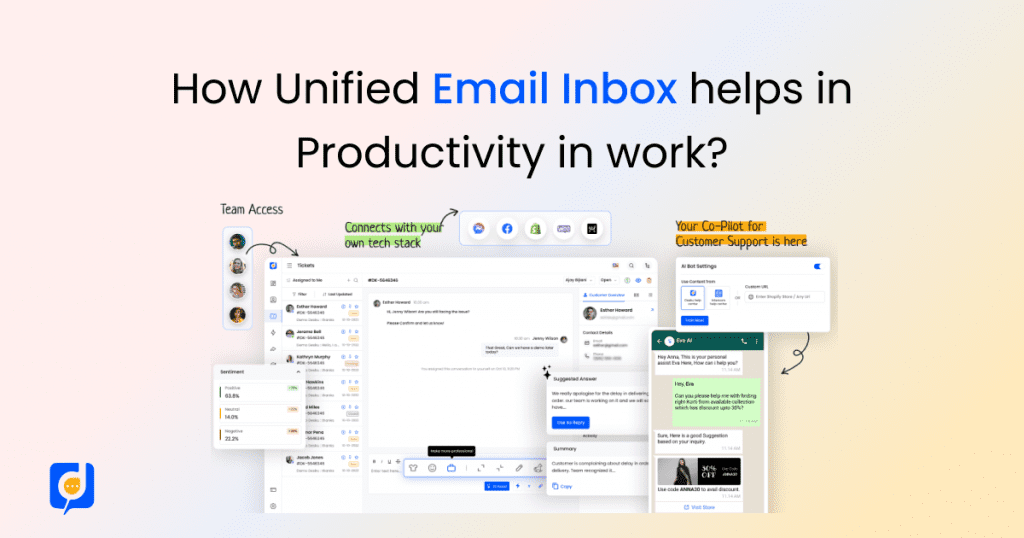
However, when multiple people use the same inbox for teams for various purposes, like reading, replying, managing, and deleting customer conversations, things can become out of your control.
Therefore, managing team inbox software becomes an essential asset for email customer service growth and success.
As per the Adobe survey, people spend around 3.1 hours on email daily. Do you know how much it is? It’s more than 15 hours in a week and 20 weeks in a year.
This tells why employees have less time to perform specific tasks. This opens up a huge opportunity to boost productivity with technology.
In this blog, we will share some of the best team inbox software to benefit you, but before that, let’s learn about shared inbox and why we need a shared inbox tool.
Customer Queries are streamlined properly, which takes care of everything, including setting up the priority of queries. Things become more difficult when you cannot understand the “urgency” of a customer’s query, and it becomes difficult to provide timely resolutions.
What would you choose? Streamlined Email Management System or chaotic stress of customer support team?
Unified Shared Inbox Software is here at the rescue as it is easier to carry out multiple activities with one that includes the customized view and managing the customer query emails, queries from multiple channels, setting the right priority, and CSAT survey to know your customers better.
Key Takeaway :
Shared inbox tools are essential for superior team collaboration in 2024, streamlining customer emails, chats, and other messages from any platform, and enhancing productivity and organization. Desku, Kayako, Hubspot, Helpwise, Front, Hiver, Drag, Missive, GrooveHQ, Helpmonks, and Gmelius are among the top 11 shared inbox tools to consider for efficient team collaboration.
What is Shared Inbox?
A shared inbox is one unified inbox that helps customer support agents streamline customer queries under one platform. It can be managed by multiple team members to ensure that customers will get timely resolutions. It can be resolved by a specialised person for accurate solutions and guidance.
These shared inbox benefits offer superior team collaboration by centralizing communication, streamlining workflow, and enhancing visibility and accountability. With real-time updates, seamless integration, and efficient task management, these tools improve productivity and foster better teamwork. Overall, shared inbox benefits contribute to a more efficient and cohesive work environment.
11 Shared Inbox Software To Choose From
- Desku
- Kayako
- Hubspot
- Helpwise
- Front
- Hiver
- Drag
- Missive
- GrooveHQ
- Helpmonks
- Gmelius
1. Desku
Helpdesk Software with a Shared Inbox System
Overview
Desku is a comprehensive help desk software designed to manage customer support for small and medium-sized businesses. The software features a shared inbox, allowing support agents to work collaboratively on customer queries through a single email address.
Desku’s shared inbox enhances productivity and streamlines customer communication, making it 52% easier to answer emails because of its rich features.
Desku offers a more streamlined and user-friendly interface compared to other shared inbox tools for team collaboration. Its advanced features make managing shared email accounts easier and more efficient. With Desku, teams can seamlessly coordinate and communicate, leading to improved productivity and organization.
Let’s explore Desku’s Shared Inbox Features;
Key Features of Shared Inbox for Teams
- Simplify customer support with a shared inbox that functions like a regular inbox but with added capabilities and decreased efforts.
- Easily assign emails to different team members, reducing confusion and improving response times.
- Set the priorities of customer queries so that you never miss out on the urgency of the query resolution.
- Manage the view, and organise the emails with statuses like “open”, “closed”, “pending”, etc. It will sort the emails and guess what, the status is highly customisable, so keep it according to your requirements.
Private Notes to use as personal inbox:
- Collaborate effectively by sending private notes to team members before responding to customers.
- Not only the team, it is also important to note down the reminders, updates, or any other important note that needs to be carried forward with that particular customer.
- Private notes help in getting ideas about never missing out on the updates or any responses.
Saved Reply is one of the shared inbox tools features for faster replies:
- Create a library of answers to frequently asked questions.
- Quickly add saved replies to chat responses in just 5 seconds.
- Saved replies help to give faster replies to customers’ repeated questions. It saves time, energy, and effort. Provide seamless support effortlessly.
Tagging helps to manage your Shared Inbox Queries:
- Use tags to categorize customer tickets for easier resolution by support agents.
AI-Powered Shared Inbox: Experience the automation
Desku simply believes in decreasing the workload and increasing customer support efforts. With the AI features of Shared Inbox, the workload becomes easier by 50%. Let’s get into some interesting facts on the purpose of AI-Powered features of Desku.
Ticket Summary
In between so many incoming tickets, we often forget what conversation we had with customers because it might be a lot. Ticket Summary helps to summarise the whole conversation into points that will help to go through what customers want cutting straight down to the point.
Sentiment Analysis
Knowing customers is utterly important when it comes success of your business. It is always about sensing the customer’s tone while they fill up the query. Whether the customer is angry, sad or happy, you should be one to understand their emotions and carry forward the conversation accordingly.
Suggested Answers
Sometimes you don’t have an idea about what to answer some of the customers, and you literally run out of answers that need to be provided. Eva will suggest the answers to provide to your customers with just one click.
Pricing
- Desku’s basic plan is affordably priced, starting at $9 per month.
Desku becomes the right choice for business owners who are looking for streamlined customer support and enhanced productivity with default features that are in line with the Desku. Not only that but incredibly it suits all the industry types and sizes.
Here is theDetailed guide to set up shared inbox for better Email Management with Desku
2. Kayako
Complete Shared Inbox Solution
Overview of Kayko
Kayako is one of the 13 best-shared inbox tools that offer a comprehensive customer service platform, integrating email, live chat, and social media.
It allows teams to share and collaborate on customer support tickets, providing a Single View that consolidates all communication for easy access by agents.
With Kayako, your team can manage shared inboxes efficiently and deliver exceptional support.
Key Features
- Single View
- Tagging and Organization
- Collaboration and Shared Notes
- Customizable Workflows and Templates
- Knowledge Bases
- Integration and Compatibility
Pricing
3. Hubspot
Connect Gmail, Office 365, and Additional Email Clients
Overview
HubSpot’s CRM is a top-tier CRM application that stands out in the market. When you sign up for this free CRM, you gain access to the powerful conversations tool, which enables you to connect your team email aliases to a centralized shared inbox.
This integration empowers your sales, marketing, and customer service teams to collaborate in one unified location, where they can view, manage, and respond to all customer conversations.
Key Features
- Shared Inbox Integration
- Contact Information Access
- Free Productivity Tools
- Supported Email Inboxes
Pricing
4. Helpwise:
Shared Inbox For Multi-Channel Communication
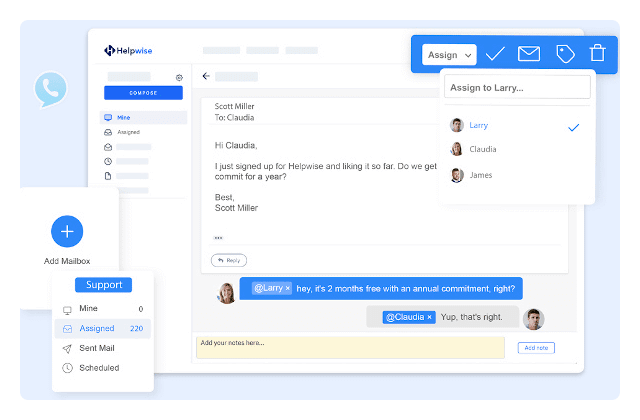
Overview
Helpwise is a versatile shared inbox solution that goes beyond email to support SMS messaging, WhatsApp, live chat, and social media communication.
With Helpwise, each user has their own password, enhancing security and eliminating the need for shared emails.
The platform facilitates real-time collaboration with chat functionality, allowing team members to assign or tag messages to the appropriate individuals.
Built-in collision detection prevents duplicate email responses, and a range of integrations maximizes the platform’s utility.
Key Features
- Multi-Channel Support
- Real-Time Collaboration
- Enhanced Security
- Collision Detection
- Integrations
- Supported Email Inboxes
Pricing
5. Front:
Time-Consuming Shared Inbox For Business
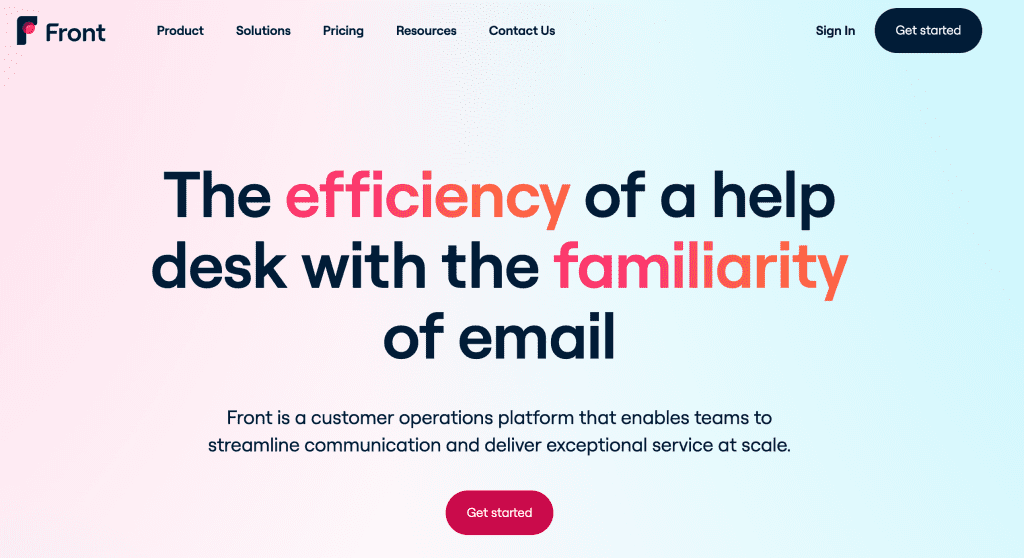
Overview
- The Front is a popular shared inbox software that ranks among the 13 best-shared inbox tools. It streamlines communication by allowing you to manage multiple accounts in one place.
- With Front, you can respond to emails, SMS, Facebook, Twitter, and live chat—all within a single app—enhancing the customer experience across multiple channels.
- Front’s unique feature of collaborative email editing, similar to shared drafts in Google Docs, promotes team collaboration and prevents duplicate responses.
- Additionally, Front offers seamless integration with over 50 apps, including Asana and HubSpot, adding versatility to your workflow.
Key Features
- Multi-Channel Communication
- Collaborative Email Editing
- Integration with Business Apps
- Supported Email Inboxes
Pricing
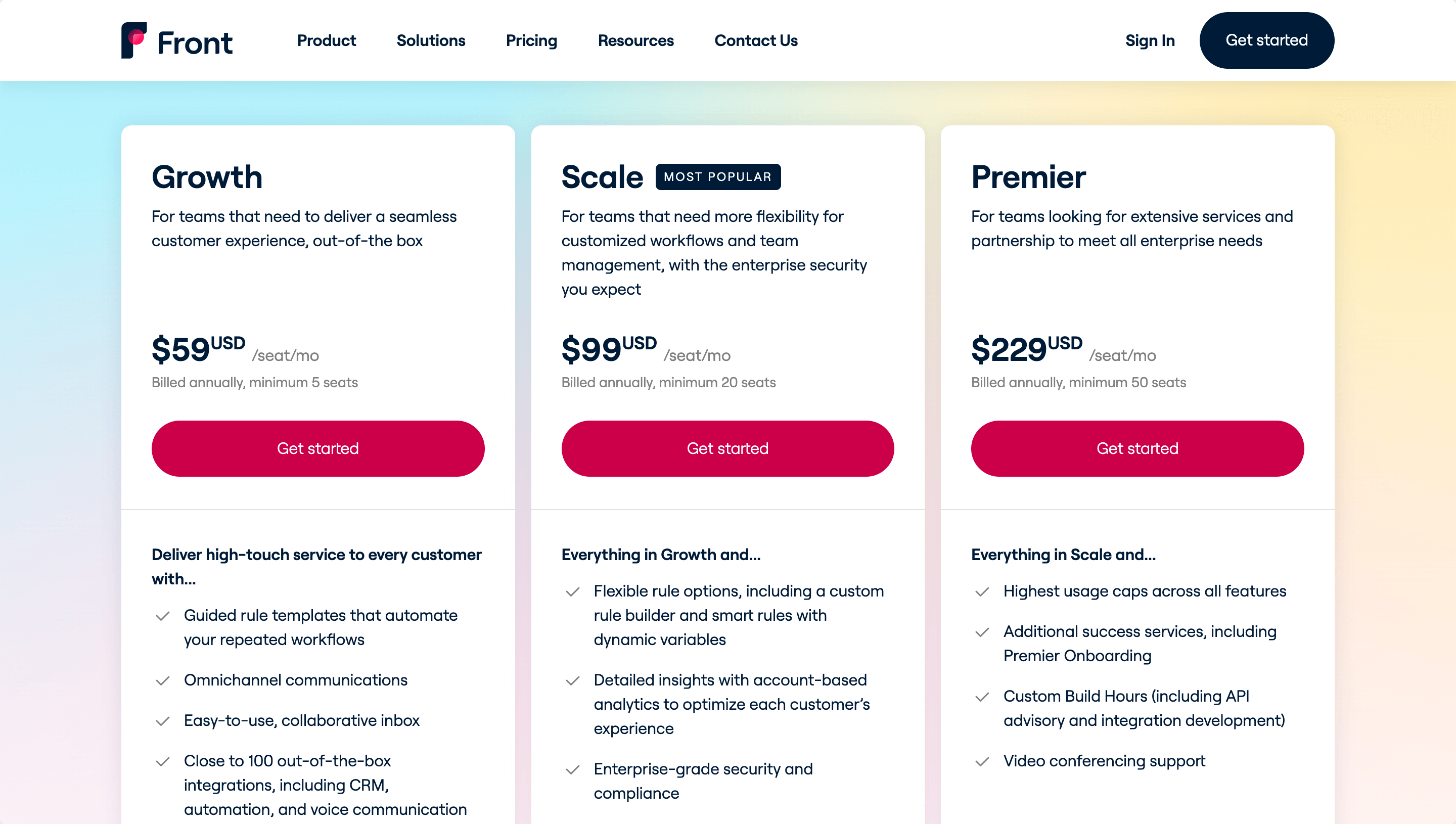
6. Hiver:
The Simplest Shared Inbox Solution
Overview
- Hiver is a powerful platform for every business including ITSM, Customer Service, and Finance Operations.
- With Hiver’s Shared Inbox, it becomes easy to manage emails and respond to them promptly.
- Overall, Hiver’s shared inbox is a powerful tool that can help teams to collaborate more effectively on email and to improve their productivity and customer service.
Key Features
- Email Delegation
- Shared Drafts
- Analytics and Reporting
- Automation
- Round-robin Assignment
- Email Tags
Pricing
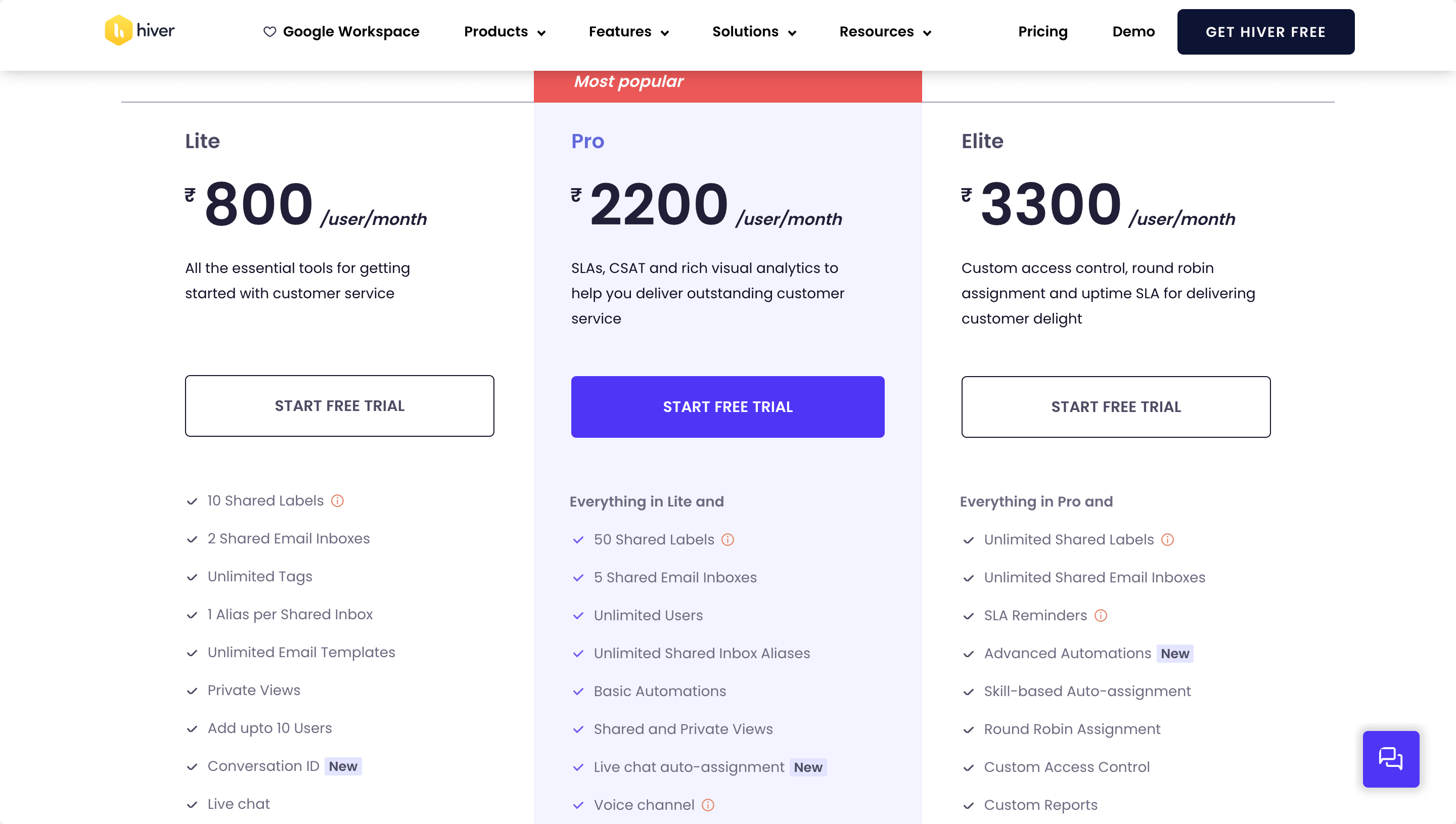
7. Drag:
A Simple Shared Inbox for Gmail
Overview
Drag Shared Inbox is a Gmail add-on that allows teams to collaborate on incoming messages.
It brings all of your workspaces right into the place where teams spend their time, so everything from tickets, leads, tasks, chats, calendars or file management is easily accessible without ever leaving a tab.
If you’re looking for a way to improve collaboration, visibility, and productivity for your team, then Drag Shared team Inbox is a great option.
Key Features
- Shared inbox
- Kanban boards
- Aliases
- Assignments
- @mentions
- Team Chat
- Shared drafts
- Shared labels
- Collision detection
Pricing
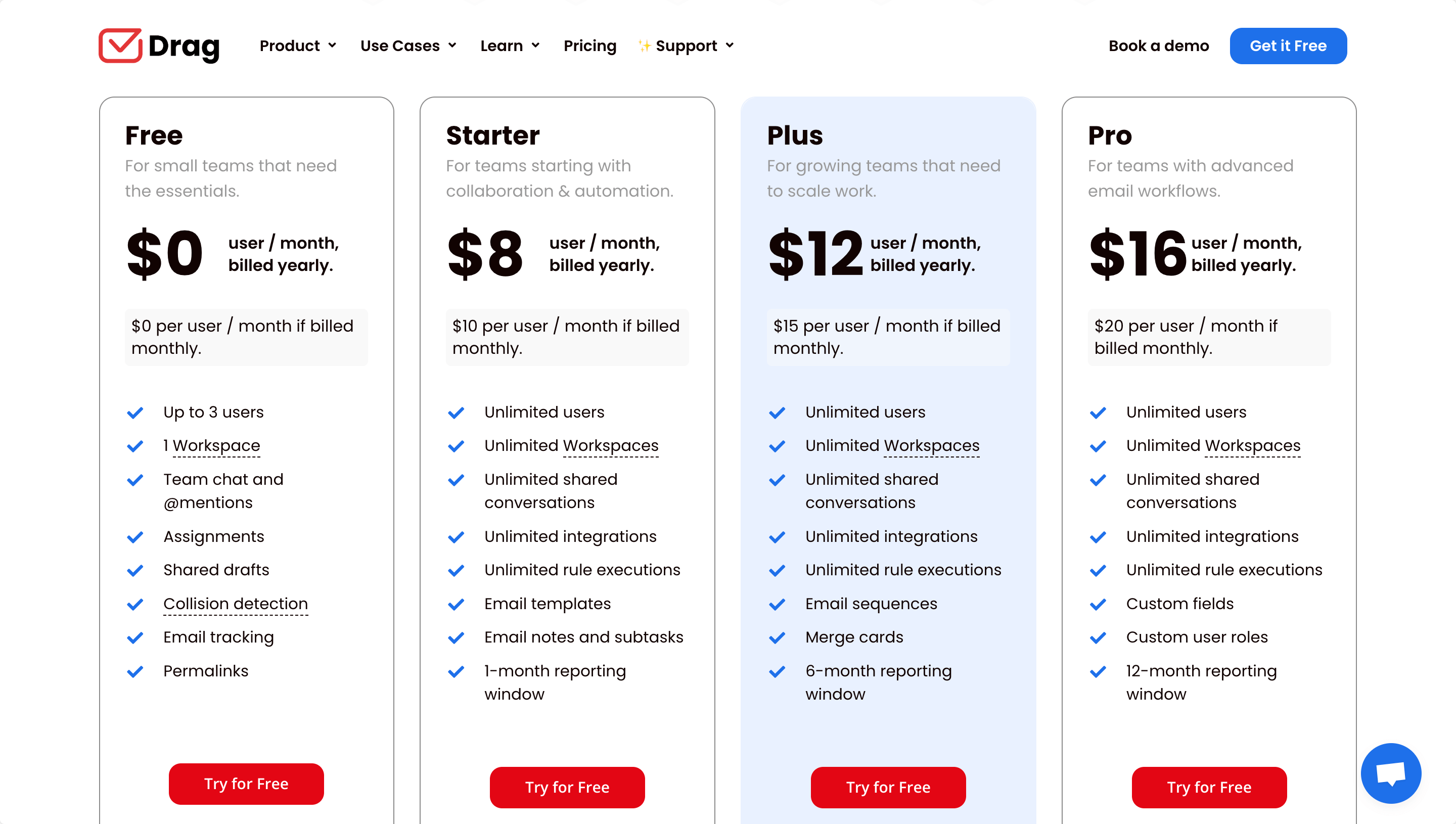
8. Missive:
Shared Inbox To Empower your Team
Overview
Missive Shared Inbox is a collaborative email platform that allows teams to work together on incoming messages. It integrates with Gmail, Office 365, and IMAP accounts, so you can bring all of your emails into one place.
Missive also offers a mobile app, so you can stay on top of your email even when you’re on the go.
Key Features
- Team Inboxes
- API Integration
- Assignment
- Managed signatures
- Canned responses
- Custom channels
- Labels
Pricing
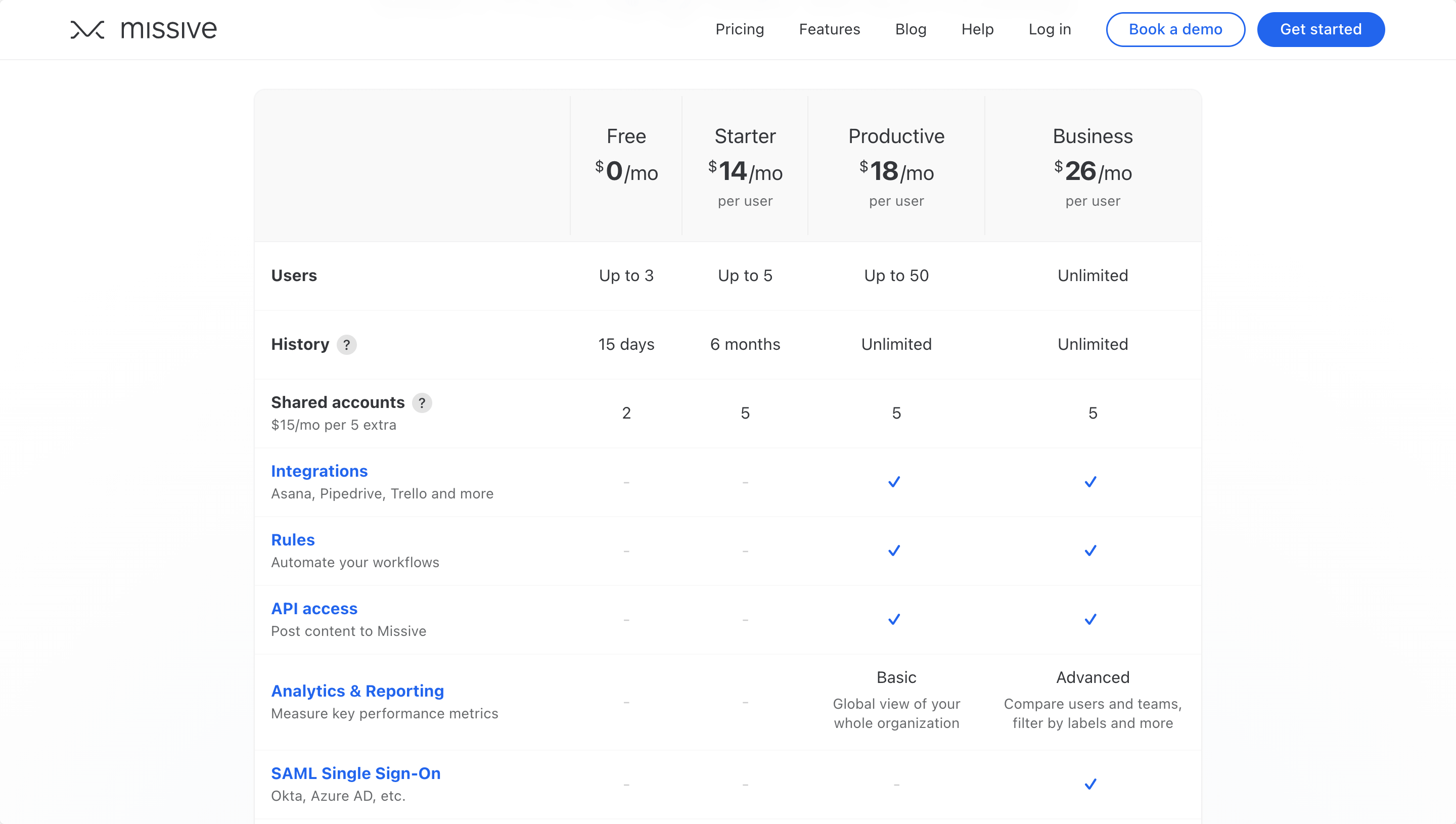
9. GrooveHQ:
A Shared Inbox to Simplify Customer Support
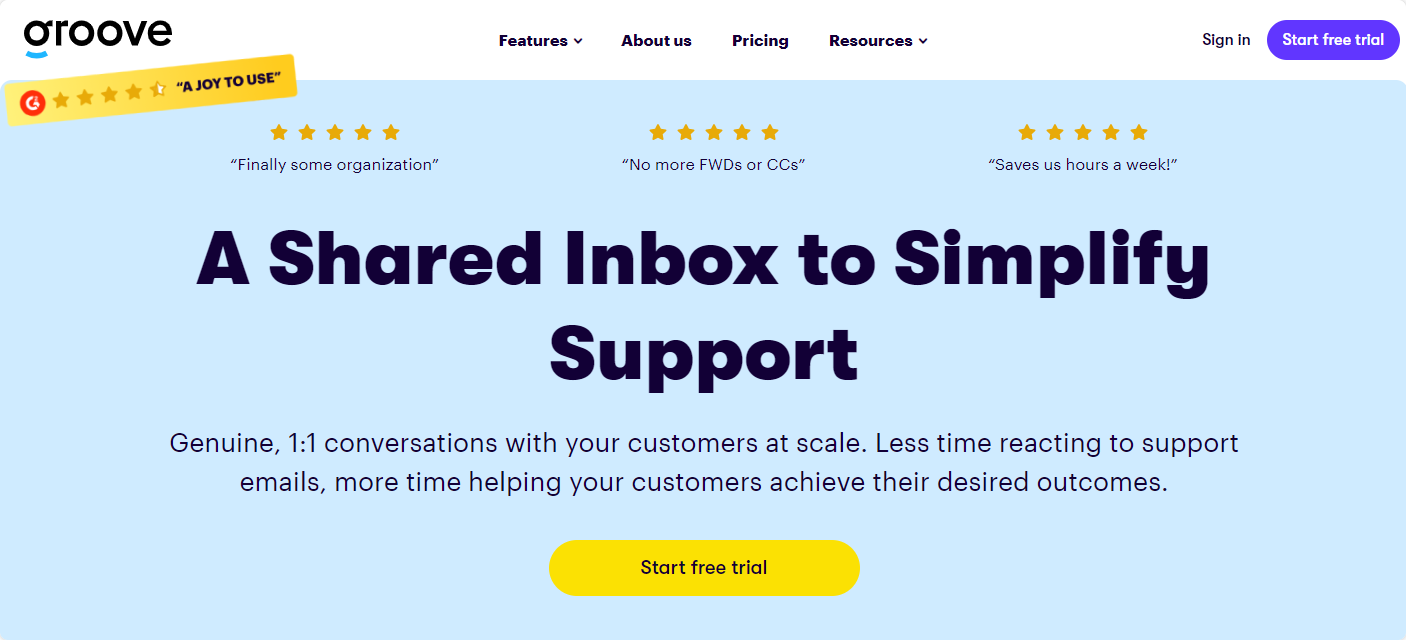
Overview
- GrooveHQ’s shared inbox is an inbox to simplify customer support. The shared inbox of GrooveHQ makes it easy to collaborate with support agents.
- The features of Groove have their own role in maintaining the most efficient workflow. With integration capabilities, analytics, and reporting,
- Groove HQ empowers teams to optimize their workflow, enhance customer support, and improve overall productivity.
Key Features
- Assignments
- Collision Detection
- Private Notes
- Rules and Automation
- Reporting
Pricing
Contact them for more details
10. Helpmonks:
A New and Better Shared Inbox Solution
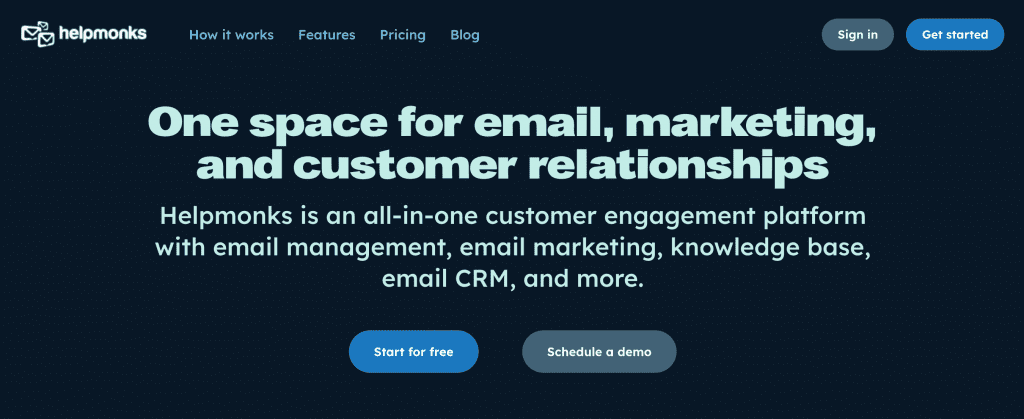
Overview
- Helpmonks is a valuable platform that helps teams keep their email communication organized and achieve greater productivity within a shared inbox.
- With Helpmonks, teams can collaborate effectively and efficiently to manage their emails in a collaborative environment.
- By utilizing Helpmonks’ shared inbox, team members can access, sort, and respond to emails collectively, ensuring that messages are handled promptly and no important communication is missed.
Key Features
- Email delegation
- Internal notes
- Canned Responses
- Enhanced contact & company management
- Email Task Management
- Email Analytics
Pricing
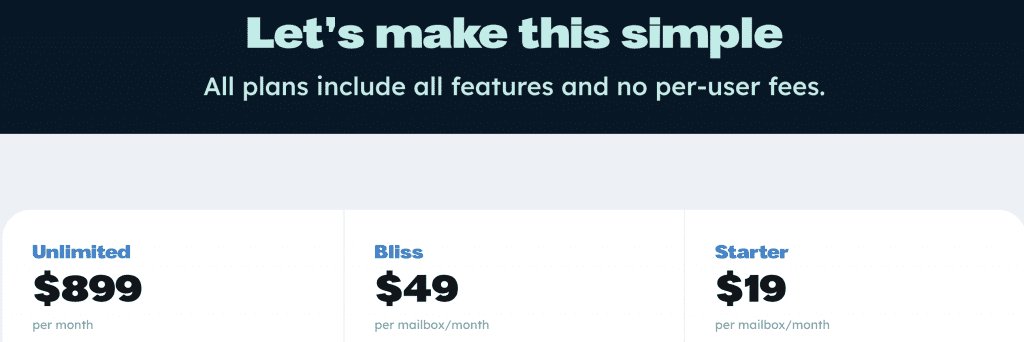
11. Gmelius:
Collaborative Inbox Designed for Gmail
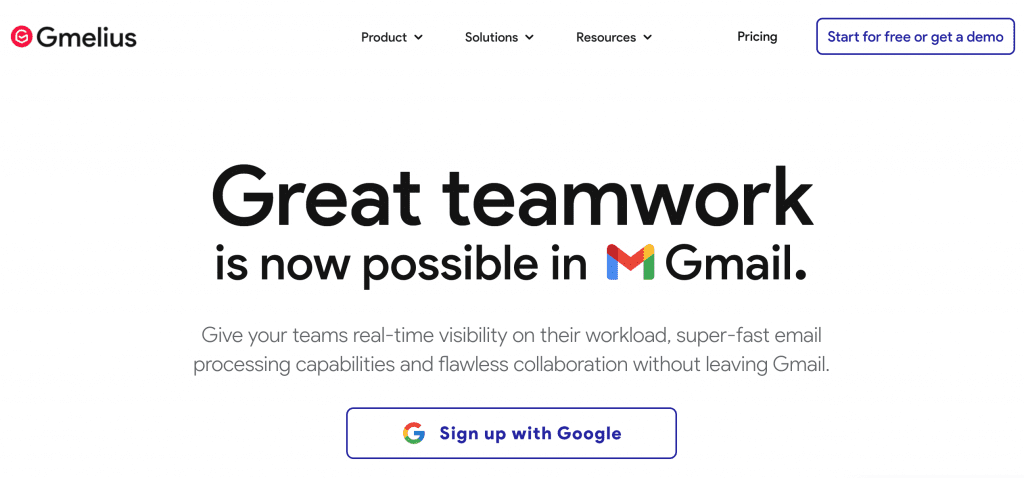
Overview
- With Gmelius’s shared inbox, team members can access and collaborate on incoming emails from a centralized platform, ensuring efficient handling of customer inquiries.
- With its integrated approach, Gmelius enhances productivity, improves team coordination, and helps teams deliver exceptional customer support within their shared inbox environment.
Key Features
- Workflow Automation
- Kanban Boards
- Email Templates
- Shared Gmail Labels
- Email Notes
Pricing
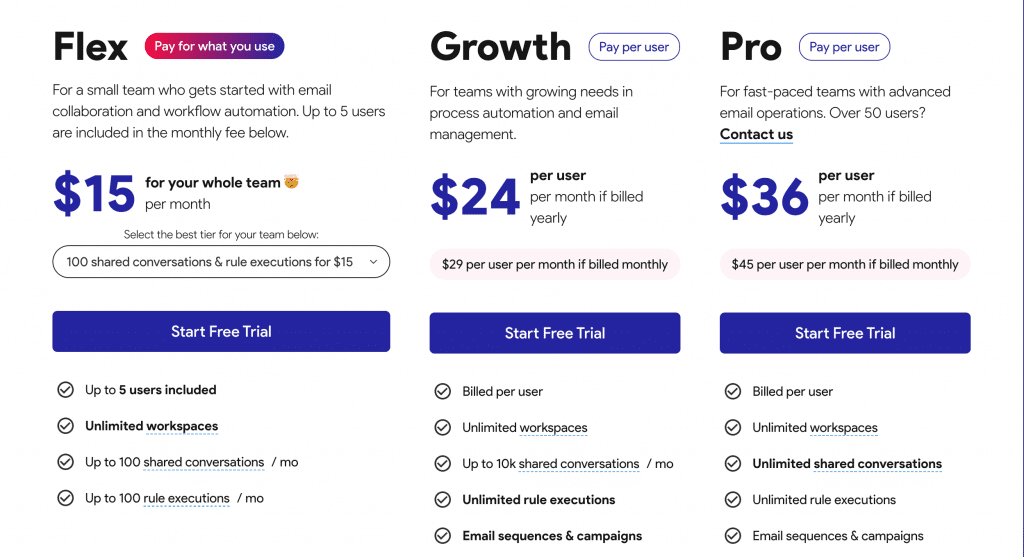
Overall Shared Inbox Features to Look Forward
Shared Inbox has multiple features that are important for a business to avoid miscommunication in the business. Let’s go through the overall features of Shared Inbox:
1. Customer Email Management
One of the important things about Shared Inbox is that it lets the right customer agent connect with any complicated queries that come by. Queries may come in different types and ways, they should be driven immediately to the right agent for the accurate resolution. Easy assigning of customer query requests helps in quicker resolution.
Manage your emails by categorising them with the status like (open, pending, close..etc)
Imagine customer support agents working with peace and stress-free work pressure.
2. Collision Detection
Imagine you being a customer, who receives the same kind of replies twice but from a different authorised person of the brand that you have contacted. A big turn-off right?
Collision detection helps avoid making this bluff. Assign tickets to the right agent, and help to step back if any other agent is replying or having conversations with customers.
3. Auto-replies
Considering the delay in replies, auto-reply plays an important role in at least letting customers know that you have received the customer query. Canned replies are one of the ways that help maintain consistency and quick replies.
If you being a customer have no clue about the raised queries, we would not like it at all. Draft appealing auto-reply so that your customers have a little clue that their query has been registered.
4. CSAT
Keep the CSAT, is important because it provides customers the freedom to put their reviews and give constructive criticism. If you want to make your business customer-centric, it is important that you listen to customers what they are looking for and what they expect from your business. It can be built according to customers to fulfil their needs and gain trust.
5. Marking the priority and urgency of customer queries
Priority and urgency of customer queries are important to understand. If we solve them keeping in mind the needs of customers, it makes them feel that we care about them. If we do not stand with customers in times of urgency, there is no use in standing with them afterwards.
Customer service efficiency can be greatly enhanced by using shared inbox tools. These platforms allow all team members to access and manage customer inquiries in one place, improving collaboration and ensuring that no message falls through the cracks. With these tools, teams can work together seamlessly to provide top-notch customer support.
Set the priority of customer queries, and resolve them faster.
Choose the Best Shared Inbox Tools for Email Management
Desku is considered to be the ideal help desk software that helps in the management of customers’ queries with a collaborative email address for team agents to support customers and get through the customer’s queries.
A distribution list or shared mailbox may work well for your team when you’re just starting out, but these tools aren’t designed to scale. Regardless of how many conversations you’re having, the right tool should be able to grow with you and help you build relationships.