What is Shared Inbox?
The Best shared inbox software that can be accessed by multiple agents using a single email address. It can be viewed by any company agent and doesn’t have to create multiple views as a shared email inbox lets you handle all the emails from a single view irrespective of the department.
shared email inbox is an email management software that allows team members to collaborate easily. As a result, it facilitates smoother communication among the customer service team.
Key Takeaway :
Shared inbox software, such as Desku, offers a centralized platform for team members to access and manage all incoming messages, emails, and conversations, streamlining communication and improving efficiency. It also provides granular access control and permissions, reducing the workload, promoting seamless collaboration, and enhancing the customer service experience.
What are the Key Features of Shared Inbox?
| Feature | Description |
|---|---|
| Centralized Communication | All team members can access and manage emails, messages, and conversations in one place. |
| Real-Time Collaboration | Team members can collaborate and work together on emails and messages in real-time. |
| Assignment and Ownership | Assign emails or messages to specific team members for ownership and follow-up. |
| Conversation History | Maintain a complete history of conversations, ensuring context and continuity. |
| Internal Notes and Tags | Add internal notes and tags to organize and categorize emails and messages. |
| Email and Message Tracking | Track the status of emails and messages, such as read, replied, or pending. |
| Workflow Automation | Automate repetitive tasks, such as routing emails or assigning them to specific teams. |
| Priority and SLA Management | Set priorities and manage Service Level Agreements (SLAs) for timely response and resolution. |
| Collaboration with External Contacts | Communicate and collaborate with external contacts, such as clients or partners. |
| Integration with Other Tools and Systems | Integrate with various productivity tools and systems, such as CRM or project management. |
Top 5 Advantages of Shared Inbox Software in 2025
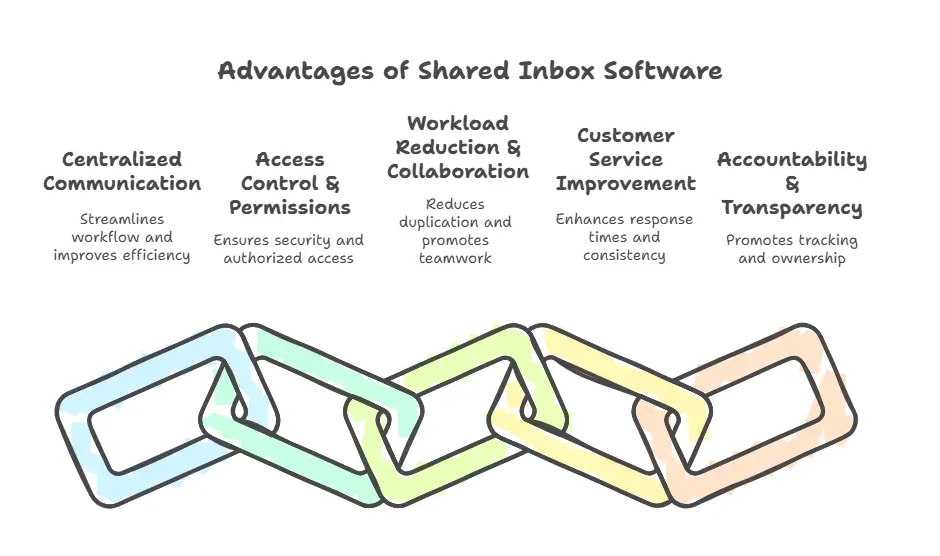
Centralized Communication to Avoid Back & Forth
A shared inbox provides a centralized platform for team members to access and manage all incoming messages, emails, and conversations. Instead of having separate individual inboxes, everyone can collaborate and respond to messages in one place.
This eliminates the need for back-and-forth communication, as team members can easily view and respond to messages without having to forward or CC multiple recipients. Centralizing communication streamlines the workflow, improves efficiency, and ensures everyone stays on the same page
Better Access Control & Permissions
Best shared inboxes offer granular access control and permissions, allowing administrators to define who can access and interact with specific emails or messages. This ensures sensitive information remains secure and only authorized team members can view or respond to relevant communications.
Reduce Workload & Improve Collaboration
By centralizing communication, shared inboxes eliminate the need for team members to manage multiple individual inboxes. This reduces the workload, minimizes duplication of effort, and promotes seamless collaboration by enabling team members to easily collaborate, delegate, and coordinate tasks within the shared inbox.
Managing your email inbox efficiently can be challenging. The best shared inbox software can streamline communication, collaboration, and task management among team members. With Pro Tips for Inbox Management, you can organize emails, prioritize tasks, and improve productivity, ultimately keeping your inbox more manageable and less overwhelming.
Improve Your Customer Service Experience
Shared inboxes enable teams to collectively manage customer inquiries, providing a unified and efficient approach to customer service. With shared access to customer communications, team members can respond promptly, share information, and maintain consistency, resulting in an enhanced customer experience.
Increased Accountability & Transparency
Shared inboxes foster increased accountability and transparency within teams. As all team members have access to the same set of messages, it becomes easier to track progress, assign ownership, and ensure timely responses. This promotes transparency, reduces the chances of tasks falling through the cracks, and enhances team accountability for managing customer inquiries and internal communications.
Why Choose Shared Inbox Software for Your Business?
When it comes to managing team email and providing excellent customer support, using shared inbox tools for businesses is a wise choice. Shared inbox tools offer a range of features that help streamline communication and collaboration within your team.
Along with email management features, shared inbox tools offer productivity and task management tools, making it easier for your team to stay organized and efficient. Whether you’re a small team or a larger organization, a shared inbox is an essential tool for managing your team’s email communications.
A Single View of All Customer Emails
With a common inbox, you can consolidate all customer emails into one place. Managing email communications efficiently is enabled by eliminating the need to switch between multiple accounts.
Faster Response Time
Assigning emails, setting priorities, and utilizing internal team chat features within the shared inbox solution streamlines communication, resulting in quicker response times and improved customer satisfaction.
Enhanced Productivity of Agents
Features like email assignments shared drafts, and shared labels enable seamless collaboration, enabling agents to work together on complex tickets, delegate tasks, and share the workload, ultimately boosting productivity and ensuring timely resolution of customer issues.
The best shared inbox software can revolutionize email management techniques by allowing teams to collaborate effectively, assign emails, and track progress. This helps streamline communication, prevent emails from falling through the cracks, and ultimately boost productivity. With the right software, email management becomes a seamless and efficient process.
Complex Tickets can be Split
This feature of shared inbox platforms ensures that each agent can focus on their assigned portion, preventing duplication of efforts and increasing efficiency in handling intricate customer inquiries or requests.
Transparency Among the Team
A shared inbox promotes transparency within your team by providing visibility into each team member’s actions and progress. With a basic shared inbox, team members can track the status of emails, monitor responses, and collaborate effectively, fostering a sense of shared responsibility and enhancing overall team collaboration.
In the brief conclusion, shared inbox software offers various tools and features to streamline communication and collaboration for different types of email inboxes. It can benefit individual, team, and departmental inboxes by centralizing messages, assigning tasks, and tracking conversations, ultimately improving productivity and efficiency across the organization.
7 Best Shared Inbox Software Options To Look For
- Desku
- Help Scout
- Hiver
- Helpwise
- Kayako
- Front
- Missive
Desku: A Shared Inbox Solution for Easy Collaboration
Desku is a helpdesk platform for reliable customer service. It has a feature as a shared inbox tool that allows managing all customer emails in one place. Inbox for teams enhances productivity and makes it easier to solve customer queries.
A shared email accounts system offers streamlined collaboration, organized communication, and efficient team management. Compared to other shared inbox software, Desku provides a user-friendly interface, robust security features, and seamless integration with other productivity tools. The advantages of Desku’s shared email accounts system make it a top choice for businesses seeking enhanced teamwork and productivity.
Key Features of Desku:
Check out the complete step by step guide on How to Set up a Shared Inbox with Desku
Help Scout: Team Email Inbox for Multi-Channel Support
Help Scout’s shared inbox software offers a comprehensive set of inbox tools that empower teams to optimize productivity, foster seamless collaboration, and deliver exceptional email support. With features like shared accounts, specific team member assignments, and productivity tools, Help Scout’s shared inbox is an ideal solution for small teams looking to efficiently manage their shared email communications.
Key Features of Help Scout:
Hiver: Shared Inbox Gmail for Teams
Hiver seamlessly integrates with Gmail, enhancing its functionality and offering a robust set of inbox tools. This shared inbox tool allows Hiver subscribers to manage emails collaboratively, assign them to specific team members, and add notes.
Key Features of Hiver
Helpwise: Shared Mailbox Best for Social Platforms
Helpwise ensures enhanced security and eliminates the need for shared emails by assigning each user their password. This shared inbox platform promotes real-time collaboration through integrated chat functionality, enabling seamless assignment and tagging of messages to specific team members. Know Helpwise better with below mentioned key features.
Key Features of Helpwise
Kayako: Shared Inbox to Manage Email from Single View
Easily collaborate and share customer support tickets within your team using Kayako’s shared inbox tools, which provide a consolidated Single View for efficient communication.
Key Features of Kayako
Front: Shared Inbox Tool for Personal Email
Streamline your communication by managing multiple accounts in one centralized platform. Front offers a unique collaborative email editing feature, akin to shared drafts in Google Docs, fostering teamwork and eliminating duplicate responses.
Key Features of Front
Missive: Collaborative Inbox for Team Collaboration
Handle various channels such as email, social media messages, and live chat seamlessly with Front’s unified inbox. Benefit from features like canned responses, conversation assignments, shared labels, and rule-based automation to streamline contact management. Let’s see the key features of Missive further
Key Features of Missive
Conclusion: Choose the Right Shared Inbox
Discover the leading shared inbox tools for revolutionizing team communication and productivity. These tools offer numerous benefits for both small teams and large organizations. With shared inbox software, collaborate effortlessly on emails, ensuring seamless teamwork and exceptional customer support. Integration with popular platforms like Gmail and Outlook simplifies the process, consolidating communication channels in one centralized location.
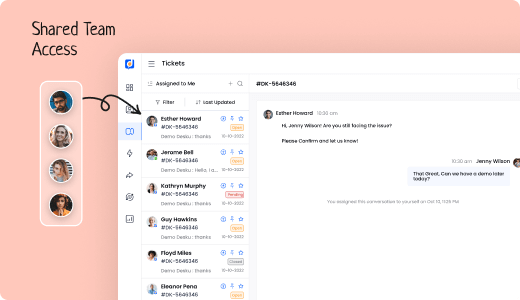
Choose Desku’s shared inbox software for enhanced productivity and a shared workspace. Experience convenience, efficiency, and collaborative power with top shared inbox tools, taking your communication to new heights. Integrate with various business apps for enhanced productivity and a unified customer communication experience. Elevate your team’s efficiency and communication with shared inbox tools.
FAQs
1. What is a shared inbox, and how does it work?
A shared inbox is an email management software that allows multiple team members to access and manage emails using a single email address. It consolidates all customer communications into one view, promoting collaboration by enabling real-time updates, email assignments, and tracking. This reduces confusion and ensures faster response times for customer inquiries.
2. Can shared inbox software integrate with other tools?
Yes, most shared inbox tools integrate with productivity tools like CRM systems (e.g., HubSpot), project management platforms, and business applications. This helps teams gain better insights, streamline workflows, and manage customer communications more efficiently.
3. How does shared inbox software improve customer service?
Shared inbox software allows teams to manage customer emails collectively, ensuring that no messages are missed. Features like automated workflows, sentiment analysis, and ticket prioritization ensure quick responses and consistent communication, enhancing the overall customer experience.


