Managing inventory is a critical task for any ecommerce business, especially those using a Shopify store. The right Shopify inventory management apps help maintain accurate stock levels, streamline operations, and sync data across sales channels and multiple locations. These apps offer features like real-time inventory sync, automated purchase orders, and insights from historical sales data to optimize your inventory system.
This guide covers the top 15 inventory management apps for 2025, with details on their key features, pricing, and suitability for businesses managing multiple warehouses, multiple storefronts, or physical stores.
Criteria for Selecting the Best Shopify Inventory Management Apps
Choosing the right inventory management system for your Shopify store depends on several factors. Here are the key features to look for when evaluating Shopify inventory management apps:
1. Real-Time Inventory Sync
Accurate stock levels are essential for smooth operations. Look for apps that offer real-time inventory sync across multiple locations, sales channels, and even multiple storefronts. This ensures that your inventory data stays consistent, reducing the chances of stockouts or overstocking.
2. Multi-Channel Integration
An ideal inventory system should connect seamlessly with Shopify POS, Google Shopping, and other platforms to manage inventory across multiple channels. This feature is critical for businesses expanding their reach to both online and physical stores.
3. Automated Purchase Orders and Stock Alerts
To keep stock levels accurate, apps with low stock alerts and automated purchase orders help you restock on time. This feature improves your supply chain efficiency and ensures you never run out of high-demand products.
4. Advanced Analytics and Forecasting
Access to historical sales data and sales forecasts allows better planning. Apps with robust analytics help track key metrics, optimize inventory counts, and improve cash flow by avoiding excess stock.
5. Cost-Effectiveness and Flexibility
Whether it’s a free trial, free plan, or a paid app with a flexible pricing model, pick a solution that fits your budget. Many apps in the Shopify app store offer free trials or are free to install, making it easier to test before committing.
6. Additional Features for Enhanced Efficiency
Look for features like barcode scanning, shipment tracking, pre-orders, and order management to streamline your shipping process and overall operations. Integration with accounting software can also simplify financial tracking.
By focusing on these criteria, you’ll find the best inventory management apps tailored to your business needs, whether you’re managing multiple warehouses or running a single store.
Top 08 Shopify Inventory Management Apps for 2025
1. Katana

Katana is a go-to for manufacturers and ecommerce businesses needing a robust inventory system. It tracks raw materials, supports multiple warehouses, and integrates with Shopify store to keep your production and inventory in sync.
- Key Features:
- Stock sync with Shopify store.
- Raw material tracking for manufacturing.
- Tools for managing multiple warehouses and production schedules.
- Pros: Excellent for businesses working with raw materials.
- Cons: Limited features for retailers not into manufacturing.
- Pricing: Free trial; paid plans start at $99/month.
2. Stocky by Shopify
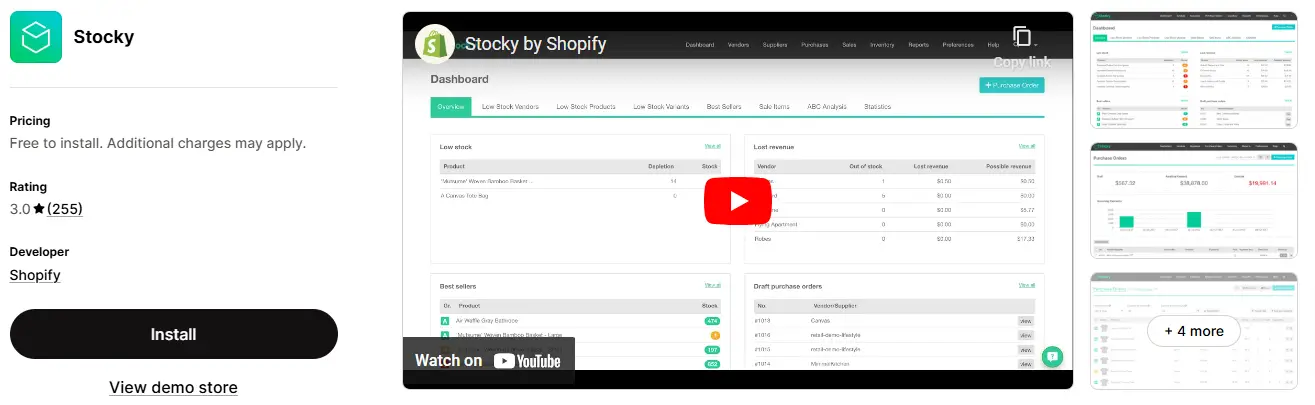
Stocky, a Shopify app tailored for retailers, uses historical sales data to optimize purchasing decisions. It offers low stock alerts, seamless integration with Shopify POS, and tools to keep stock levels accurate.
- Key Features:
- Tracks historical sales data to predict trends.
- Low stock alerts to maintain stock levels accurate.
- Integration with Shopify POS for seamless operations.
- Pros: Built for Shopify, ensuring native compatibility.
- Cons: Limited for multi-channel inventory management.
- Pricing: Free for Shopify POS Pro users.
3. Cin7

Cin7 is a complete inventory management system designed for businesses managing multiple storefronts or physical stores. Its integration with third-party tools and sales forecasts makes it a powerful choice for scaling operations.
- Key Features:
- Supports multiple storefronts and physical stores.
- Integration with third-party logistics and accounting software.
- Detailed sales forecasts for planning.
- Pros: Great for ecommerce businesses managing multiple locations.
- Cons: Pricing is on the higher side.
- Pricing: Contact for a quote.
4. Brightpearl
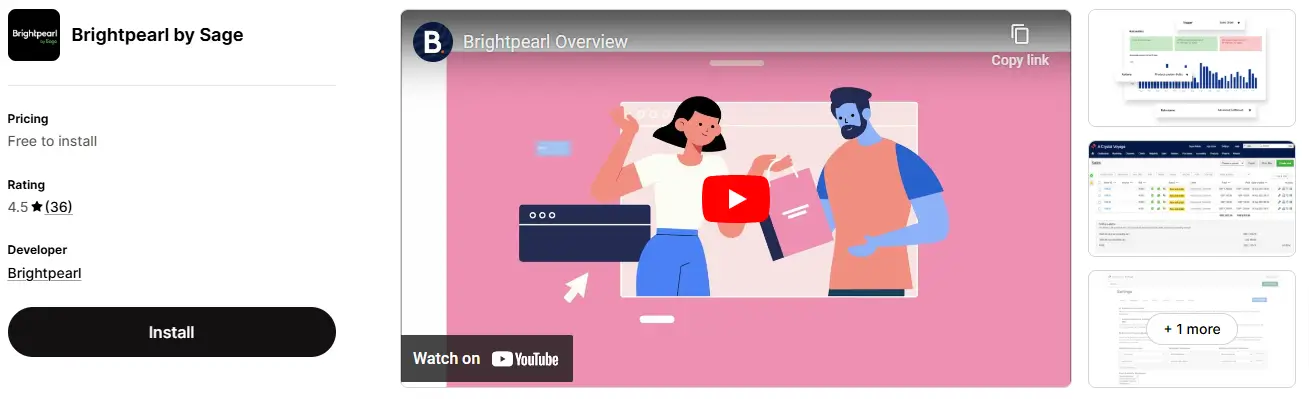
Brightpearl is tailored for retailers and wholesalers needing advanced tools for inventory control. With integrations for accounting software and CRMs, it offers deep insights into key metrics and sales performance.
- Key Features:
- Powerful inventory control tools.
- Integration with accounting software and CRMs.
- Detailed insights into key metrics and historical data.
- Pros: Comprehensive tools for larger operations.
- Cons: Steeper learning curve.
- Pricing: Free trial; custom pricing based on business needs.
5. Sellbrite

Sellbrite is ideal for multi-channel inventory management, syncing stock levels across platforms like Shopify POS and Amazon. Its straightforward design makes managing inventory and orders hassle-free.
- Key Features:
- Real-time inventory sync across multiple channels.
- Seamless integration with Shopify POS and other marketplaces.
- Order management tools to streamline processes.
- Pros: User-friendly for multi-channel inventory management.
- Cons: Lacks advanced analytics.
- Pricing: Free trial available; paid plans start at $29/month.
6. Veeqo

Veeqo combines inventory sync, order fulfillment, and shipping tools in one platform. Its robust analytics and carrier integrations are perfect for businesses aiming to streamline their operations.
- Key Features:
- Tracks stock levels across multiple locations.
- Advanced shipping tools integrated with major carriers.
- Analytics for improving supply chain performance.
- Pros: Ideal for scaling operations.
- Cons: Can feel overwhelming for beginners.
- Pricing: Free trial available; plans start at $156/month.
7. Inventory Planner

Inventory Planner focuses on forecasting and planning, using historical sales data to optimize stock. It’s great for businesses aiming to improve cash flow and prevent overstock situations.
- Key Features:
- Sales forecasts based on historical sales data.
- Insights into key metrics like stock performance.
- Tools for planning and managing incoming inventory.
- Pros: Focused on improving cash flow and avoiding overstock.
- Cons: Primarily a planning tool, not full inventory management.
- Pricing: Free trial available; paid plans start at $99/month.
8. Ordoro
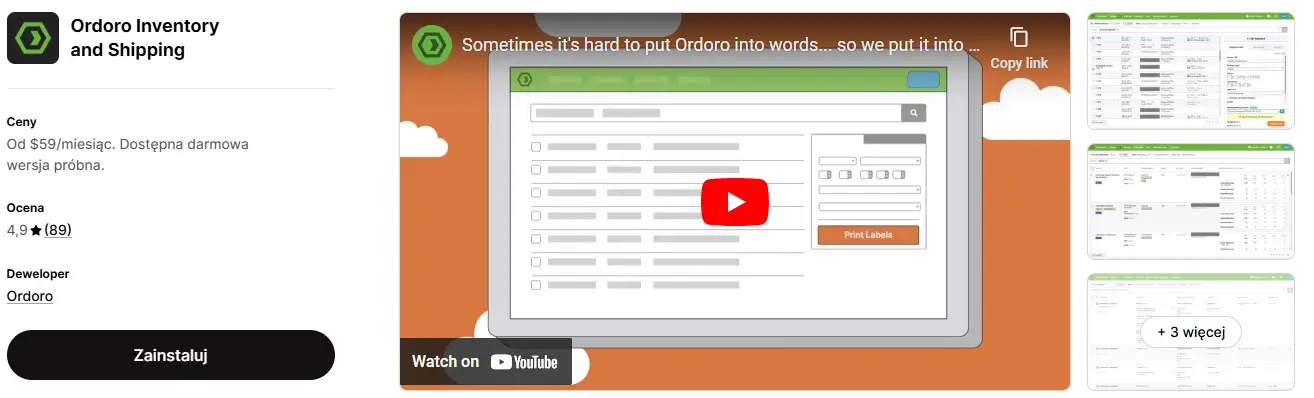
Ordoro excels at simplifying order management and inventory tracking for SMEs. It supports pre-orders, dropshipping, and multiple warehouses, making it ideal for complex operations.
- Key Features:
- Tracks inventory quantities and updates in real time.
- Tools for pre-orders, dropshipping, and shipping management.
- Integration with multiple warehouses and carriers.
- Pros: Great for managing complex workflows.
- Cons: Limited automation compared to competitors.
- Pricing: Free trial available; plans start at $59/month.
9. Sumtracker

Sumtracker helps Shopify merchants manage inventory across multiple channels with real-time syncing, smart purchase order management, and stock alerts to avoid overselling. It’s well-suited for eCommerce businesses selling on Shopify, Amazon, Etsy, and other marketplaces.
Key Features:
- Real-time inventory sync across multiple sales channels
- Low stock and reorder alerts to avoid stockouts
- Purchase order creation and supplier management
- Bundle and pack size support with accurate costing
- Multi-warehouse tracking and reporting
Pricing: Starts at $49/month with a 14-day free trial
Comparison Table: Shopify Inventory Management Apps for 2025
| App Name | Key Features | Best For | Pricing | Free Trial |
|---|---|---|---|---|
| Katana | Inventory tracking, raw material support, multi-warehouse integration | Manufacturers, SMBs | Starts at $99/month | Yes |
| Stocky | Historical data analysis, low stock alerts, POS integration | Shopify POS retailers | Free for POS Pro users | No |
| Cin7 | Multi-store support, third-party integrations, sales forecasts | Scaling businesses | Contact for pricing | Yes |
| Brightpearl | Advanced analytics, CRM and accounting integrations | Retail and wholesale operations | Custom pricing | Yes |
| Sellbrite | Multi-channel sync, order management, Shopify POS integration | Multi-channel sellers | Starts at $29/month | Yes |
| Veeqo | Inventory sync, advanced shipping tools, analytics | Growing businesses | Starts at $156/month | Yes |
| Inventory Planner | Forecasting, historical data analysis, stock planning | Cash flow optimization | Starts at $99/month | Yes |
| Ordoro | Pre-orders, dropshipping support, multiple warehouses | Small to mid-sized businesses | Starts at $59/month | Yes |
Key features to look for in a Shopify inventory management apps
1. Real-Time Inventory Sync
Ensures inventory levels are updated across your Shopify store, sales channels, and multiple storefronts in real time. This reduces the risk of stockouts or overselling.
2. Multi-Channel Integration
Supports inventory sync across platforms like Shopify POS, Amazon, eBay, and Google Shopping. This is critical for businesses selling through multiple platforms.
3. Low Stock Alerts and Automated Purchase Orders
Provides low stock alerts to prevent running out of stock. Some apps can also generate automated purchase orders, streamlining your restocking process.
4. Advanced Analytics and Forecasting
Uses historical sales data to provide sales forecasts and insights into stock trends. This helps optimize inventory planning and improve cash flow.
5. Multi-Warehouse Support
Allows businesses to track inventory across multiple warehouses or physical stores, ensuring smooth operations for large or distributed teams.
6. Order and Shipment Management
Includes tools to manage incoming and outgoing inventory, shipment tracking, and returns. This feature simplifies the entire shipping process.
7. Barcode Scanning and Stock Valuation
Offers barcode scanning for quick updates on stock and detailed stock valuation to track inventory costs accurately.
8. Integration with Accounting Software
Syncs with tools like QuickBooks or Xero for seamless financial tracking and reporting, reducing manual errors.
9. Support for Pre-Orders and Backorders
Handles pre-orders and backorders, keeping customers informed and ensuring sales even when stock isn’t immediately available.
10. Free Trial and Scalability
Look for apps with a free trial or free plan to test features. Ensure scalability to grow with your business as you add sales channels or expand operations.
These features can help streamline inventory operations, improve efficiency, and drive growth for your ecommerce business.
Conclusion
Choosing the right Shopify inventory management app can make a world of difference for your ecommerce business. Whether you’re looking for a solution that handles inventory sync, multi-channel inventory, or advanced analytics like sales forecasts and historical data, the apps listed above offer plenty of options.
Evaluate your business needs carefully—do you manage multiple warehouses or multiple storefronts? Are tools like automated purchase orders, shipment tracking, and integration with accounting software a priority? With features like real-time inventory control, low stock alerts, and inventory levels management, these apps can help you streamline your operations, reduce costs, and improve cash flow.
Start with a free trial where available, and don’t forget to leverage the resources on the Shopify app store to read user reviews and explore key features in detail.
Frequently Asked Questions (FAQs)
1. What is the best Shopify inventory management app for small businesses?
For small businesses, Zoho Inventory and Shopventory stand out due to their affordability, user-friendly interfaces, and key features like inventory sync and low stock alerts.
2. Which apps offer the best multi-channel inventory management?
Apps like Sellbrite, and Cin7 excel at managing inventory across multiple channels, including marketplaces and physical stores.
3. Do these apps support integration with accounting software?
Yes, several apps, such as TradeGecko, DEAR Inventory, and Brightpearl, offer seamless integration with popular accounting software to simplify financial tracking.
4. Can these apps handle multiple warehouses or storefronts?
Absolutely! Tools like Katana, Ecomdash, and Ordoro are specifically designed to manage multiple warehouses and storefronts efficiently.
5. Is a free trial available for these apps?
Most apps offer a free trial or free plan, such as Zoho Inventory, Inventory Planner, and TradeGecko. This allows you to test features before committing.
6. How do these apps improve cash flow?
By providing insights from historical sales data, sales forecasts, and tools like stock alerts, these apps help optimize inventory levels, reduce overstocking, and save on operational costs.
- About the Author
- Latest Posts
Gaurav Nagani was the Founder of Desku, an AI-powered customer service software platform.
- Email Management: Best Strategies, Tools & Tips for SaaS and Ecommerce
- Shared Inbox Guide: Definition, Benefits, Tools & Best Practices 2025
- LivePerson Pricing Exposed: What They Don’t Show You on Their Website
- Automate Customer Support with AI A Practical Guide
- Desku vs UsePylon: Which One Scales Better for Startups?


