Managing social media communications across multiple platforms can be a challenge for businesses. A social inbox simplifies this by consolidating incoming messages, comments, and direct messages from multiple social accounts into a single inbox. This powerful tool helps social media teams respond promptly, monitor brand mentions, and ensure seamless customer satisfaction.
In this guide, explore how social inbox mastery can transform your social media strategy, improve social engagement, and save time. Learn about the best social inbox tools and how they help manage social media messages across platforms like Facebook and Twitter, ensuring no conversation is missed.
Understanding Social Inboxes
A social inbox is a tool designed to centralize all your social media messages from multiple social media platforms like Facebook, Twitter, and more. Instead of switching between apps or accounts, a single inbox helps you manage direct messages, comments, and brand mentions in one place.
For businesses, this means having a streamlined way to handle customer inquiries, monitor conversations, and improve social media engagement. With features like conversation history and internal notes, your social media team can track previous interactions and stay aligned while addressing customer needs.
Key benefits include:
- Effortless management of multiple accounts: Handle social media communications for multiple social platforms without missing a beat.
- Better customer service: Quickly respond to private messages, notifications, and relevant conversations, ensuring customers stay happy.
- Time savings: By consolidating your social media inbox tools, you can save time and focus on crafting a winning social media strategy.
In short, a social inbox tool is a must-have for businesses aiming to simplify social media management and enhance customer satisfaction.
Implementing a Social Inbox: Best Practices
Setting up and utilizing a social inbox effectively can transform your social media management. It’s not just about adopting a tool—it’s about building a process that ensures seamless social media communications and enhances customer satisfaction.
1. Centralize All Accounts in One Platform
Consolidate your social media messages from multiple social accounts into a single inbox. This includes Facebook pages, Twitter, and other key social networks. By doing this, your team can monitor incoming messages, comments, and brand mentions without switching between platforms.
2. Streamline Team Collaboration
Leverage features like internal notes, task assignments, and shared conversation history to align your social media team. This ensures everyone has the context to address customer inquiries and manage relevant conversations efficiently.
3. Prioritize and Categorize Messages
Use tags, filters, or automation within your social media inbox tool to identify urgent messages, private messages, or specific topics. This helps teams quickly respond to high-priority items while keeping track of all social media communications.
4. Integrate Analytics for Better Strategy
Track key metrics like response time, resolution rate, and overall social engagement using the tool’s in-depth analytics. Analyzing this data allows you to refine your social media strategy and deliver better customer service.
5. Train Your Team for Success
Ensure your team understands the features of the social inbox tool and how to use it effectively. Regular training and updates keep them prepared to manage customer inquiries, monitor social channels, and deliver outstanding support.
6. Connect CRM and Other Tools
Integrate your social inbox with your CRM or other business tools to provide a seamless view of previous interactions and ensure personalized responses. This not only improves efficiency but also keeps customers happy.
7. Review and Optimize Regularly
Revisit your processes and the tool’s performance periodically. Adjust workflows, explore new features, and ensure the tool aligns with your evolving social media strategy and goals.
Implementing these best practices ensures your business is prepared to handle social media communications at scale while delivering exceptional results.
Top Social Inbox Tools for Businesses
Choosing the right social inbox tool is essential for mastering social media management. The best tools cater to businesses of all sizes, helping them manage social media communications across multiple platforms. Here’s a breakdown of some leading options:
1. Hootsuite
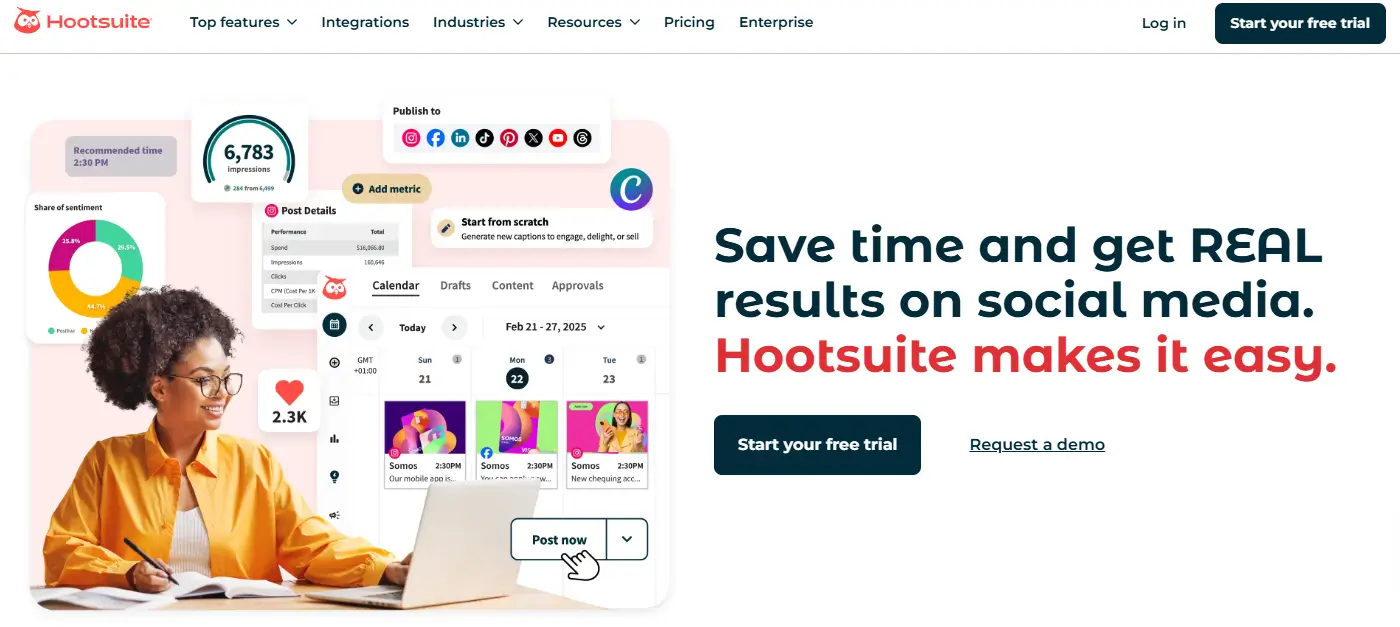
- Key Features: Unified inbox, scheduling, and in-depth analytics.
- Best For: Managing multiple social media platforms like Facebook pages, Twitter, and more from one app.
- Why It Works: Teams can easily track social media messages, respond to comments, and improve social media engagement in real-time.
2. Buffer
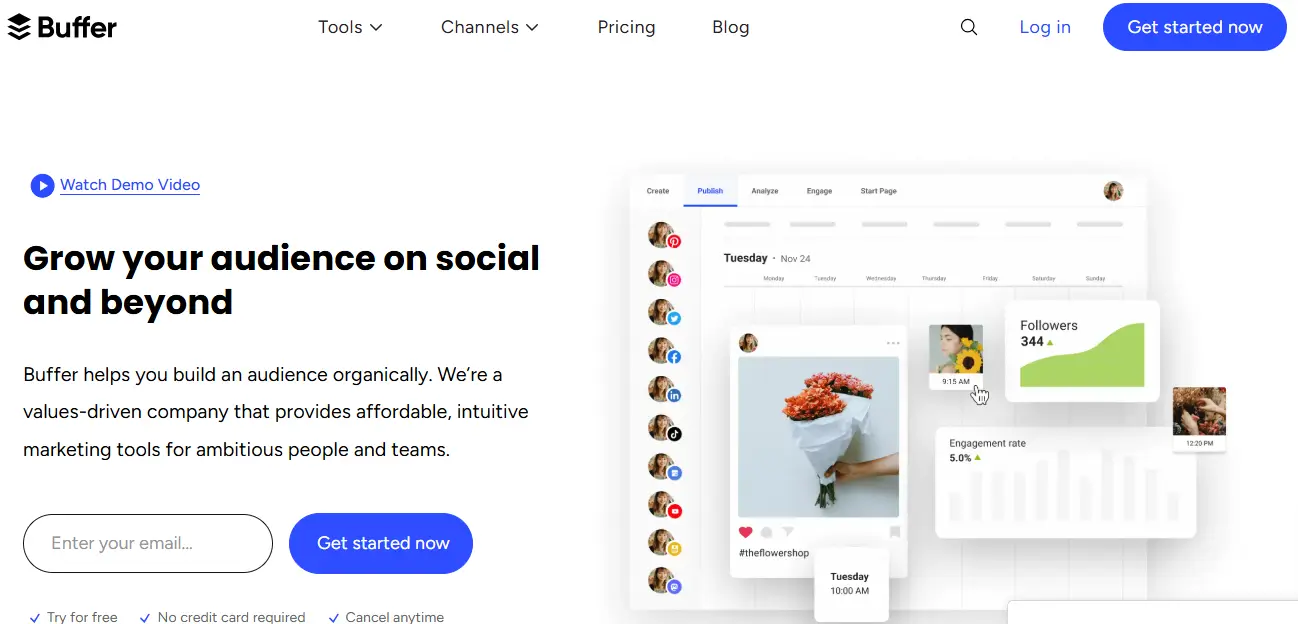
- Key Features: Simplified publishing, streamlined inbox, and collaboration tools.
- Best For: SMBs and social media teams looking to save time while managing customer inquiries and direct messages.
- Why It Works: Centralized management for social channels with a focus on team efficiency.
3. Sprout Social
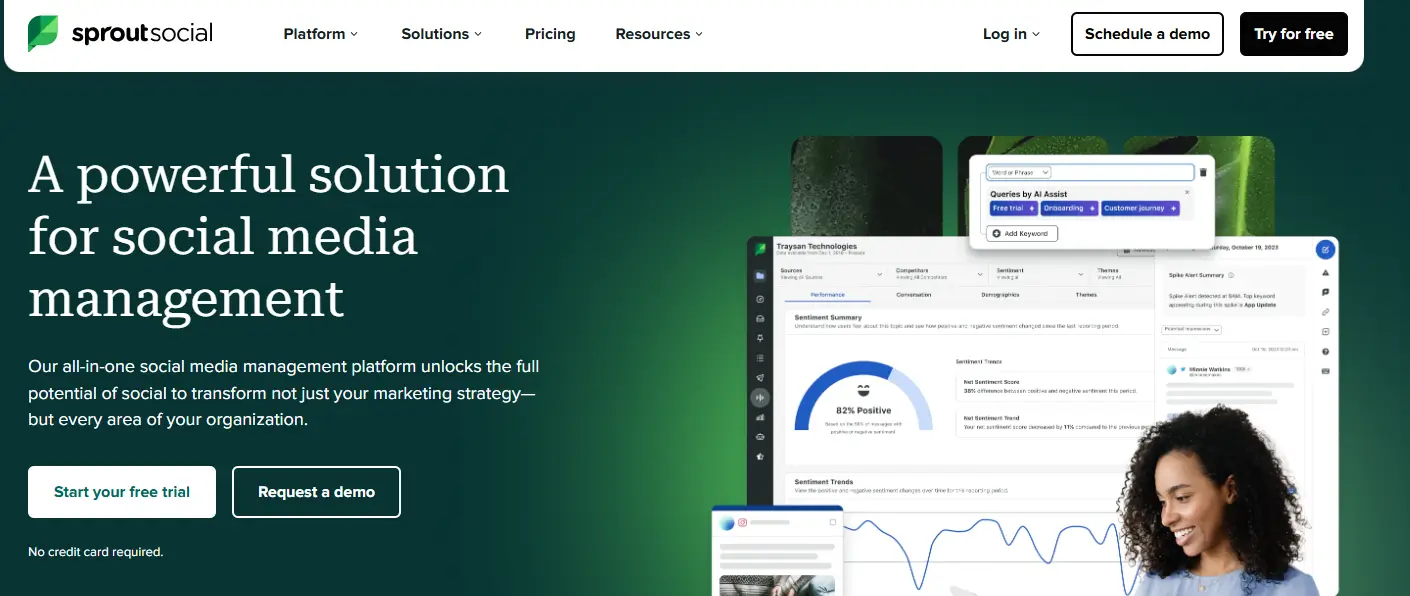
- Key Features: Conversation history, task assignment, and in-depth analytics for tracking social engagement.
- Best For: Businesses aiming for a full breakdown of their social media communications and performance.
- Why It Works: Offers a single inbox to monitor relevant conversations and streamline social media strategy.
4. Agorapulse
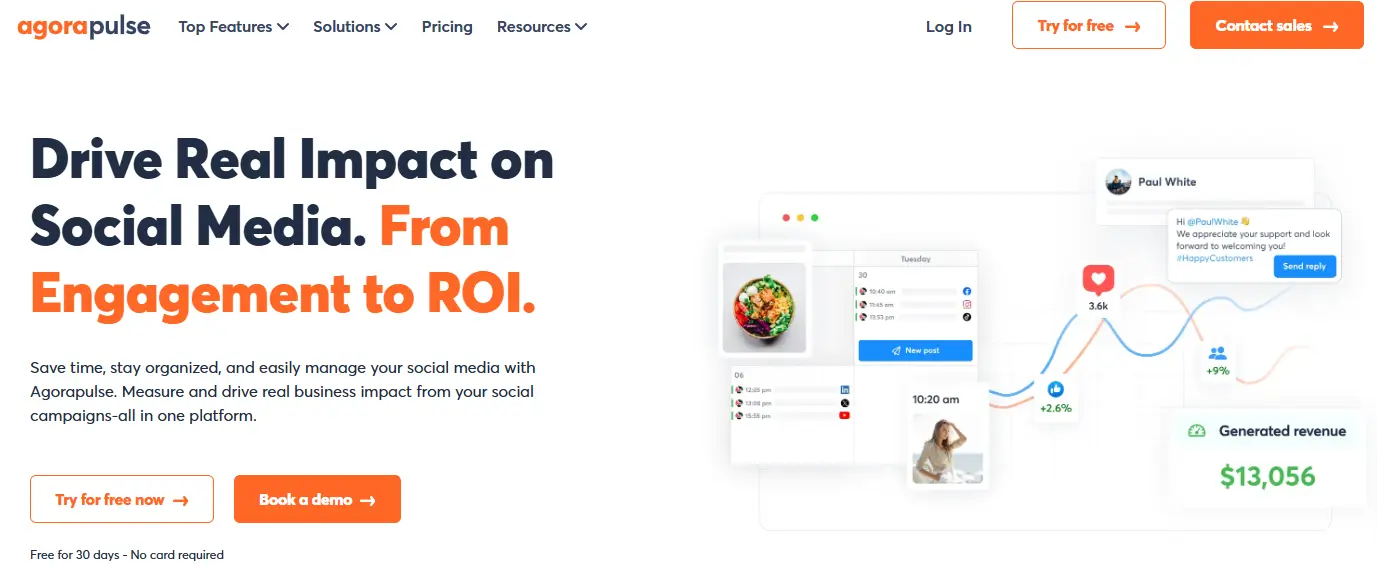
- Key Features: Unified messaging, team collaboration with internal notes, and CRM integrations.
- Best For: Teams handling multiple social accounts and aiming to provide better customer service.
- Why It Works: Helps teams respond promptly while keeping customers happy.
5. Zoho Social
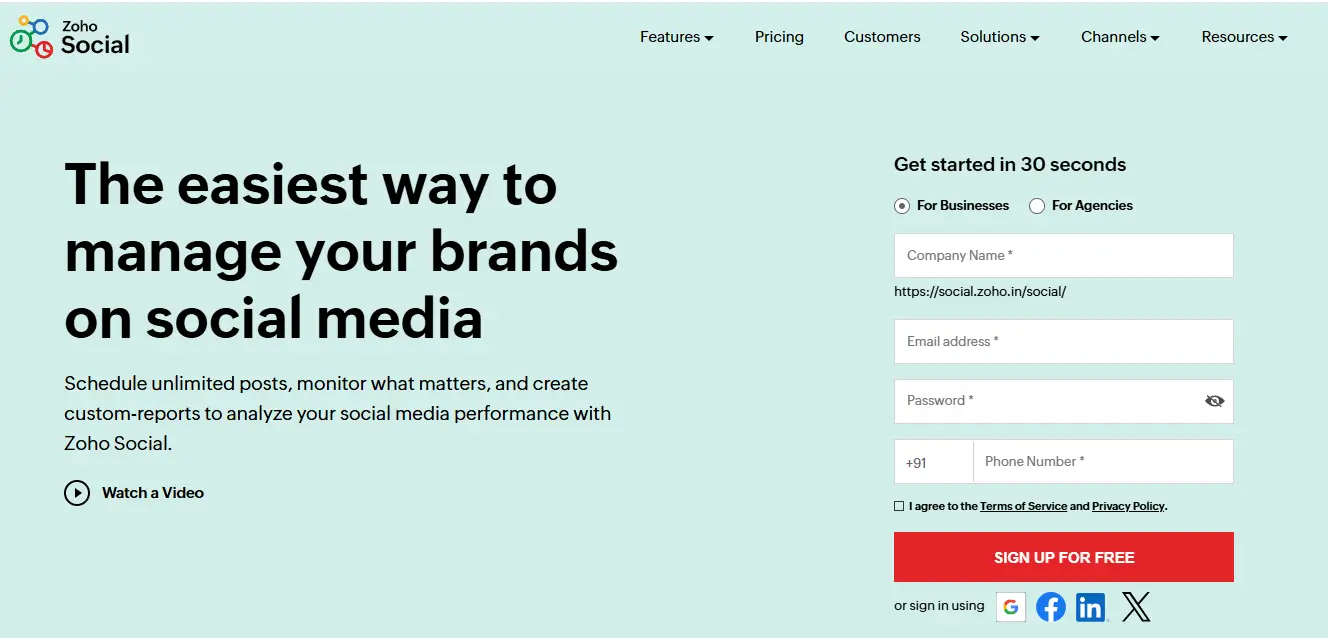
- Key Features: Scheduling, analytics, and robust monitoring.
- Best For: SMEs managing multiple platforms and seeking to stay on top of brand mentions and customer inquiries.
- Why It Works: An all-in-one social media tool for boosting social engagement and tracking notifications.
These social inbox tools ensure businesses can effectively engage with their target audience, improve collaboration, and monitor conversations without hassle. Selecting the right tool will depend on the size of your business, team structure, and specific needs.
Enhancing Team Collaboration Through Social Inboxes
A social inbox tool isn’t just about managing social media messages; it’s a powerful way to improve how your social media team works together. With the right setup, your team can seamlessly handle multiple social accounts, respond to customer inquiries, and boost social media engagement.
1. Shared Access to a Unified Inbox
A single inbox gives everyone on your team visibility into incoming messages, comments, and direct messages across all social media platforms. No more guessing who responded to what—every action is visible in real-time.
2. Assign Tasks Easily
Divide responsibilities by assigning messages or brand mentions to specific team members. This prevents duplication of efforts and ensures all social media communications are handled by the right person.
3. Add Context with Internal Notes
Use internal notes to leave helpful details for teammates. Whether it’s a customer’s past concern or a specific action to take, these notes ensure a smooth flow of information without disrupting the conversation with the customer.
4. Track Conversation History
With access to conversation history, your team can view previous interactions, allowing them to provide personalized responses and maintain continuity in communication. This is especially useful for addressing complex queries or ongoing issues.
5. Collaborate in Real-Time
Many social media inbox tools enable multiple users to work simultaneously. Whether it’s responding to a high volume of messages or tackling a crisis, your team can handle tasks efficiently on one platform.
6. Monitor and Analyze Performance Together
Use the tool’s analytics features to track response times, social engagement, and task completion rates. Regular reviews of these metrics help teams identify areas for improvement and align on strategies.
When teams collaborate effectively using a social inbox, it results in faster responses, consistent messaging, and ultimately, happier customers. It’s a key element in delivering better customer service through social media.
Measuring Success: Key Metrics and Analytics
Using a social inbox tool offers more than just streamlined communication. The built-in analytics provide insights into your social media strategy and help measure success. Tracking the right metrics ensures your team is on the right path to improving social engagement and boosting customer satisfaction.
1. Response Time
Monitor how quickly your team responds to social media messages, comments, and private messages. Faster responses show customers you value their time and improve their overall experience.
2. Resolution Rate
Track the percentage of customer inquiries resolved within your social inbox. A high resolution rate indicates your social media team is effectively addressing concerns.
3. Engagement Metrics
Metrics like the number of likes, shares, and comments on your posts show how well your content resonates with your target audience. Engaging content often leads to more meaningful conversations.
4. Conversation Volume
Understand the number of messages, notifications, and brand mentions your team handles daily. High volumes might suggest growing interest in your brand or areas where your social channels need more attention.
5. Customer Sentiment
Analyze the tone of interactions within your social inbox to gauge how customers feel about your brand. Positive sentiment reflects a successful social media strategy, while negative sentiment highlights areas for improvement.
6. Channel-Specific Performance
Measure how each social network (e.g., Facebook pages, Twitter) contributes to your overall goals. Some social media platforms may perform better for certain audiences, helping you refine your approach.
7. Team Performance Metrics
Assess team productivity by reviewing the number of incoming messages handled, task completion rates, and collaboration effectiveness. These insights can inform training needs and process improvements.
By regularly reviewing these metrics, businesses can identify what’s working, refine their approach, and ensure their social media communications lead to better outcomes. Analytics turn raw data into actionable insights, helping your team save time, improve responses, and keep customers happy.
Case Studies: Success Stories
Adopting a social inbox tool has helped businesses across industries improve their social media management, increase social engagement, and deliver better customer service. Here are a few examples that highlight the power of social inbox mastery:
1. E-commerce Business Streamlines Customer Support
Challenge: A mid-sized e-commerce company struggled to manage social media messages from multiple platforms, leading to missed customer inquiries and delayed responses.
Solution: They implemented a unified inbox that centralized messages from Facebook pages, Twitter, and other platforms. Using features like internal notes and conversation history, the social media team improved collaboration and ensured faster responses.
Outcome: The company reduced response time by 40%, leading to increased customer satisfaction and higher retention rates.
2. SaaS Company Improves Brand Monitoring
Challenge: A SaaS provider faced challenges in tracking and responding to brand mentions and social media comments.
Solution: With a social media inbox tool, the team could monitor multiple social accounts and prioritize relevant conversations in real-time.
Outcome: They gained valuable insights into customer feedback, addressed concerns promptly, and enhanced their social media strategy. Engagement rates improved by 25% within three months.
3. Small Business Boosts Social Engagement
Challenge: A local restaurant wanted to increase engagement on their social channels but lacked a clear system to manage incoming messages and notifications.
Solution: By adopting a social inbox, they tracked every direct message, responded to comments, and used analytics to identify the best times to post.
Outcome: The restaurant saw a 60% increase in social engagement, with more positive reviews and repeat customers.
4. Customer Service Team Enhances Collaboration
Challenge: A customer support team managing multiple platforms faced confusion over who was responsible for addressing customer inquiries.
Solution: They used a single inbox to assign tasks, share internal notes, and maintain conversation history for seamless collaboration.
Outcome: The team reduced duplication, improved response times, and ensured customers stayed happy by consistently addressing their needs.
These real-world examples show how businesses can effectively engage with their audience, save time, and turn challenges into opportunities with the right social inbox tools.
Conclusion
Mastering a social inbox is no longer optional for businesses aiming to thrive in the competitive world of social media marketing. A unified inbox simplifies the way teams handle social media messages, enhances collaboration, and boosts customer satisfaction.
With the right social inbox tools, businesses can manage multiple social accounts, monitor relevant conversations, and ensure every interaction leaves a positive impression. Whether you’re a SaaS company, an SME, or an e-commerce brand, a well-implemented social inbox strategy saves time, improves efficiency, and keeps customers happy.
Start your journey today and see how a single inbox can revolutionize your social media management.
FAQs
Q1: What is a social inbox?
A social inbox is a tool that centralizes all social media messages, comments, and direct messages from multiple platforms into one place for easier management and improved response times.
Q2: How does a social inbox improve customer satisfaction?
By consolidating messages, enabling quicker responses, and providing conversation history, a social inbox ensures better support and consistent communication, leading to happier customers.
Q3: What are the best social inbox tools for small businesses?
Some great tools for SMEs include Hootsuite, Buffer, and Zoho Social, which offer features like a unified inbox, analytics, and task management.
Q4: Can a social inbox integrate with CRM systems?
Yes, many tools like Sprout Social and Agorapulse integrate with CRM platforms, allowing teams to access previous interactions and deliver personalized responses.
Q5: How do social inbox tools help manage multiple accounts?
They centralize messages from all social channels, including Facebook, Twitter, and more, into one platform, so teams can easily track and respond to conversations.


