Looking for the best WooCommerce extensions and plugins to boost your store in 2024? We’ve got you covered. WooCommerce is a highly customizable e-commerce platform that powers thousands of online stores worldwide. However, to take full advantage of your WooCommerce site and grow your business, you need the right tools.
This guide will cover 11 of the best WooCommerce extensions and plugins. Whether you’re looking to simplify sales tax, accept credit and debit cards, improve product pages, or integrate customer relationship management, we’ve got plugins that cater to your needs.
Let’s dive into the top plugins to help you attract more customers, streamline business operations, and increase revenue.
Top 11 Best WooCommerce Extensions & WooCommerce Plugins
1. Omnisend – Email and SMS Marketing Automation
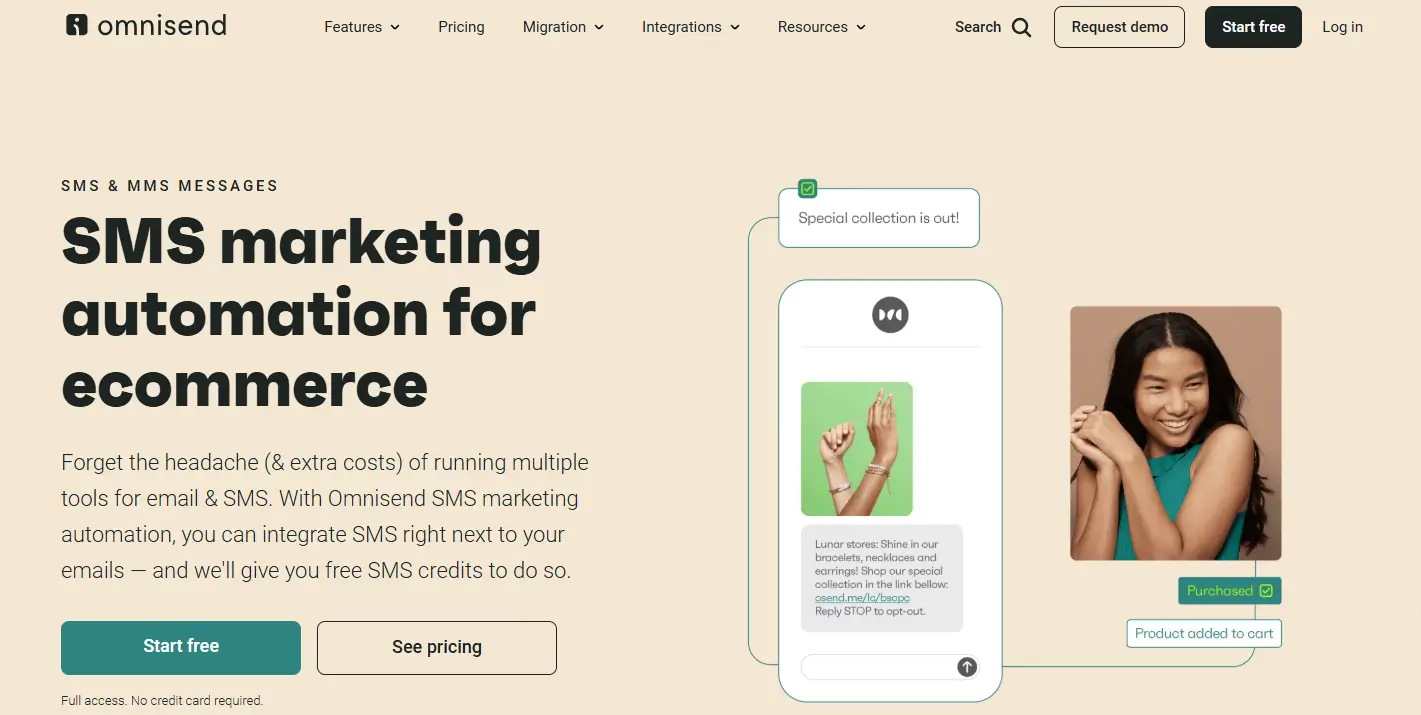
Omnisend is a popular marketing automation WordPress plugin that helps store owners connect with customers through email and SMS.
- Key Features:
- Pre-built email templates for personalized emails.
- Integrates with the WooCommerce platform to send automated campaigns.
- Supports segmentation to target potential customers effectively.
- Easy-to-use landing page builder.
- Why You Need It: Omnisend simplifies your marketing efforts and allows you to re-engage customers, driving repeat purchases and boosting revenue.
- Free Options: The free version allows you to send basic email campaigns. Premium versions unlock advanced features.
2. WooCommerce Subscriptions
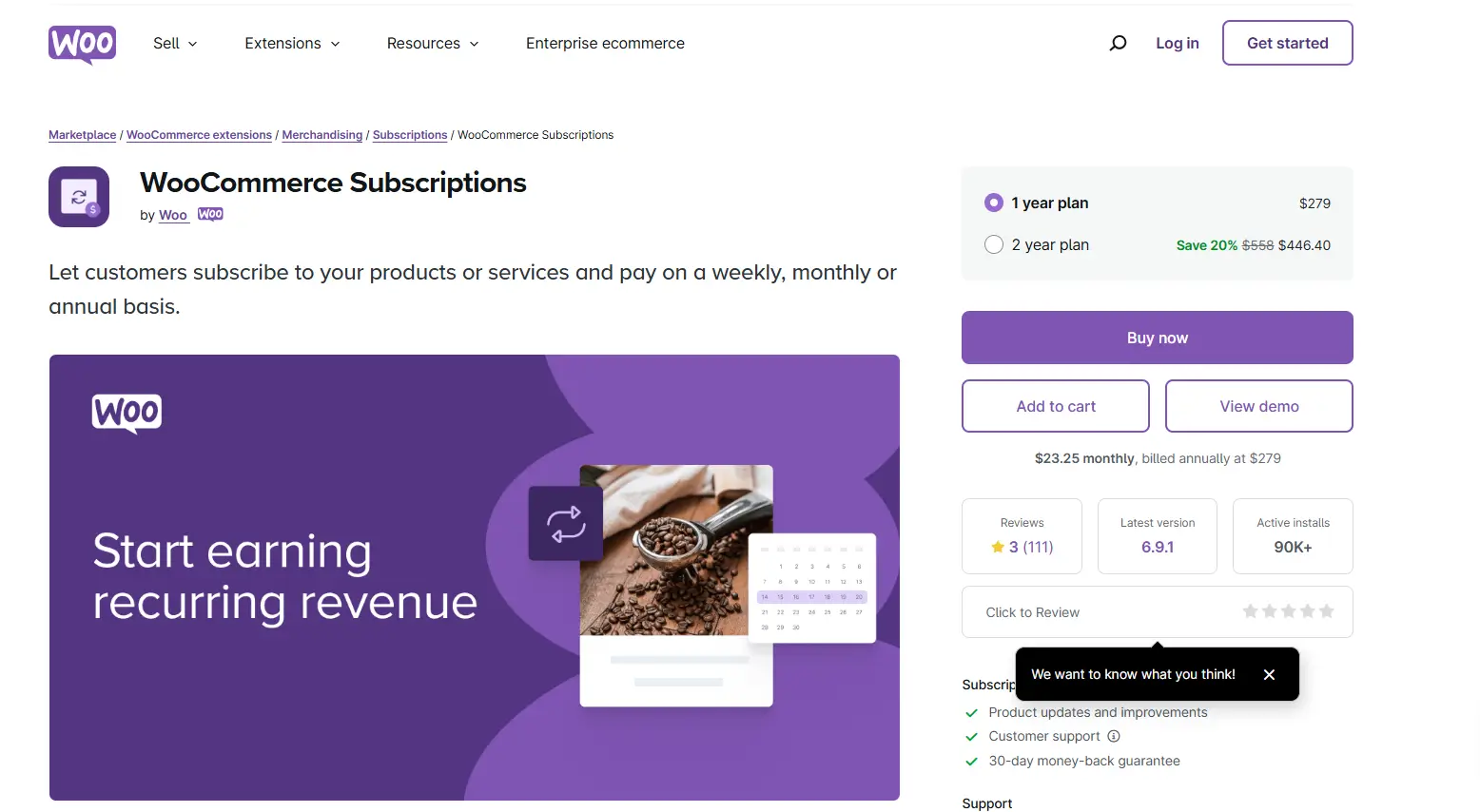
WooCommerce Subscriptions is the ultimate solution for businesses offering recurring products or services.
- Key Features:
- Supports credit card payments, bank transfers, and other payment gateways.
- Allows flexible subscription options for products and services.
- Integrates seamlessly with your WooCommerce store.
- Works with multiple currencies and multiple platforms.
- Why You Need It: Subscription-based models help increase revenue and ensure a steady income stream for your ecommerce website.
3. WooCommerce PDF Invoices & Packing Slips
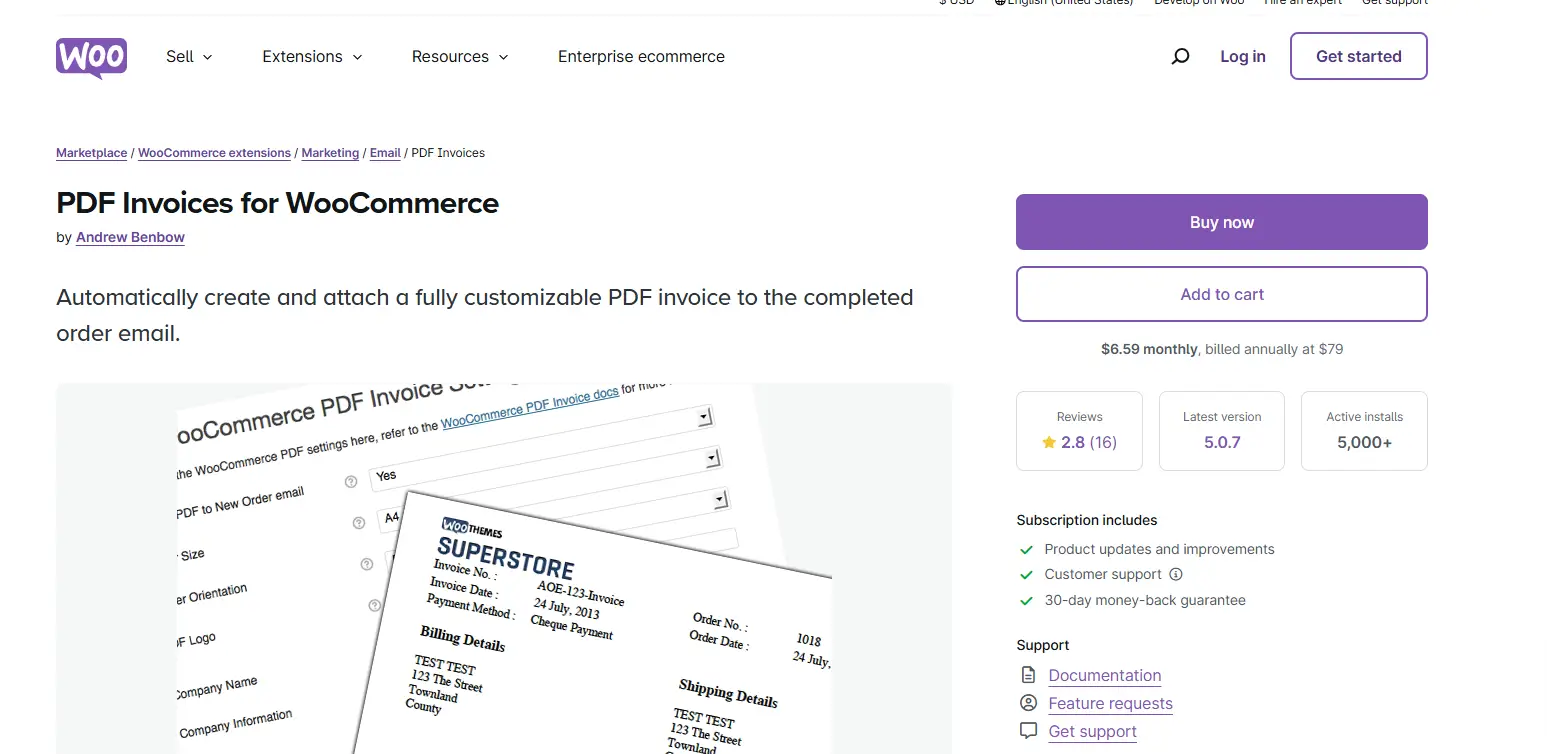
Simplify your invoicing process with WooCommerce PDF Invoices & Packing Slips. This plugin automatically generates invoices and packing slips for your ecommerce store.
- Key Features:
- Automatically sync invoices to your WooCommerce dashboard.
- Easily customize PDF templates to align with your brand.
- Works for international stores with multiple languages and multiple currencies.
- Provides a professional look for order confirmation emails.
- Why You Need It: This tool saves time for store owners by automating manual tasks. It also helps manage customer data more efficiently, especially for businesses handling global communities.
- Free Options: The free version includes basic invoice generation. For advanced features, consider the premium version.
4. WooCommerce Social Login
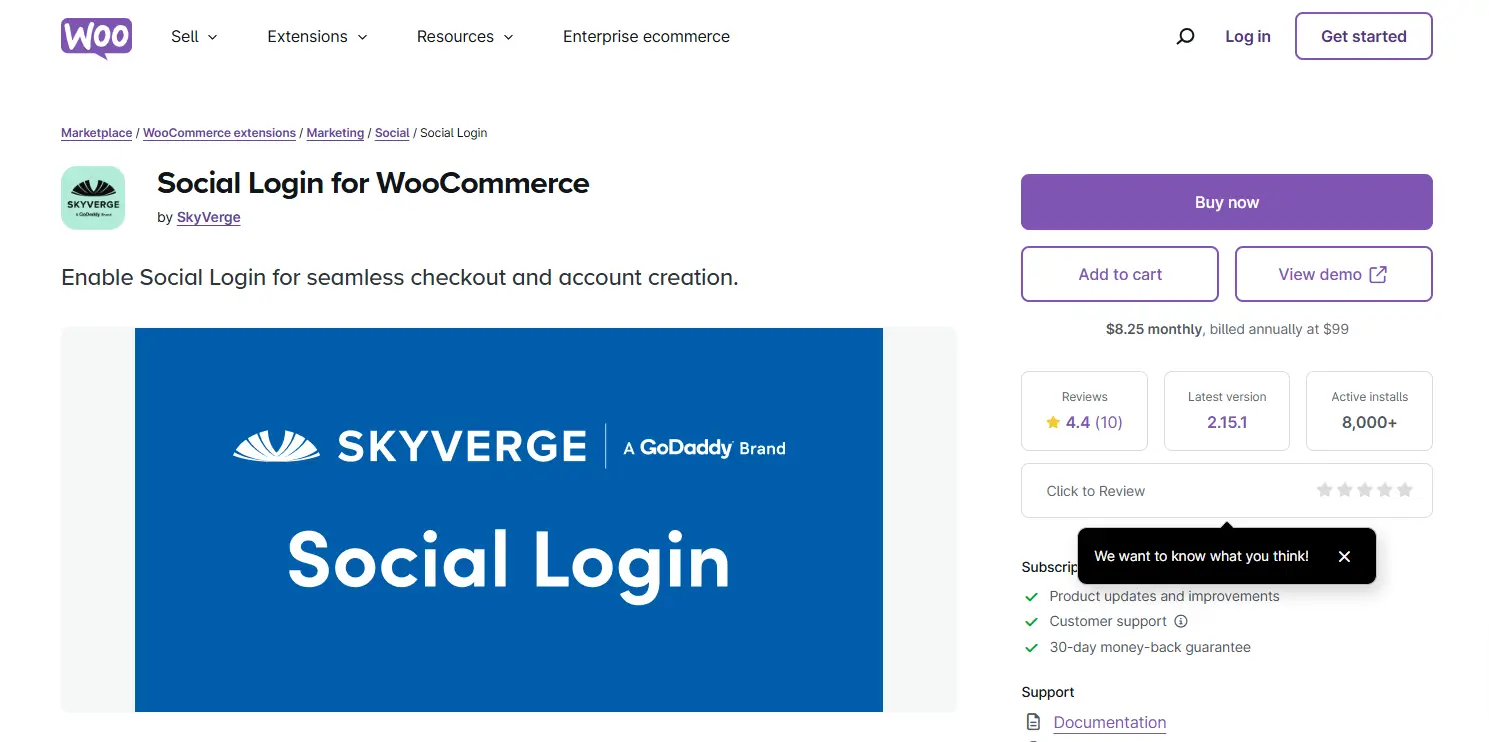
Simplify the login and checkout process with WooCommerce Social Login. Allow customers to sign in using their favorite social media accounts.
- Key Features:
- Enables login through Facebook, Google, Twitter, and other platforms.
- Reduces friction on the checkout page, encouraging repeat purchases.
- Provides a dedicated section in the WordPress dashboard for easy management.
- Secure and GDPR-compliant to avoid security issues.
- Why You Need It: A simple login process means fewer abandoned carts and more completed checkouts, helping grow your business.
5. WooCommerce Dynamic Pricing & Discounts
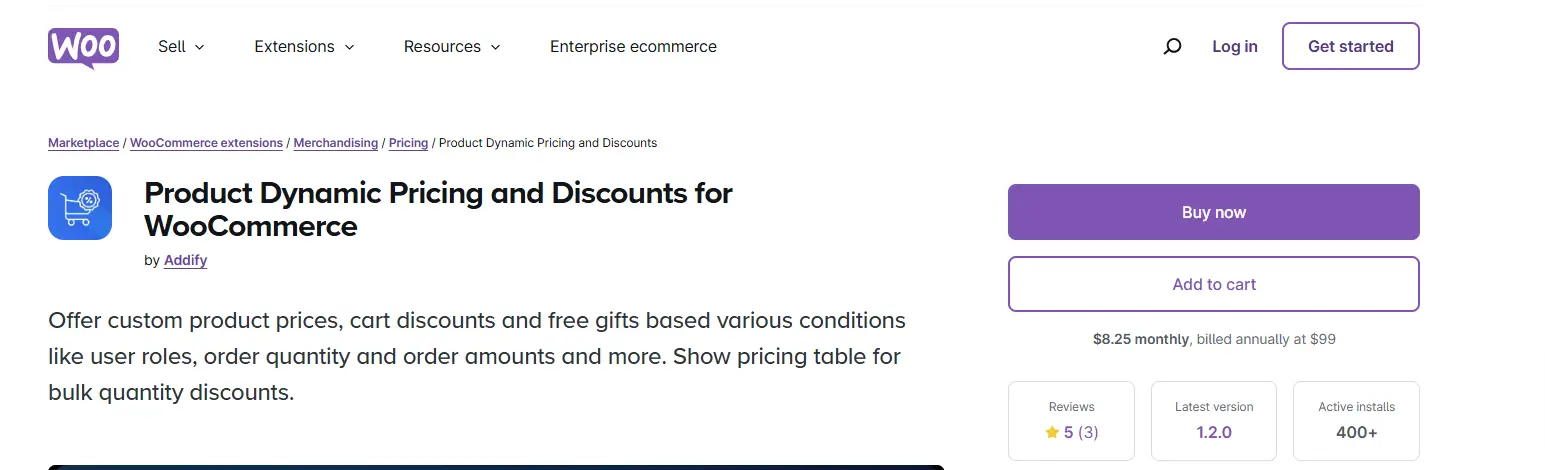
This plugin offers flexible pricing options to attract and retain customers.
- Key Features:
- Supports bulk discounts, BOGO offers, and loyalty rewards.
- Customizable rules for the shop page and checkout.
- Works with multiple currencies for international stores.
- Integrates smoothly with your WooCommerce platform.
- Why You Need It: Tailored pricing strategies can help increase revenue and attract potential customers. The plugin is perfect for store owners looking to create targeted promotions.
6. WooCommerce Multilingual & Multicurrency with WPML
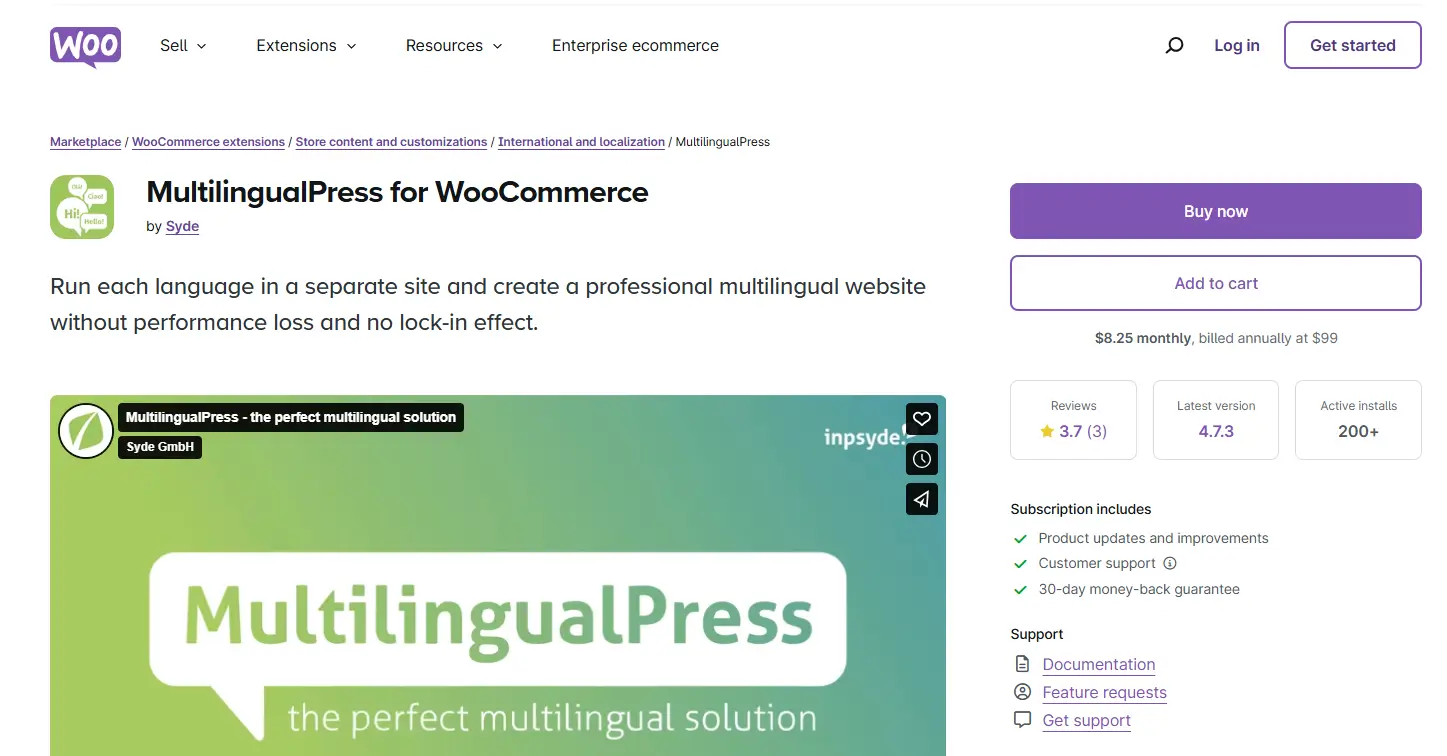
This plugin helps your ecommerce website cater to a global audience by enabling multiple languages and currencies.
- Key Features:
- Allows you to display your store in multiple languages.
- Supports multiple currencies to attract international stores.
- Automatically syncs with your product catalog and product images.
- Optimized for SEO to improve search results.
- Why You Need It: Expanding to a global audience is key to growing your business. This plugin ensures your WooCommerce site is accessible worldwide.
7. WooCommerce Product Add-Ons
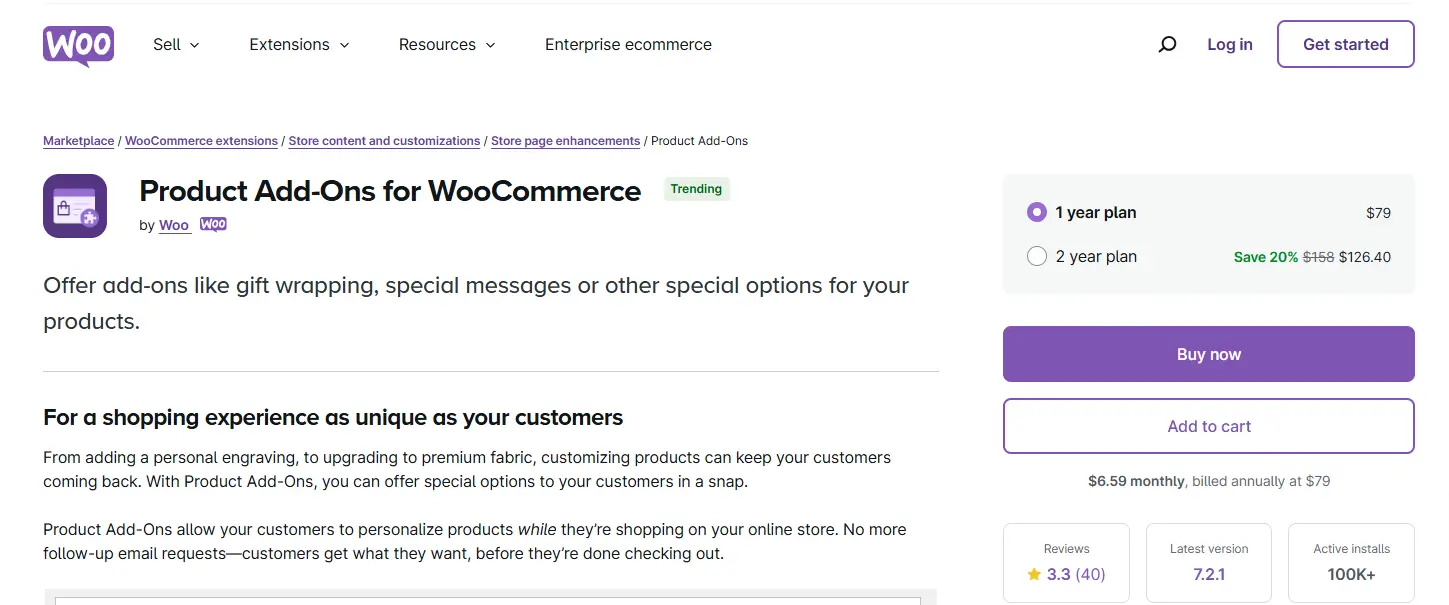
Give customers the flexibility to customize products on your online store.
- Key Features:
- Add custom fields like text boxes, checkboxes, and dropdowns to product pages.
- Perfect for businesses offering personalized products or additional services.
- Works with other aspects of WooCommerce, including the checkout page.
- Highly customizable and easy to set up.
- Why You Need It: Offering personalized options helps attract customers based on their preferences, increasing satisfaction and encouraging purchases.
8. Google Analytics for WooCommerce
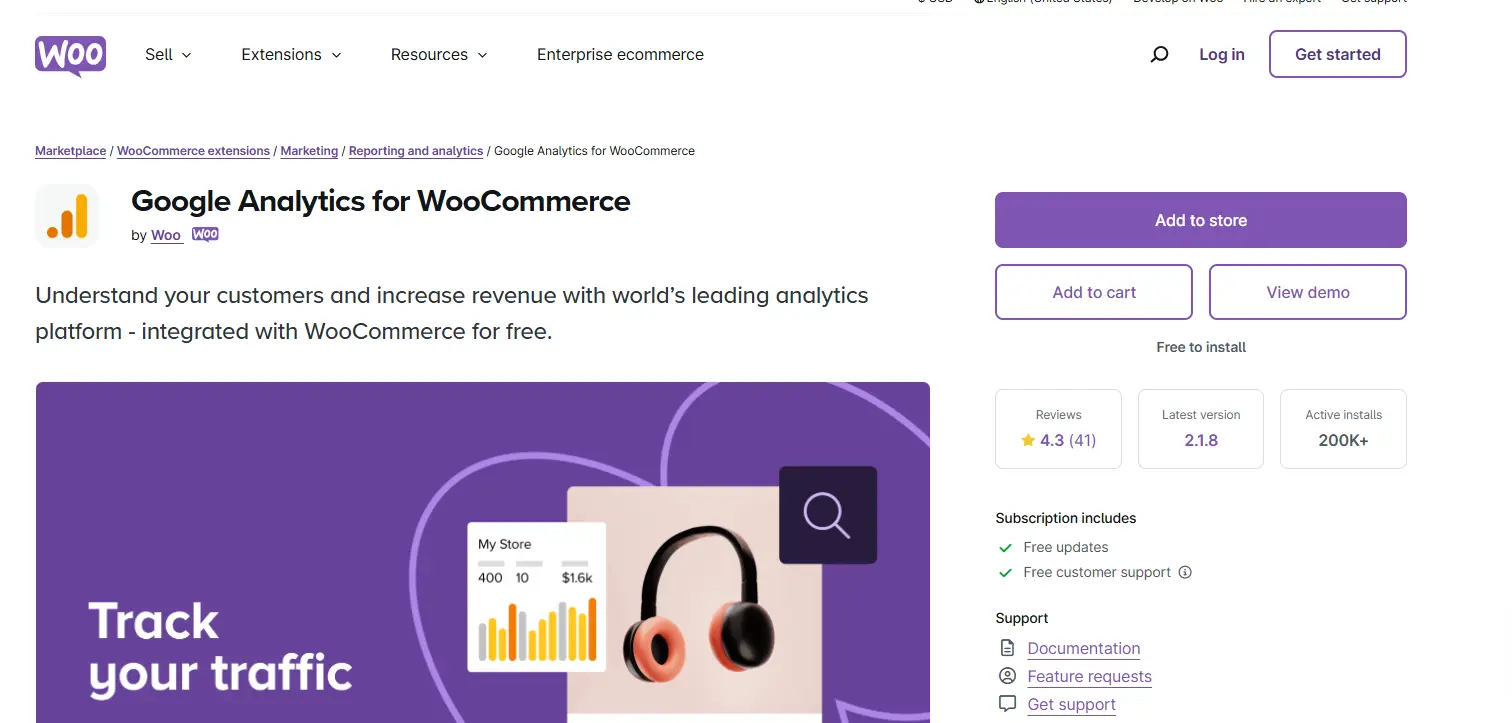
Integrate Google Analytics into your WooCommerce website to track visitor behavior and optimize your store.
- Key Features:
- Detailed insights into customer data, sales funnels, and conversions.
- Tracks landing pages, checkout pages, and registration forms for better performance insights.
- Works seamlessly with other tools and marketing channels.
- Helps identify potential customers and refine strategies.
- Why You Need It: Analyzing customer behavior helps store owners make data-driven decisions to grow your business.
9. WooCommerce Stripe Payment Gateway
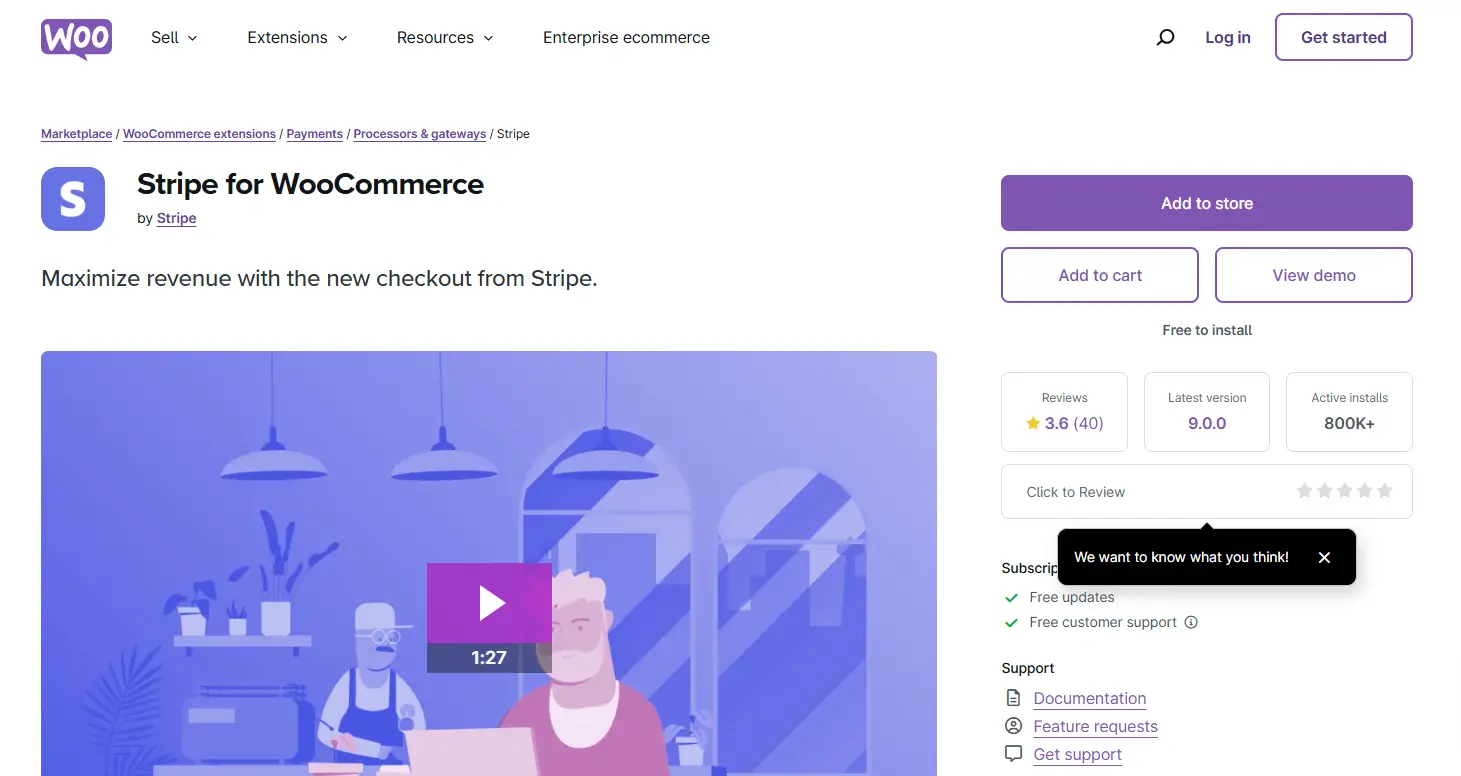
The WooCommerce Stripe Payment Gateway plugin enables you to accept secure payments from credit and debit cards, along with other payment methods.
- Key Features:
- Supports credit card payments and mobile wallets like Apple Pay and Google Pay.
- Offers “Buy Now, Pay Later” functionality to encourage purchases.
- Ensures security compliance (PCI DSS) to prevent security issues.
- Works seamlessly with the checkout page on your WooCommerce website.
- Why You Need It: Offering a reliable payment gateway improves the shopping experience and builds customer trust, helping you attract more customers.
- Free Options: The plugin is free to install, with Stripe charging standard transaction fees.
10. WooCommerce Bookings
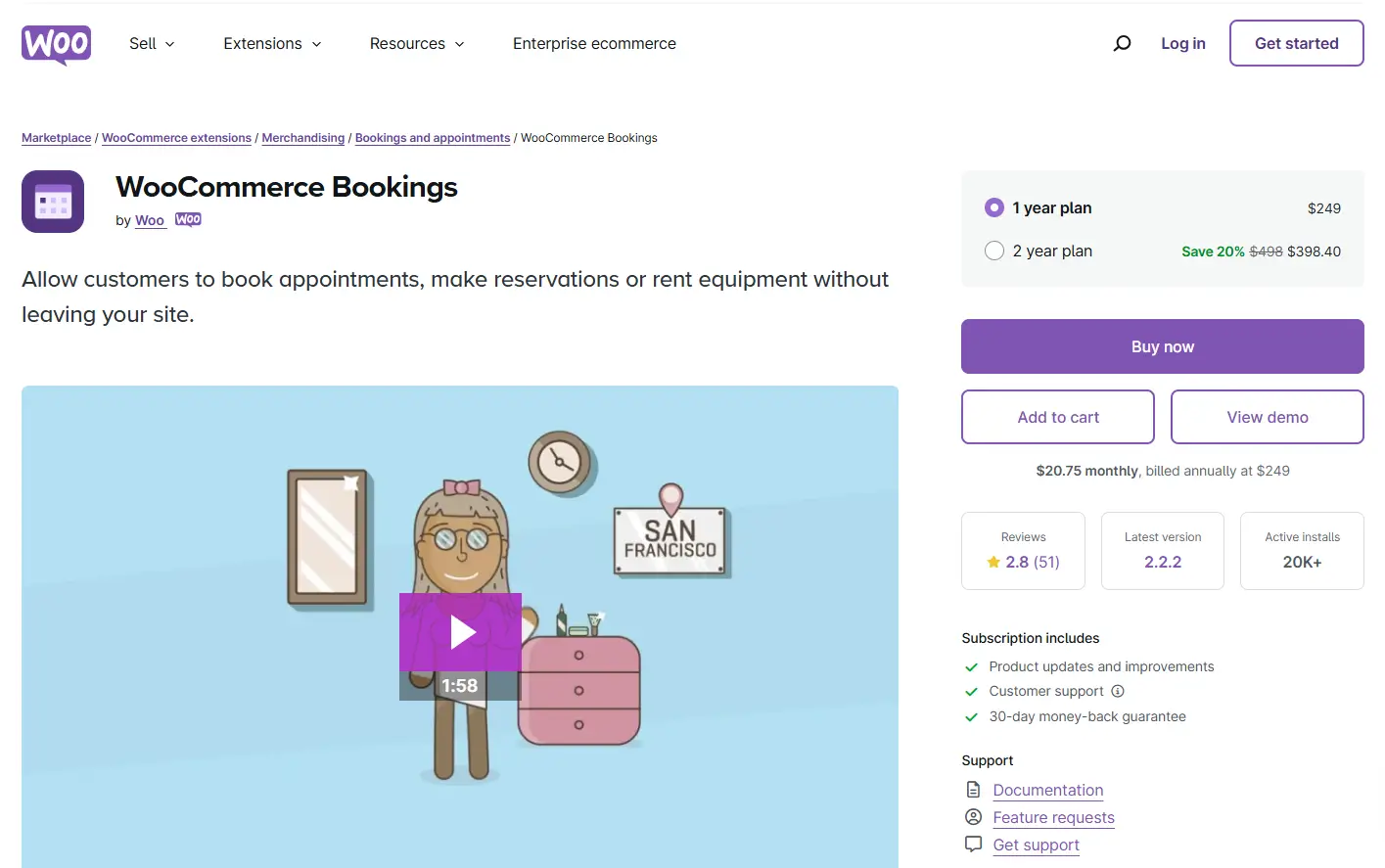
WooCommerce Bookings is a powerful plugin that allows you to sell time-based or date-based bookings on your ecommerce store.
- Key Features:
- Enables customers to book appointments, reservations, or rentals directly from your WooCommerce website.
- Allows flexible scheduling, including daily, weekly, or custom time slots.
- Supports credit and debit card payments and other payment solutions.
- Perfect for businesses offering bookable services like hotels, salons, and consultancies.
- Why You Need It: If your ecommerce site offers appointments, rentals, or reservations, this plugin simplifies scheduling and payment, attracting more customers while streamlining business operations.
11. WooCommerce Dynamic Pricing
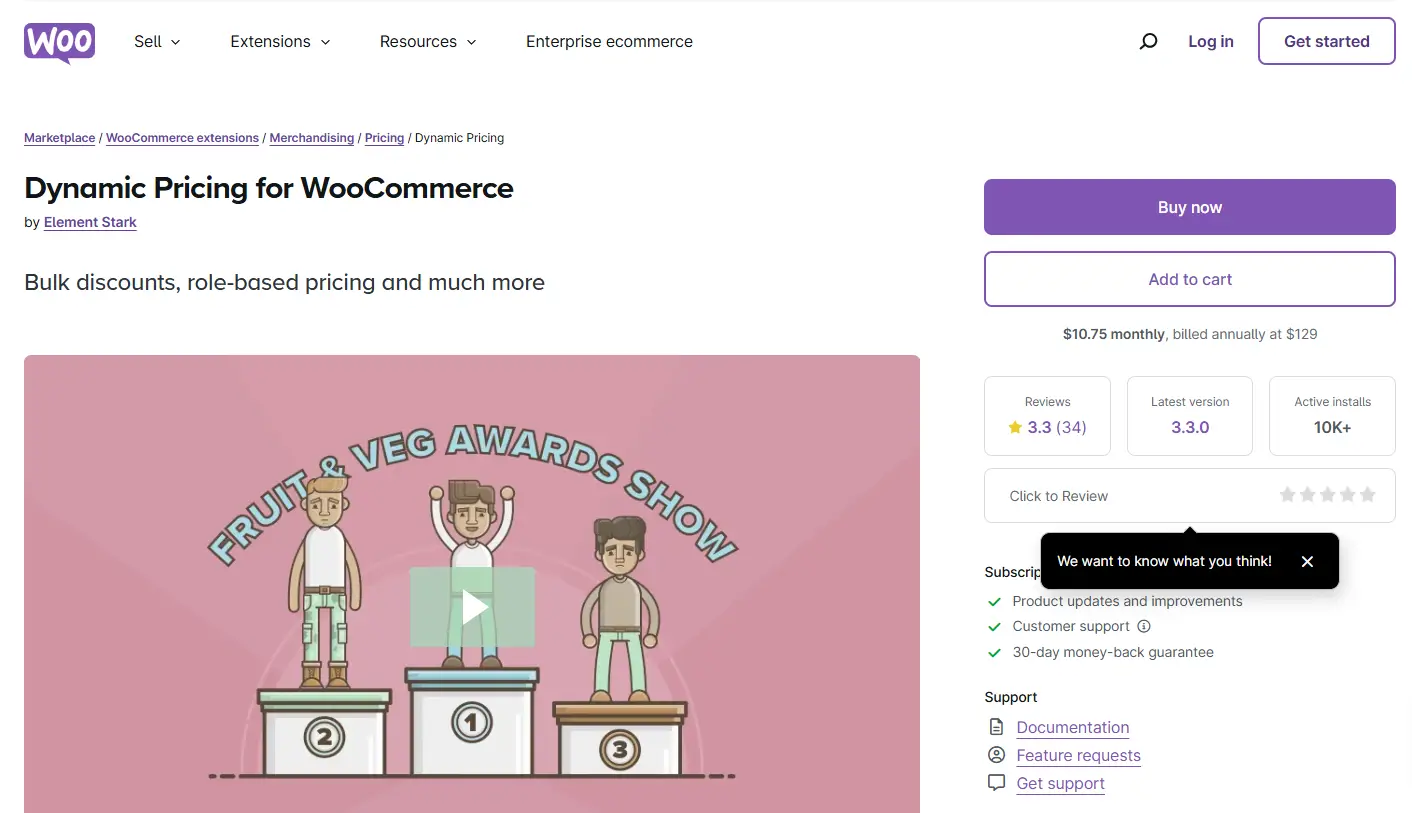
WooCommerce Dynamic Pricing helps you implement flexible and tailored pricing strategies for your online store.
- Key Features:
- Create bulk discounts, role-based pricing, and conditional pricing for your product catalog.
- Add features like automatic price adjustments on the shop page and checkout.
- Works with existing promotions and marketing channels to attract potential customers.
- Supports repeat purchases by offering incentives for loyal customers.
- Why You Need It: Dynamic pricing allows you to target specific customer segments, increase customer data analysis, and drive more customers to your store. It’s essential for businesses looking to increase revenue while providing tailored discounts.
Conclusion
Using the right WooCommerce extensions and plugins can transform your ecommerce store into a powerful sales machine. From simplifying sales tax to improving the checkout process and integrating customer relationship management, these tools will help you attract more customers and streamline your business operations.
Start with the free versions of these tools, then upgrade to premium versions as your business grows. Whether you’re looking to enhance product pages, simplify payments, or optimize for multiple platforms, the right plugins can help you achieve your goals.
FAQs
1. What are WooCommerce extensions and plugins?
WooCommerce extensions and plugins are additional tools that you can add to your WooCommerce website to extend its features. They help you improve the checkout page, manage payments, integrate customer relationship management, and much more.
2. Are WooCommerce plugins free to use?
Many WooCommerce extensions offer free versions with basic features. However, for advanced features like advanced filtering, multiple currencies, and integration with other tools, you may need to purchase premium versions.
3. How do I choose the best WooCommerce plugins for my store?
Start by identifying the needs of your ecommerce site. For example:
If you need to manage subscriptions: Use WooCommerce Subscriptions.
To simplify sales tax: Consider tools like TaxJar or Avalara.
To boost conversions: Install WooCommerce Social Login or Advanced Coupons.
For tracking performance: Use Google Analytics.
4. Do WooCommerce plugins affect site speed?
Installing too many plugins can slow down your WooCommerce site. Always choose well-coded plugins from reputable developers and ensure regular updates to prevent security issues or compatibility problems.
- About the Author
- Latest Posts
Gaurav Nagani was the Founder of Desku, an AI-powered customer service software platform.
- Email Management: Best Strategies, Tools & Tips for SaaS and Ecommerce
- Shared Inbox Guide: Definition, Benefits, Tools & Best Practices 2025
- LivePerson Pricing Exposed: What They Don’t Show You on Their Website
- Automate Customer Support with AI A Practical Guide
- Desku vs UsePylon: Which One Scales Better for Startups?


