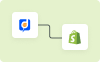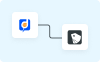In the world of digital safety and compliance, 'audit log' is a crucial term. It acts as a quiet watcher, carefully recording every system interaction.
But what is in this log, and why is it critical for firms seeking to keep control and responsibility? Grasping an audit log's details isn't just about paperwork. It reveals a story of user actions and system behavior that can build the bedrock of operational honesty.
Let's explore what an audit log is and its role in data governance and security.
I. Understanding an Audit Log
Reviewing an audit log requires understanding the complete record of system events. Guarding data is vital since audit logs monitor adherence to rules and company policies.
They track user actions, helping organizations protect data security and integrity. Thus, audit logs are crucial for keeping a secure, rule-abiding environment.
II. Importance and Uses of Audit Logs
Audit logs are key. They make sure an organization's system is accountable and clear. They provide a full record of user activities and system events. These logs are crucial for data security. They help organizations to check compliance with rules and internal policies.
Audit logs keep track of who accessed what information and when. They help spot potential security breaches. Also, they ensure that systems are used right.
III. Interpreting Audit Log Data
Understanding the value and uses of audit logs is the first step. The next one is to analyze and comprehend the data in these logs. This helps to extract useful knowledge and spot any inconsistencies. Looking at trends helps to grasp activity patterns. Spotting oddities can reveal possible security problems or mistakes. A thorough audit log data check is crucial for system integrity and security.
| Looking at Trends | Spotting Oddities | Pulling Out Knowledge |
|---|---|---|
| Find patterns in user activity | Spot strange behavior | Obtain useful data |