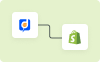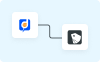In the world of digital aid, Help Apps are key for users needing help in many tasks. These apps play a big part in making processes smoother. They offer custom help and make tasks easier.
But what really makes a Help App? These apps are more than just their basic functions. They have detailed features and benefits that deserve a closer look. As we dig into this digital help, we find many options that meet the different needs of users.
I. Definition of a Help App
A help app is an app made to assist users. It gives support or guidance for specific tasks or finding information. It's there to provide aid to people who need help with different needs.
The main job of a help app is to make processes simpler, give direction, and better user experience by offering fast and fitting help when necessary.
II. Functionality and Features of Help Apps
Help apps come with functions and features for effective support. They offer:
- User interface: Easy-to-use designs for smooth navigation.
- Customization options: Adjusting the app to personal likes.
- Accessibility: Making sure all can use the app well.
- Real-time assistance: Giving help right when needed.
III. Importance and Benefits of Help Apps
The growing digital world and our reliance on technology make help apps invaluable. They provide fast, convenient help anytime. These apps simplify tasks and connect users to resources. They boost productivity.
Using help apps can make processes easier and enhance the user experience.