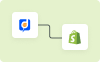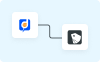Nginx is known as a top-notch web server software. It's well-known for managing web traffic well. Many tech pros choose it because of its strong performance and ability to handle growth.
But Nginx is more than just this. To grasp its value in the digital world, we need to look at what it really does. We need to see how it changes web server tasks in new and exciting ways.
I. Understanding NGINX Basics
Nginx is a strong, open-source web server software. It's famous for its high performance and efficient web traffic handling.
The Nginx configuration is key to boosting its performance. By tweaking settings like caching, load balancing, and SSL protocols, you can speed up your website.
This results in a smooth experience for your visitors.
II. NGINX: Features and Functionalities
Grasping Nginx's many features and functions is key to boosting its performance and refining web server operations.
- Performance optimization: Nginx stands out in improving server pace and productivity.
- Load balancing: It capably spreads incoming network traffic to multiple servers, preventing overload.
- Security features: Nginx offers strong security steps to guard servers against possible threats.
III. Implementations and Use Cases of NGINX
Boosting web server efficiency is vital. It scales up and refines various IT settings with Nginx's strategic use.
Nginx shines in load balancing. It distributes incoming network traffic across servers to avoid overload.
Also, it's a strong reverse proxy. It boosts security by standing between clients and servers. It shields the backend infrastructure from possible threats.