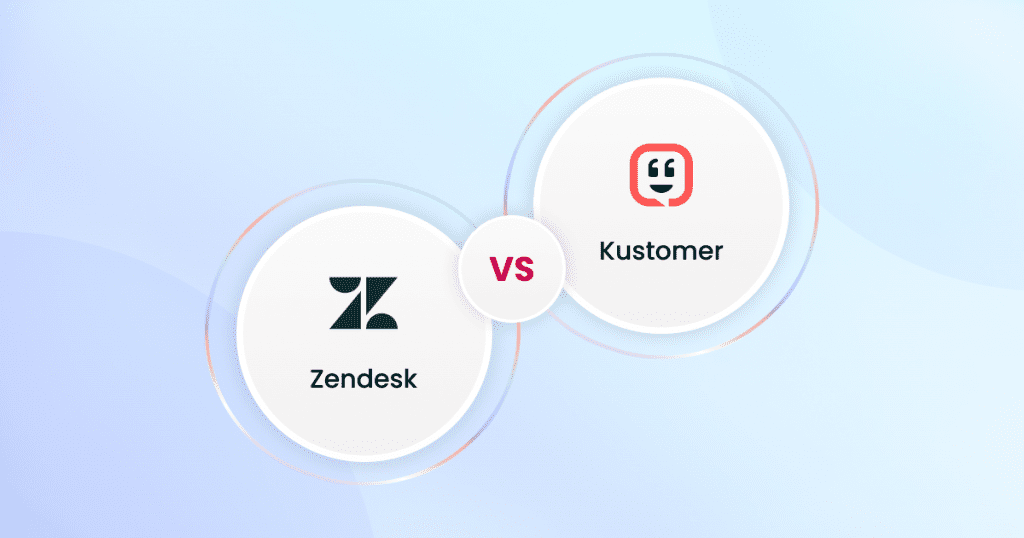Customer service plays a vital role in the success of any business. So, it becomes very important for any business to handle this aspect well.
A Plethora of customer service tools are available to manage your customers. In this article, we will discuss some of the prominent choices. After a strong 320+ hours of research, we’re now ready to help you uncover Ideal support software that caters to your needs – Zendesk or Kustomer.
To find the best option for your specific needs, first, we will have to see their workings and the key features they have to offer. So, let’s start by Kustomer vs Zendesk comparison with each other on various grounds in 2023.
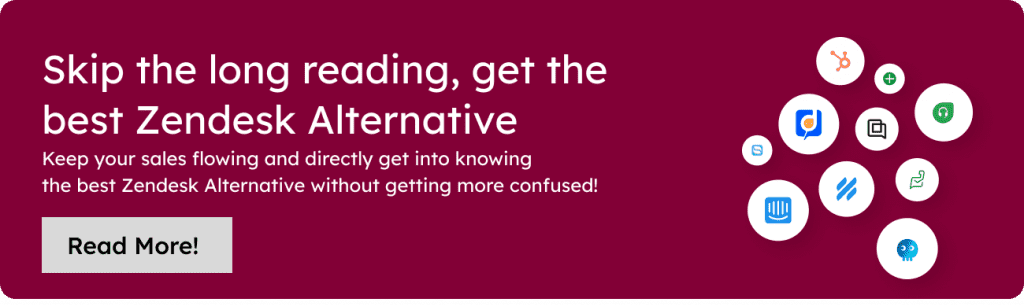
Key Takeaway :
Zendesk and Kustomer are both customer service tools that offer different features and pricing plans. Zendesk is a ticket-centric customer support software that is mainly focused on business in the e-commerce space, while Kustomer is a customer-centric tool in the e-commerce space that provides in-ticket customer data. Both tools have their own strengths and weaknesses, and it’s important to consider which features are most important to your business before making a decision.
Overview – Zendesk Suite vs Kustomer
We are going to start with a quick-fire round of differences between Zendesk and Kustomer. Let’s get a quick overview of both tools before we start so that you get to know whether you should use Kustomer or the more popular counterpart.
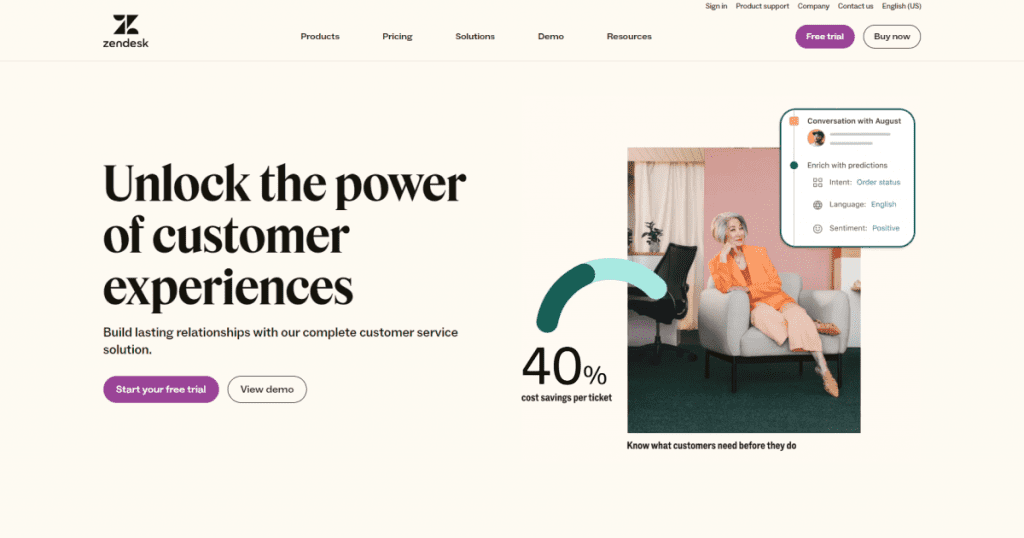
Zendesk is a ticket-centric customer support software that is mainly focused on business in the e-commerce space. Zendesk provides flexibility to customer service agents to manage different platforms in one place, whether it is Social media, phone calls, live chat or emails.
Kustomer is a customer-centric tool in the e-commerce space that provides in-ticket customer data, which provides service agents with a complete history of orders, interactions, and what they browse on your website.
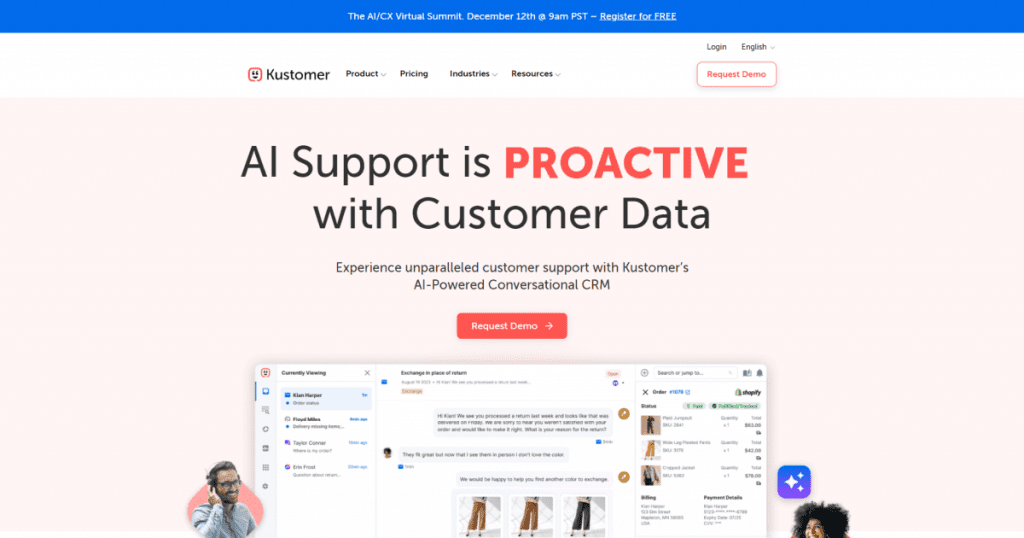
Kustomer also offers multichannel support for services like WhatsApp, Facebook Messenger, Twitter, SMS, Calls, and email to provide complete support from one place. Customer experience stays at the top.
With such a dynamic range of versatile customer support tools, businesses often find it difficult to choose between proven and well-established software like Zendesk or more innovative solutions like Kustomer or Desku.
With its unique combination of features, Desku handles the needs of modern enterprises very well. Let’s check if Desku can become an alternative solution tonot just Zendesk, but also Intercom, Freshdesk and various other professional services.
Desku as an Alternative
Powerful customization options and user-friendly interface are a basic requirement for an ideal help desk software; both Zendesk and Desku fulfill this requirement for greater customer engagement. When you compare Zendesk, Desku is a step ahead when it comes to delivering a seamless live chat experience for handling interactions beyond transactions.
For businesses that prioritize more meaningful interactions with their customers, Desku is an ideal choice because of its real-time engagement. Also, in terms of ticketing and incident management, Desku is able to Compete exceedingly well. So, it becomes easy to streamline issue resolution and improve overall workflow.
Desku is also a more cost-effective solution that does not compromise on features. With its competitive pricing strategy, Desku is a very lucrative choice for businesses of all types. Also, Zendesk has many deficiencies that Desku covers, proving it to be a better customer service solution.
So, if you are on a budget but need a versatile customer support solution, Desku is a top contender for you.
When we compare Desku to Kustomer, it features more customization options, affordability, and a slightly better user experience. Desku provides a more tailored and spontaneous experience. In contrast, Kustomer provides multichannel support and more streamlined customer interactions.
When looking for a more cost-effective solution, Desku’s affordable pricing strategy without loss of important features makes it an evident choice due to the customer’s higher pricing. It starts with $29 per agent per month. You also enjoy the scalability factor.
Both Desku and Kustomer are equipped with AI and automation features, which help to eliminate routine tasks and increase the efficiency of service Agents.
Desku puts strong importance on its self-service abilities, providing a solution for users to find answers themselves. We find Kustomer a bit lacking in this aspect, so Desku becomes an evident choice for those looking to decrease the burden on service agents.
Other competitors of these two services are Intercom, ServiceNow, SpiceWorks, and Kayako.
Pros and Cons of Zendesk
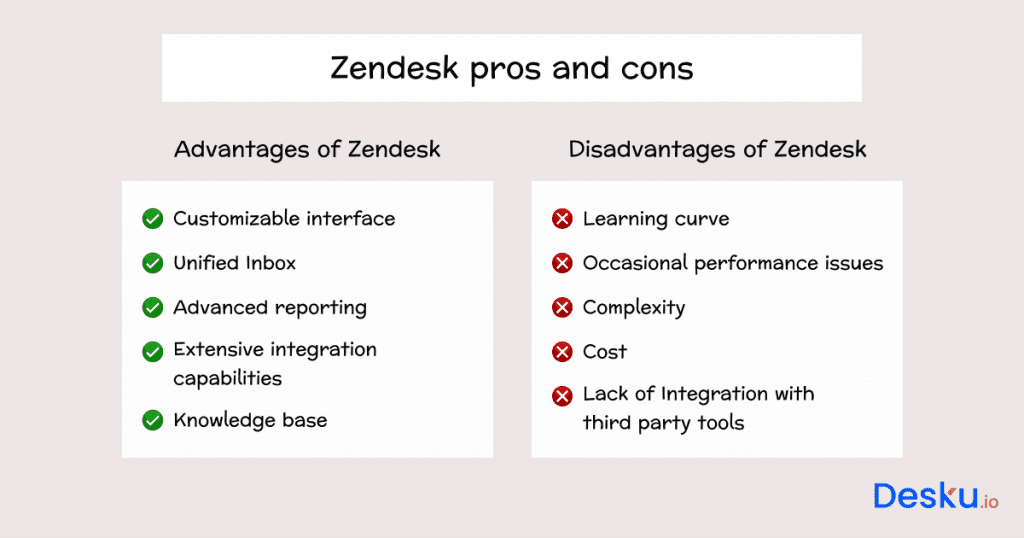
Pros of Zendesk:
- Efficient Ticketing System: Zendsek’s ticketing system allows users to track and prioritize customer issues to resolve them effectively.
- User-friendly interface: Easy-to-navigate and powerful interface of Zendesk makes it easy to use for both support agents and customers. However, it’s not the easiest one out there. In our comparison guide against Jira, Jira got 82% votes form our experts concerning ease of use.
- Multichannel Communication: Zendesk supports most communication channels, which include email, social media and live chats. So Customer agents can manage interactions effectively.
- Automation: Powerful automation tools in Zendesk help businesses streamline repetitive tasks and improve the efficiency of support systems.
- Powerful integration capabilities: Due to the large variety of integrations available, Zendesk can work with other business tools for maximum functionality.
Cons of Zendesk:
- Dependency on Internet Connection: Due to being a cloud-based platform, Zendesk requires a stable Internet connection to run. So, if your business is located in an area where a consistent internet connection is difficult to procure, Zendesk becomes challenging to use.
- Complex Advanced Customization: Customization is a strong point of Zendesk, But more advanced customization requires some technical skills. So, users with limited technical knowledge of Zendesk may find it difficult to manage.
- Higher cost: Some small businesses may find Zendesk to be a little expensive, especially if they want to use some of the more advanced features. Considering scalability also, it stands nowhere in front of Desku.
- Limited trial period: Zendesk’s pricing structure does not include a free plan, and the trial period is also very limited. So, a subscription is often required to explore the platform.
- Learning Curve: While basic features are easy to use, there’s still a steep learning curve for users who want to use advanced features and customization options. If you’re not in favor, it’s worth checking a few “easier” to use competitors.
Pros and Cons of Kustomer
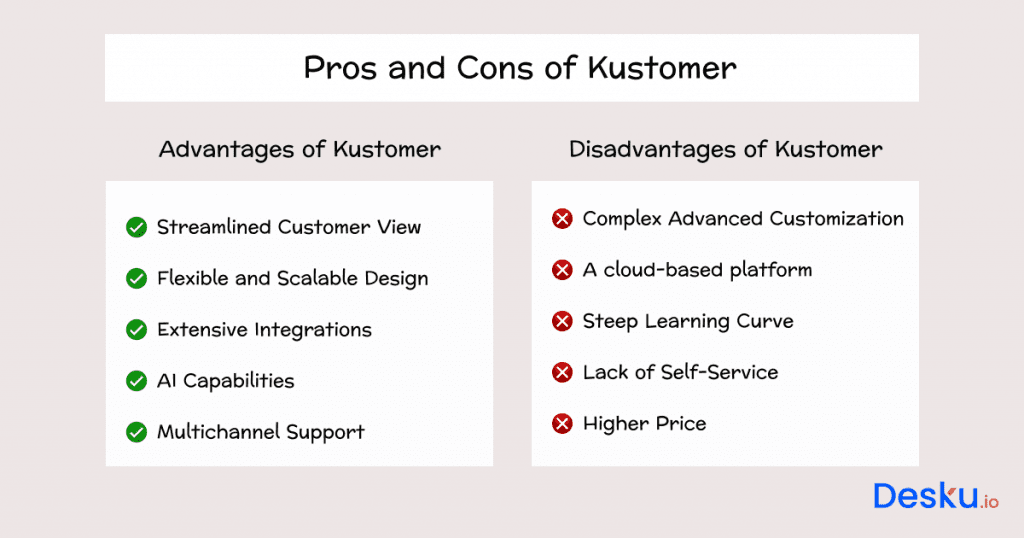
Pros of Kustomer:
- Streamlined Customer View: Kustomer gives a streamlined view of customer interactions. This allows support agents to easily access customer history and preferences to have a proper understanding.
- Flexible and Scalable Design: Kustomer is flexible for specific needs, and it is scalable according to future business growth.
- Extensive Integrations: To increase overall functionality, Kustomer can integrate well with other business tools for more effective customer support and data management.
- AI Capabilities: With the help of AI and automation features, Kustomer can automate routine tasks and categorize inquiries for more efficient service request handling.
- Multichannel Support: Kustomer has a Unified communication platform that supports email, live chat, calls, and social media to ensure an enhanced experience.
Cons of Kustomer:
- Complex Advanced Customization: Advanced customization in Kustomer requires the user to have technical expertise. So, it becomes a challenge for users who don’t have strong technical knowledge of software.
- A cloud-based platform: Since Kustomer is a cloud-based platform, it requires a stable internet connection to operate. Therefore, it is not a viable option in areas with weak internet connectivity.
- Steep Learning Curve: Due to a wide array of features, there is a learning curve for new users, especially when exploring advanced features.
- Lack of Self-Service: Kustomer has strong agent-based tools. But, for customers who want to find answers themselves, it becomes difficult due to limited features.
- Higher Price: The higher cost of pans makes Kustomer less appealing to small businesses with budget constraints.
Differences Between Zendesk vs Kustomer
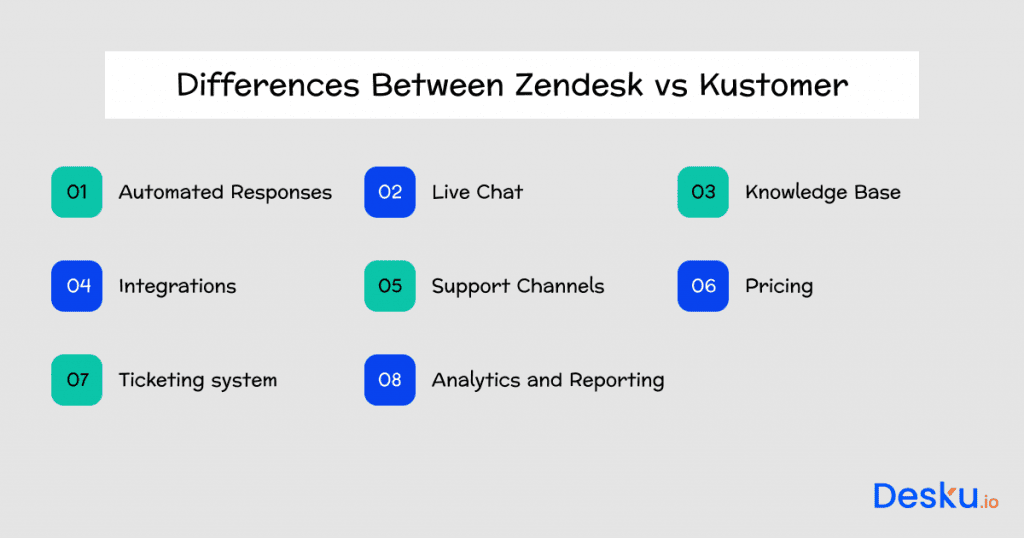
Automated Responses
The customer service tool should include an automated response as it plays a crucial role in the same. This comprises prepared answers to standard queries, complaints, as well as other issues a customer can possibly have regarding products/services.
It eliminates the need for users to wait on hold or talk with a support rep to get an answer instead of automatically responding to a user’s issue.
In addition, such strategies are crucial to firms dealing with many customers since they improve their response rates and the quality of assistance given to regular complaints by customers within a short period of time.
Setting up and configuring automated responses in Kustomer or Zendesk is a piece of cake. All you need to do is raise a ticket containing the wording that your customer service reps should send out to customers when requested and select from the list to your left within Kustomer or at the base of the screen inside Zendesk.
Through using either Kustomer or Zendesk, you can select an appropriate time to send the automated response and designate recipients for that using the drop-down menu.
Live Chat
Live chat functionality is a must for any customer service software in this day and age. It is a widely used tool for most businesses.
Before Live Chat was available, customers had to wait for long periods of time for replies to their queries. But now, with the introduction of live chat, customers can get answers to their questions immediately.
Due to that, customers can chat with service agents in real-time and get a solution to their problems quickly. So, let’s discuss the live chat capabilities of both Zendesk and Kustomer.
Kustomer also provides live chat for messaging apps. Moreover, it also has features for you to offer live chat on your own website. Similarly, Zendesk supports live chat for both messaging apps and your website.
Zendesk and Kustomer are both good options in terms of live chat capabilities. Also, Desku’s clients are highly satisfied with their improved & robust live chat performance containing the latest AI technologies. You can check out Desku’s pricing and features to know more.
Knowledge Base
As the name suggests, a knowledge base is a database containing all of the information related to solving customers’ issues. It plays a vital role for both service agents and customers to solve their issues.
It’s more helpful when there’s an escalating issue, and more and more tickets are coming for the same problem, and it needs extra attention from an expert.
The knowledge base is also very important in automation and AI, as it enables training them to handle certain repetitive requests. This helps in reducing the size of the customer service team.
The advanced search function in Kustomer allows customers and service agents to find relevant articles and answers more quickly and efficiently. It can even sort articles Chronologically so the newest articles appear first.
Zendesk also offers an option to create a knowledge base for articles and frequently asked questions. You can also train an AI chatbot to learn from customer queries and handle their queries. Therefore, your customers don’t have to search the knowledge base themselves.
There’s also an advanced search function in Zendesk that allows customers and service agents to search for a specific topic and see if other people have read this same question before.
Integrations
The availability of extensive and useful integrations is important to provide high-quality service efficiently. It should be easy to integrate any type of third-party application into the platform itself.
For seamless interaction between customers and support, agents need support for popular communication channels in a unified manner.
Integration is as important for businesses as for customers; why? Because it saves time for customers and it saves resources for business.
Zendesk supports integration for more than 500 apps and services. It is also able to create webhook triggers for almost everything. For example, there is a third-party service called Zopim, which has a built-in chatbot integration with Zendesk.
Zendesk also natively supports integrations with various CRM systems, which include NetSuite and Salesforce. They also provide tools to integrate major customer service platforms like Messenger bots, Zendesk chat and SMS messages via Nexmo or Twilio for text messages (Voice calls are not supported by Zendesk tool).
Kustomer provides integration to major social media platforms like Facebook messenger, Twitter, SMS via Twilio, and Voice calls via Nexmo. It also supports native CRM tools like Zendesk and Salesforce.
Support Channels
Support channels are a vital part of any customer service tool. They include email, calls, live chat, and any other communication medium that customers go through to connect with you when they require any assistance.
When comparing different support tools for your business, you have to take note of all support channels that are supported on different platforms. So, you don’t select a tool that does not support communication tools that your team is already using.
Zendesk supports email, phone, live chat, and Social media platforms like Facebook messenger and Twitter. There are also Zendesk portals that offer different articles for various needs.
Kustomer provides support through email, live chat and phone. There is also a Help Centre and a comprehensive Knowledge base.
Analytics and Reporting
Analytics and reporting are often overlooked when selecting an ideal customer service tool first. But, it provides crucial data on how well a company is doing to managers and higher management, see where most of the problems are arising, etc.
This data is very important to improve those issues over time and see what works best for which types of customers and what doesn’t.
Zendesk allows users to track the number of sent messages, opened messages and their success rate by percentage. But, it does not provide much detail to understand customer behavior in general.
Kustomer also allows users to keep track of messages sent and opened and their success rate. This data can later be used with other tools like Mixpanel for detailed analytics. It helps users to understand which type of issues customers are having more often.
Ticketing system
A Ticketing system keeps track of every interaction between a customer and its customers, making it a vital part of customer service tools.
Ticketing systems can help to increase customer satisfaction and reduce complaints received each month. Ticketing systems keep track of messages, response time, and types of issues brought up.
In a certain aspect, Kustomer’s ticketing systems are similar to Zendesk’s as they allow users to create multiple agents, assign them specific responsibilities, and track the progress of every customer interaction.
However, Kustomer offers a better messaging flow, because it allows customers to message their representative via Phone call or email. It also allows representatives to send customers a ticket so they can track the status of their issue.
Kustomer also lets you see the performance of each individual agent so you can keep track of their performance. This data can become useful when rewarding agents for outstanding performance or giving a promotion based on their performance.
Zendesk and Kustomer are both very powerful tools to help you keep track of every single interaction in your company. However, Kustomer is a better option for those who want to integrate Calls and emails with messaging and reward their employees based on their performance.
Pricing
Pricing also plays an important factor when choosing any customer service tool, as pricing plans and the number of agents can make a huge difference in costs between the two options.
Kustomers’ prices include automated workflows, unlimited agents, and customizable agent rating scorecards. It has two pricing plans called Enterprise and Ultimate. Kustomer follows user-based pricing where the Enterprise plan costs $89/user/month while the Ultimate plan costs $139/user/month.
Zendesk has two types of pricing plans: one is for Enterprises, and the other is for everyone else. The price ranges from $49/agent/month to $99/agent/month. For Enterprises, it is $150/agent/month and $215/agent/month.
Conclusion
Both tools have their own strengths and weaknesses, as well as different pricing plans to consider. So, it can become a difficult task to choose, but you have to consider which of the points mentioned above are most important to you.
Zendesk might be a better option than Zendesk. Your goal is to provide 24/24 support at the lowest price possible. Messenger bot is your best bet If you require a tool that brings a lot of engagement.
Kustomer strikes a balance between these two tools, and its features are well suited to businesses that aim to support their customers with messaging as well as social media channels. If you want to enjoy both recipes on the same plate, go with Desku.