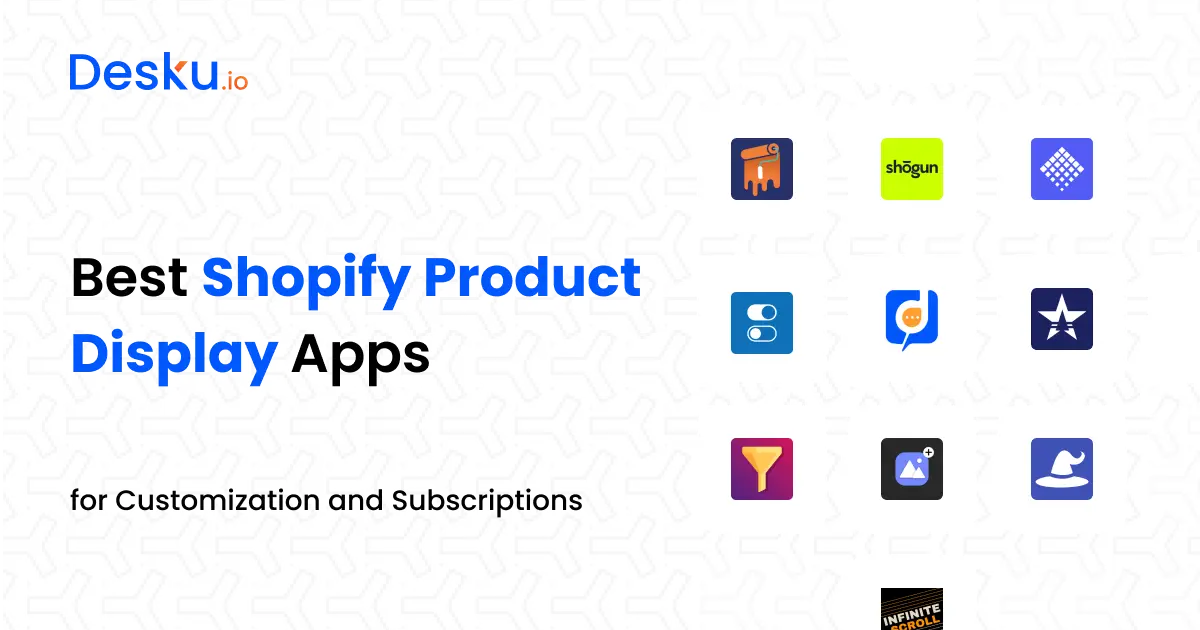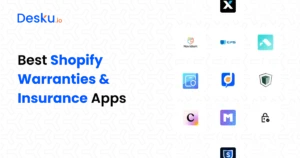Looking to upgrade your product pages and improve your Shopify store’s performance? Having a great product display is essential for any ecommerce business looking to boost sales and improve customer experience. But Shopify’s default product page setup is pretty basic. That’s where Shopify product display apps come in.
In this guide, we’ll cover 10 Shopify product display apps that can help you customize your product pages to attract more buyers. Whether you want more design options, better image galleries, or easier ways to showcase product variations, there’s an app here for you. We’ll break down each app by its key features, who it’s best for, and how much it costs.
So, whether you’re running a small ecommerce store, working as a Shopify agency, or managing a large D2C brand, we’ll help you find the right app to match your needs.
The Shopify Plus platform supports up to 38,357 domains, with more growth projected in the coming years.( Source )
Why Do Shopify Product Displays Matter for Ecommerce Success?
Product displays can make or break your store’s success. Shoppers make decisions fast. If your product pages don’t catch their attention, they’ll leave before you have a chance to sell. Shopify’s built-in product pages are functional, but pretty basic. They don’t always offer the flexibility or visual impact needed to convert visitors into buyers.
1. Boosts Customer Engagement
A well-designed product page doesn’t just show what the product looks like. It creates a visual experience that helps customers imagine using the product. This could mean high-quality images, videos, or interactive product descriptions. Shopify’s standard pages often fall short, but the right app can help you build a more engaging layout. For example, some apps allow you to add zoom-in features, 360-degree views, or custom image galleries that better showcase your products.
2. Increases Conversion Rates
First impressions are everything. Customers are more likely to hit “buy” if your product pages look professional and trustworthy. Studies show that stores with clean, easy-to-navigate product pages have higher conversion rates. Using an app to customize product displays can help you stand out from competitors and create an experience that encourages shoppers to follow through on their purchase.
3. Better Display for Product Variations
If you sell products with multiple options (like colors, sizes, or models), showing those variations can get tricky. Basic Shopify setups often don’t show off product variations in the most effective way. With product display apps, you can create more intuitive displays that allow customers to quickly switch between different product versions without confusion. For example, apps like Infinite Options let you show color swatches or dropdowns, making it easier for customers to see all available options.
4. Optimized for Mobile Shopping
With more than half of ecommerce traffic coming from mobile devices, having a product page that looks great on phones and tablets is critical. Shopify’s default templates might not always offer the best mobile experience. Product display apps help you customize your store’s mobile view, ensuring that images load properly, text is easy to read, and buttons are in the right place. This can lead to lower bounce rates and higher mobile conversion rates.
5. Improves SEO and Page Load Speed
Search engines love clean, fast-loading pages. The best Shopify product display apps ensure that your product pages not only look great but also load quickly, which can help with SEO (Search Engine Optimization). Many apps are built with performance in mind, so you can create beautiful, custom layouts without slowing down your site.
Criteria for Choosing the Best Shopify Product Display App
With so many apps available in the Shopify App Store, it can be tough to decide which one is the right fit for your store. But not all apps are created equal. Some might have a bunch of features, but they’re overly complex for small store owners. Others might be affordable, but lacking in the customization options needed by larger brands.
1. Ease of Use
One of the most important things to think about is how easy the app is to install and use. Not everyone has a coding background or time to spend learning complicated tools. If you’re running a smaller store or don’t have a dedicated developer, you’ll want an app that’s user-friendly and doesn’t require a technical setup. Look for apps with drag-and-drop builders, visual editors, or those that integrate directly with Shopify’s native interface. For larger agencies or tech-savvy users, more complex apps can offer greater customization, but they may require more setup.
2. Compatibility with Shopify Themes
Before you download any app, make sure it’s compatible with your current Shopify theme. Some apps may not work well with certain themes, leading to display issues or a broken layout. Most app developers list which Shopify themes their apps work with, but it’s always smart to double-check the reviews or contact support if you’re unsure. The ideal app should seamlessly integrate with your existing setup, making changes easy without breaking your site’s design.
3. Customization Options
Your store is unique, and your product pages should reflect that. A good product display app should give you flexibility to design your pages the way you want. This could include customizing product image galleries, adding swatches for different variants, or creating unique layouts for different product types. Look for apps that allow you to personalize fonts, colors, layouts, and more without sacrificing speed. The ability to A/B test different layouts or features can also be a big plus, especially for larger brands looking to fine-tune their pages for maximum conversions.
4. Mobile Optimization
With mobile traffic dominating ecommerce, having a mobile-friendly app is non-negotiable. Any product display app you choose must ensure that your product pages look great and work smoothly on mobile devices. Many shoppers abandon their cart if pages don’t load fast or images don’t display correctly on their phones. A good app will automatically optimize your display for mobile users, providing a consistent and seamless shopping experience across all devices.
5. Speed and Performance
When it comes to ecommerce, every second counts. Slow-loading pages can turn potential customers away. Some apps can bog down your store, especially if they’re resource-heavy. Look for an app that won’t slow down your website. Some apps advertise their performance features, like lazy loading for images, which ensures that only the content visible on the screen loads initially, helping your store load faster. Check reviews for any mention of performance issues before committing to an app.
6. Budget and Pricing
Your budget plays a big role in choosing an app. While some product display apps are free or offer free plans, others come with a monthly or annual subscription fee. Many apps also offer a freemium model, where basic features are free, but premium features cost extra. It’s important to weigh what features you really need against your budget. For small ecommerce store owners, free or budget-friendly apps may be enough, but larger brands might want to invest in premium options with more advanced functionality and support.
7. Support and Updates
The quality of support and the frequency of updates are often overlooked but are crucial when choosing an app. You don’t want to be stuck with a broken app or waiting for months for a bug to get fixed. Check the app’s reviews to see if users mention responsive customer support. Also, look for apps that are actively updated to ensure they stay compatible with future Shopify updates and new features.
Read More:9 Best Product Options Apps – Shopify App Store
10 Best Shopify Product Display Apps
1. Product Customizer
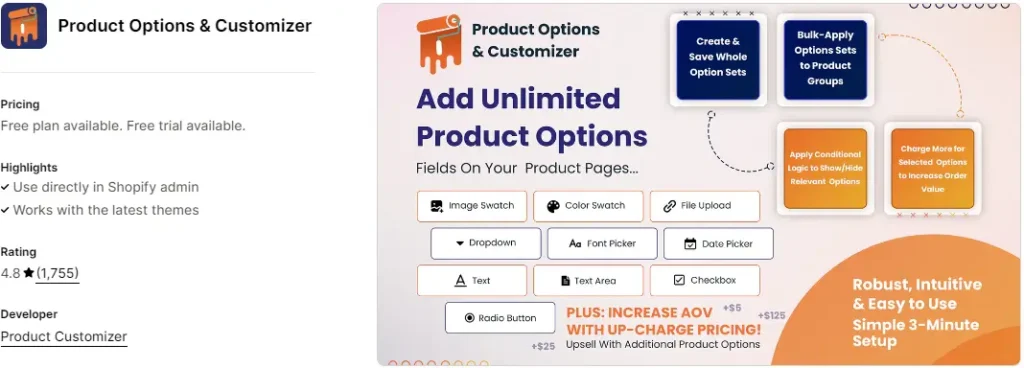
Product Customizer is one of the most popular apps for adding custom options to your Shopify product pages. It’s designed to give store owners more flexibility in displaying product variations, like colors, sizes, and add-ons, without needing custom coding. The app also lets you create unique product templates that fit seamlessly into your existing Shopify store design.
Key Features:
- Custom options: Add text fields, dropdowns, checkboxes, radio buttons, and file upload options to your product pages.
- Flexible pricing rules: Adjust prices based on custom options selected by the customer.
- Simple setup: No coding required to implement customizations.
- Real-time previews: Customers can see their changes live before adding products to the cart.
Best For:
Ecommerce stores with a wide range of product variations or customizations (e.g., stores selling customizable items like jewelry, clothing, or tech).
Pros:
- User-friendly interface with quick setup.
- Ability to add unlimited product variations.
- Compatible with most Shopify themes.
Cons:
- The free plan is limited in features.
- Some users report that it can slow down product page loading times.
Pricing:
- Free plan available with basic features.
- Paid plans start at $19.99/month for advanced customizations.
Customer Rating:4.6/5
2. Shogun Page Builder
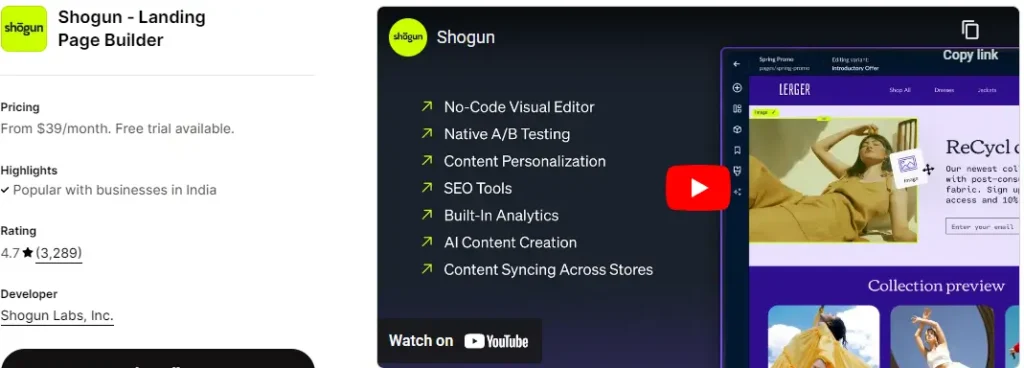
Shogun is a powerful drag-and-drop page builder designed to create fully customized product pages, landing pages, and more. It allows for deep customization of product displays, giving you full control over how each product is showcased. With Shogun, you can craft highly optimized product pages without touching a line of code.
Key Features:
- Drag-and-drop editor: Easily design custom product pages by adding elements like text, images, videos, forms, and buttons.
- Mobile responsiveness: Automatically optimizes your pages for mobile and tablet views.
- Built-in A/B testing: Run split tests to determine which layouts or designs convert better.
- SEO optimization: Control meta tags, alt text, and other SEO elements directly from the builder.
Best For:
Shopify store owners, agencies, or D2C brands that want more design flexibility to build high-converting, visually appealing product pages.
Pros:
- Extremely flexible with a wide range of design options.
- Intuitive drag-and-drop interface, no coding required.
- Built-in A/B testing tools to optimize product pages.
Cons:
- Pricing can be high for small stores.
- Learning curve for beginners due to the range of features.
Pricing:
- Plans start at $39/month with access to the full page builder.
Customer Rating:4.8/5
Read More:Top 9 Shopify Custom Product Variant Apps
3. PageFly
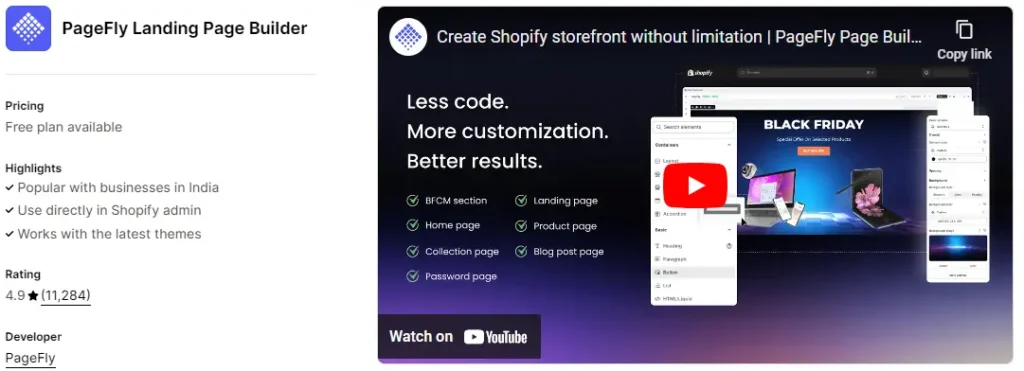
PageFly is another drag-and-drop page builder that lets you create custom Shopify product pages without coding. It’s highly flexible and integrates directly into Shopify, giving you the ability to create unique designs for product pages, landing pages, homepages, and more.
Key Features:
- Flexible drag-and-drop editor: Build custom product pages with a range of elements including text, image carousels, video blocks, and more.
- Pre-built templates: Get started quickly with a variety of product page templates designed to boost sales.
- Mobile-first design: All pages are optimized for mobile users.
- Conversion-focused elements: Includes countdown timers, testimonials, and product sliders to increase conversion rates.
Best For:
Shopify store owners looking for a cost-effective, flexible product page builder with an easy-to-use interface.
Pros:
- Very affordable compared to similar apps.
- Wide range of pre-built templates to speed up the design process.
- Great customer support and active user community.
Cons:
- Advanced features may require upgrading to higher-tier plans.
- Can be overwhelming for beginners due to its extensive features.
Pricing:
- Free plan available with basic features.
- Paid plans start at $24/month for advanced functionality.
Customer Rating:4.9/5
4. Infinite Options
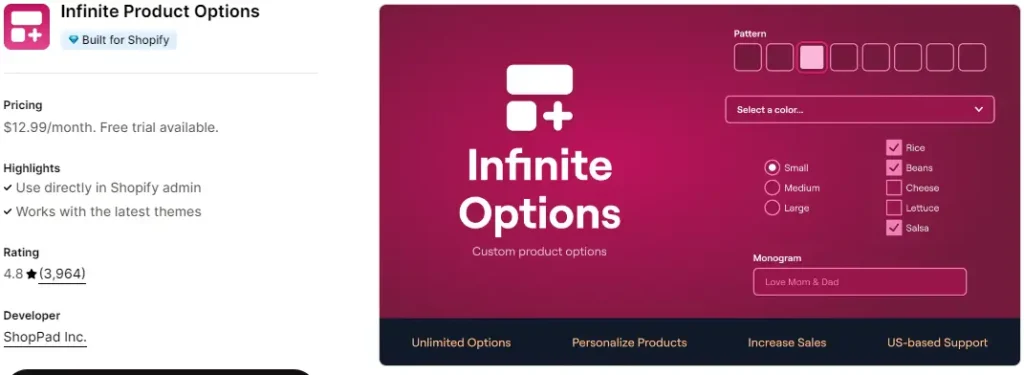
Infinite Options allows you to create unlimited product options and custom fields for your Shopify product pages. Whether you’re selling products with multiple variations (like clothing with different sizes and colors) or customizable goods (like engraved items), this app helps you organize and display those options in a user-friendly way.
Key Features:
- Unlimited product options: Add any number of product variants such as dropdown menus, checkboxes, swatches, and more.
- Conditional logic: Display options only when certain conditions are met (e.g., showing engraving options when “custom product” is selected).
- No coding required: Set up complex product options with just a few clicks.
- Custom pricing: Adjust the price based on selected product options.
Best For:
Stores with highly customizable or complex products, such as gift shops, apparel stores, or tech brands that offer custom builds.
Pros:
- Easy to set up and use, even for beginners.
- Handles complex product options well.
- Excellent support and thorough documentation.
Cons:
- No live preview feature for customers.
- Pricing for premium features can add up for small stores.
Pricing:
- Free plan with basic features.
- Paid plans start at $9.99/month.
Customer Rating:4.8/5
Read More:8 Best Shopify Purchase Options Apps for Customization and Subscriptions
5. Variant Image Automator

Variant Image Automator makes it easy to assign images to different product variants. This app automatically switches product images based on the variant selected, giving customers a more seamless shopping experience. It’s a must-have for stores with products that come in multiple versions (like clothing in different colors or tech with various models).
Key Features:
- Automatic image switching: Changes product images automatically based on the selected variant (color, size, style, etc.).
- Unlimited variants: Add as many images per variant as you need.
- Mobile-friendly: Works perfectly on mobile devices, ensuring a great experience for mobile shoppers.
- Quick setup: Integrates with Shopify themes without needing custom code.
Best For:
Stores with products that have multiple variants, such as fashion, accessories, or tech products.
Pros:
- Saves time by automatically managing variant images.
- Improves customer experience by showing the right images for each variant.
- Fast and easy to set up.
Cons:
- Limited to image-based variants only.
- The app can become buggy if you have a lot of product variants.
Pricing:
- Starts at $7.99/month.
Customer Rating:4.9/5
6. Smart Product Filter & Search
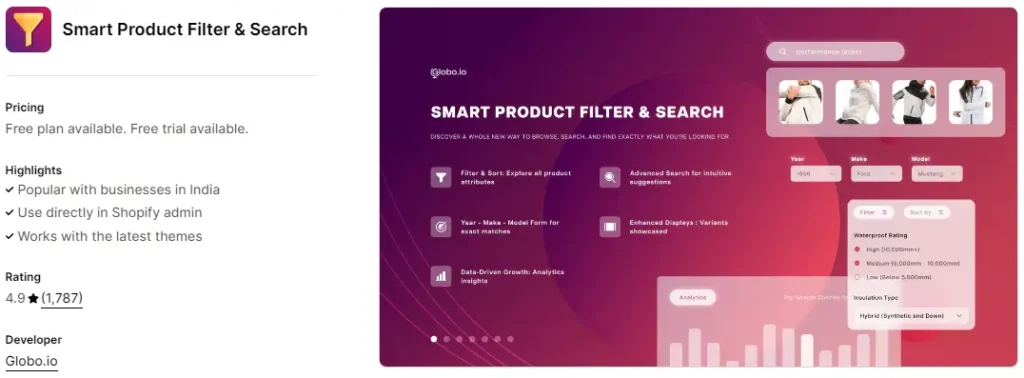
Smart Product Filter & Search enhances your store’s product discovery by adding advanced filtering and search capabilities. It helps customers find what they’re looking for faster, improving the overall shopping experience. This app works well for stores with large catalogs or a variety of product options.
Key Features:
- Advanced filtering options: Allow customers to filter products by size, color, price, brand, and more.
- Search suggestions: Auto-complete search queries to help users find products faster.
- Product collections: Display filtered collections on product pages or custom landing pages.
- Mobile optimized: Works seamlessly on mobile, ensuring a smooth experience for all users.
Best For:
Stores with large product catalogs, such as fashion, electronics, or home goods retailers.
Pros:
- Highly customizable filtering options.
- Easy integration with Shopify’s search and collections features.
- Improves the shopping experience by simplifying product searches.
Cons:
- May require some configuration to get the filters working perfectly.
- The more complex features are only available on higher-priced plans.
Pricing:
- Free plan with basic features.
- Paid plans start at $9/month, with advanced filtering and search options.
Customer Rating:4.9/5
Read More:9 Top Custom Storefront Apps for Shopify
7. Lookbook – Shoppable Image Galleries
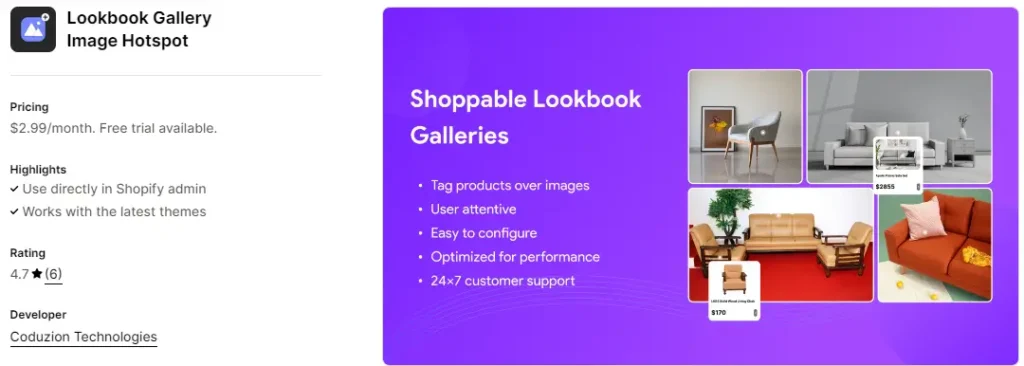
Lookbook is perfect for stores that rely heavily on visual content to sell their products. This app allows you to create shoppable image galleries, so customers can click directly on products featured in lifestyle images. It’s an ideal way to display collections or showcase products in real-world settings.
Key Features:
- Shoppable image galleries: Create galleries where customers can click on products featured in the images to learn more or make a purchase.
- Customizable layouts: Choose from different grid or slider layouts to match your store’s aesthetic.
- Mobile-friendly design: Ensure galleries look great on both desktop and mobile devices.
- Embed galleries anywhere: Easily add galleries to product pages, blog posts, or landing pages.
Best For:
Fashion, lifestyle, and home decor stores looking to showcase products in styled, lifestyle images.
Pros:
- Easy to create beautiful, interactive galleries that help drive sales.
- Great for showcasing multiple products within a single image.
- Boosts engagement and encourages longer browsing sessions.
Cons:
- Galleries can take time to load if too many high-res images are used.
- Limited customization on the free plan.
Pricing:
- Free plan available.
- Paid plans start at $29/month for more advanced gallery features.
Customer Rating:4.7/5
8. Zooomy Variant Image + Swatch

Zooomy Variant Image + Swatch helps store owners display product variants in a more visually appealing way. The app allows you to create color swatches, size buttons, and variant images for product pages, helping customers navigate multiple options more easily.
Key Features:
- Color swatches: Replace dropdowns with clickable color swatches that display the right image for each variant.
- Image support for variants: Show different product images when customers select a new color, size, or other variants.
- Customizable buttons: Create buttons for size, color, and other options, improving the visual appeal of product pages.
- Mobile optimization: Ensures that swatches and variant images work well on mobile devices.
Best For:
Stores with products that have multiple variants, such as clothing or accessories, where visual swatches or buttons can enhance the shopping experience.
Pros:
- Easy to set up and use, even for beginners.
- Makes product pages more user-friendly, especially for stores with many variants.
- Helps improve conversion rates by making it easier for customers to find and select the right product.
Cons:
- May not work seamlessly with all Shopify themes.
- No live support; communication is mainly through email.
Pricing:
- Paid plans start at $14.99/month.
Customer Rating:4.9/5
9. Sizzy – Size Guide Popups

Sizzy helps ecommerce stores create interactive size guides that display in popups on product pages. It’s perfect for clothing and accessory stores that need to provide detailed sizing information for their products. Sizzy ensures customers find the right fit, reducing returns and increasing customer satisfaction.
Key Features:
- Custom size guides: Create size charts and popups tailored to each product or category.
- Interactive popups: Customers can access size guides in a popup, making the shopping experience more user-friendly.
- Customizable designs: Match the look of the size guide to your store’s branding.
- Responsive design: Ensures size guides look great on both desktop and mobile devices.
Best For:
Fashion and apparel stores that need to provide accurate size information for their customers.
Pros:
- Helps reduce returns by giving customers accurate size info.
- Easy to set up and customize.
- Mobile-friendly size guides for on-the-go shoppers.
Cons:
- Limited to size guide functionality, so it may not be useful for all stores.
- More advanced customizations require a paid plan.
Pricing:
- Free plan available.
- Paid plans start at $4.99/month.
Customer Rating:4.9/5
Read More:Top 6 Best Shopify Mobile App Builders for Your Store
10. Infinite Scroll & Load More by Gravity Software

This app adds infinite scroll functionality to your product collections, allowing customers to continuously load more products as they scroll down the page. This smoothens the browsing experience and keeps customers engaged longer by eliminating the need to click through pages.
Key Features:
- Infinite scroll: Automatically loads more products as users scroll down, keeping them on the page longer.
- Load more button: Option to add a “load more” button instead of traditional pagination.
- Customization options: Adjust how products load and the behavior of the infinite scroll.
- Mobile-friendly design: Ensures the scrolling function works smoothly on mobile devices.
Best For:
Stores with large product collections or a lot of inventory, where customers need an easy way to browse without breaking the flow.
Pros:
- Helps improve user experience by removing the need for pagination.
- Can keep customers engaged and reduce bounce rates.
- Easy to set up and configure.
Cons:
- Not ideal for small stores with limited product collections.
- Can slow down loading times if too many products are loaded at once.
Pricing:
- Paid plans start at $9.99/month.
Customer Rating:4.6/5
FAQs
What is the best free Shopify product display app?
The best free app largely depends on your needs. PageFly offers a free plan with robust page-building features, and Infinite Options allows you to create unlimited product options without any charge. For stores that need basic product display customization, these apps can be a great starting point.
Are these apps compatible with all Shopify themes?
Most Shopify product display apps are compatible with the majority of Shopify themes. However, it’s always a good idea to check an app’s reviews or ask the app’s support team to ensure compatibility with your specific theme, especially if you’re using a custom theme. Some apps like Shogun and PageFly are known for working well with a wide range of themes.
Will these apps slow down my Shopify store?
Performance can vary depending on the app and how many elements are loaded onto your product pages. Apps like Variant Image Automator and Smart Product Filter & Search are designed to minimize any slowdown. However, it’s a good practice to monitor your store’s speed after installing any app. If you notice a decrease in performance, you may want to disable some features or consult with the app’s support team for optimization tips.
Can these apps help improve mobile product displays?
Yes, most of these apps are mobile-optimized by default, meaning they automatically adjust layouts, images, and functionality for mobile users. Apps like Shogun, PageFly, and Lookbook are particularly known for their mobile-friendly designs. Always double-check the mobile view of your product pages after implementing any of these apps to ensure a smooth experience for mobile shoppers.
Can I uninstall an app if it doesn’t work for my store?
Yes, all Shopify apps can be uninstalled if you find that they’re not the right fit for your store. Once an app is uninstalled, it stops affecting your store immediately. However, it’s important to check if any leftover code remains on your site after uninstallation. Some apps (especially page builders or custom option apps) might leave behind code that you’ll need to clean up manually or with the help of the app’s support team.
Conclusion
Upgrading your product displays with the right Shopify apps can dramatically improve your store’s performance, user experience, and overall design. Whether you’re a small ecommerce business or a large D2C brand, these 11 Shopify product display apps offer solutions that can help you customize your product pages, improve conversions, and engage your customers better.