Managing customer interactions efficiently is the cornerstone of exceptional customer support. With increasing customer expectations and multiple channels of communication, relying on manual processes no longer cuts it. That’s where help desk automation tools step in, transforming how businesses handle customer inquiries, support tickets, and service desk operations.
This article explores the 10 best help desk automation tools for 2025, focusing on their features, automation capabilities, and how they help streamline customer service processes. Whether you’re a SaaS company, an SME, or part of a dedicated customer service team, these tools empower your business to deliver improved customer satisfaction and operational efficiency.
Keep reading to discover tools that can automate repetitive tasks, improve ticket management, and ensure a seamless experience for both support agents and customers.
What to Look for in Help Desk Automation Tools
Choosing the right help desk automation software depends on understanding your business needs and customer service workflows. Here are the key features and capabilities to prioritize when evaluating these tools:
1. Automation Capabilities
Look for tools that allow you to automate repetitive tasks like assigning tickets, sending follow-up emails, and generating automated responses. This ensures your support agents can focus on complex customer inquiries rather than routine tasks.
2. Ticket Management and Workflow Automation
Efficiently managing customer tickets is crucial for any customer support team. The right tool should include an automated ticketing system that prioritizes support requests based on urgency, category, or service level agreements (SLAs). Tools with workflow automation can further optimize support processes and improve response times.
3. Multiple Channel Support
Modern customer service operations must cater to customer communications across email, chat, phone, and social media. Choose a customer service platform that integrates these channels, ensuring seamless management of incoming customer requests.
4. Integration Capabilities
Integration with existing systems like customer relationship management (CRM) software or service desk software is critical. This allows you to leverage customer data and manage customer interactions in one place. Tools like Jira Service Management excel in this area, offering comprehensive integration options.
5. User-Friendly Interface
Adoption and ease of use are vital for your customer support teams. Opt for tools with a user-friendly interface that support agents can navigate effortlessly, reducing training time and boosting productivity.
6. Self-Service Options
Empowering customers with self-service options, such as knowledge bases and AI chatbots, helps minimize support ticket volume while improving customer satisfaction scores. This feature is especially beneficial for handling common customer queries and repetitive tasks.
7. Scalability and Cost
Your chosen desk automation tools should scale with your business. Features like free trials and flexible pricing models help you assess whether the software is a good fit for your needs without committing upfront.
8. Analytics and Reporting
To track key performance metrics like ticket resolution time, customer satisfaction scores, and agent productivity, the tool should offer advanced reporting features. This helps your team continuously refine customer support operations and meet growing customer expectations.
Pro Tip: Investing in the right service desk automation software can transform your customer service team into a powerhouse, capable of delivering exceptional customer support and ensuring smoother customer service processes across the board.
Top 10 Help Desk Automation Tools for 2025
1. Desku
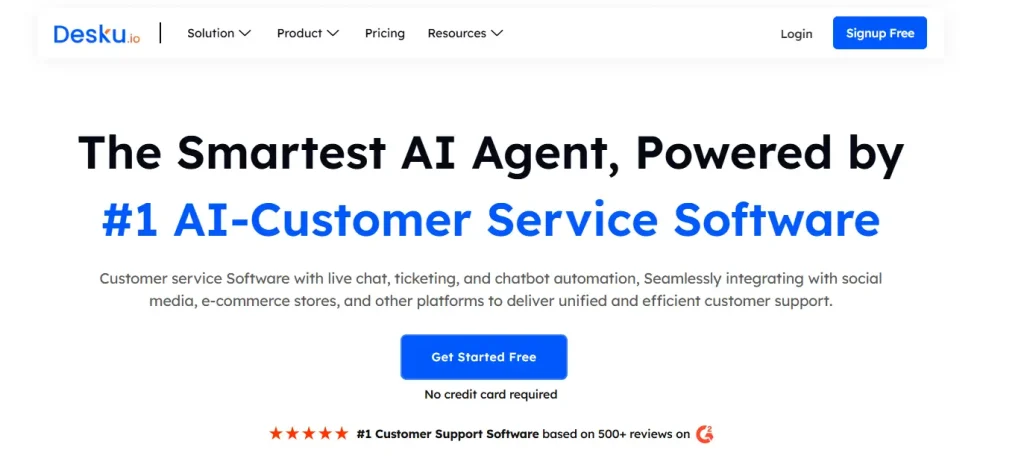
Desku stands out as a powerful and user-friendly help desk automation software designed to streamline customer support operations. It offers a comprehensive suite of features tailored for businesses aiming to improve customer satisfaction and manage support tickets efficiently.
Key Features:
- Automated Ticketing System: Efficiently manages customer tickets with prioritization and automated workflows.
- Self-Service Options: Provides a knowledge base to empower customers to resolve common queries on their own.
- Multiple Channel Support: Seamlessly integrates email, chat, and other communication channels for a unified support experience.
- Workflow Automation: Automates repetitive tasks, enabling support teams to focus on high-priority customer inquiries.
- Integration Capabilities: Connects with popular CRMs and other tools to centralize customer data and improve team efficiency.
Why Choose Desku?
Desku is ideal for SaaS companies, SMEs, and e-commerce businesses looking for a user-friendly interface and robust service desk automation features. Its scalable platform ensures businesses of all sizes can benefit from its automation tools.
Pricing:
Desku offers a free trial to help businesses explore its features before committing.
Best For:
Teams focused on improving customer satisfaction, reducing repetitive tasks, and managing customer interactions effectively across multiple channels.
2. Zendesk
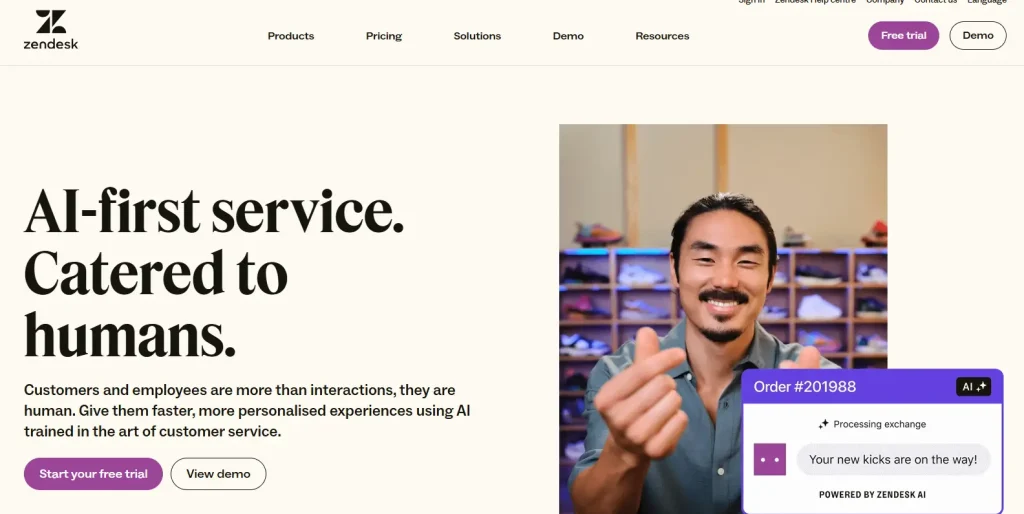
Zendesk is a leading name in the world of customer service software, offering a versatile platform for managing customer interactions and streamlining support processes.
Key Features:
- Automated Ticketing System: Prioritizes and manages support tickets efficiently.
- Self-Service Options: Includes a robust knowledge base and community forums.
- Multiple Channel Support: Covers email, chat, social media, and phone interactions.
- Integration Capabilities: Seamlessly connects with CRMs and third-party applications.
- Analytics and Reporting: Tracks key performance metrics like customer satisfaction scores and ticket resolution times.
Why Choose Zendesk?
Zendesk is a great fit for large teams or businesses with diverse customer communications needs, offering scalability and extensive integration options.
Pricing:
Offers various plans with a free trial available for exploration.
Best For:
Companies with complex customer service workflows and support teams handling multiple channels.
3. Freshdesk
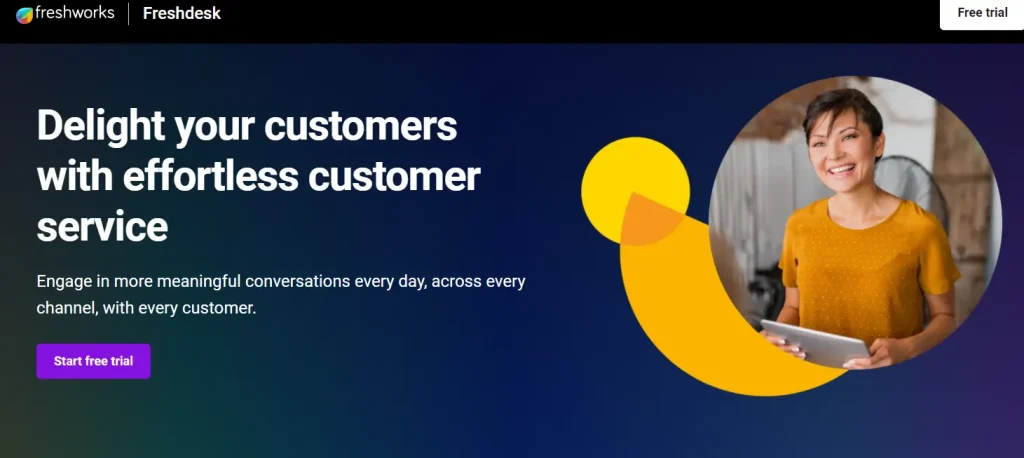
Freshdesk simplifies customer support operations with its easy-to-use platform and automation capabilities. It is designed for businesses of all sizes.
Key Features:
- AI-Powered Automation: Automates responses and ticket categorization.
- Self-Service Options: Provides a customer portal with FAQs and forums.
- Omnichannel Support: Manages communications across chat, email, and social media.
- Ticket Priority and SLA Management: Ensures timely responses with customizable SLAs.
Why Choose Freshdesk?
Its user-friendly interface and advanced automation tools make Freshdesk an ideal choice for SMBs and e-commerce businesses.
Pricing:
Includes a free trial and flexible plans.
Best For:
Teams seeking operational efficiency and tools to automate repetitive tasks.
4. Zoho Desk
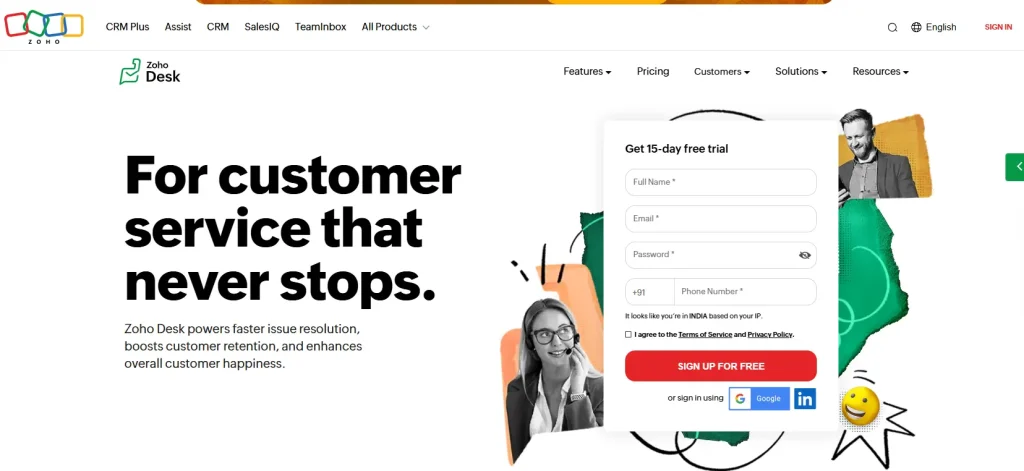
Zoho Desk is an all-in-one help desk system that combines advanced workflow automation with rich features to enhance customer service processes.
Key Features:
- Automated Workflows: Handles ticket routing and status updates automatically.
- Self-Service Options: AI-powered bots and knowledge base for quick query resolutions.
- Integration Capabilities: Seamlessly integrates with Zoho CRM and other business apps.
- Contextual Customer Data: Provides real-time insights into customer history.
Why Choose Zoho Desk?
It’s perfect for businesses already using Zoho’s ecosystem, ensuring smooth integration and better service management.
Pricing:
Offers competitive pricing with a free trial.
Best For:
Teams looking for a customizable and scalable customer service platform.
5. Jira Service Management
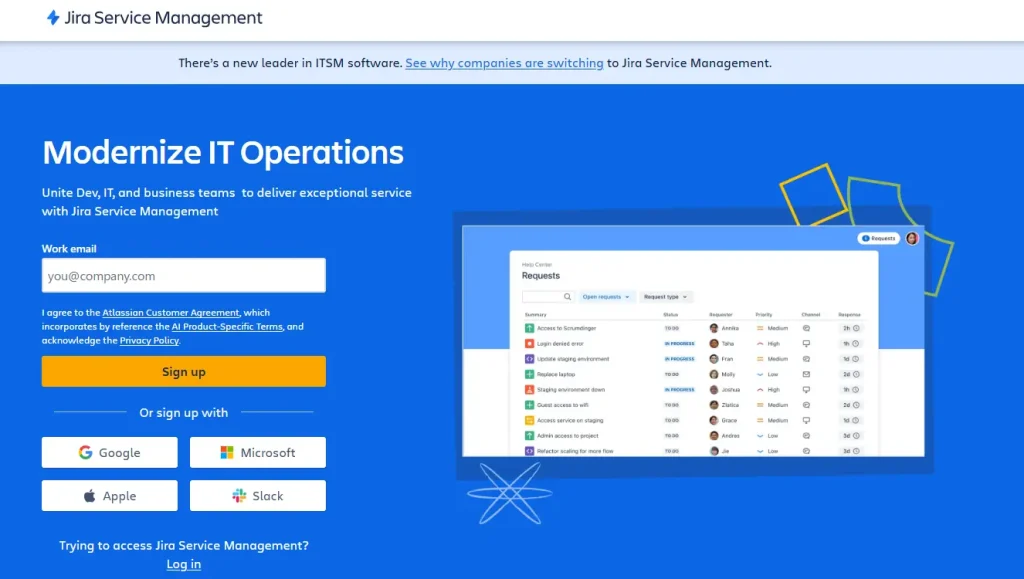
Jira Service Management is designed to optimize service desk operations, making it a great choice for IT support and customer service teams.
Key Features:
- Advanced Automation: Automates ticket workflows and SLA tracking.
- Integration Capabilities: Connects with Atlassian products and external tools.
- Customer Communication Management: Centralizes customer support processes.
- Scalability: Caters to small teams and enterprise-level operations alike.
Why Choose Jira Service Management?
Its strong focus on service management and IT workflows makes it ideal for technical support teams.
Pricing:
Free and premium plans available.
Best For:
IT and service desk teams handling support tickets and service-level agreements.
6. Intercom
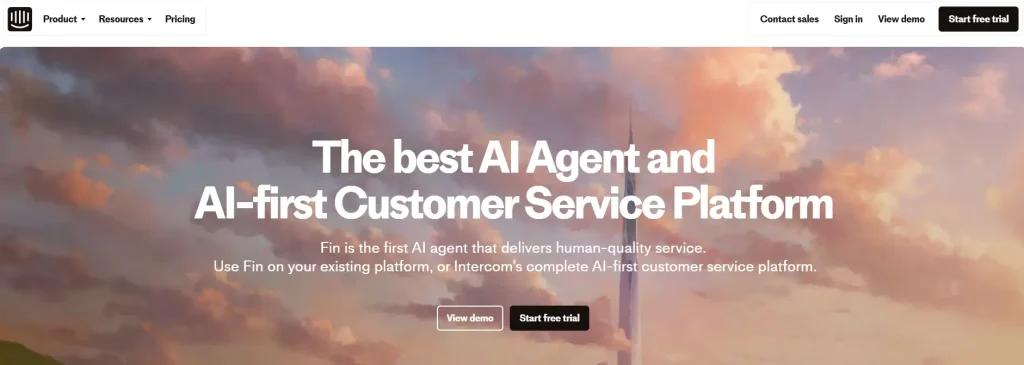
Intercom provides a conversational approach to customer support operations, focusing on real-time customer interactions and proactive engagement.
Key Features:
- Automated Responses: Leverages AI to handle incoming customer requests.
- Live Chat and Messaging: Facilitates instant support through chatbots.
- Customer Data Insights: Tracks behavior to personalize support.
- Self-Service Options: Includes customizable help centers.
Why Choose Intercom?
Its conversational style is perfect for businesses prioritizing customer satisfaction and engagement.
Pricing:
Flexible plans with a free trial.
Best For:
Teams focusing on improving customer satisfaction through real-time interactions.
7. Kayako
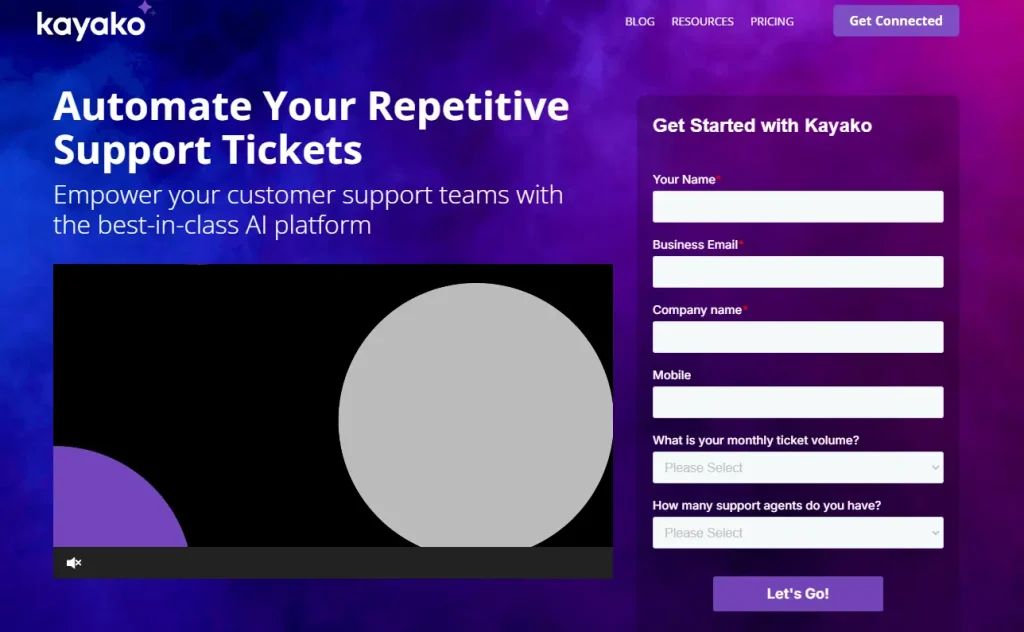
Kayako is a simple yet robust help desk system that emphasizes customer experience and collaborative support.
Key Features:
- Unified Inbox: Manages customer conversations from all channels.
- Automated Workflows: Ensures tickets are routed and resolved efficiently.
- Self-Service Portal: Provides FAQs and guides for customers.
Why Choose Kayako?
It’s ideal for small teams and e-commerce businesses looking for an affordable and efficient solution.
Pricing:
Includes a free trial.
Best For:
Small to medium businesses with limited budgets.
8. Help Scout
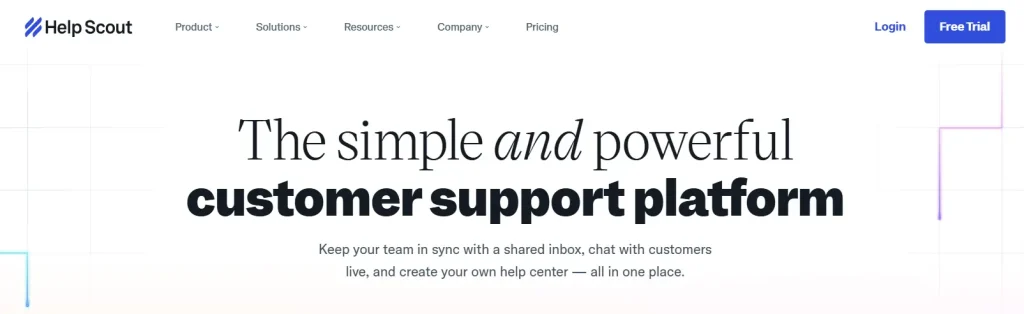
Help Scout offers a clean and straightforward platform designed to simplify customer service processes while enhancing customer satisfaction.
Key Features:
- Automated Ticketing System: Streamlines support requests.
- Knowledge Base: Reduces tickets with self-service content.
- Collaboration Tools: Enables team collaboration for faster resolutions.
Why Choose Help Scout?
Its simplicity and affordability make it perfect for SMBs and dedicated customer success teams.
Pricing:
Offers affordable plans with a free trial.
Best For:
Businesses seeking a lightweight yet powerful customer service solution.
9. HappyFox
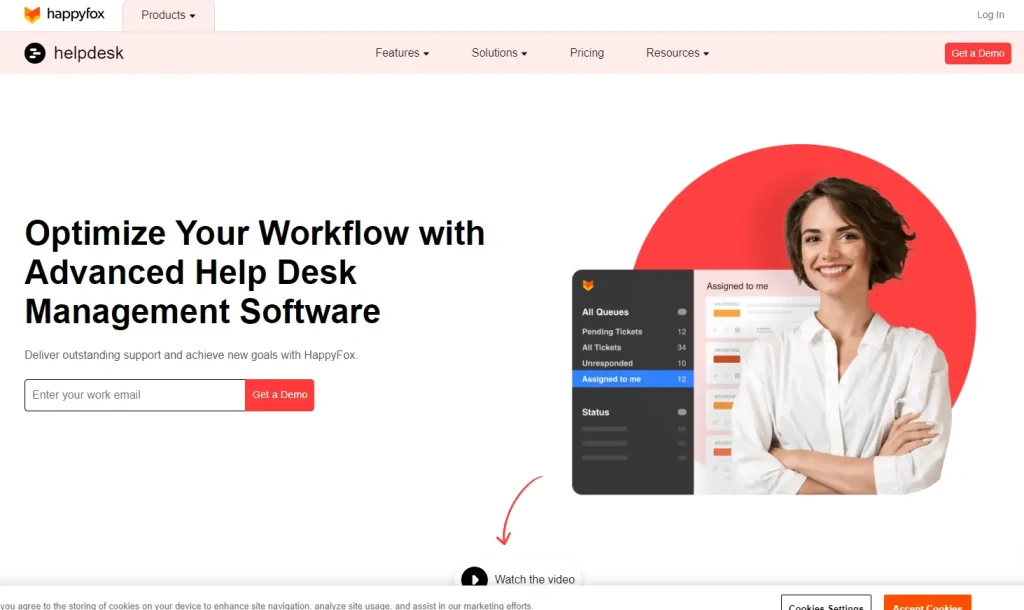
HappyFox specializes in automating ticket management and optimizing support processes, making it a favorite among customer support teams.
Key Features:
- Workflow Automation: Automates repetitive tasks like ticket assignments.
- Self-Service Features: Includes customer-facing portals and FAQs.
- Detailed Analytics: Tracks performance and customer satisfaction scores.
Why Choose HappyFox?
It’s tailored for businesses looking to streamline customer service processes and improve team productivity.
Pricing:
Premium pricing with customizable plans and a free trial.
Best For:
Teams aiming to simplify ticket workflows.
10. LiveAgent
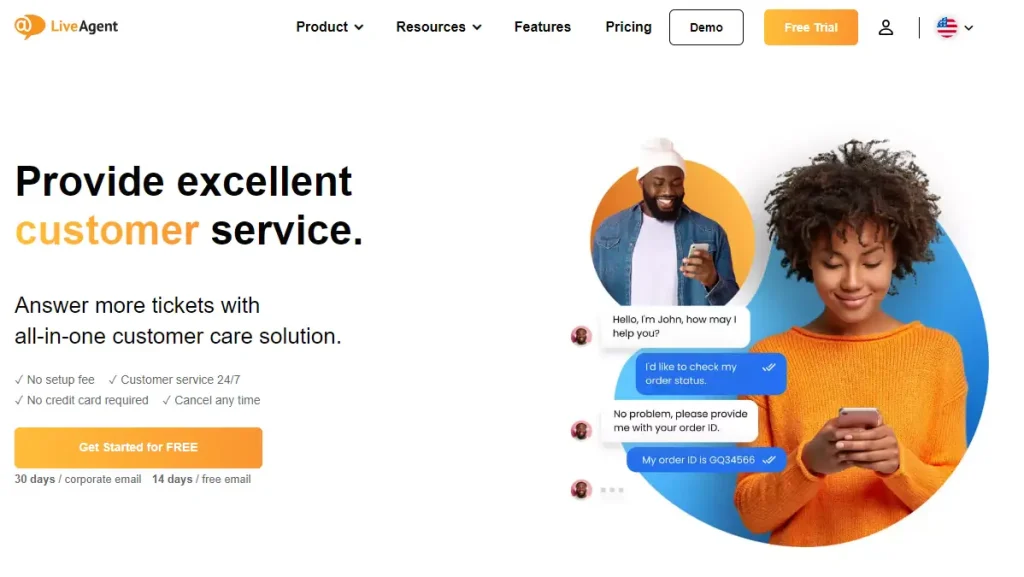
LiveAgent is a feature-rich help desk software offering omnichannel support and robust automation capabilities.
Key Features:
- Automated Ticketing System: Efficiently routes and prioritizes support tickets.
- Self-Service Portals: Includes a knowledge base and FAQs.
- Integration Capabilities: Works with popular CRMs and third-party tools.
Why Choose LiveAgent?
Its rich features and affordable pricing make it a strong contender for support agents handling customer queries.
Pricing:
Free and paid plans available.
Best For:
Teams seeking an affordable yet comprehensive desk automation software.
Comparison Table
Here’s a quick comparison of the 10 best help desk automation tools to help you identify which one suits your business needs best:
| Tool | Key Features | Best For | Pricing | Free Trial |
|---|---|---|---|---|
| Desku | Automated workflows, self-service, multichannel support | SaaS, SMEs, e-commerce businesses | Affordable plans | Yes |
| Zendesk | Omnichannel support, self-service, analytics | Large teams, complex workflows | Flexible pricing | Yes |
| Freshdesk | AI-powered automation, ticket priority | SMBs, e-commerce businesses | Affordable plans | Yes |
| Zoho Desk | Workflow automation, CRM integration | Businesses using Zoho ecosystem | Competitive pricing | Yes |
| Jira Service Management | SLA tracking, IT workflows | IT and service desk teams | Free and premium | Yes |
| Intercom | Real-time chat, automated responses | Proactive customer engagement | Flexible plans | Yes |
| Kayako | Unified inbox, self-service portal | Small teams, e-commerce | Affordable | Yes |
| Help Scout | Knowledge base, team collaboration | SMBs, customer success teams | Affordable | Yes |
| HappyFox | Workflow automation, detailed analytics | Streamlining support processes | Premium pricing | Yes |
| LiveAgent | Omnichannel support, integration capabilities | Affordable help desk solution | Free and paid plans | Yes |
This table provides a snapshot of each tool’s strengths, target audience, and availability of free trials.
How to Choose the Right Tool for Your Business
Selecting the perfect help desk automation software can feel overwhelming, but breaking it down into key factors simplifies the process. Here’s what to consider:
1. Business Size and Type
- Small Teams or Startups: Opt for affordable and easy-to-use tools like Desku, Help Scout, or Kayako.
- Large Organizations: Zendesk and Jira Service Management offer scalable solutions for larger support operations.
2. Specific Needs
- IT Support: Tools like Jira Service Management are tailored for service desk and IT operations.
- Real-Time Engagement: Intercom is ideal for businesses prioritizing live chat and conversational support.
- E-commerce Businesses: Tools like Freshdesk and HappyFox work well for managing high volumes of customer inquiries.
3. Budget
Consider tools offering free trials to evaluate features before committing. For budget-friendly options, LiveAgent and Freshdesk are excellent choices.
4. Key Features
Look for critical functionalities like ticket management, workflow automation, and integration capabilities. Prioritize tools that align with your customer service processes and industry requirements.
5. Team Preferences
Ensure the tool has a user-friendly interface to encourage quick adoption by your team. Features like collaboration tools and training resources can also be vital.
Pro Tip: Map out your existing customer support processes and pain points. Use this list to identify tools that address your specific challenges, whether it’s managing support tickets, automating repetitive tasks, or improving customer satisfaction scores.
FAQ Section
1. What are the key benefits of help desk automation tools?
Help desk automation tools simplify customer service operations by:
Automating repetitive tasks like ticket assignments.
Streamlining customer support workflows.
Enhancing operational efficiency through improved ticket management.
Improving customer satisfaction scores by enabling faster responses.
2. Are there free help desk automation tools available?
Yes, tools like Zoho Desk, Freshdesk, and LiveAgent offer free plans or free trials that are suitable for small teams. However, these plans may have limitations on advanced features like workflow automation and integrations.
3. Which tool is best for small businesses?
For small businesses, tools like Desku, Help Scout, and Kayako are excellent options. They are affordable, offer robust features, and are easy to set up for smaller customer service teams.
4. How do help desk tools improve customer satisfaction?
By enabling faster response times, prioritizing customer queries, and providing self-service options, these tools ensure a better experience. Features like automated ticketing systems and SLA tracking help meet customer expectations effectively.
5. What is the difference between help desk and service desk software?
While both serve similar purposes, service desk software like Jira Service Management often caters to IT operations, focusing on incident management and SLAs, while help desk software focuses more on customer service solutions and ticket management.
Conclusion
Help desk automation tools are essential for modern customer support teams looking to streamline customer service processes and enhance customer satisfaction scores. The tools listed here cater to diverse needs, whether you’re a startup, an SME, or an enterprise-level business.
- About the Author
- Latest Posts
Gaurav Nagani was the Founder of Desku, an AI-powered customer service software platform.
- Email Management: Best Strategies, Tools & Tips for SaaS and Ecommerce
- Shared Inbox Guide: Definition, Benefits, Tools & Best Practices 2025
- LivePerson Pricing Exposed: What They Don’t Show You on Their Website
- Automate Customer Support with AI A Practical Guide
- Desku vs UsePylon: Which One Scales Better for Startups?


