WhatsApp automation is crucial for businesses as it streamlines customer communication by automating routine tasks such as sending messages, answering user questions, and handling customer inquiries. By utilizing tools like the WhatsApp Business API, companies can boost customer satisfaction, enhance engagement, and foster growth.
This guide will take you through the advantages of WhatsApp automation, how to set it up with the appropriate tools, and best practices for automating your customer journey. Whether you’re using the WhatsApp Business App or looking into more advanced automation software, we have everything you need!
Understanding WhatsApp Automation
WhatsApp automation involves using automated tools to enhance communication on the WhatsApp platform. It allows businesses to send automated messages, handle customer inquiries, and create a smoother customer journey.
There are two primary methods to implement automation on WhatsApp:
- WhatsApp Business App – This is perfect for small businesses. It enables users to send automated responses, set up greeting messages, and manage basic customer interactions.
- WhatsApp Business API – Tailored for larger organizations, this option provides advanced features such as integrating automation tools and business software to manage high volumes of incoming messages and customer queries.
Benefits of WhatsApp Automation:
- Improved customer satisfaction through timely and personalized messages.
- Automation of repetitive tasks, allowing more time for other priorities.
- Enhanced customer engagement with features like automated notifications and reminders.
- Better support for marketing initiatives using promotional messages and targeted campaigns.
As WhatsApp is a popular messaging app, automating your communication helps ensure efficient interactions across digital channels, contributing to business growth and an improved customer experience.
Step-by-Step Guide to Setting Up WhatsApp Automation
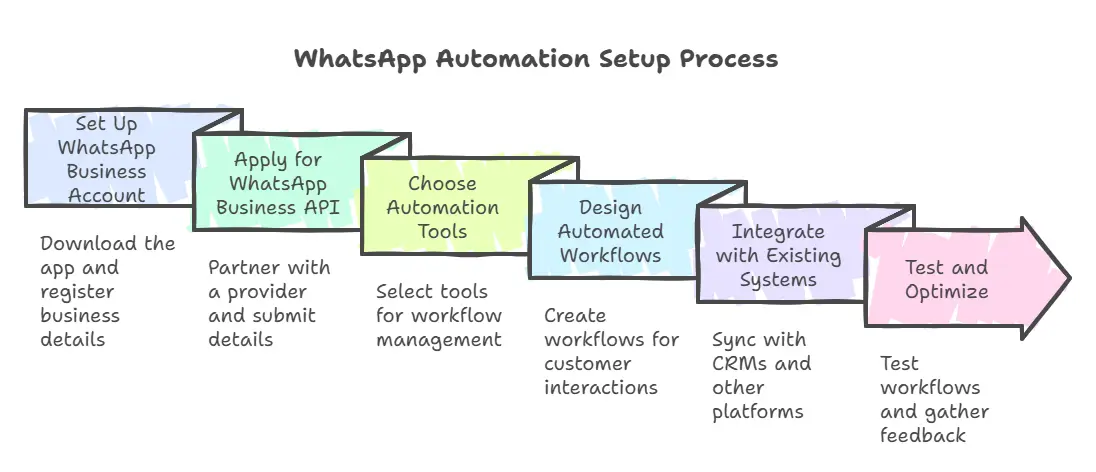
Implementing WhatsApp automation may seem daunting initially, but these steps can make it easier. Whether you’re a small business utilizing the WhatsApp Business App or a larger organization taking advantage of the WhatsApp Business API, this guide will help you.
1. Set Up a WhatsApp Business Account
- Download the WhatsApp Business App from your app store and register using your business phone number.
- Complete your business profile with essential information such as your name, address, and category.
- Activate quick replies, automated greetings, and away messages to manage basic customer inquiries effectively.
2. Apply for the WhatsApp Business API
- For advanced automation, larger businesses need access to the WhatsApp Business API.
- Collaborate with an authorized WhatsApp Business platform provider to facilitate API access.
- Provide your business details for approval. Once approved, you will receive API credentials to begin integrating automation tools.
3. Choose Automation Tools
- Select the best WhatsApp automation tools to establish workflows. Popular choices include no-code platforms, chatbots, and business software with automation capabilities.
- These tools can assist in sending automated messages, managing incoming inquiries, and creating customer engagement flows.
4. Design Automated Workflows
Develop workflows for specific customer actions, such as:
- Sending payment reminders or appointment notifications.
- Responding to customer questions with pre-written responses.
- Triggering promotional messages for ongoing campaigns.
- Incorporate natural language processing (NLP) to handle advanced user queries and enhance response accuracy.
5. Integrate with Existing Systems
- Connect your WhatsApp setup with CRMs, e-commerce platforms, or Google Sheets to keep real-time data on customer interactions.
- Utilize APIs to ensure smooth communication between WhatsApp and your current business communication channels.
6. Test and Optimize
- Test your automated workflows using various scenarios to confirm they function as intended.
- Collect feedback from initial users and evaluate response times, message delivery rates, and customer satisfaction metrics.
- Make necessary adjustments to improve the effectiveness of your automated responses and enhance the customer journey.
By implementing these steps, you can leverage WhatsApp automation to deliver personalized notifications, engage customers with timely marketing messages, and optimize your sales process.
Prerequisites and Tools Needed
Before getting started with WhatsApp automation, there are several key prerequisites and tools you’ll need to have in place. These essentials will help ensure a seamless setup and operation:
1. WhatsApp Business Account
Begin by creating a WhatsApp Business account through the WhatsApp Business App. If you require more advanced features, such as managing a high volume of customer interactions, you’ll need to utilize the WhatsApp Business API.
2. Automation Tools
Select the right WhatsApp automation tools that fit your requirements. Some popular options include:
- No-code chatbot builders that allow you to easily create automated workflows.
- Tools that integrate with platforms like Google Sheets for effective management of customer data and records.
- Comprehensive WhatsApp automation software designed for scheduling automated messages, handling customer inquiries, and tracking performance metrics.
3. Application Programming Interfaces (APIs)
To enable advanced functionalities, you’ll need access to the WhatsApp Business API, which links your systems to WhatsApp’s platform. APIs facilitate the sending of automated WhatsApp messages, scheduling of appointment reminders, and efficient handling of customer queries.
4. Message Templates
Create WhatsApp templates for frequently encountered scenarios, such as:
- Greeting messages to welcome new customers.
- Automated notifications for order updates or payment reminders.
- Promotional messages to enhance your marketing automation efforts.
5. Compliance with Data Protection Regulations
Make sure your automation setup complies with both local and international regulations, particularly when it comes to managing customer data.
By establishing these foundational elements, you can effectively leverage WhatsApp automation to engage with customers, streamline business communication, and enhance customer satisfaction.
Best Practices for Effective WhatsApp Automation
To maximize the benefits of your WhatsApp automation, consider these best practices. They will help facilitate smooth communication, enhance customer satisfaction, and create a more efficient customer journey.
1. Craft Personalized Messages
- Utilize message templates to develop customized messages that feel personal.
- Address customers by their names and include specific details like order status or appointment times to add a human touch.
- Personalization increases customer engagement and enhances the effectiveness of your automated responses.
2. Ensure Compliance with Regulations
- Manage customer data responsibly and comply with privacy laws such as GDPR or CCPA.
- Clearly communicate how data will be used and provide users with the option to opt out of receiving automated WhatsApp messages if they wish.
3. Balance Automation with Human Interaction
- Employ automated tools for repetitive tasks, but ensure there is an easy way for customers to reach a live agent for more complex inquiries.
- For instance, include a button or link in your automated responses that connects users to a support team member.
4. Keep Responses Quick and Relevant
- Establish workflows to address incoming messages within seconds.
- Utilize automation tools that leverage natural language processing to better understand user queries and deliver accurate responses.
5. Monitor and Optimize Performance
- Keep track of key metrics such as delivery rates, open rates, and response times for your WhatsApp communications.
- Use feedback to refine your workflows, enhance response accuracy, and streamline business communication.
6. Create Value-Driven Automations
- Concentrate on automations that address customer pain points, such as:
- Sending appointment reminders.
- Delivering payment reminders.
- Providing timely updates through automated notifications.
7. Avoid Overloading Customers with Messages
- Be cautious about the frequency of your promotional messages or updates. Overloading users can result in frustration.
- Instead, prioritize providing value with relevant WhatsApp templates and timely notifications.
By adhering to these best practices, businesses can ensure their WhatsApp automation operates smoothly, improving customer interactions, enhancing support, and promoting business growth.
Industry-Specific Use Cases and Examples
WhatsApp automation is not a one-size-fits-all solution. Various industries can leverage it in distinct ways to improve customer engagement and optimize their operations. Here are some specific examples:
1. E-Commerce Businesses
- Order Updates: Implement automated notifications to provide order confirmations, shipping updates, and delivery alerts.
- Abandoned Cart Reminders: Send promotional messages to remind customers of items they left in their cart.
- Customer Support: Create automated responses for frequently asked questions like “Where’s my order?” or “What’s your return policy?”
2. SaaS Companies
- Onboarding Workflows: Deliver step-by-step guides or setup instructions through automated WhatsApp messages.
- Renewal Reminders: Inform customers about upcoming subscription renewals with personalized messages.
- Customer Feedback: Automate requests for feedback after support interactions to enhance customer satisfaction.
3. SMBs and SMEs
- Appointment Reminders: Set up automated reminders for consultations, meetings, or service bookings using message templates.
- Payment Reminders: Send timely notifications for unpaid invoices to maintain cash flow.
- Promotions: Enhance marketing efforts with WhatsApp campaigns for seasonal offers or flash sales.
4. Customer Support Teams
- Efficient Query Handling: Utilize chatbots with natural language processing to manage user queries and escalate complex issues to live agents.
- Automated Alerts: Instantly notify teams when high-priority customer inquiries are flagged.
- Streamlined Communication: Integrate WhatsApp automation tools with CRMs to maintain a record of all customer interactions.
5. E-Learning Platforms
- Class Reminders: Automate notifications for upcoming sessions or deadlines.
- Content Delivery: Use automated systems to send course materials or links directly to learners.
- Engage Customers: Keep users motivated with regular updates and check-ins.
6. Healthcare Providers
- Appointment Confirmations: Streamline the process of booking confirmations and offer easy rescheduling options.
- Follow-Up Messages: Send timely reminders for follow-up visits or medication schedules.
- COVID-19 Updates: Utilize WhatsApp notifications to share public health alerts or information on vaccine availability.
7. E-Commerce and Retail Use Cases
- Seasonal Campaigns: Dispatch promotional messages during holiday sales.
- Customer Loyalty Programs: Inform loyal customers about exclusive discounts or early access to offers.
- Order Returns: Simplify the process for initiating returns or exchanges through WhatsApp.
By utilizing the WhatsApp Business API or automation tools, these sectors can enhance customer experiences, reduce time spent on repetitive tasks, and foster business growth.
Measuring the Success of WhatsApp Automation
Implementing WhatsApp automation is only the first step. To ensure it’s delivering value, businesses must regularly track performance and optimize their strategies. Here’s how you can measure the success of your automation efforts:
1. Monitor Key Performance Indicators (KPIs)
Focus on these metrics to evaluate your WhatsApp automation benefit:
- Response Times: Measure how quickly your automated responses handle customer inquiries.
- Engagement Rates: Track how often users interact with automated messages, such as clicking links or replying to prompts.
- Message Delivery Rates: Ensure that all WhatsApp messages, especially automated alerts, are successfully delivered to recipients.
- Customer Satisfaction Scores (CSAT): Use surveys to gauge how well your automated tools are improving the customer experience.
2. Analyze Message Performance
- Review the effectiveness of your message templates. Are your greeting messages and promotional messages resonating with users?
- Test variations of tailored messages to identify what works best for engaging customers.
3. Evaluate Conversion Rates
- Check how often users take the desired action after receiving your automated WhatsApp messages, such as completing a purchase or booking an appointment.
- Identify bottlenecks in the customer journey and refine workflows to boost results.
4. Use Feedback Loops
- Collect feedback from customers about their experience with your WhatsApp automation software.
- Use this data to fine-tune your automated systems and address any pain points.
5. Leverage Analytics Tools
- Many automation tools offer built-in analytics dashboards. Use these to track trends in customer interactions and improve your strategy.
- Integrate third-party tools or CRMs with your WhatsApp Business platform to gain deeper insights into customer data.
6. Optimize Regularly
- Identify areas where automation might fall short, such as handling highly complex user queries.
- Regular testing and optimization ensure that your business communication stays efficient and effective.
By tracking these metrics and regularly optimizing your WhatsApp communication, you can ensure your automation strategy drives customer engagement, enhances customer satisfaction, and supports your overall business growth.
Conclusion
WhatsApp automation is a game-changer for businesses aiming to streamline customer communication, handle customer inquiries, and boost customer satisfaction. From using the WhatsApp Business App for basic setups to leveraging the advanced WhatsApp Business API for tailored automated responses, businesses of all sizes can benefit from this powerful tool.
By automating repetitive tasks, sending tailored messages, and improving customer engagement, businesses can free up valuable time and focus on scaling operations. Whether you’re running marketing automation campaigns, managing high volumes of incoming messages, or providing automated notifications, the possibilities are endless.
Ready to take the next step? Use the tips and tools in this guide to implement WhatsApp automation and transform your customer journey. The future of business communication is here—don’t wait to embrace it.
FAQs
1. What is WhatsApp automation, and how does it work?
WhatsApp automation refers to using tools like the WhatsApp Business API or WhatsApp Business App to send automated messages, manage customer inquiries, and streamline communication. It uses workflows and templates to handle tasks like sending greeting messages, promotional messages, and payment reminders without manual intervention.
2. How can WhatsApp automation benefit my business?
The benefits of WhatsApp automation include improved customer satisfaction, faster handling of user queries, and streamlined customer interactions. It helps businesses automate repetitive tasks, send tailored messages, and improve engagement, which leads to business growth.
3. What tools are needed for WhatsApp automation?
You’ll need the WhatsApp Business App for basic features or the WhatsApp Business API for advanced capabilities. Additionally, automation tools like no-code chatbot builders, CRMs, or platforms that integrate with Google Sheets are essential for managing customer data and workflows.
4. What types of messages can be automated on WhatsApp?
You can automate a variety of messages, including:
Greeting messages for new customers.
Payment reminders and appointment reminders.
Promotional messages for marketing campaigns.
Automated notifications like order updates and shipping alerts.
5. Is WhatsApp automation suitable for small businesses?
Absolutely! Small businesses can start with the WhatsApp Business App to automate basic tasks like sending greeting messages or responding to FAQs. As your business grows, you can explore the WhatsApp Business API for more advanced features.
- About the Author
- Latest Posts
Gaurav Nagani was the Founder of Desku, an AI-powered customer service software platform.
- Email Management: Best Strategies, Tools & Tips for SaaS and Ecommerce
- Shared Inbox Guide: Definition, Benefits, Tools & Best Practices 2025
- LivePerson Pricing Exposed: What They Don’t Show You on Their Website
- Automate Customer Support with AI A Practical Guide
- Desku vs UsePylon: Which One Scales Better for Startups?


