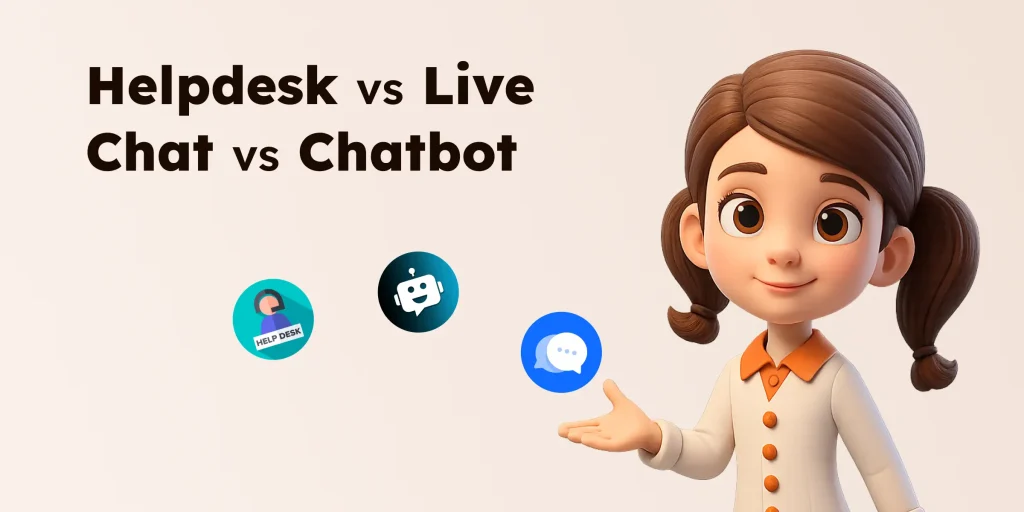Helpdesk vs live chat vs chatbot — what’s the fastest way to understand the difference?
Here’s the answer:
- Helpdesk is a ticketing system that manages support requests over time.
- Live chat connects your website visitors to real people who can respond instantly.
- Chatbots use scripts or AI to give automated replies, day or night.
Each tool plays a role in managing customer inquiries. But choosing the right one depends on what your business needs: the human touch, speed, or structure.
In the rest of this post, you’ll learn when to use each tool, how they work together, and what mistakes to avoid. You’ll also see real examples and tips to improve your customer support team’s setup.
What Is a Helpdesk and Who Needs It?
A helpdesk is a support system that uses tickets to manage customer issues. When a customer sends a message, it becomes a ticket that your support team can track, prioritize, and resolve. Each ticket includes details like who submitted it, what the problem is, and how urgent it is.
What can a helpdesk do?
- Categorize and assign support tickets
- Track progress and set deadlines with SLAs
- Keep a record of past customer interactions
- Help teams collaborate on complex issues
Helpdesks are built for structure. They’re best for teams that need to handle detailed or ongoing problems. If your business deals with technical bugs, software issues, or internal requests, a helpdesk system brings order to the chaos.
Who should use it?
- SaaS companies handling feature bugs or account issues
- IT departments managing internal tech problems
- Businesses with multiple communication channels or support agents
Real-world examples:
- A SaaS team uses Freshdesk to manage bug reports and user queries
- An internal IT team uses Zendesk to track hardware and software problems
- A company uses Help Scout to provide structured support across email, live chat, and phone
- Businesses use Desku to streamline support tickets, automate responses, and manage all customer interactions from one dashboard
A helpdesk doesn’t offer instant responses. But it makes sure every issue is tracked and resolved, especially during business hours when the customer support team is active.
Read More : Top 13 Help Desk Software : Your Ultimate Guide
What Is Live Chat and Where It Works Best
Live chat lets your website visitors talk directly to human agents in real time. It’s like texting with your support team while browsing your site. A small live chat widget usually sits at the corner of the page, ready to pop open when someone has a question.
What makes live chat different?
It connects customers to real people. This human interaction can turn a quick question into a sale or solve a problem before it escalates. That’s why many businesses use live chat support to increase customer satisfaction and reduce response time.
Best use cases for live chat:
- Pre-sale questions on product pages
- Quick help during checkout to reduce cart abandonment
- Fast answers for simple issues
Who should use live chat?
- Ecommerce stores answering customer inquiries before purchase
- Marketing teams guiding visitors through campaigns
- Sales funnels that need personalized support in real time
Popular tools:
- Intercom for sales and onboarding
- Drift for B2B lead qualification
- LiveChat for general website support
Live chat agents can handle multiple conversations, but each one still needs a human touch. This makes live chat ideal when you want to provide immediate assistance without using bots. It also works well during extended business hours when your team is available to chat.
Read More : Best Live Chat Apps: 9 Amazing Choices for Customer Support
What Are Chatbots and What They Can Do
Chatbots are automated programs that respond to customer messages using scripts or artificial intelligence. They sit inside a chat widget on your site or mobile apps and offer instant answers, even when your human support agents are offline.
There are two main types:
- Rule-based chatbots: Follow pre-set scripts to guide users
- AI-powered chatbots: Use natural language processing and machine learning to understand and reply more naturally
What chatbots are good for:
- Answering FAQs like “Where’s my order?” or “What’s your refund policy?”
- Routing users to the right support agents
- Booking appointments or collecting leads through forms
- Handling repetitive customer inquiries so your support team can focus on complex issues
Best fit for chatbots:
- Businesses getting high volumes of customer queries
- Teams offering support outside regular business hours
- Stores that want to scale without hiring a large customer service team
Examples of chatbot tools:
- Tidio for small businesses
- ManyChat for Facebook Messenger automation
- Chatfuel for building AI bots without coding
Chatbots don’t need human intervention for most tasks. They provide instant responses, reduce operational costs, and keep your support available 24/7. When paired with live chat, they can hand off complex customer queries to live agents smoothly.
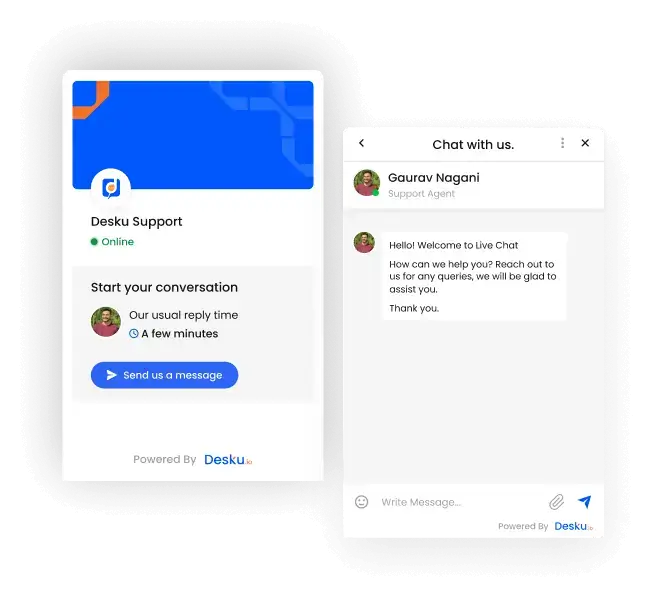
Helpdesk vs. Live Chat vs. Chatbots: Side-by-Side
When deciding between helpdesk, live chat, and chatbots, it’s important to look at their strengths. Each one handles customer support differently. Here’s a simple comparison to show the key differences:
| Feature | Helpdesk | Live Chat | Chatbots |
|---|---|---|---|
| Human Interaction | Low | High | None or AI-driven |
| Response Speed | Slower | Instant | Instant |
| Scalability | Medium | Low to Medium | High |
| Availability | Business hours | Extended hours | 24/7 |
| Cost | Varies | Higher (due to human agents) | Lower (automation-based) |
| Use Case | Complex issues | Quick questions | Repetitive queries |
Key differences live chat vs chatbot:
Live chat offers real-time support from human agents, while chatbots provide automated responses using chatbot technology. Both live chat and chatbots can handle customer interactions fast, but only live chat gives the human touch.
Helpdesk vs live chat vs chatbot breakdown:
- Helpdesks work best for complex queries that need follow-up.
- Live chat is great for direct conversations with immediate responses.
- Chatbots shine when handling high volumes of repetitive customer inquiries.
Choosing the right mix depends on what your customers expect and how your customer support team operates.
Can You Use All Three Together?
Yes, and many businesses do. Using helpdesk, live chat, and chatbots together creates a layered support system that handles every kind of customer need.
How does integration work?
Picture this:
- A chatbot gives instant responses to basic questions
- If the customer needs more help, the bot routes them to live chat agents
- If the issue is complex, the live agent creates a support ticket in the helpdesk
This flow covers everything from simple inquiries to technical problems. It also helps your support team manage workload by letting each tool focus on what it does best.
Tools like Desku are built for this kind of multi-layered support. It combines chatbot automation, live chat messaging, and a full-featured helpdesk in one platform—making it easier to keep track of all customer interactions without switching between systems.
Benefits of combining tools:
- Chatbots handle repetitive customer inquiries 24/7
- Live chat provides personalized assistance during business hours
- Helpdesks track ongoing customer issues and follow-ups
For example, an ecommerce site might use a chatbot for tracking orders, live chat for helping with returns, and a helpdesk to manage refund processing.
When used together, chatbots and live chat improve customer satisfaction by speeding up response time. And with a helpdesk behind them, your team never loses track of complex customer queries.
How to Choose the Right Tool for Your Business
Choosing between helpdesk, live chat, and chatbots depends on what your business handles day to day. You’ll need to match the tool to the type and volume of customer interactions you deal with.
Start by asking these questions:
- Do you get a lot of support tickets or just quick questions?
- Do your customers expect 24/7 availability?
- Are the issues simple or do they need human support agents?
- What’s your budget for a support system?
Example setups:
- Growing ecommerce store with limited staff: Use a chatbot for repetitive questions and live chat during business hours.
- SaaS product with technical queries: Combine live chat agents for onboarding and helpdesk for bug tracking.
- Midsize company with structured support: Use all three—chatbot for triage, live chat for instant help, and helpdesk for long-term tracking.
Matching the right tool to your customer support strategy improves customer satisfaction while managing operational costs. And combining tools makes sure you never miss a message—no matter the time or complexity.
Pros and Cons
| Tool | Pros | Cons |
|---|---|---|
| Helpdesk | Organized, good for follow-ups, detailed reporting | Slower responses, lacks human touch |
| Live Chat | Real-time help, boosts customer satisfaction, human conversation | Limited to business hours, requires trained support team |
| Chatbots | Scalable, 24/7 service, cost-saving | Lacks human interaction, struggles with complex customer queries |
Common Mistakes When Picking Support Tools
Adding new support tools sounds simple, but businesses often run into problems when they don’t plan properly. Here are the most common mistakes—and how to avoid them.
1. Overusing Chatbots for Complex Issues
Chatbots are great for FAQs and order tracking. But they can’t replace human agents for troubleshooting or emotional support. Using them for everything leads to poor customer experience and missed details.
2. Not Training Live Chat Agents
Live chat is only as good as the agents behind it. Without training, response time gets slow, answers lack depth, and customer satisfaction drops. Invest in training to improve your live chat support.
3. Using Helpdesk for Quick Fixes
Helpdesk systems are built for tracking and organizing support tickets—not for immediate responses. If you’re using a helpdesk to answer quick product questions, you’re slowing down customer interactions that need a live chat widget.
4. No Integration Between Tools
If your chatbot can’t pass messages to your live chat system or helpdesk, your customer support agents will be stuck copying information manually. This hurts response time and creates frustration for both teams and customers.
By avoiding these mistakes, your support team can provide better customer support and use each tool the way it was meant to work.
What to Do Next
You’ve seen the key differences between helpdesk, live chat, and chatbots. Now it’s time to look at your current setup and make the next move.
Steps to take:
- Review your current support system
- Are customers waiting too long for replies?
- Are agents spending too much time on repetitive tasks?
- Check for gaps
- Are issues slipping through the cracks?
- Is your team stretched too thin during peak hours?
- Test new tools in small steps
- Try a chatbot for handling FAQs
- Add a live chat widget to your homepage
- Use a helpdesk to track complex issues
- Link to automation tools
If you’re looking to improve your customer communication without hiring a large customer service team. It helps automate messaging across platforms, manage responses, and improve customer engagement with less effort.
Making even one smart change can reduce customer service costs and improve the customer experience right away.
FAQs
1. Can I replace live chat agents with chatbots completely?
No. Chatbots work best for repetitive tasks and basic questions. For complex queries or emotional situations, customers still want human support agents.
2. How do chatbots impact customer satisfaction?
They improve satisfaction by offering instant responses and 24/7 availability. But overusing them without human backup can frustrate users with complex issues.
3. What’s the benefit of using all three tools together?
Using helpdesk, live chat, and chatbots together covers all support levels—from quick answers to long-term issue tracking. It balances speed, personalization, and structure.
4. How do I know which tool is right for me?
Check your volume of customer inquiries, business hours coverage, and issue complexity. Match that with your team’s size and budget. Most growing businesses need at least two tools.
5. Can these tools scale with my business?
Yes. Chatbots and live chat software can be scaled easily. Helpdesk systems like Desku and others can support growing teams by tracking more support tickets and team activity.
Final Thoughts: Choosing the Right Support Tools
Picking between helpdesk, live chat, and chatbots isn’t about finding the “best” tool. It’s about choosing what fits your team, your customers, and your goals.
- Use a helpdesk when you need structure, tracking, and follow-ups.
- Use live chat when you want real-time human conversation.
- Use chatbots to give instant answers and reduce load on your team.
If you’re not sure where to start, test one tool first—see how it handles customer interactions, what it improves, and where it falls short.
Support isn’t just about fixing issues. It’s about building trust with every response.