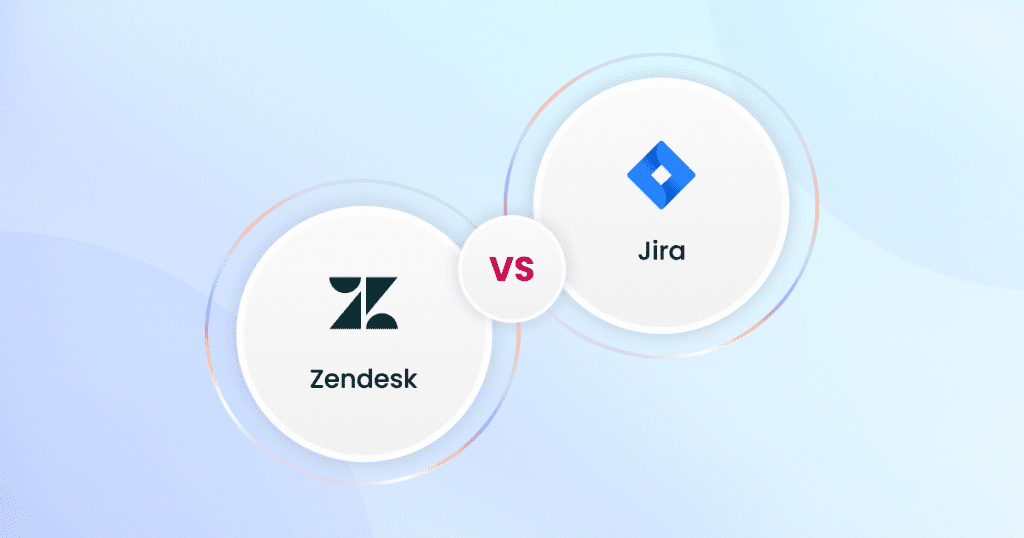As we’re on the verge of entering 2024, both Zendesk and Jira Service Management are ready to increase their dominance in the market. Various businesses are going to keep a sharp eye on this tough battle between those two to find the sweeter and more reliable solution for their requirements.
Zendesk is pretty famous for its intuitive customer support platform; It excels in offering responsive customer service, workflow customizations, and fulfilling its users’ expectations the best way it can.
In comparison, Jira, one of its top rivals has earned respect mostly because of its project management capabilities, organizing tasks, and offering fuss-free integration.
But the question is, who will be the Undertaker of the ring in 2024? Will Zendesk keep the throne in its hands with its proven customer-centric approach, or will Jira’s Project management capabilities write a fresh chapter in history? The answer is going to depend on how each platform predicts technological advancement and ever-changing dynamics of user preferences and acts in tune with that.
Let’s throw some light on the strong and weak points of Zendesk ITSM and Jira Service Management and the current positions. It will be interesting to unravel the path that each platform is carving up for 2024.
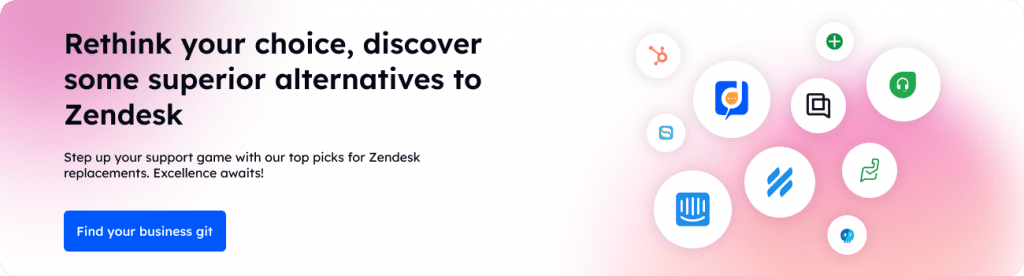
Key Takeaway :
In 2024, the competition between Zendesk and Jira Service Management is set to intensify as they vie for market dominance. The outcome will depend on how each platform adapts to technological advancements and evolving user preferences. Both Zendesk and Jira have unique strengths and weaknesses, and the choice between them will ultimately depend on specific business needs and priorities.
What Is Zendesk?
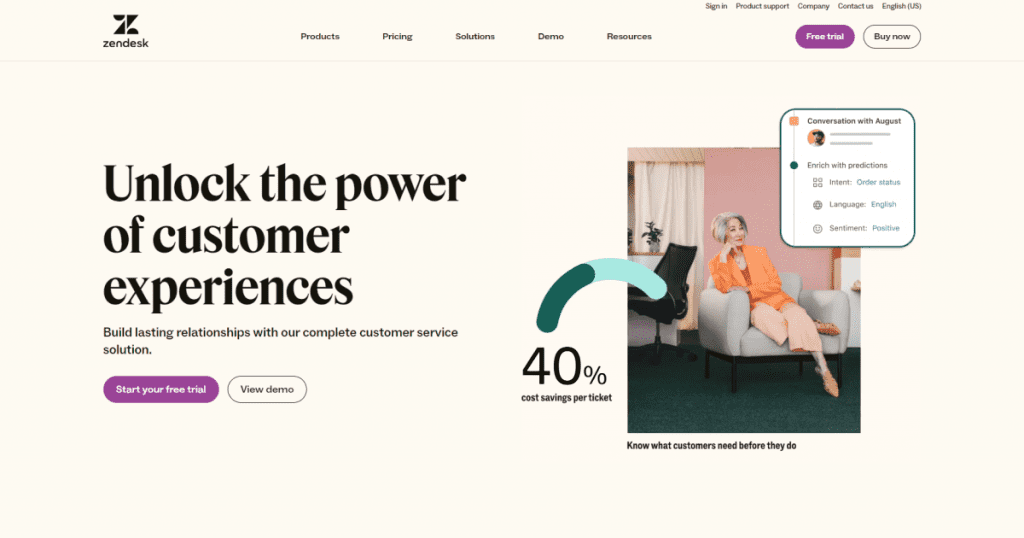
Zendesk is a SaaS Multichannel customer service platform, the most popular one in its domain after Intercom. It supports inquiries from emails, phone, live chat, social media platforms, etc., and unifies them to make the lives of helpers and help-seekers easy.
It helps service agents track, prioritize, and resolve customers’ issues in a short time. It also feels proud of boasting a tremendous self-service portal, which lets customers search and find answers to their own questions without pinging support agents (they live an easy life this way).
Zendesk highly helps businesses improve their service efficiency and brand recognition. Obviously, customer satisfaction also increases with that. you can use Zendesk for easy ticket management, request management, issue tracking, managing customer data, elevating customer experience, etc. Yes, Jira service management offers many of those features, but that doesn’t make Jira better. Check the dedicated review on Zendesk HERE.
To know more, you can also check out Zendesk’s comparisons against ServiceNow, and Front.
What Is Jira Service Management?
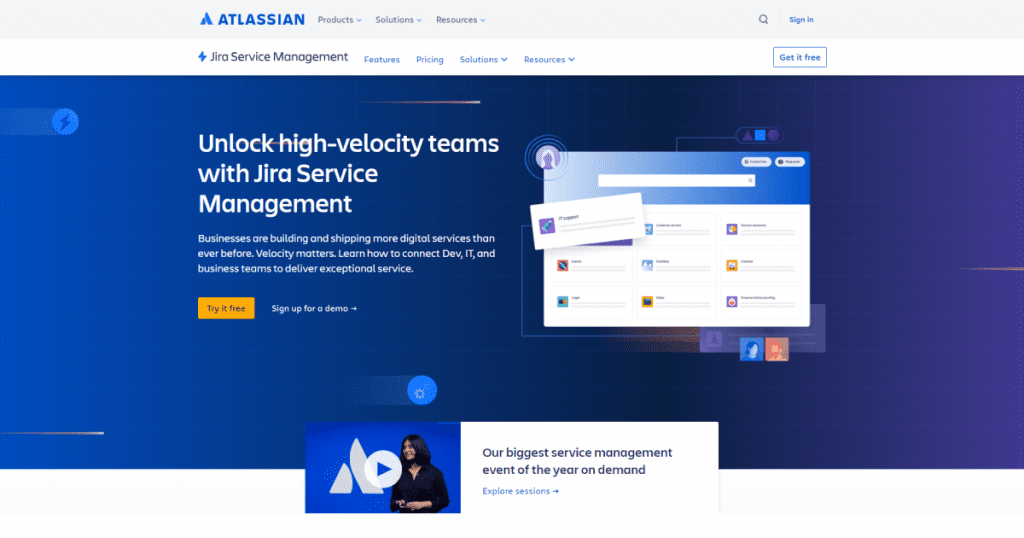
Jira is a powerful project management tool created by Atlassian. Its core job is to manage projects, track specific projects’ progress, and fix bugs that pop up. Using this software, support teams can conveniently manage complex projects with strong visibility and control.
Jira is equipped with some powerful features which are worth mentioning:
- Integrated project management system
- Intuitive user interface
- Highly customizable dashboards
- Real-time reporting and analytics
- Extensive integration capabilities with third-party software like Slack
- Audit log for tracking changes with respect to time
- Ability to track various problems across different projects or departments
Jira is adored by those who need an all-inclusive system for managing their development workflow and believe in saving time. It is preferable for large businesses that require scalability over time and advanced customization options without making the lives of support agents tough.
Desku as an Alternative
Desku is a strong competitor for those who are looking for alternatives to Zendesk. It offers a unique set of features and benefits.
Desku aims to provide a responsive and seamless experience with customer support at its core. Desku is also well known in the market for its dedicated support team, which provides timely and effective resolution to problems of its users.
Tailoring Solutions with Desku: Just like Desku, Zendesk is flexible in terms of its customization feature. The business community likes a customizable interface, which allows them to adjust it according to the peculiarities of their own companies and creates a blooming personalized experience that marches with their brand identity shoulder to shoulder. The user-friendly customization tools used by Desku ensures that even businesses with different levels of technicality can easily use them. SpiceWorks is another rival that deserves appreciations for the same.
Integration Simplicity: The design of the integration landscape in Desku is straightforward. As a result, users realize that it is easy to connect Desku with the other tools and applications so as not to be distracted to avoid making these errors or missteps. Simplicity brings about overall improvement in work flow which is of great concern to business ventures that seek ease of use.
Anticipating the Future with Desku: In this respect, Desku is poised to be a futuristic solution for emerging business needs in the market. The platform’s future is anticipated in this roadmap, which is changing according to changes in the customer support technology.
For businesses looking for alternatives to Zendesk, Desku could be an attractive option with tailor-made solutions. Read about the migrating process in this guide.
Zendesk pros and cons
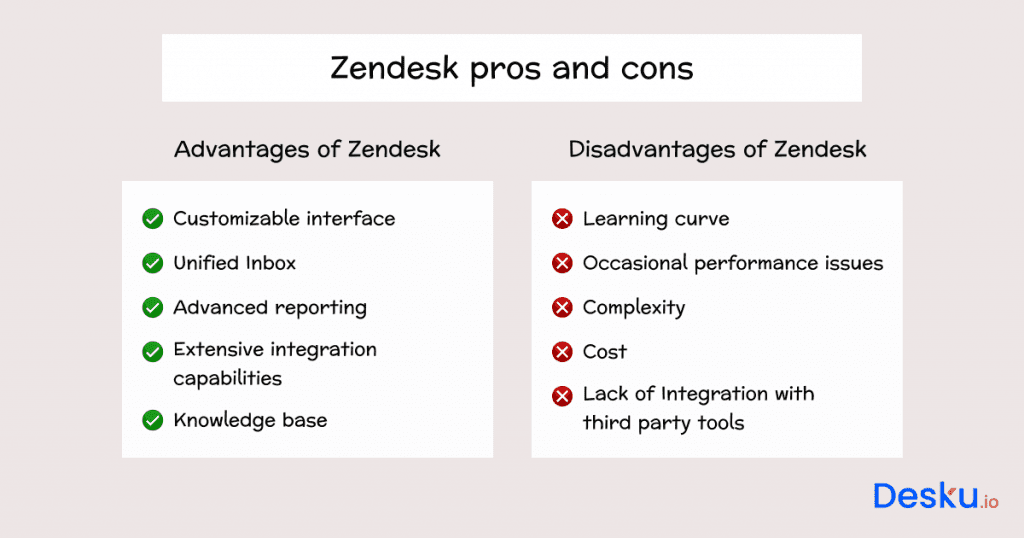
Zendesk pros
- Robust reporting tools: Zendesk is equipped with a robust set of reporting and analysis tools that allow users to keep track of key metrics. This data is very useful for organizations to make important key decisions for constant improvement.
- User-friendly Interface: Zendesk is very easy to navigate for both support agents and customers alike. It improves the overall user experience.
- Customization Features: With advanced customization features ranging from ticket forms to automation tools, Zendesk can be customized for the specific needs of any business.
- Omnichannel Support: Zendesk supports various channels such as email, calls, chat and social media. It enables businesses to unify their customer interactions effectively.
- Automation: Automation tools in Zendesk allow businesses to reduce repetitive manual work. It improves efficiency and reduces the burden on support agents.
Zendesk cons
- Learning Curve: While basic features are easy to learn, there is a learning curve for more advanced features for new users.
- Stable Internet Connection: Zendesk is cloud-based and requires a stable internet connection to run.
- Integration issues: No doubt Zendesk offers extensive integration capabilities, but some users have reported facing issues while connecting certain third-party apps. There are also compatibility issues to look out for.
- Complex Specific Reporting: While Zendesk offers comprehensive reporting tools, some users find that customizing those reports to a specific need requires technical knowledge.
- Pricing: Small businesses with limited resources find Zendesk’s pricing to be excessive. Scaling is expensive since its pricing model is dependent on the number of agents.
Jira Service Management’s pros and cons
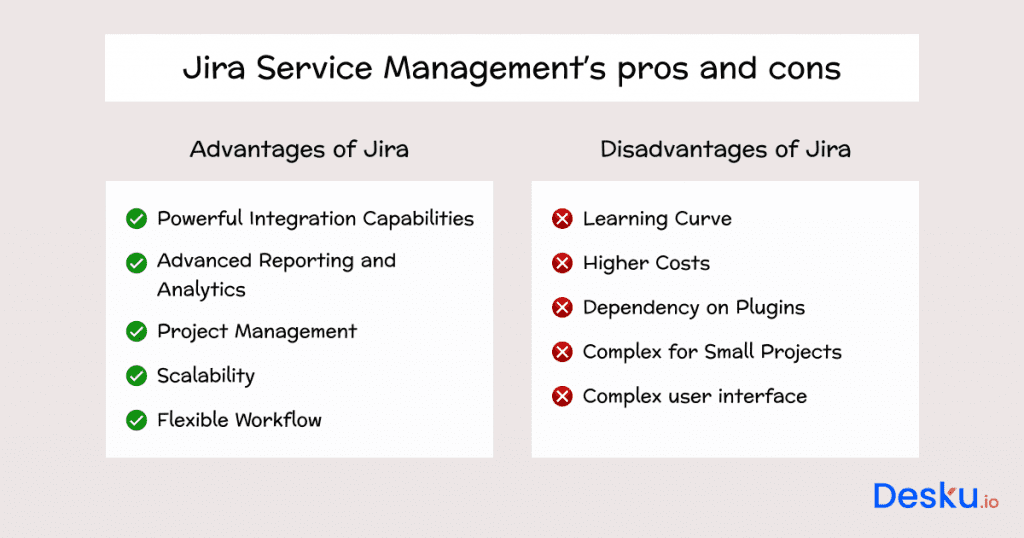
Jira pros
- Powerful Integration Capabilities: Due to its powerful Integration capabilities, Jira can seamlessly integrate with many third-party tools and apps. It helps to improve workflow by integrating Jira with other tools already used by your team.
- Advanced Reporting and Analytics: Jira provides advanced reporting and analytics features. So teams can keep track of various metrics such as team performance, project progress and other details.
- Project Management: Jira is popular for its robust set of project management tools. It allows teams to Plan, track and manage various complex projects efficiently.
- Scalability: Jira is scalable accordingly as your business grows; it is useful for both small businesses and large organizations.
- Flexible Workflow: Users can customize Jira’s workflows according to different teams and types of projects, providing a more tailored experience to your needs.
Jira Cons:
- Learning Curve: With a Comprehensive features set, Jira has a learning curve, especially for those who are new to project management tools
- Higher Costs: Jira is expensive for teams with many members. So, for those who are on a budget requires some considerations.
- Dependency on Plugins: Certain standard features require extra plugins to be installed, which can lead to higher costs and compatibility problems.
- Complex for Small Projects: Jira’s extensive set of features can become overwhelming for small and simple projects.
- Complex user interface: Due to an Extensive set of rich features, the Interface is very crowded and overwhelming at first sight.
Jira Service Management vs Zendesk Compared in 2024
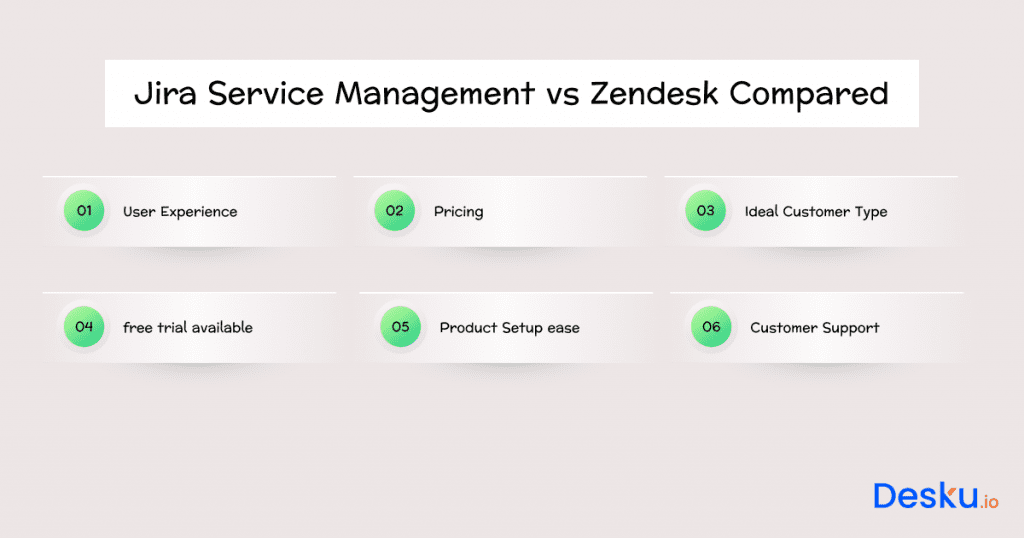
Zendesk vs Jira? If you are looking for a customer service tool to fulfil your business needs in 2023, then you can consider the following points to help you come to a decision.
User Experience
Zendesk boasts a top-notch user interface, which is very easy to use and intuitive. It unifies customer interactions across all channels in a single workspace to create a multichannel support system.
You can use either a low-code editor or a drag-and-drop interface to customize your workflow and agent workspace views.
However, Jira has a more crowded and technical interface that requires more training and practice. Similar to Zendesk, it also supports multiple customer communication channels, but Unlike Zendesk, they are not unified in a single workspace. It also relies on many add-ons and third-party apps for customization and extending its functionality.
Pricing
Zendesk is a more affordable option when compared to Jira Service Management, ranging between $19/agent to $99/agent. There are two types of plans available to choose from; one is the Zendesk Foundational Plan, and the other is the Zendesk Suite Plan.
Jira Service Management has three plans to choose from
- Free – $0 for up to 3 agents
- Standard – $7.75 per agent, $77.50 per month
- Premium – $15.25 per agent, $152.50 per month
If you only require the basic core features mentioned above, you can go with a free plan. or if you go with a premium plan, you get additional features like unlimited storage space.
Ideal Customer Type
Both Jira Service Management and Zendesk can be used by freelancers and small teams, mid-sized companies, and large organizations.
In terms of market share, Jira is well-versed in addressing the needs of organizations spanning in size range of $50 million to $10 billion dollars. Compared with other firms measuring < $50 million, it tends to have a relatively larger market share. Some of Jira’s top customers include companies such as Walmart, Samsung, and Pfizer.
Zendesk fares well for small companies between $50 million and $1 billion. Examples include, among others, HotDoc, Unity, and Founant.
Is a free trial available?
Zendesk offers a free 7-day trial and a free 30-day trial for Suite professional plans. You need to contact their sales team for a trial of any specific plans.
Jira offers a free trial of 7 days for its standard and premium plans for up to 10,000 users. It doesn’t ask for any credit card details to avail of this trial. The additional data center plan is also available for a 1-month free trial as well.
If you want another alternative to reap out the amazing benefits of free trial, Desku offers you a 14-days of free trial. Also, don’t forget to check out the amazing free tools Desku provides for completely free of cost.
Product Setup ease
For Zendesk deployment, you can visit their support portal. You can also browse for help for different categories, such as admin topics, guides, solutions, and common questions.
It also offers professional services where a technical expert will get in touch with you to help you launch, optimize and transform your customer service needs.
For Jira, you can find all of the support documents under the Atlassian products support tab, or you can also ask for consultation services from Jira’s technical Experts or enterprise partners.
Customer Support
For Jira, you can find information related to all of your queries and issues on the Atlassian Support portal. You can access product documentation, troubleshooting, FAQs, feature suggestions, and system status here.
You can visit the Atlassian Community and join groups to ask various questions or browse through existing topics. Jira provides support according to the plan you purchase. For Premium plans, you get L1 issues, and you can receive 24/7 support, but with Enterprise plans, you get 24/7 support for any kind of problem.
For Zendesk, you can visit Zendesk Help and go through reports, guides, and common issues or ask for help from the Community. You can also log into the product and contact them through the ‘Get Help’ section. You will first talk to the chatbot, and if it does not solve your issue, you can speak to an agent. Zendesk also Provides premium support services like calling technical advisors.
Limitations of Zendesk and Jira
How to choose between Zendesk and Jira?
Both Zendesk and Jira have their positives and negatives, as they are made to serve different purposes. So, your specific requirements and priorities become a deciding factor in choosing between one of them.
Here we are listing down some key points to help you choose between two of them:
- User interface: Zendesk is built with an easy-to-use and intuitive user interface to give the best user experience. However, Jira’s interface is more complex and requires more training and time to adapt to its interface.
- Product features: Zendesk provides all the essential features that you might require to provide the best service to your customers. It includes the following: ticking system, chat, messaging, talk, explore, sunshine and knowledge base. Jira also provides a wide range of project management tools such as knowledge management, asset management, incident management, change management, service catalog, reporting and Developer options to help you manage your services more efficiently.
- User requirements: If your primary requirements are for customer service, then Zendesk might be a better choice for you. But, if you need a powerful project management tool, then Jira is your go-to choice.
- Cost: While Zendesk offers a range of pricing plans for its various products, Jira also offers a free plan with two premium options named Standard and Premium.
How to integrate Jira or Zendesk with other tools?
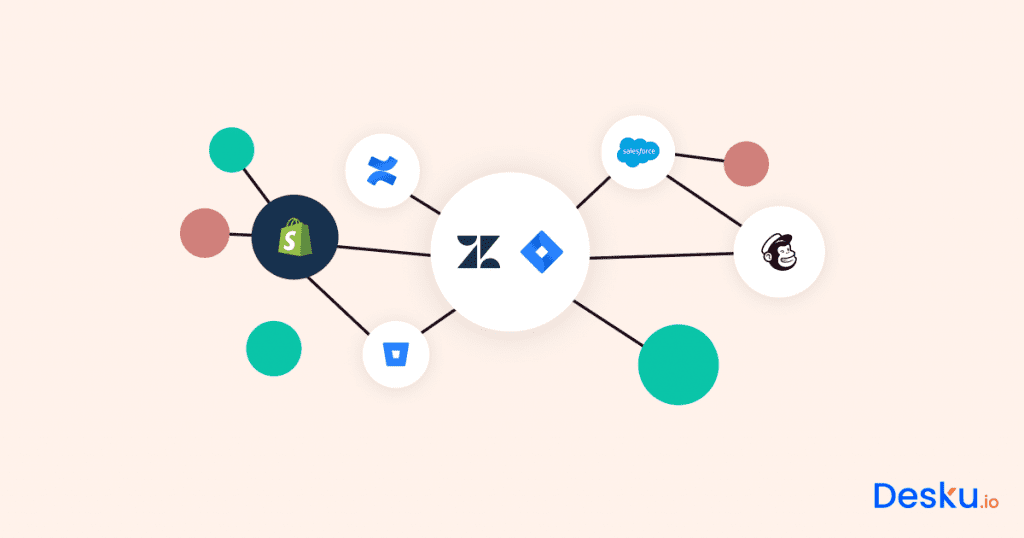
Zendesk and Jira both provide a wide range of features that allow ticketing systems, interaction with your team members and customers, and workflow automation. You might also need to integrate other third-party tools with Zendesk or Jira to maximize their advantage.
By Integrating Zendesk or Jira with other tools, you can sync your data across various platforms. It will help you to save time, increase productivity and reduce errors to give your customers a more enhanced experience.
These tools are also useful if you want to sell online products, email campaigns to customers, monitor software development processes and design user interfaces.
There are multiple ways to integrate other tools with Zendesk and Jira. The first one is Zendesk or Atlassian Marketplace, where you can find various Integrations and app partners to choose from. They are verified by Zendesk or their partners. So you can go there to find, install and connect them to enhance your workflow.
The second one is to use Appy Pie Connect, which offers more than a thousand app integrations that connect well with Zendesk or Jira. For example, Shopify, Salesforce, Mailchimp, Adobe XD, Bitbucket, Confluence, Opsgenie, Jenkins, Figma, Sack and more. If you don’t find anything useful, then Appy Pie also gives you the ability to create your own custom ones with a simple and easy-to-use interface.
Conclusion
As we are about to end our discussion about Zendesk vs Jira help desk software, we would also like to share an alternative solution, Desku, which is slowly becoming a captivating choice for Businesses that are looking for a single tool that brings a blend of customer support and project management features.
Desku combines the customer-centric approach of Zendesk and the Powerful Project Management tools of Jira to provide the best of both to its users on a single platform. It provides seamless integration between Customer support and project management features to fulfill the diverse needs of your modern businesses. Desku has managed to create a simple interface that does not compromise functionality, so users can easily navigate between various tools.
In terms of customer support, Desku has also managed to stand on par with Zendesk service desk software. With the help of responsive assistance and various customization tools, teams have the flexibility to tailor workflow according to their needs.
At the same time, Desku also provides major project management features like Jira to organize tasks, manage projects and collaborate efficiently between teams.
As we explore Desku more and more, it becomes clear that it’s not just a normal alternative to Zendesk, or Jira, but it’s a combination of the best from both of them. With its ability to bridge customer support and project management, Desku becomes a strong contender to rival Zendesk and Jira to dominate the market in 2024 and beyond.