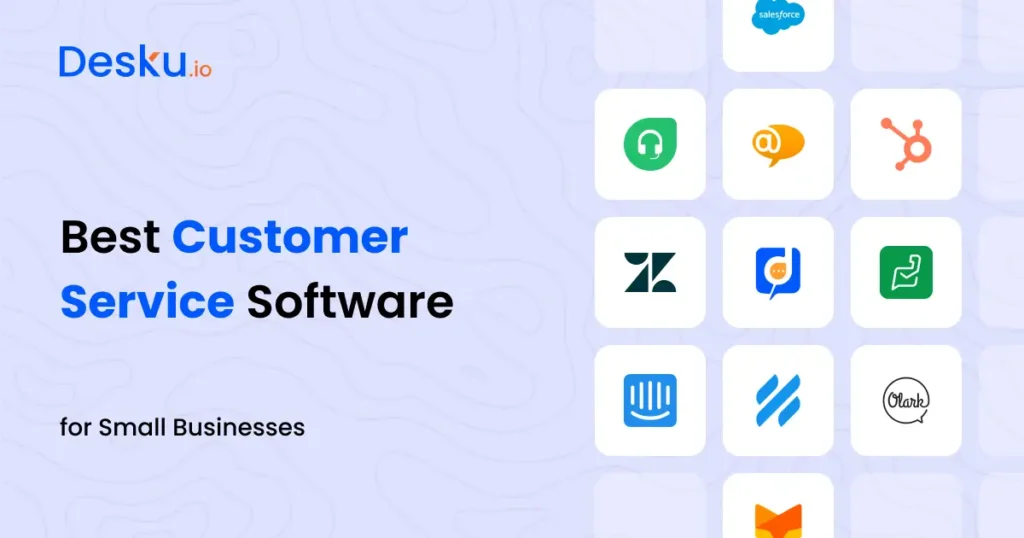Delivering excellent customer service isn’t optional anymore — it’s a competitive advantage.
In fact, 89% of companies now compete primarily on customer experience (Source: Gartner).
Whether you’re a growing ecommerce brand, a SaaS company, or a small business owner, the right customer service software can transform your support operations, enhance efficiency, and boost customer loyalty.
In this guide, we break down the best customer service software options for 2025 — from AI-powered platforms to simple ticketing solutions — so you can find the perfect fit for your support strategy.
Let’s dive in.
What Is Customer Service Software (and Why It’s Essential)?
Customer service software is a real-time customer service tool or platform designed to help businesses manage support interactions efficiently.
From email customer support software to cloud-based customer service software solutions, these tools streamline support tickets, automate responses, and centralize communication across multiple channels.
Modern customer support management systems often integrate with CRM customer service software, enabling teams to track customer history, manage inquiries, and resolve issues faster.
Whether you’re a small business needing a simple customer service software or a large organization requiring an advanced customer service platform, understanding the fundamental benefits can help you choose the right solution.
Key Features: From Ticketing to CRM Integrations
Most customer service platforms share core features like ticket management, live chat, and knowledge base support. Some offer advanced customer services like AI-driven chatbots or automation software that categorizes inquiries in real-time. When evaluating customer service and support CRM tools, look for:
- Ticketing System – Centralizes support requests and assigns them to the right agent.
- CRM Integrations – Tools like customer support CRM help track customer history and provide a 360° view of interactions.
- Collaboration Features – Shared inboxes, team reporting, and internal notes.
- Automation & Workflows – Reduce repetitive tasks, route tickets automatically.
- Analytics & Reporting – Monitor response times, resolution rates, and agent performance.
As per the Customer care report, 72 percent of customers said that they would plan to opt for a different brand after one bad review or experience. (source)
11 Best Customer Service Software for Small Businesses
Here are 11 best customer service software options that cater to the needs of small businesses and enhance the efficiency of your customer service team:
1. Desku
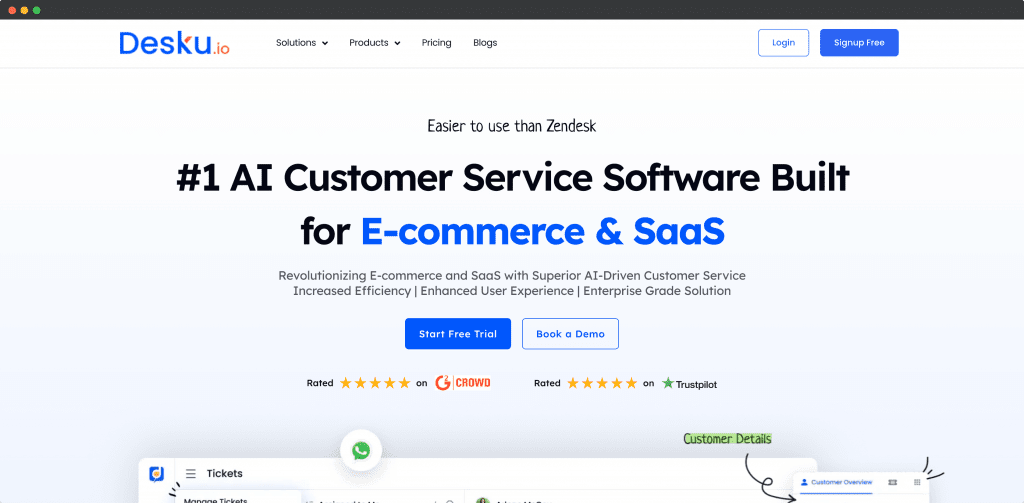
Desku is an AI-first helpdesk platform built for modern businesses that want automation, omnichannel support, and no-code chatbot deployment.
Key Features:
- Unified inbox for email, live chat, WhatsApp, and social
- AI Co-Pilot to assist agents with smart reply suggestions
- No-code chatbot builder to automate FAQs and lead generation
- Help Center and knowledge base creation
- Automated ticket routing and SLA management
- Seamless integrations with Shopify, WordPress, and more
Why choose Desku?
Businesses using Desku report up to 40% faster response times and a 30% increase in agent productivity.
2. Freshdesk
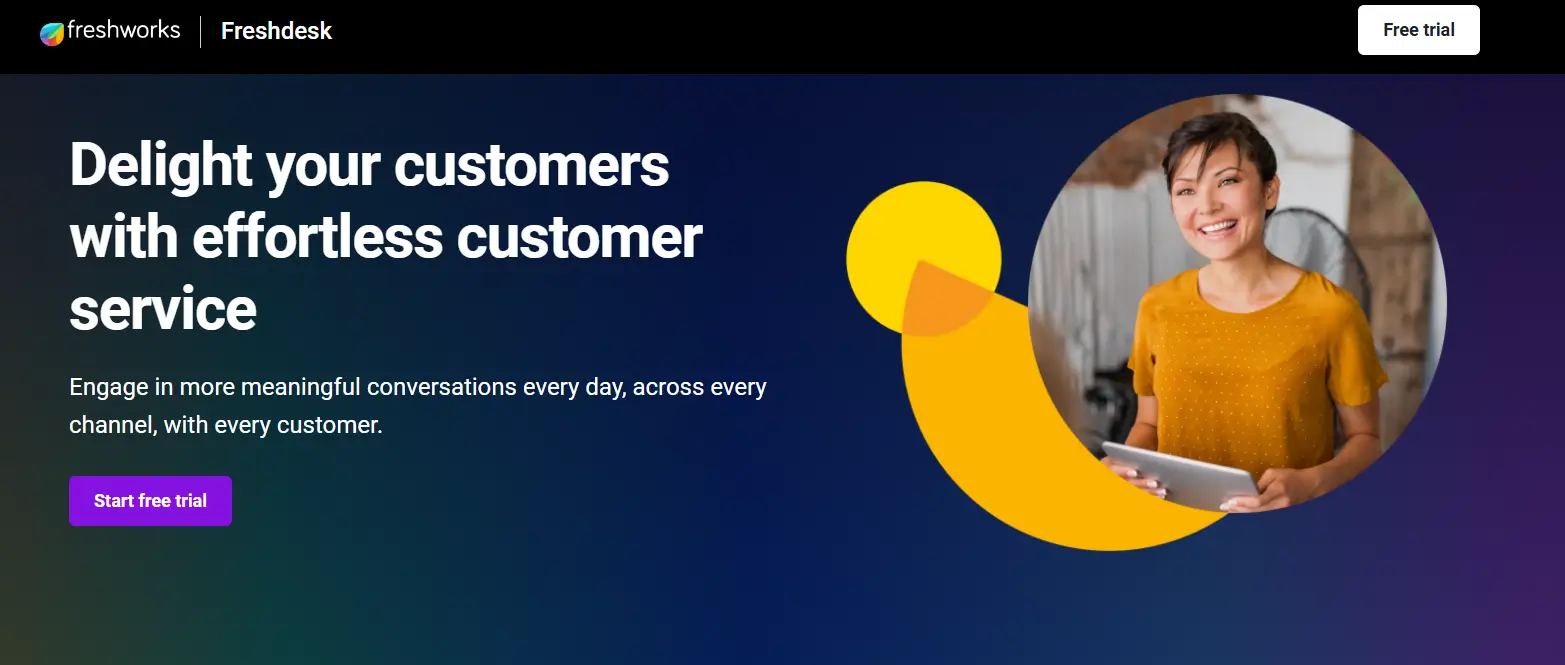
Freshdesk offers a clean, intuitive omnichannel helpdesk platform perfect for scaling companies.
Key Features:
- Support across email, phone, chat, and social media
- AI-powered Freddy chatbot
- Smart automation for repetitive tasks
- 1,000+ app integrations
Companies using Freshdesk report a 15% improvement in first-response times (Source: Freshworks).
3. LiveAgent
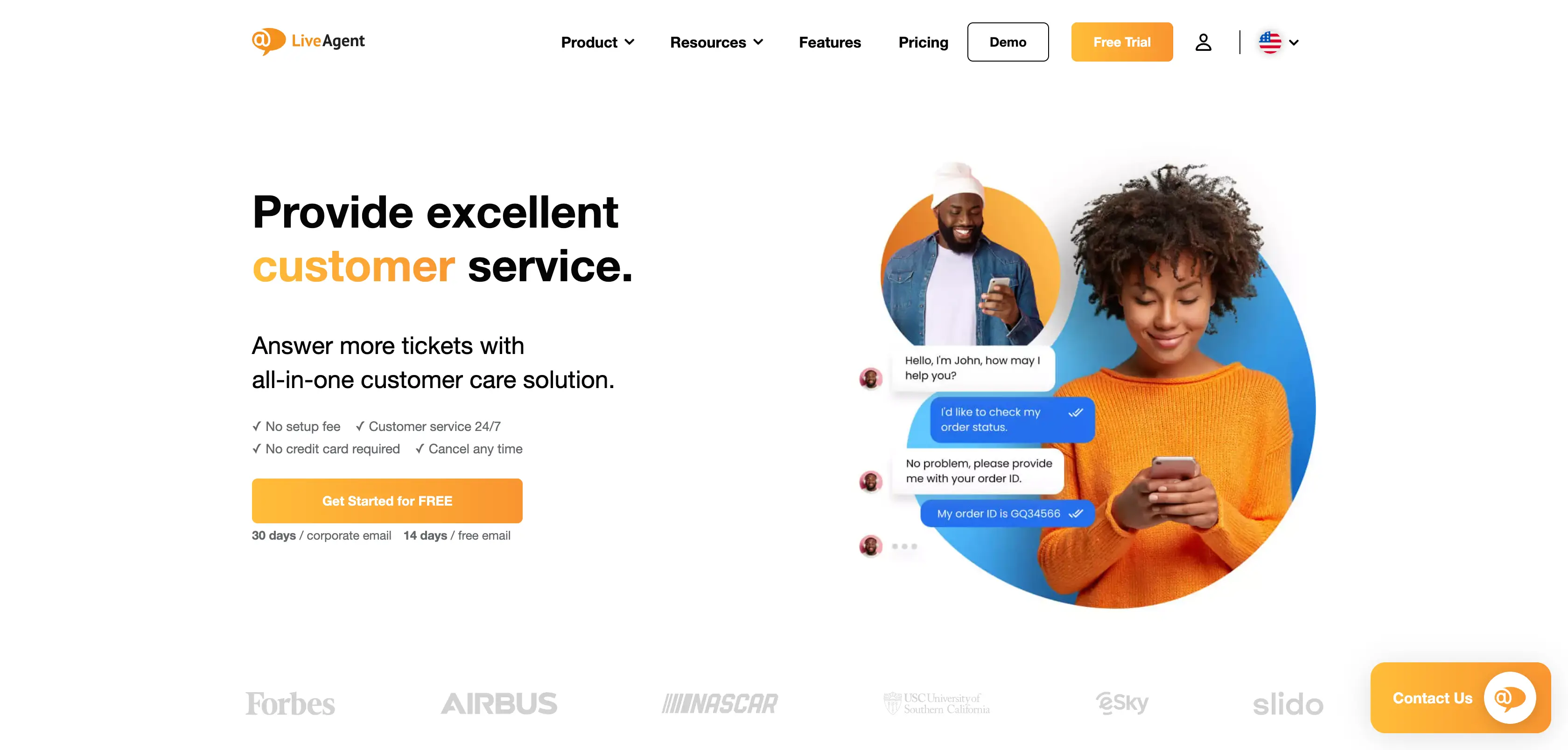
LiveAgent delivers full-featured helpdesk software at a highly affordable price point.
Key Features:
- Universal inbox with real-time chat
- Built-in call center features
- 180+ integrations
- Gamification to boost agent engagement
LiveAgent claims a 26% boost in customer satisfaction rates after implementation (LiveAgent case studies).
4. HubSpot Service Hub
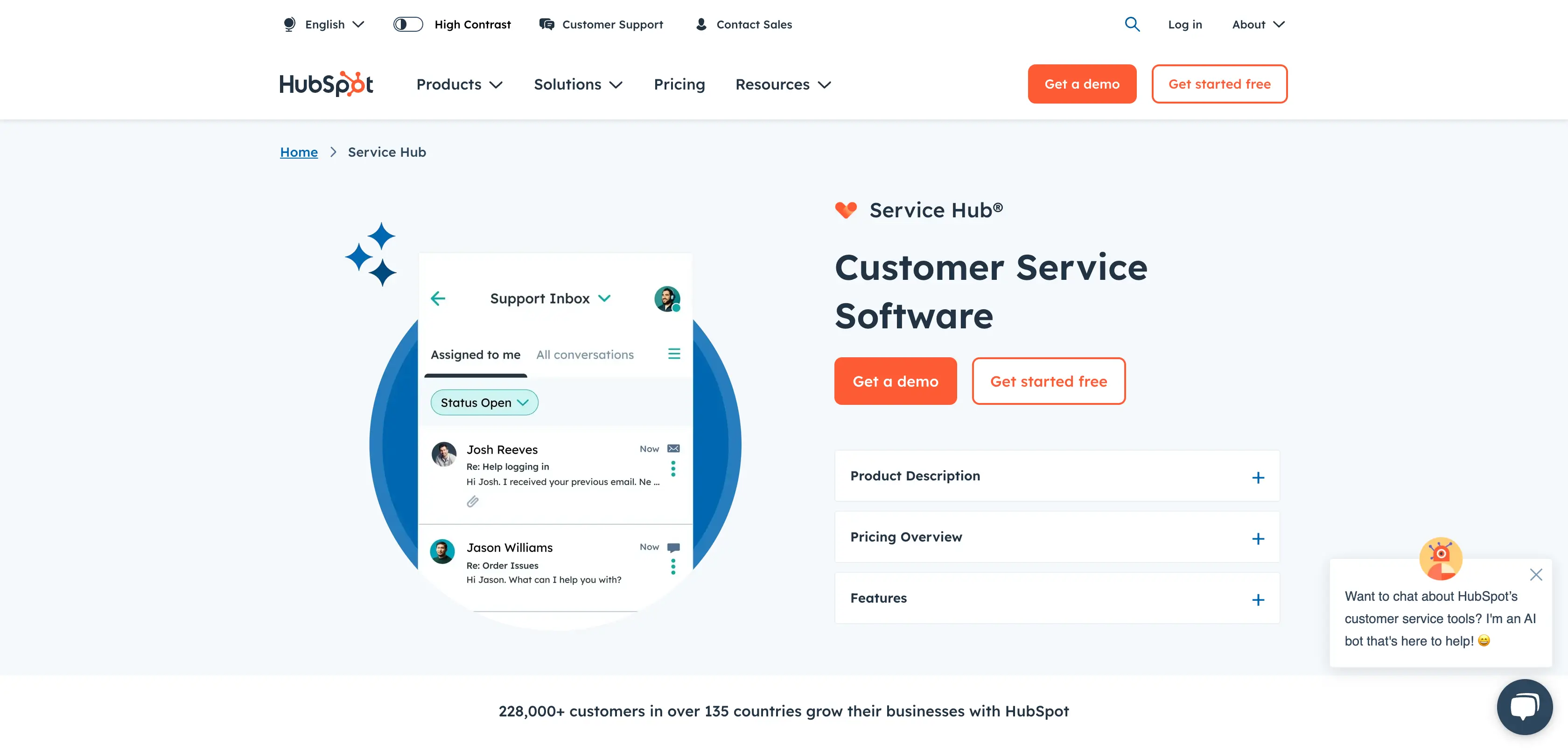
HubSpot Service Hub is more than just a Support system; it integrates seamlessly with HubSpot’s powerful CRM, allowing businesses to manage customer relationship management and support in one place. This service hub integration enables personalized customer interactions by providing your support team with valuable insights about each customer’s history and preferences. HubSpot’s service software integrates seamlessly with its CRM, providing valuable customer insights and enhancing support interactions. This service hub software includes live chat, shared mailboxes, and knowledge bases, making customer management simpler. Customer Service Software that combines CRM integration for a comprehensive support experience.
The Service Hub includes devices like live chat, a group mailbox, and a knowledge base, which help streamline client concerns.
- Major components: CRM, collaborative inbox, knowledge base, live chat software.
- Price: Free plan; paid plans from $45 per month.
- Why It’s Great: HubSpot integrates customer service with CRM, making it easier for businesses to manage customer data and Client help interactions.
5. Zendesk
Zendesk is a highly customizable Customer care platform that caters to businesses of all sizes, including small businesses. Zen desk software offers an extensive array of features, such as ticketing, AI-driven insights, and over 1,000 integrations, allowing companies to tailor the platform to their specific customer service needs. A customizable Customer Service Software with over 1,000 integrations.
Zendesk’s customizable workflows and robotic tools make it easy to manage complex support operations while providing custom support to customers.
- Key Features: Ticketing, AI-powered insights, over 1,000 integrations.
- Price: Starts at $19 per agent per month.
- Why It’s Great: With powerful customization and automation options, Zendesk is ideal for small businesses looking to scale.
Read More:10 Best Zendesk Alternatives for Your Business in 2024
6. Zoho Desk
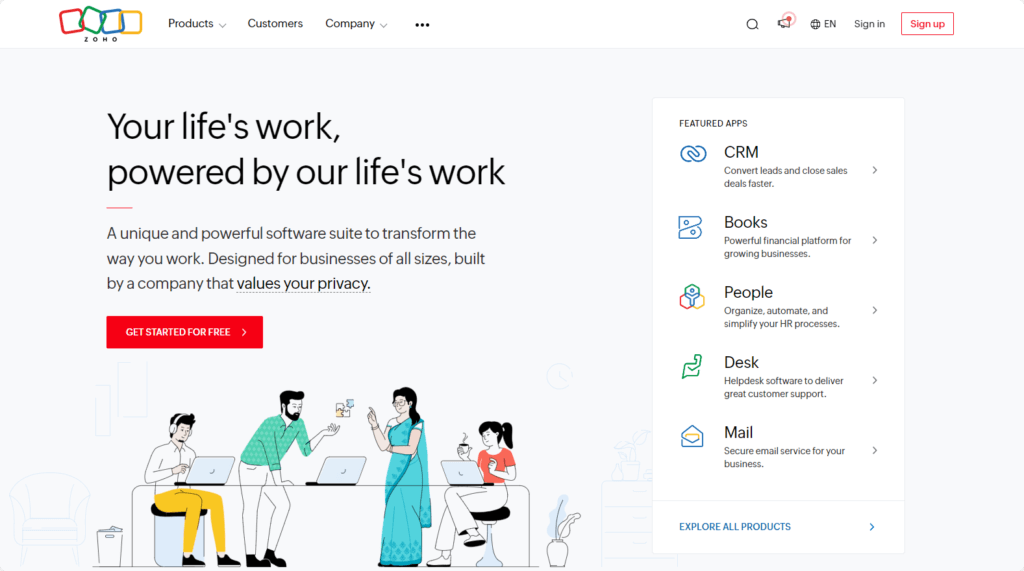
Zoho Desk stands out for its simplicity and powerful automation capabilities, making it an excellent choice for small businesses looking to streamline their Support center operations. Zoho Desk’s AI assistant, Zia, helps manage and automate tasks like ticket transfer, response suggestions, and sentiment analysis, allowing service teams to focus on more complex customer concerns. Known for easy automation, this Customer Service Software helps manage customer workflows efficiently.
The platform also offers multi-channel support, enabling businesses to handle customer questions from email, phone, social media, and more.
- Key Features: AI assistant, ticket automation, multi-channel support.
- Price: Free plan available; paid plans from $14 per user per month.
- Why It’s Great: Zoho Desk excels in automating workflows, allowing businesses to focus on critical client troubles.
7. Intercom
Intercom is a customer service software solution designed for proactive customer engagement. It enables businesses to interact with their customers through Interactive chat, automated messaging, and personalized communication, creating a more engaging Client help experience. Perfect Customer Service Software for proactive engagement, with automation and live chat.
Intercom’s chatbot capabilities allow businesses to automate conversations, resolve issues faster, and provide customized assistance at scale.
- Notable attributes: Live chat, chatbot automation, personalized messaging.
- Price: Starts at $39 per month.
- Why It’s Great: Intercom is perfect for businesses that want to provide personalized customer support team through automated chat and proactive messaging.
Read More:13 Budget-Friendly Best Intercom Alternatives in 2024
8. Help Scout
Help Scout is known for its simplicity and ease of use, making it an ideal choice for small businesses that need to provide top-notch customer support without the complexity. A simple yet powerful Customer Service Software with a shared inbox and live chat. Help Scout’s built-in knowledge base emphasizes self-service, enabling customers to access support information without needing immediate help.
With features like a Shared mailbox, Live messaging, and a built-in knowledge base, Help Scout allows businesses to manage consumer inquiries efficiently. Its streamlined interface ensures that support unit can focus on solving customer problems rather than managing complicated software.
- Key Features: Shared inbox, live chat, knowledge base.
- Price: Starts at $20 per user per month.
- Why It’s Great: Help Scout’s simple, clutter-free interface makes it easy for teams to stay on top of Client help in incoming requests.
9. Olark
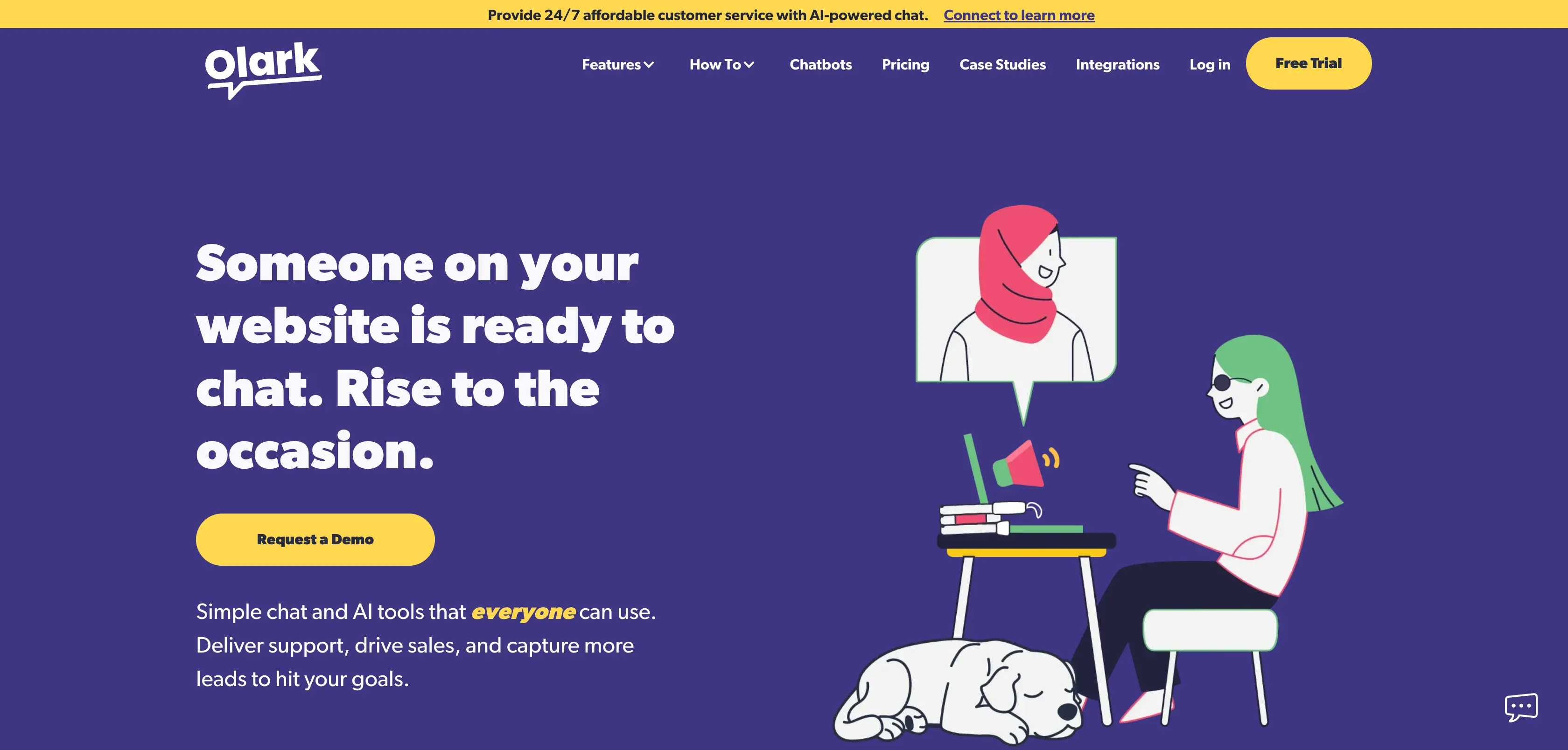
Olark focuses on providing excellent live chat solutions for businesses, making it a top choice for small companies that rely on real-time Customer communications. Its live chat software is easy to set up and offers efficiency software like canned responses, chat routing, and synchronous visitor monitoring. Real-time chat-focused Customer Service Software, ideal for businesses emphasizing live interactions.
Olark also allows businesses to track Client interactions and provide personalized support
- Principal characteristics: Live messaging, smart tools, team management.
- Price: Starts at $29 per seat per month.
- Why It’s Great: Known for its simplicity and real-time customer conversations, Olark is ideal for businesses that focus on live chat interactions.
10. Salesforce Service Cloud
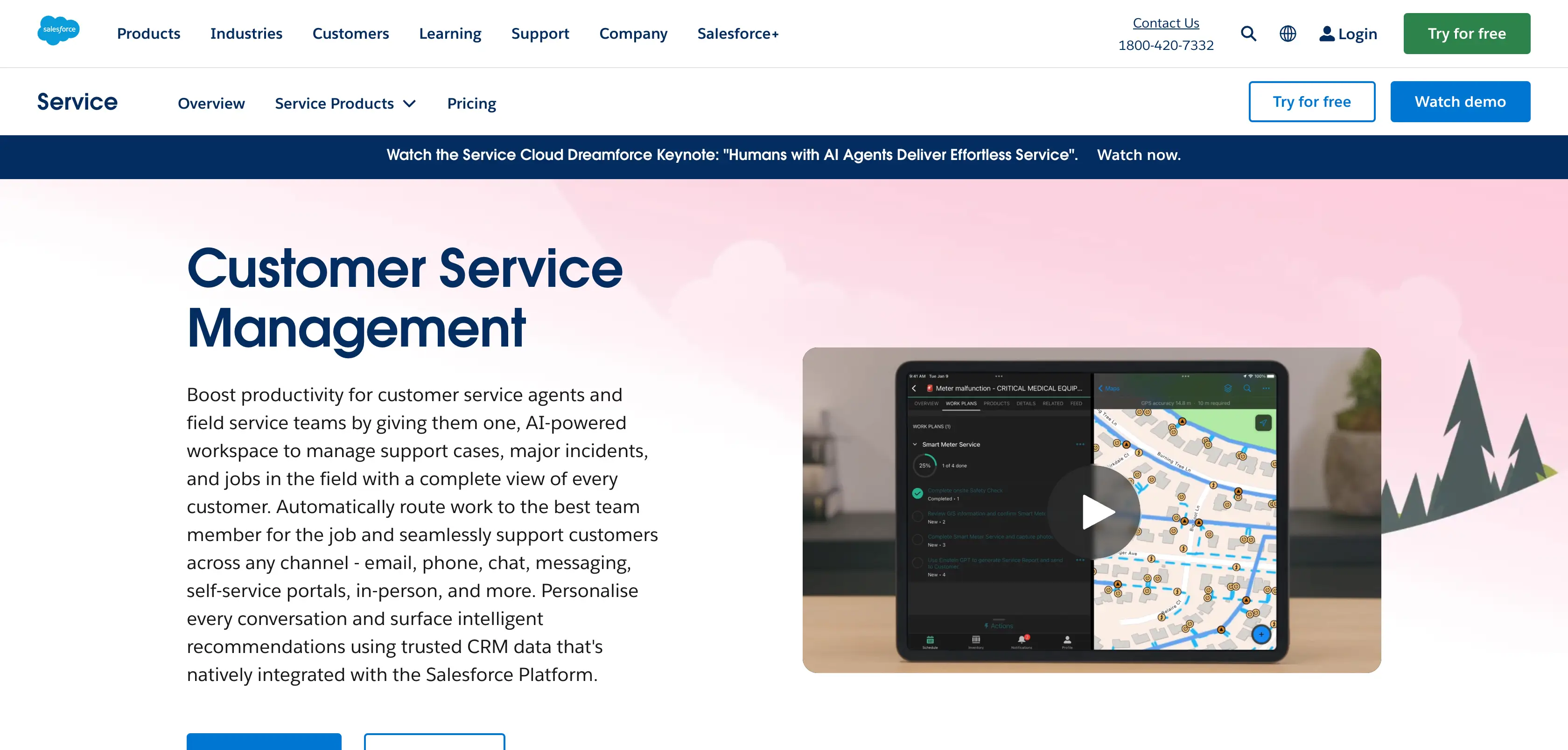
Salesforce Service Cloud is a powerful Client assistance tool designed to integrate customer support platform with CRM for deeper insights and analytics. It offers multi-channel support, including email, chat, phone, and social media, while providing robust AI-driven tools for automation and customer data tracking. Advanced Customer Service Software offering robust analytics and CRM integration.
With advanced reporting capabilities, businesses can gain valuable insights into their customer support team performance and improve service quality.
- Key Features: Multi-channel support, AI, CRM, advanced reporting.
- Price: Starts at $25 per user per month.
- Why It’s Great: Salesforce service cloud analytics capabilities offer in-depth insights into customer service performance, making it a powerful tool for growth-focused businesses.
11. HappyFox
HappyFox is an all-in-one help desk software solutions with a focus on app integrations and workflow automation. It allows businesses to manage customer support tickets from numerous sources like email, social media, and live chat software while integrating with tools such as Salesforce, Jira, and Slack. Integrative Customer Service Software perfect for managing tickets across channels and automating workflows.
HappyFox’s ticketing system is streamlined, ensuring support agents can handle multiple consumer support requests without missing a beat.
- Primary qualities: Immediate chat, customizable workflows, integrations.
- Price: Starts at $29 per agent per month.
- Why It’s Great: HappyFox integrates well with third-party applications, making it an excellent option for small businesses with complex workflows.
Read More: Top 7 Happyfox Alternatives shortlisted for your business in 2024
12. Tidio
Tidio is an AI-powered customer service platform built for growing businesses that want to automate support while keeping it personal. Tidio combines AI Agent Lyro, live chat, help desk ticketing, email support, and powerful automation in a single intuitive dashboard, making it easy to manage conversations across multiple channels.
With its proprietary Lyro AI, Tidio can automatically resolve up to 70% of customer inquiries, peaking at an impressive 90%. Seamless integration with popular tools like Shopify, WordPress, and Zendesk means businesses can start automating support without switching systems.
Tidio is a smart, all-in-one support platform designed to blend effortless AI with a personal touch.
- Key Features: Live chat, email ticketing, AI agent (Lyro), multichannel inbox, many integrations.
- Price: Free plan available; paid plans start at $29/month; custom pricing is available for businesses with complex needs;
Why It’s Great: Tidio helps businesses scale customer support with AI and intelligent automation, while keeping workflows simple and communication personal. Ideal for teams looking for a plug-and-play intelligent AI solution that fits into their existing setup.
How to Choose the Top-rated customer interaction software for Your Business
When selecting customer service software solutions, you should consider:
- Business Demands: Determine if your business requires basic features or advanced support like AI-powered automation.
- Cost-Effectiveness: Find a software solutions that fits within your budget without compromising on Important traits
- Ease of Use: Ensure the software is user-friendly for your customer support experience team.
Evaluating Business Needs
When selecting a Service management system, it’s essential to evaluate your corporate priorities. Consider the size of your client service teams, the volume of customer inquiries, and the complexity of issues. Identify the features and functionalities that are critical to your business, such as ticket management, automated workflows, and reporting tools. By understanding your specific requirements, you can choose a platform that aligns with your business goals and enhances your customer service operations.
Considering Scalability and Integration
When selecting a customer service platform, it’s also essential to consider scalability and integration. Choose a platform that can grow with your business, providing flexibility and adaptability as your customer support staff expands. Ensure that the platform integrates seamlessly with your existing systems and tools, such as CRM software, marketing automated platforms, and social media platforms. By selecting a scalable and integrative customer Support platform, you can ensure long-term success and continuous improvement in your customer service solutions.
By understanding the different types of proactive Support system and evaluating your commercial needs, you can select the right platform for your organization. This will enable you to provide exceptional customer service, improve customer satisfaction, and drive business growth.
Importance of Customer Service Software for Small Businesses
Small businesses operate with limited resources, so it’s critical to implement customer service software that optimizes the workload of the customer service team. Small businesses often work with limited resources, making it essential to implement customer service solution that optimizes the workload and efficiency of the customer service team. For small businesses with limited resources, enhancing the customer experience through efficient service software can foster customer loyalty and repeat business.
Having the right Customer support software helps improve customer satisfaction by providing quick, effective responses to customer difficulties. Small businesses often operate with limited resources, so choosing the right service software can optimize customer service operations. Service software helps improve efficiency by automating routine tasks and ensuring that inquiries are resolved promptly. Small businesses need Customer Service Software to handle growing volumes of client inquiries effectively. The right software can boost customer satisfaction, streamline operations, and scale as the business grows.
Benefits of Using Customer Service Software:
By using effective customer service software, each customer service representatives can handle queries more efficiently, ensuring no interaction is missed and responses are timely.
- Increased Efficiency: Automates routine tasks, allowing Helpdesk teams to focus on complex queries while managing support requests seamlessly.
- Enhanced Customer Satisfaction: Timely responses provided through reliable Customer Service Software lead to better customer experience and through self-service tools .
- Scalability: Customer Service Software adapts to growing business needs, supporting higher volumes of inquiries without compromising service quality.
Choosing the Best Customer Service Software
When selecting Customer Service Software, evaluate your business needs:
- Budget: Ensure the Customer Service Software fits your budget without sacrificing essential features.
- User-Friendliness: Choose Customer Service Software that is easy for your support team to implement and use.
- Scalability and Integration: Ensure your Customer Service Software integrates with existing CRM tools and grows with your business.
Top 10 Customer Service Software Tools for 2025
Here’s a detailed comparison of the best tools available this year.
| Tool | Starting Price | Free Trial | Key Features |
| Desku | $29/agent/month | Yes (7 Days) | Unified inbox, automation workflows, ticketing system, and reporting tools |
| Freshdesk | $15/agent/month | Yes (21 days) | Omnichannel support, AI automation, SLA compliance, custom ticket forms |
| Live Agent | $15/agent/month | Yes (7-30 days) | Ticketing, email templates, CRM integrations, gamification, and advanced reporting |
| HubSpot Service Hub | $45/month (2 users) | Yes (14 days) | Shared inbox, ticketing system, knowledge base, and customer feedback tools |
| Zendesk | $55/agent/month | Yes (14 days) | Omnichannel support, AI bots, analytics, self-service portals |
| Zoho Desk | Free (3 agents), $14/month | Yes | Multi-language helpdesk, SLAs, workflow automation, telephony integration |
| Intercom | Free for small teams | Yes (14 days) | Live chat, outbound messaging, audience segmentation, and AI-driven bots |
| Help Scout | $20/user/month | Yes (15 days) | Shared inbox, live chat, knowledge base, automated workflows |
| Olark | $29/agent/month | No | Live chat with real-time visitor monitoring and chat analytics |
| Salesforce Service Cloud | $25/user/month | Yes | Case management, AI-powered insights, omnichannel routing |
| HappyFox | $29/agent/month | Yes | Ticketing system, task management, SLA tracking |
Types of Customer Service Software: Cloud-Based, On-Premises, and Free vs. Paid
Choosing the right type of customer service software depends largely on your company’s size, budget, and technical requirements.
Below, we break down the four main categories—Cloud-Based, On-Premises, Free, and Paid/Enterprise—to help you decide which fits best for your specific needs.
1. Cloud-Based Customer Service Software
Cloud-based customer service solutions are hosted online, making them accessible from virtually anywhere with an internet connection. Platforms like Desku, Zendesk, or Intercom typically offer a quick and hassle-free setup without the need for in-house servers or extensive IT infrastructure.
Key Benefits
- Automatic Updates: Vendors handle maintenance, ensuring you always have the latest features and security patches.
- Remote Access: Teams can log in from any location, perfect for small businesses and remote workforces.
- Scalable Pricing: Most solutions operate on a subscription model, allowing you to scale up or down based on your evolving needs.
Ideal Use Cases
- Growing Teams seeking immediate deployment and easy integration with existing tools.
- Small Businesses or startups that can’t afford extensive IT overhead.
- Remote/Distributed Workforces that require constant online access and collaboration.
2. On-Premises Solutions
On-premises customer service software is installed and run on your company’s own servers. While less common in smaller firms, some larger organizations or heavily regulated industries prefer on-premises solutions for additional control and security.
Key Benefits
- Enhanced Security & Compliance: Data stays within your own network, which can be crucial for industries with strict regulations.
- Full Customization: You can tailor the software extensively if you have the technical resources.
- Ownership of Data: Greater transparency into where and how your customer data is stored.
Ideal Use Cases
- Enterprises with higher security demands or compliance requirements (e.g., financial, healthcare).
- Organizations that already maintain extensive internal IT resources.
- Specialized Compliance Needs: Companies needing absolute control over their customer service system software environment.
3. Free Customer Service Software
Many vendors offer free customer service software plans that include basic help desk features like ticketing and email support. These can be an excellent starting point for micro-businesses or startups with limited budgets.
Key Benefits
- Zero Cost Entry: Great for testing out features before committing to a paid subscription.
- Simplicity: Free tiers often focus on core features without the complexity of advanced modules.
- Scalability: Many platforms let you upgrade seamlessly to a paid plan when your needs grow.
Things to Consider
- Limited Features: Free plans may lack customer support automation software, in-depth analytics, or multi-channel integrations.
- Usage Caps: Some providers limit the number of users, tickets per month, or storage capacity.
Ideal Use Cases
- Startups needing an immediate solution without high costs.
- Small teams that only require minimal support features.
- Budget-Conscious Organizations wanting to test software capabilities before a larger rollout.
4. Paid / Enterprise Software
Paid or enterprise-level customer service platforms offer robust features such as real-time analytics, multi-channel support, and CRM customer service and support integrations. These solutions often cater to organizations with complex workflows and high customer service demands.
Key Benefits
- Advanced Functionalities: Tools like in-depth reporting, AI-driven chatbots, and customer support automation.
- Scalable Integrations: Seamlessly connect with CRM, ERP, or eCommerce platforms for a unified tech stack.
- Priority Support: Faster response times from the vendor’s support team and dedicated account managers.
Ideal Use Cases
- Scaling Businesses transitioning from a free or basic plan to more comprehensive features.
- Mid-Size to Enterprise Companies that require extensive customization, automation, and advanced security.
- Global Support Teams serving customers across multiple regions and channels.
Real-life use cases of AI in customer service
1. Krafton: Multilingual Support & Cost Reduction
Challenge: The PUBG developer needed multilingual support for global users and inconsistent ticket volumes.
Solution: Implemented Zendesk’s AI tools, including Dynamic Content for automatic translation and prebuilt responses for faster resolutions.
Outcome:
- 15% reduction in support costs
- Improved customer satisfaction and operational efficiency
Source: [HubSpot Blog (Case Study)]
2. Decathlon: Surge Management with Conversational AI
Challenge: A 4.5× spike in customer inquiries during the 2020 lockdowns overwhelmed human agents.
Solution: Deployed Heyday’s conversational AI to automate responses to 1,000+ customer intentions.
Outcome:
- 65% of inquiries automated
- Reduced support costs without sacrificing satisfaction
3. HomeServe USA: AI-Human Collaboration
Challenge: Managing 11,000+ daily calls for home service plans.
Solution: Launched Charlie, a Google-powered virtual assistant handling claims, scheduling, and call routing.
Outcome:
- Faster issue resolution with real-time agent guidance
- Maintained “human touch” for complex cases
4. Semiconductor Company: LLM-Powered Knowledge Base
Challenge: Slow response times for technical support queries.
Solution: Integrated an LLM-based system to auto-generate responses from internal knowledge articles.
Outcome:
- Reduced ticket resolution time by 50%
- Improved customer satisfaction scores
Which Type Is Right for You?
- If you’re a small startup or have a tight budget, a free customer service software plan might be an ideal first step. You can always upgrade later as your customer support needs evolve.
- If you need maximum flexibility and quick setup, opt for a cloud-based customer service software with subscription-based pricing and automatic updates.
- If compliance and security are paramount, or if you already have a robust internal IT infrastructure, on-premises solutions may be worth considering—despite the higher initial investment.
- If you’re ready for advanced features and deeper integrations, including CRM customer service and support, a paid or enterprise-tier solution can deliver a more powerful suite of tools to manage complex workflows.
By matching your organization’s size, budget, and unique requirements to these different types of software, you can streamline your support processes and provide an excellent customer experience.
FAQ Section
What is the best Customer Service Software options for small businesses?
Desku, Freshdesk, and Help Scout are among the best Customer Service Software options tailored for small businesses.
What Is Customer Service Software?
Customer service software is a tool that helps businesses manage customer inquiries across channels like email, chat, and social media. Solutions range from simple ticketing systems to advanced CRM integrations for comprehensive support.
Is There a Free Customer Service Software Solution?
Yes! Platforms like Desku, Zoho Desk, and freshdesk offer free plans with limited features. These free options are great for small startups but may require paid upgrades for more advanced customer service features.
What Is the Best Customer Service Software for Small Businesses?
It depends on your needs. If you want an all-in-one customer support system, Desku or Intercom might suit you. If you need a lightweight solution, consider a tool like Freshdesk with basic interface tailored for small teams.
How Does Cloud-Based Customer Service Software Differ?
Cloud-based solutions are hosted online, eliminating the need for on-premises servers. This makes setup simpler and provides automatic updates, making it a popular choice among small to mid-sized businesses.
What’s the Difference Between Ticketing Software and a Full-Service Platform?
Ticketing software focuses on tracking and resolving support tickets, while a full-service platform (like a customer operations platform) offers additional features like knowledge base management, analytics, and multi-channel integration.
Conclusion
The customer support landscape is evolving fast.
According to Microsoft, 58% of consumers say that customer service is a major factor influencing their brand loyalty.
Choosing the best customer service software depends on your goals, team size, and customer expectations.
Whether you prioritize automation, personalization, omnichannel capabilities, or cost-efficiency, there’s a solution in this list to help your team excel.
If you’re seeking an AI-powered, affordable, and easy-to-use platform, Desku is a fantastic starting point.