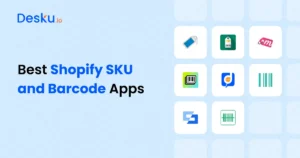Running a successful Shopify store means keeping a close eye on your sales analytics. The right analytics apps can help you make informed decisions, optimize your marketing strategies, and improve your store’s performance. But with so many options available, how do you choose the best Shopify analytics apps? In this guide, we’ll explore the top 7 apps for Shopify analytics that you should consider using in 2024.
Shopify supports stores in 175 countries, with only 20 countries where the platform is not available. (source)
Why Shopify Analytics Matter for Your Online Store
Shopify analytics provide essential insights into your store’s performance. Whether you’re analyzing customer behavior, tracking marketing campaigns, or evaluating sales performance, having the right analytics tool is crucial. By understanding how your store data translates into actionable insights, you can optimize your marketing efforts and drive growth.
For Shopify store owners, choosing the best analytics app can feel overwhelming. That’s why it’s important to focus on key features like real-time data tracking, customizable reports, and integration with Google Analytics. These tools can provide shopify merchants with better reports and a clearer picture of their online store’s performance.
Read More:Top 11 Best Shopify Store Activity Apps – Shopify App Store.
The 7 Best Shopify Sales Analytics Apps for 2024
1.Better Reports
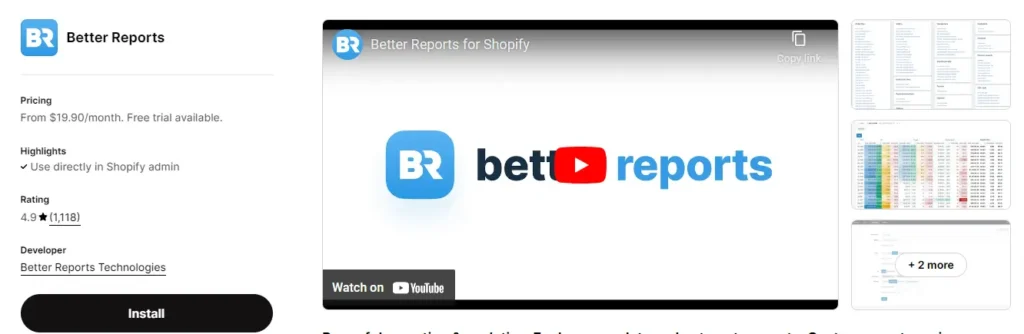
Overview: Better Reports is a powerful Shopify reporting app that offers highly customizable reports, making it a favorite among store owners who need detailed insights.
Pricing: Various pricing plans are available, with a 14-day free trial to access all features.
Best For: Shopify store owners who need advanced reporting and analytics.
Key Features:
- Highly Customizable Reports: Allows you to create custom reports and dashboards tailored to your specific needs.
- Scheduled Reports: Automate report generation and delivery to your inbox.
- Google Sheets Integration: Export data directly to Google Sheets for further analysis.
- Pre-Built Reports: Includes a wide range of pre-built reports covering sales, inventory, and customer behavior.
Pros:
- Extremely flexible and powerful reporting capabilities.
- Supports complex data analysis with ease.
- Integration with other platforms like Google Sheets for enhanced reporting.
Cons:
- Steep learning curve for beginners.
- Some users may find the interface a bit cluttered.
Rating: ★★★★☆ (4.5/5)
2.Lifetimely

Overview: Lifetimely is designed specifically for Shopify stores to track customer lifetime value and profit metrics.
Pricing: Paid plans with a 14-day free trial.
Best For: Stores focusing on long-term customer value and profitability.
Key Features:
- Customer Lifetime Value (CLV) Tracking: Measures how much revenue a customer will bring to your store over time.
- Profit Analysis: Helps you understand your profit margins by accounting for costs and marketing spend.
- Cohort Analysis: Group customers by behavior and track their lifetime value over time.
- Marketing Attribution: Understand which marketing channels are driving the most valuable customers.
Pros:
- Excellent for long-term strategic planning.
- Provides deep insights into customer behavior and profitability.
Cons:
- Lacks some basic analytics features found in other apps.
- Pricing might be high for smaller stores.
Rating: ★★★★☆ (4.4/5)
Read More:8 Best Shopify Apps for Customer Accounts – Shopify App Store
3.Report Pundit
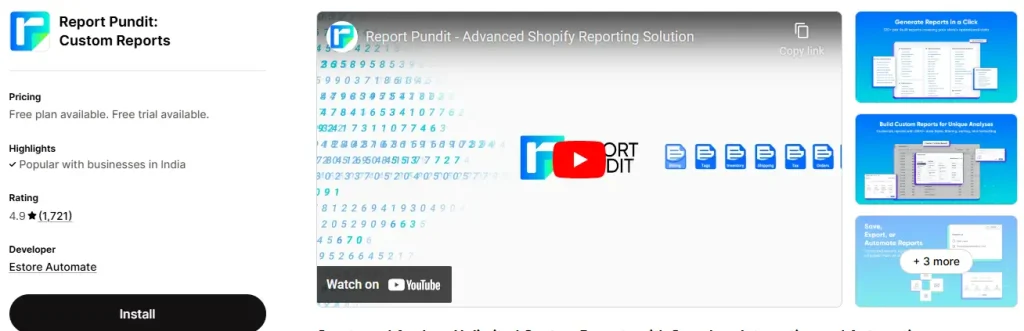
Overview: Report Pundit is another excellent app for Shopify analytics that helps create custom reports and dashboards.
Pricing: Multiple pricing plans with a 14-day free trial.
Best For: Store owners needing detailed custom reporting and analytics.
Key Features:
- Real-Time Data Analytics: View up-to-the-minute data on sales, customers, and inventory.
- Automated Reports: Set up reports to be generated and sent at regular intervals.
- Custom Report Builder: Tailor reports to meet your specific needs, from sales to inventory and beyond.
- Third-Party Integration: Works well with other tools like Google Analytics and email marketing platforms.
Pros:
- Highly customizable and detailed reports.
- Supports a wide range of integrations.
- Strong customer support and tutorials.
Cons:
- Interface can be overwhelming for new users.
- May require some technical knowledge to fully utilize.
Rating: ★★★★☆ (4.3/5)
4.Data Export
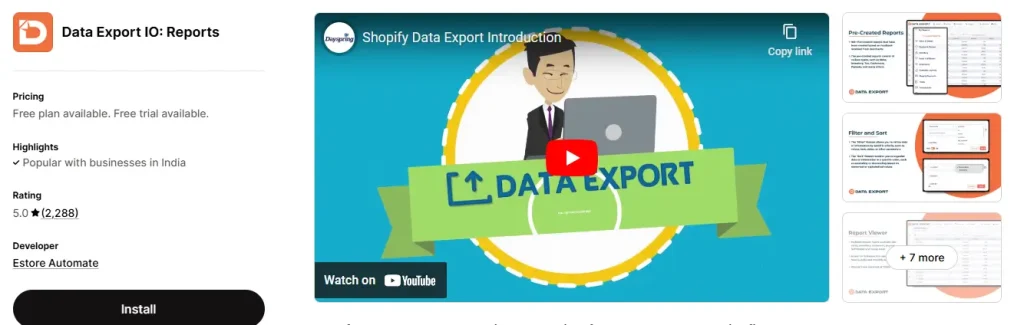
Overview: Data Export is an analytics app designed for Shopify that allows exporting store data to various formats, including Google Sheets.
Pricing: Free plan available, with more features in paid plans.
Best For: Store owners who need to export and manipulate data frequently.
Key Features:
- Customizable Data Exports: Export data in various formats including CSV, Excel, and Google Sheets.
- Scheduled Exports: Automate the export process to ensure regular data backups.
- Integration with Google Sheets: Syncs data directly with Google Sheets for easy manipulation and sharing.
- Customizable Reports: Create tailored reports to match your specific business needs.
Pros:
- Extremely flexible export options.
- Easy to integrate with other data processing tools.
- Free plan available with basic features.
Cons:
- Can be complex to set up for non-technical users.
- Limited features on the free plan.
Rating: ★★★☆☆ (3.8/5)
Read More:The 5 Best Shopify Apps for Product Registration
5.Metorik
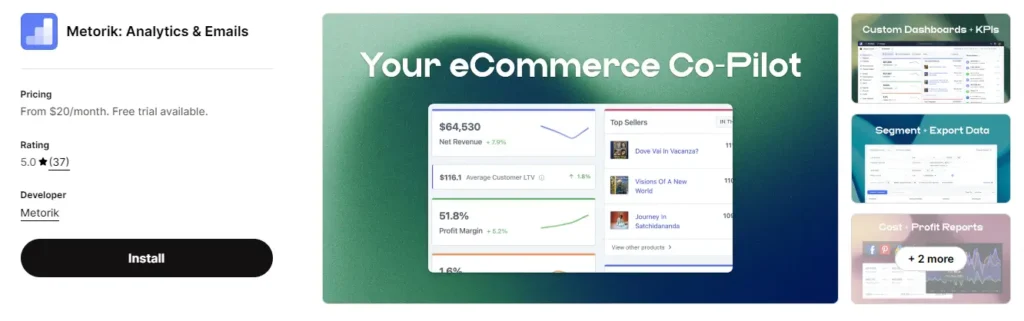
Overview: Metorik provides Shopify merchants with analytics and reporting tools that focus on improving sales performance.
Pricing: Tiered pricing based on order volume, with a 30-day free trial.
Best For: Large Shopify stores needing detailed sales analytics.
Key Features:
- Advanced Reporting: Offers detailed reports on orders, customers, and marketing performance.
- Customer Segmentation: Easily segment your customers based on purchase behavior and demographics.
- Email Automation: Send automated emails based on customer actions or behaviors.
- Cohort Analysis: Analyze customer groups over time to identify trends and patterns.
Pros:
- Provides deep and actionable insights.
- Excellent customer segmentation features.
- Great for advanced users and large stores.
Cons:
- Pricing can be steep, especially for smaller stores.
- Overkill for stores with simpler analytics needs.
Rating: ★★★★☆ (4.5/5)
6.Polar Analytics

Overview: Polar Analytics offers an all-in-one analytics dashboard for Shopify, helping store owners track data from various marketing channels.
Pricing: Paid plans available with a 14-day free trial.
Best For: Stores needing a centralized analytics dashboard.
Key Features:
- Centralized Data Dashboard: Combines data from Shopify, Google Analytics, Facebook Ads, and more into one dashboard.
- Real-Time Insights: Monitor your store’s performance in real-time across multiple platforms.
- Customer Lifetime Value Analysis: Track and optimize customer lifetime value.
- Advanced Analytics Features: Offers in-depth analytics tools for experienced users.
Pros:
- Great for stores using multiple marketing channels.
- Provides a comprehensive view of store performance.
- User-friendly interface.
Cons:
- May lack some specific niche features.
- More expensive compared to other options.
Rating: ★★★★☆ (4.4/5)
Read More:9 Best Shopify Tax Apps
7.Supermetrics
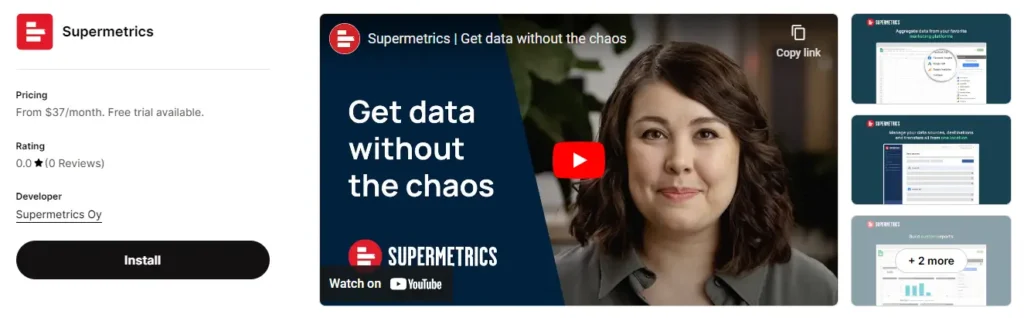
Overview: Supermetrics is an analytics tool that helps automate data collection from Shopify and other platforms.
Pricing: Subscription-based pricing with a 14-day free trial.
Best For: Stores with complex data needs and those using multiple marketing channels.
Key Features:
- Automated Data Collection: Automatically pulls data from Shopify and other platforms like Facebook Ads, Google Analytics, and more.
- Data Export Options: Export data to various tools, including Google Sheets, Excel, and Google Data Studio.
- Customizable Reports: Create detailed and custom reports from various data sources.
- Cross-Platform Analytics: Analyze data from multiple platforms in one place.
Pros:
- Saves time on data gathering and reporting.
- Excellent for stores using multiple marketing channels.
- Supports a wide range of integrations.
Cons:
- Requires some technical knowledge to set up and use effectively.
- Can be expensive, especially for smaller stores.
Rating: ★★★★☆ (4.3/5)
Key Features to Look for in the Best Shopify Sales Analytics Apps
When selecting an analytics app for Shopify, consider the following features:
- Customizable Reports: The ability to create custom reports and dashboards tailored to your specific needs.
- Integration with Google Analytics: Syncing with Google Analytics allows for a comprehensive view of your store’s data across various marketing channels.
- Real-Time Data Tracking: Stay updated with your sales and customer data in real-time, enabling you to make quick adjustments to your marketing strategies.
- Advanced Features: Look for apps that offer features like customer segmentation, lifetime value analysis, and pre-built reports to get a deeper understanding of your store’s performance.
Read More:10 Best Shopify Accounting Apps
FAQs
What’s the best Shopify analytics app for beginners?
Google Analytics or Better Reports are great starting points due to their ease of use and comprehensive features.
Can I use multiple analytics apps in my Shopify store?
Yes, many Shopify store owners use a combination of apps to cover different analytics needs.
How do these apps integrate with Google Analytics?
Most apps offer seamless integration, allowing you to track and analyze your data from various marketing channels in one place.
Are there free Shopify analytics apps that provide good reporting?
Yes, Google Analytics is a free option that offers robust reporting, while Data Export also provides a free plan with customizable reporting features.
Conclusion
Choosing the right analytics apps can be a game-changer for your Shopify store. Whether you’re a beginner looking for a simple tool like Google Analytics or an advanced user needing in-depth insights with apps like Metorik or Polar Analytics, the right app can provide you with the data you need to make informed decisions.
These analytics apps help you track your store’s performance, understand customer behavior, and optimize your marketing efforts. From detailed custom reports to real-time data tracking, these tools are designed to give Shopify store owners a competitive edge. By investing in the right analytics app for your store, you can unlock new opportunities, improve your sales performance, and ultimately drive growth in 2024.
Start by exploring the apps that align with your specific needs and goals, and take advantage of free trials to find the perfect fit. With the right analytics tools in your arsenal, you’ll be better equipped to take your Shopify store to the next level.