Live chat widgets have become essential tools for businesses to improve customer engagement and provide real-time support. In 2025, choosing the best live chat software can significantly boost customer satisfaction, reduce response times, and boost sales.
These live chat tools not only enhance customer interactions but also offer key features like offline messaging, chat history, and canned responses. Whether you are an SME, a SaaS company, or part of a customer service team, the right chat widget can streamline support and help resolve customer queries faster.
This guide highlights the top 10 live chat widgets available in 2025. You’ll learn about their advanced features, pricing, and how they improve customer support for businesses of all sizes. From integrations with Facebook Messenger to robust self-service options, these tools can transform the way you engage with website visitors.
What to Look for in a Live Chat Widget
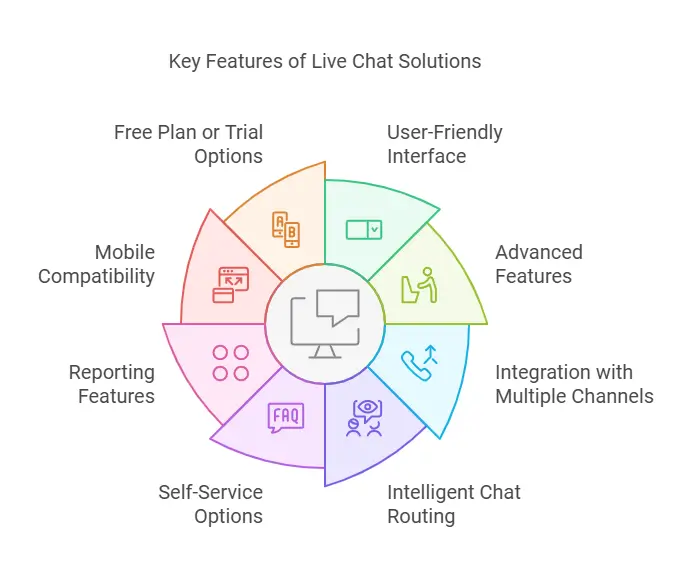
Choosing the best live chat software involves understanding the key features live chat tools should offer. The right chat widget improves customer engagement, enhances live chat conversations, and makes real-time customer support seamless for your support team. Here’s what to consider when selecting a live chat solution:
1. User-Friendly Interface
A customizable live chat widget should seamlessly blend with your website design and appear naturally for website visitors. Look for tools that allow you to customize the chat window layout, colors, and branding with a few clicks.
2. Advanced Features for Better Conversations
Ensure the software includes chat support functionalities like:
- Canned responses for quick replies
- Offline messaging to collect queries outside working hours
- Chat transcripts for tracking customer interactions
- File sharing for efficient communication
These features help your customer service team handle queries faster and improve customer satisfaction.
3. Integration with Multiple Channels
A strong live chat tool integrates with other platforms like Facebook Messenger, CRM systems, marketing and sales tools, and mobile apps. Managing multiple communication channels from one dashboard simplifies live chat support for your support team.
4. Intelligent Chat Routing
Features like automated chat routing or intelligent chat routing ensure that queries reach the right customer support team. This reduces wait times and makes your live chat functionality more efficient.
5. Self-Service Options and Offline Support
The best live chat widgets offer self-service support features like pre-chat surveys and customizable chat widgets. They collect customer data upfront, helping your support team understand the issue before the chat begins. Offline messaging ensures you never miss a lead.
6. Reporting Features and Analytics
Look for tools with in-depth analytics and reporting features to evaluate customer engagement. Metrics like response time, query resolution rate, and customer feedback help you improve your live chat support software strategy.
7. Mobile Compatibility
A live chat box must work seamlessly on mobile apps and websites. Customers expect real-time support whether they’re on desktop or mobile devices.
8. Free Plan or Trial Options
Many tools offer a free plan or trial, allowing you to explore live chat features before committing. This ensures the software fits your support focused features requirements without upfront costs.
By focusing on these features, you can choose a comprehensive live chat solution that enhances customer service software performance and helps your team provide excellent live chat support.
Top 10 Live Chat Widgets for Your Website in 2025
Here is a detailed breakdown of the best live chat widgets to improve customer support and enhance customer engagement for your website in 2025. From robust features to easy integrations, these tools will help support teams offer real-time support and elevate customer satisfaction.
1. Desku
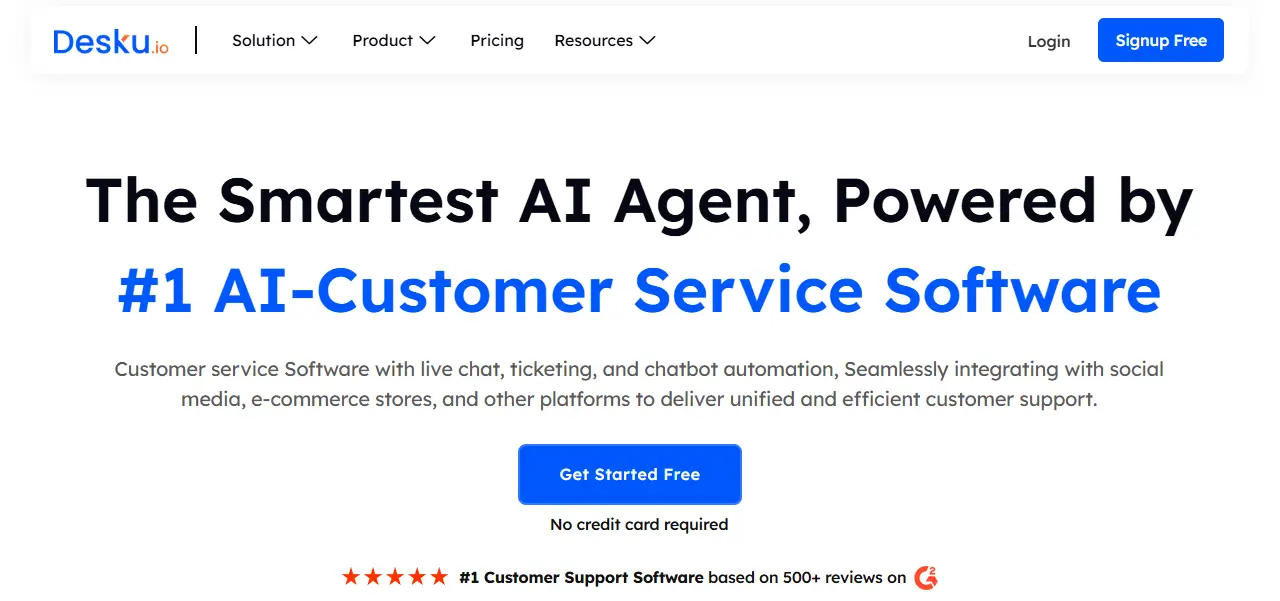
Desku is a powerful, all-in-one live chat solution designed to simplify customer support and improve customer interactions. Ideal for SMEs, SaaS businesses, and e-commerce teams, Desku offers a seamless live chat widget that can transform your website’s customer engagement.
Key Features:
- Customizable live chat widget that blends perfectly with your website.
- Automated chat routing to connect queries to the right support team.
- Integrated chat history to access past customer interactions easily.
- Canned responses for quick replies and faster resolution.
- In-depth analytics to measure customer feedback and improve performance.
- Works seamlessly across multiple communication channels.
Pros:
- User-friendly interface with easy setup and deployment.
- Offers excellent customization options to match website branding.
- Provides in-depth analytics for tracking customer satisfaction and performance.
Cons:
- Limited third-party integrations compared to some competitors.
- Advanced features may require a paid subscription.
Why Desku Stands Out:
Desku is more than just a chat tool. Its intuitive design, powerful advanced features, and seamless user experience make it an excellent live chat software for businesses of all sizes. It supports self-service options through its knowledge base and integrates easily with your existing tools.
Pricing:
Desku offers competitive pricing with a free plan for businesses to test its capabilities.
Best For:
- Businesses looking to boost sales through real-time live chat conversations.
- Customer service teams that need an easy-to-use chat widget for managing queries.
2. LiveChat
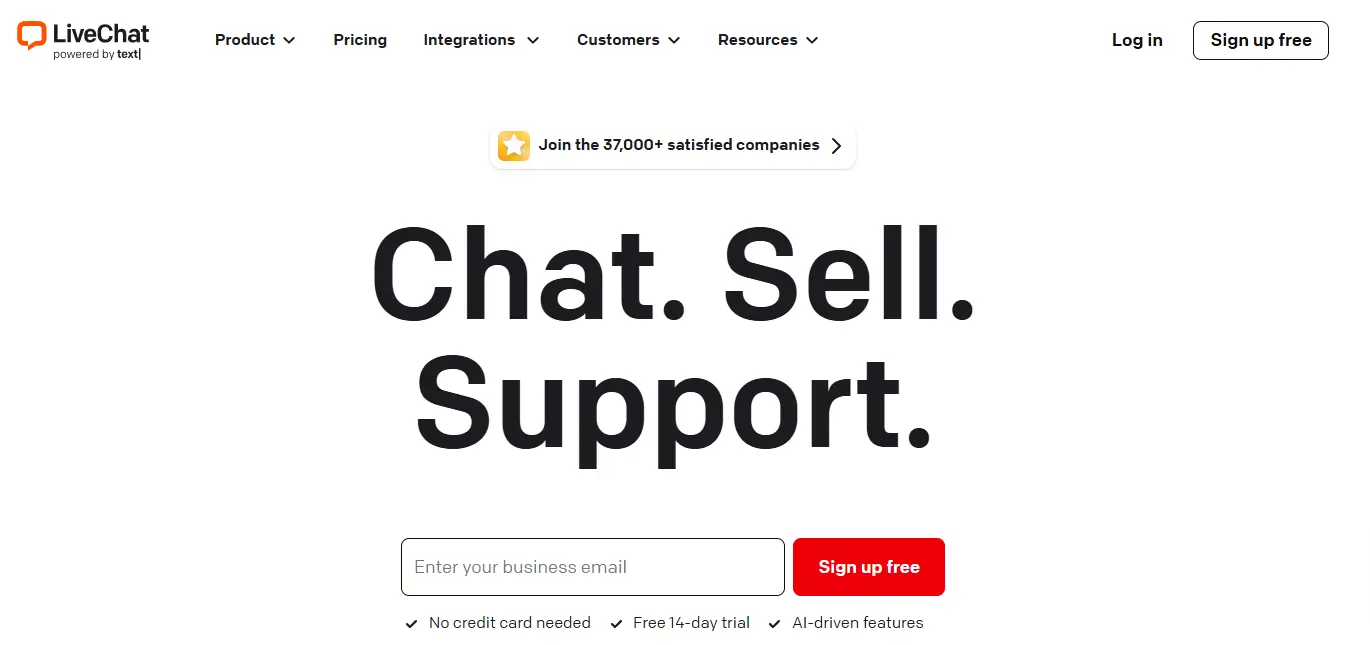
LiveChat is one of the most popular live chat tools for businesses of all sizes. Known for its user-friendly interface and advanced features, it enables customer support teams to provide efficient real-time customer support.
Key Features:
- Customizable chat widget for seamless integration with your website.
- Canned responses for quick replies.
- Integration with multiple communication channels like Facebook Messenger, CRMs, and marketing and sales tools.
- Chat history and file sharing to streamline live chat conversations.
- Offline messaging to capture leads when your team is unavailable.
Pros:
- Robust integrations with over 200 tools and platforms.
- Feature-rich live chat functionality suitable for businesses of all sizes.
- Provides detailed in-depth analytics and reporting.
Cons:
- Can become costly for smaller businesses over time.
- The interface may feel overwhelming for first-time users.
Why LiveChat Stands Out:
LiveChat excels at providing a comprehensive live chat solution with plenty of features for both small and large teams. Its real-time support and integrations with CRMs allow businesses to track and improve customer interactions effectively.
Pricing:
Offers various pricing plans, including a 14-day trial.
Best For:
- Businesses looking for a reliable, feature-rich live chat widget.
- Teams needing integrations with third-party customer service software.
3. Intercom
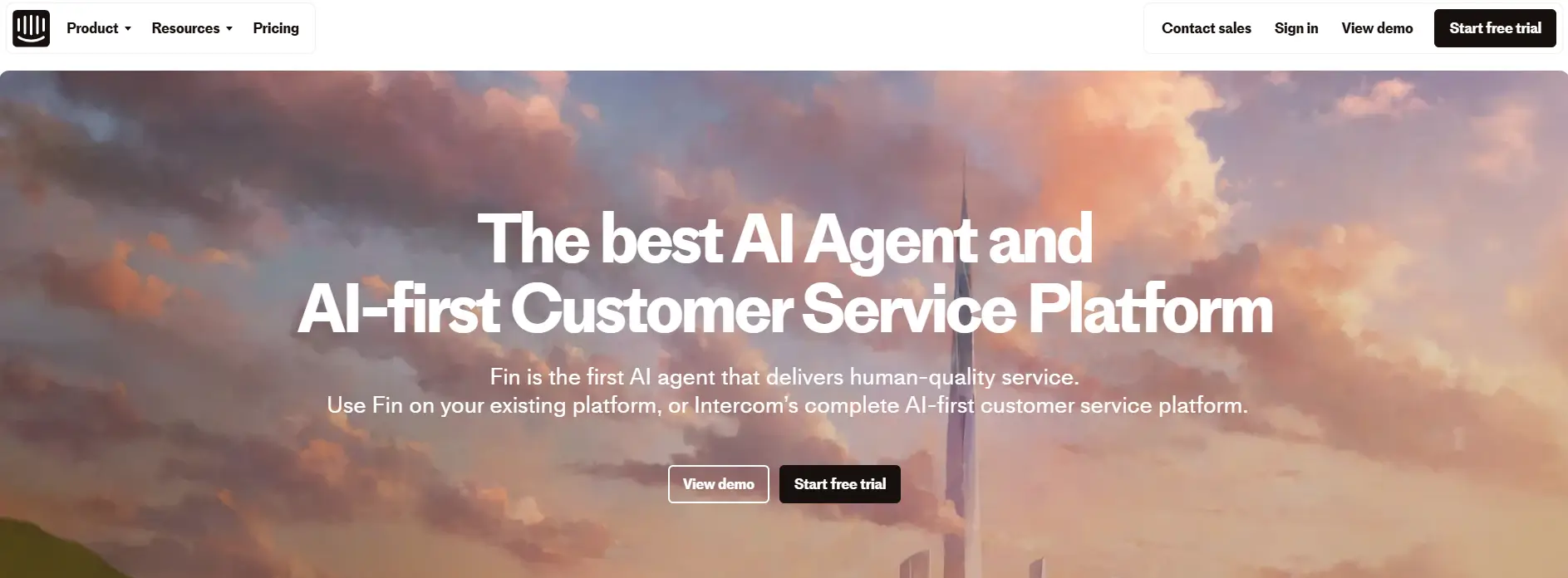
Intercom is a leading live chat support software that combines live chat with marketing and sales tools to improve customer engagement. It’s a great option for businesses focused on driving growth and automating support.
Key Features:
- Customizable chat widgets for brand alignment.
- Intelligent chat routing and automated chat routing for faster responses.
- Support for offline messaging and self-service support.
- Tools to send personalized messages and pre-configured canned responses.
- Multilingual support to reach a global audience.
Pros:
- Combines live chat functionality with marketing automation.
- Supports both chat messages and customer data tracking.
- Highly customizable with a strong focus on customer engagement.
Cons:
- Expensive for small businesses or startups.
- Learning curve for some advanced features.
Why Intercom Stands Out:
Intercom is perfect for businesses that want more than just a chat widget. With its focus on customer satisfaction, growth-focused tools, and support tickets integration, it’s a comprehensive live chat solution.
Pricing:
Flexible plans based on team size and requirements.
Best For:
- Businesses looking for live chat tools with strong marketing capabilities.
- Teams aiming to automate customer interactions and support.
4. Tidio
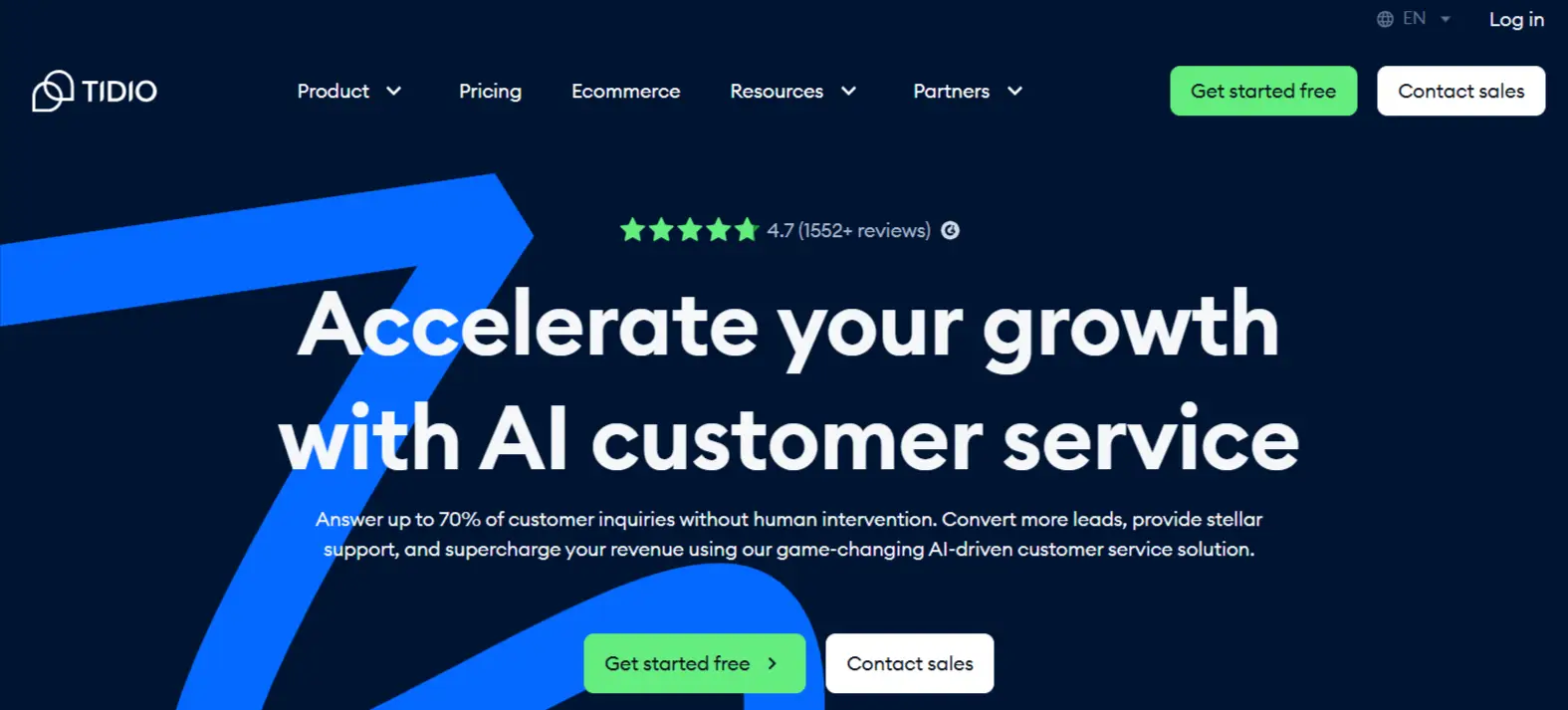
Tidio is an affordable and versatile online chat widget designed for SMEs and e-commerce businesses. It combines live chat support with chatbots to improve customer satisfaction and provide seamless support.
Key Features:
- Live chat box with customizable design.
- Chatbot functionality for automated chat routing.
- Real-time chat transcripts and chat history for better team collaboration.
- Supports multiple channels like email, messenger, and phone calls.
- Easy to use on mobile apps for on-the-go support.
Pros:
- Includes chatbot capabilities alongside live chat support software.
- Affordable pricing with a free plan available.
- Quick setup and easy to integrate.
Cons:
- Limited features on the free plan.
- Basic analytics compared to competitors.
Why Tidio Stands Out:
Tidio is ideal for businesses looking for an affordable, easy-to-use live chat tool that offers chat automation and strong customer engagement capabilities.
Pricing:
Offers a free plan and affordable paid options.
Best For:
- SMEs and e-commerce businesses needing budget-friendly live chat software.
- Teams looking for simple chatbot and live chat functionality.
5. Zendesk Chat
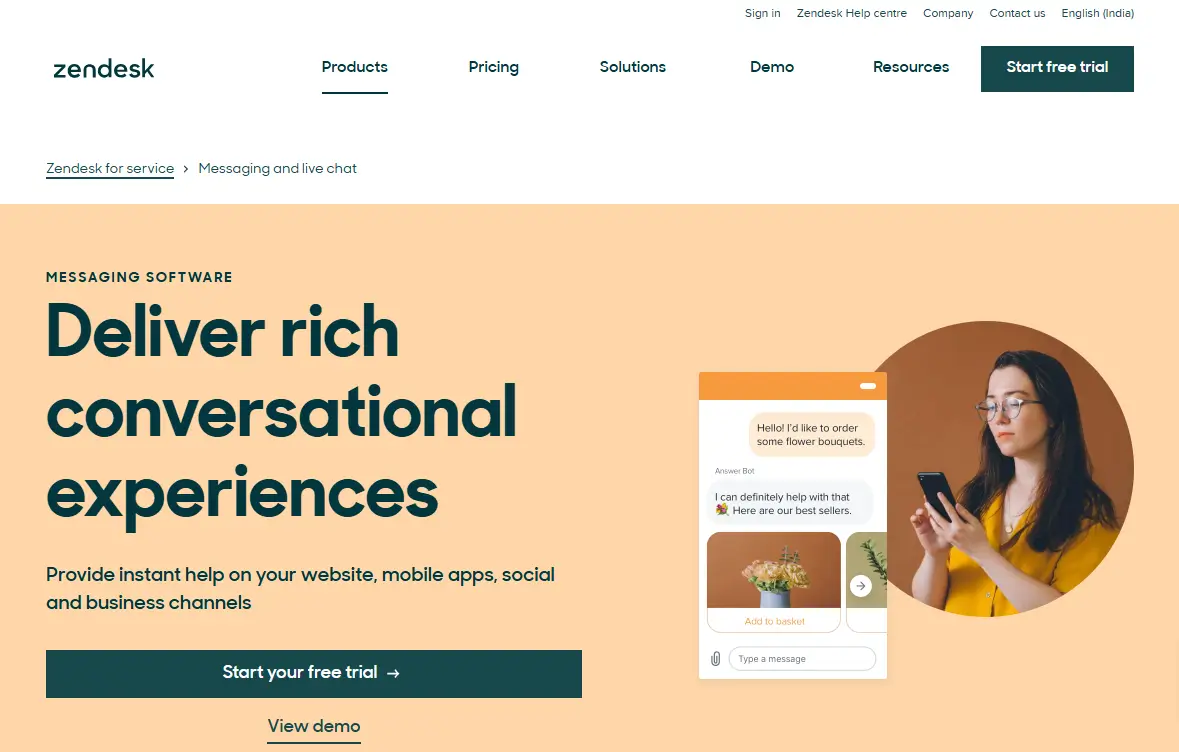
Zendesk Chat is a widely-used live chat software that integrates seamlessly with Zendesk’s customer service software. It offers robust tools for businesses to provide real-time support and streamline customer interactions.
Key Features:
- Customizable chat widgets to match your website’s branding.
- Chat routing to assign conversations to the appropriate support team.
- Canned responses and chat transcripts for faster communication.
- In-depth analytics to monitor agent performance and customer feedback.
- Works across multiple communication channels for omnichannel support.
Pros:
- Powerful integration with the Zendesk support ecosystem.
- Offers real-time support with advanced reporting tools.
- Supports offline messaging and ticket creation for missed chats.
Cons:
- Best suited for existing Zendesk users.
- Can get expensive for small businesses needing advanced features.
Why Zendesk Chat Stands Out:
With its ability to connect live chat functionality to support tickets and customer history, Zendesk Chat ensures a seamless experience for both support teams and customers.
Pricing:
Various plans are available, starting with a basic tier for smaller teams.
Best For:
- Businesses already using Zendesk’s customer service software.
- Teams requiring robust chat routing and reporting capabilities.
6. HubSpot Live Chat
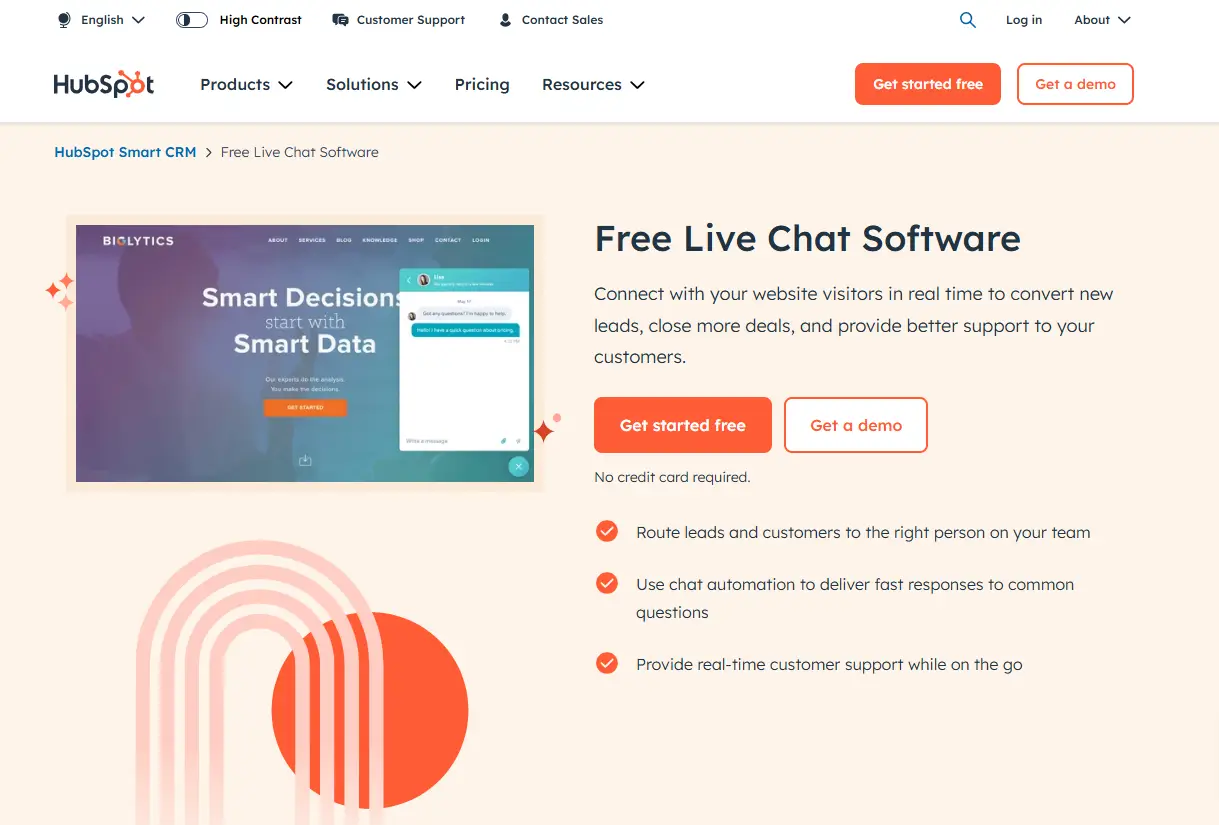
HubSpot Live Chat is a free tool within the HubSpot CRM suite that allows businesses to provide live chat support and enhance customer engagement. It’s ideal for teams looking for a free yet powerful live chat tool integrated with marketing and sales systems.
Key Features:
- Free live chat widget that integrates with HubSpot CRM.
- Chat history and transcripts to track customer interactions.
- Supports pre-chat surveys and offline messaging.
- Automates chat routing with customizable workflows.
- Allows personalized messages for targeted customer outreach.
Pros:
- Completely free and integrates perfectly with HubSpot’s tools.
- Allows businesses to manage chats and leads efficiently.
- Supports customer data tracking for improved engagement.
Cons:
- Advanced features require upgrading to paid HubSpot plans.
- Limited customization compared to standalone chat widgets.
Why HubSpot Live Chat Stands Out:
HubSpot Live Chat combines chat support with CRM capabilities, making it a great tool for nurturing leads and improving customer interactions.
Pricing:
Free plan available with optional upgrades.
Best For:
- Businesses already using HubSpot CRM.
- Teams looking for a free yet effective live chat solution.
7. Freshchat
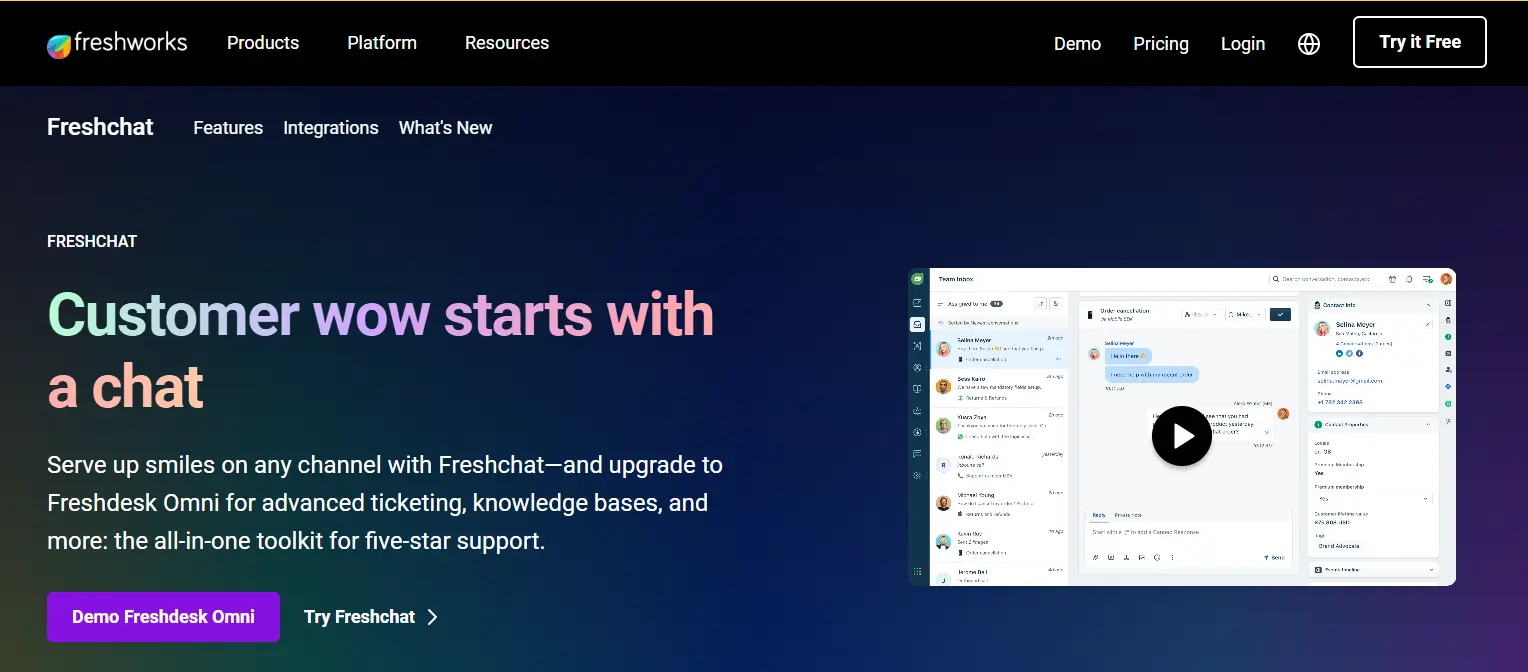
Freshchat by Freshworks is a modern live chat solution that blends live support with automation, enabling businesses to provide real-time customer support across multiple platforms.
Key Features:
- AI-powered chatbots for automated chat routing and responses.
- Canned responses, file sharing, and chat history for efficient support.
- Integrates with multiple communication channels like email, WhatsApp, and Facebook Messenger.
- In-depth analytics to monitor performance and customer satisfaction.
- Supports offline messaging and multilingual support.
Pros:
- Combines live support with chat automation for improved efficiency.
- Easy integration with third-party apps and platforms.
- Provides strong reporting features and analytics.
Cons:
- AI features are limited on the lower-tier plans.
- The interface can be slightly complex for new users.
Why Freshchat Stands Out:
Freshchat is a versatile live chat support software that combines human support and automation, making it ideal for businesses looking to scale their customer service team.
Pricing:
Free plan available with affordable upgrades.
Best For:
- Growing businesses looking for scalable live chat tools.
- Teams needing automated live chat functionality.
8. Drift
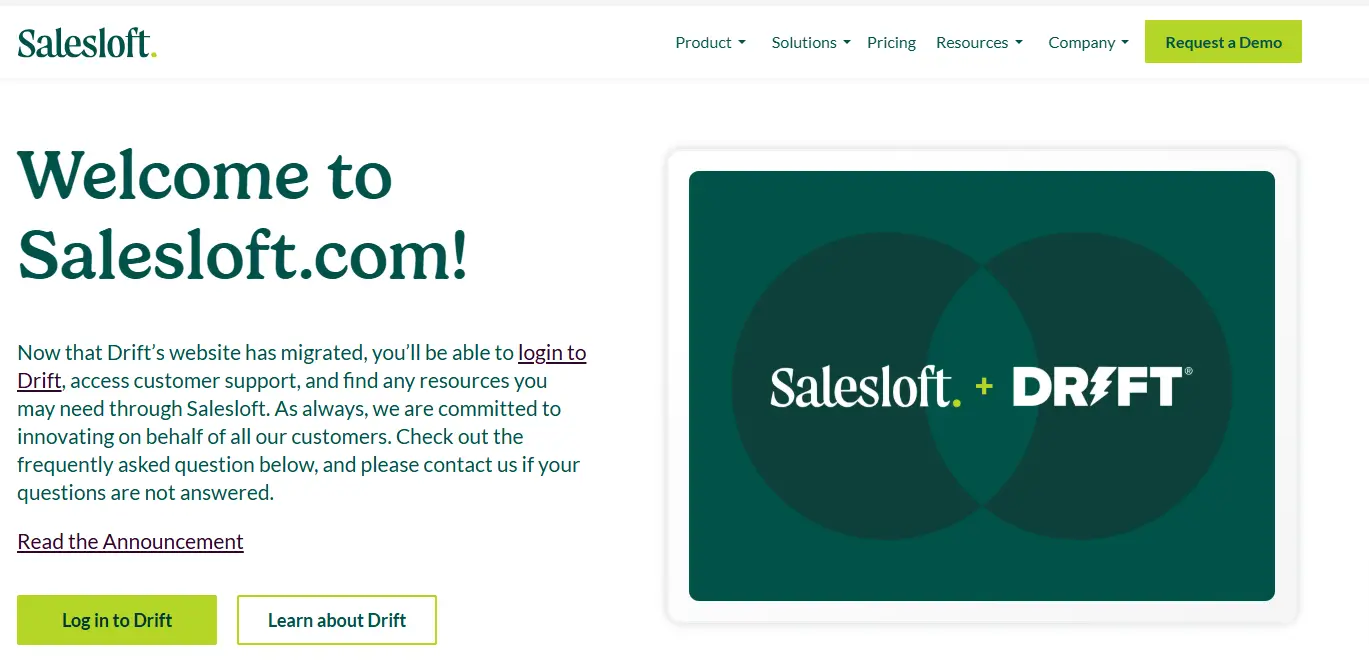
Drift is a conversational live chat solution focused on helping businesses drive customer engagement and boost sales. Combining live chat with automation, Drift works well for marketing and sales tools to connect website visitors with the right teams.
Key Features:
- AI-powered bots for intelligent chat routing and lead qualification.
- Customizable live chat widget for brand alignment.
- Integration with CRM systems and multiple communication channels.
- Pre-chat surveys to collect customer data before conversations.
- Detailed reporting features and in-depth analytics for performance tracking.
Pros:
- Powerful automation features for lead generation and real-time support.
- Excellent integration with marketing and sales tools.
- Streamlines customer interactions with personalized messaging.
Cons:
- Pricing can be high for smaller businesses.
- Learning curve for teams new to AI-driven tools.
Why Drift Stands Out:
Drift combines live chat functionality with automation and lead nurturing tools, making it perfect for businesses looking to convert website visitors into leads and customers.
Pricing:
Offers a free version with advanced paid plans.
Best For:
- Businesses focused on lead generation and customer engagement.
- Sales and marketing teams needing comprehensive live chat solutions.
9. Olark
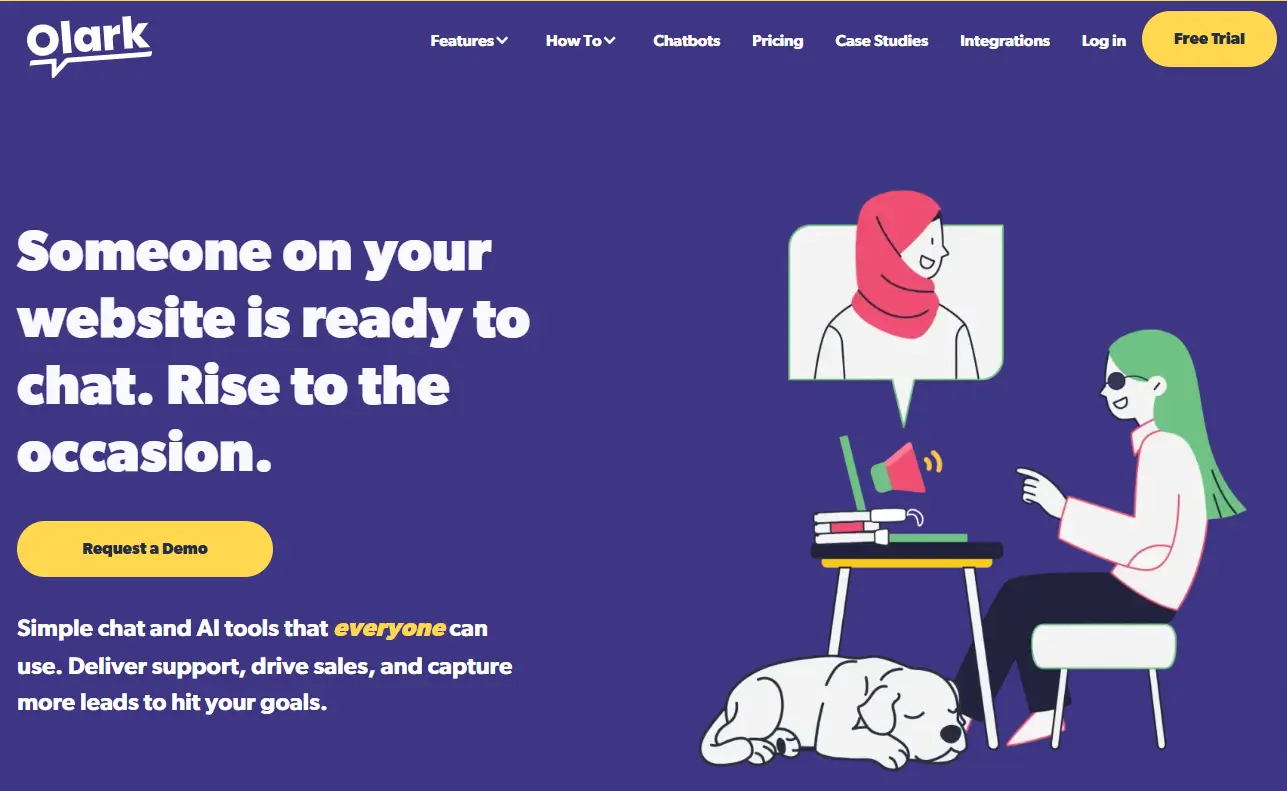
Olark is a simple yet effective live chat support software that provides essential features for small to medium-sized businesses. It focuses on real-time support and improving customer satisfaction through a clean and easy-to-use interface.
Key Features:
- Fully customizable chat widgets for seamless integration.
- Canned responses and chat transcripts to speed up support.
- Offline messaging for handling after-hours queries.
- Detailed customer feedback and analytics for team performance.
- File sharing for better support during live chat conversations.
Pros:
- User-friendly interface that’s easy to set up.
- Affordable pricing for small businesses.
- Provides excellent support focused features like reporting and chat logs.
Cons:
- Lacks advanced automation features.
- Limited integrations compared to larger competitors.
Why Olark Stands Out:
Olark is perfect for small businesses looking for an affordable and straightforward chat tool to improve customer support without overwhelming features.
Pricing:
Offers a 14-day trial with paid plans starting at competitive rates.
Best For:
- Small to medium businesses needing reliable live chat support.
- Teams looking for a budget-friendly live chat software option.
10. Crisp
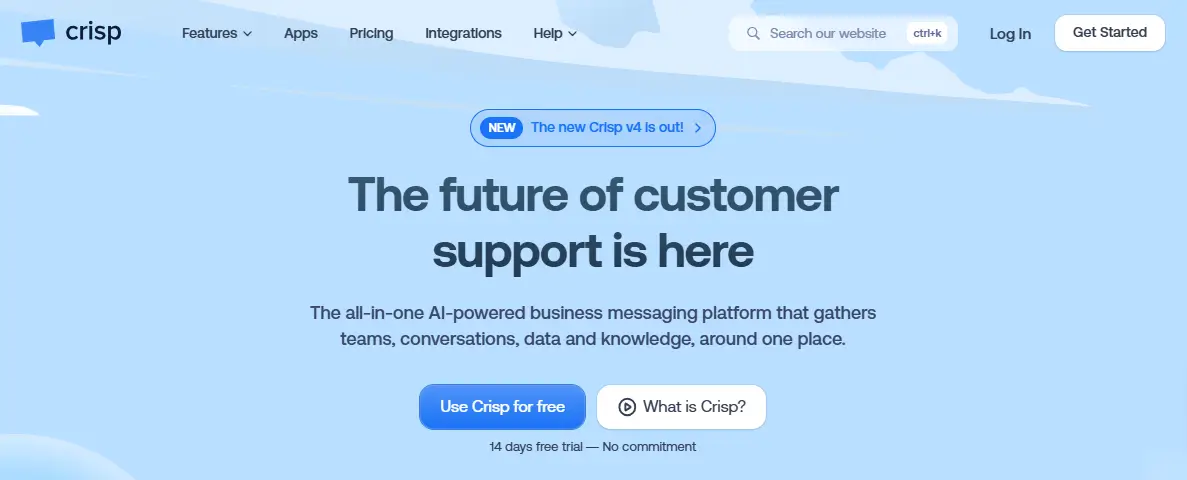
Crisp is a modern live chat widget designed for startups and small businesses. It offers a feature-packed platform that combines live chat, bots, and team collaboration tools to provide exceptional customer support.
Key Features:
- Customizable live chat widgets for a branded experience.
- Chat history and transcripts for seamless customer interactions.
- Multiple channels support, including email and Facebook Messenger.
- Offline messaging, bots, and self-service options.
- Tools for real-time support, including file sharing and canned responses.
Pros:
- Easy-to-use interface with quick deployment.
- Combines live chat, bots, and team tools for collaboration.
- Offers in-depth analytics and customer tracking.
Cons:
- Some features are limited on lower-tier plans.
- Lacks extensive third-party integrations compared to competitors.
Why Crisp Stands Out:
Crisp is perfect for growing businesses looking for a comprehensive live chat solution with modern tools to improve customer satisfaction and drive customer engagement.
Pricing:
Offers a free plan with affordable paid tiers.
Best For:
- Startups and small businesses needing live chat support tools.
- Teams looking for an all-in-one platform for live chat and bots.
Comparison Table :
| Live Chat Widget | Key Features | Pricing | Ratings |
| Desku | Customizable chat widget, automated chat routing, chat history, in-depth analytics | Free plan available; paid options start at competitive rates | 4.7/5 |
| LiveChat | Customizable chat widget, canned responses, integrations with 200+ tools | 14-day free trial; pricing based on team size and features | 4.6/5 |
| Intercom | Intelligent chat routing, personalized messages, multilingual support | Flexible pricing; based on features and team size | 4.5/5 |
| Tidio | Live chat with chatbots, canned responses, mobile compatibility | Free plan available; paid plans are affordable | 4.5/5 |
| Zendesk Chat | Chat routing, offline messaging, chat transcripts, reporting tools | 14-day free trial; tiered pricing options | 4.4/5 |
| HubSpot Live Chat | Free chat widget, integrates with HubSpot CRM, pre-chat surveys | Free forever plan; upgrades available | 4.6/5 |
| Freshchat | AI-powered bots, chat routing, file sharing, offline messaging | Free plan with affordable upgrades | 4.5/5 |
| Drift | AI-driven automation, lead generation tools, personalized messaging | Free version available; paid tiers for advanced features | 4.4/5 |
| Olark | Customizable widgets, chat transcripts, offline messaging | 14-day free trial; affordable pricing | 4.3/5 |
| Crisp | Live chat with bots, file sharing, chat history, mobile-friendly | Free plan; affordable paid plans | 4.5/5 |
How to Choose the Right Live Chat Widget for Your Business
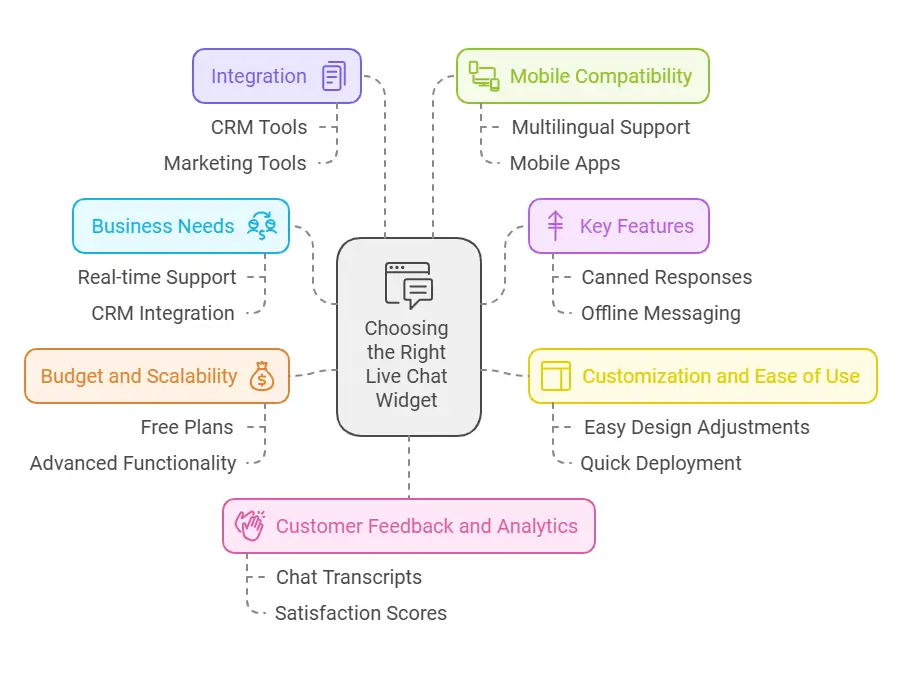
Selecting the best live chat software can feel overwhelming with so many options available. Here are some practical tips to help you identify the perfect live chat solution for your business:
1. Understand Your Business Needs
Before selecting a chat tool, assess your specific requirements:
- Do you need real-time support or automated features like intelligent chat routing?
- Is integration with CRM tools or platforms like Facebook Messenger essential?
- Do you want customizable live chat widgets to match your branding?
Small teams may benefit from affordable tools like Olark or Tidio, while larger businesses may need feature-rich options like Desku or Zendesk Chat.
2. Identify Key Features
Make a list of must-have key features for your live chat support software:
- Canned responses for faster replies.
- Offline messaging to capture leads 24/7.
- Support for multiple channels like email, social media, and phone calls.
- Tools for customer data collection, like pre-chat surveys.
- Strong reporting features and in-depth analytics for performance tracking.
Focus on tools offering the features you need most.
3. Evaluate Customization and Ease of Use
A website chat widget should be simple to set up and customize. Look for:
- Easy design adjustments to match your website’s style.
- A user-friendly chat window for both agents and customers.
- Quick deployment with minimal technical knowledge required.
Tools like Desku, HubSpot Live Chat, and Crisp are great for their ease of use.
4. Budget and Scalability
While many tools offer a free plan, consider long-term scalability:
- Free tools like HubSpot Live Chat and Tidio are perfect for small businesses.
- For advanced live chat functionality, tools like Intercom and Freshchat are better suited for growing teams.
- Evaluate pricing for features like file sharing, customizable chat widgets, and automation.
Make sure your chosen live chat solution scales with your business needs.
5. Integration with Existing Tools
Seamless integration with your current systems is vital:
- CRMs for managing customer data and customer interactions.
- Marketing and sales tools for lead nurturing.
- Support tools like customer service software and ticketing systems.
Tools like LiveChat and Drift excel in integrations.
6. Mobile Compatibility
Ensure the live chat widget is compatible with mobile apps so your team can provide real-time customer support on the go. Features like multilingual support also help reach global audiences effectively.
7. Assess Customer Feedback and Analytics
Tools offering strong analytics and customer feedback options help improve performance:
- Monitor chat response times, resolutions, and satisfaction scores.
- Use data from chat transcripts and customer queries to refine your chat support.
Platforms like Zendesk Chat and Freshchat provide excellent reporting features for teams.
By assessing these factors, you can confidently choose a live chat solution that aligns with your business goals, enhances customer satisfaction, and improves your support team’s efficiency.
Conclusion
Choosing the right live chat widget for your website in 2025 can significantly improve customer engagement, streamline customer interactions, and boost sales. From tools like Desku, offering a seamless and customizable experience, to platforms like Drift and Intercom focused on automation and lead generation, there’s a live chat solution for every business need.
When selecting the best live chat software, consider factors like key features, budget, scalability, and ease of use. Features such as canned responses, automated chat routing, and real-time support are essential for enhancing your customer support team’s performance.
Whether you’re an SME, SaaS business, or e-commerce company, these live chat tools will help you improve customer satisfaction while handling live chat messages across multiple channels.
Take advantage of free trials or free plans to find a tool that fits your business and transforms your customer service team’s productivity.
Frequently Asked Questions (FAQs)
1. What is the best live chat widget for small businesses?
For small businesses, tools like Tidio, HubSpot Live Chat, and Olark offer affordable options with essential live chat functionality.
2. Which live chat tools provide free plans?
Tools like Desku, HubSpot Live Chat, Tidio, and Crisp offer a free plan with options to upgrade as your business grows.
3. What are the key features to look for in a live chat widget?
The most important key features live chat tools should have include:
Canned responses
Offline messaging
Intelligent chat routing
Chat history and file sharing
4. Can live chat widgets integrate with Facebook Messenger or CRMs?
Yes, most live chat tools like LiveChat, Freshchat, and Drift offer integration with multiple channels such as Facebook Messenger and popular CRM tools.
5. How does a live chat widget improve customer engagement?
A chat widget allows your support team to offer real-time support, handle customer queries quickly, and deliver personalized chat messages to website visitors, improving overall customer satisfaction.
- About the Author
- Latest Posts
Gaurav Nagani was the Founder of Desku, an AI-powered customer service software platform.
- Email Management: Best Strategies, Tools & Tips for SaaS and Ecommerce
- Shared Inbox Guide: Definition, Benefits, Tools & Best Practices 2025
- LivePerson Pricing Exposed: What They Don’t Show You on Their Website
- Automate Customer Support with AI A Practical Guide
- Desku vs UsePylon: Which One Scales Better for Startups?


