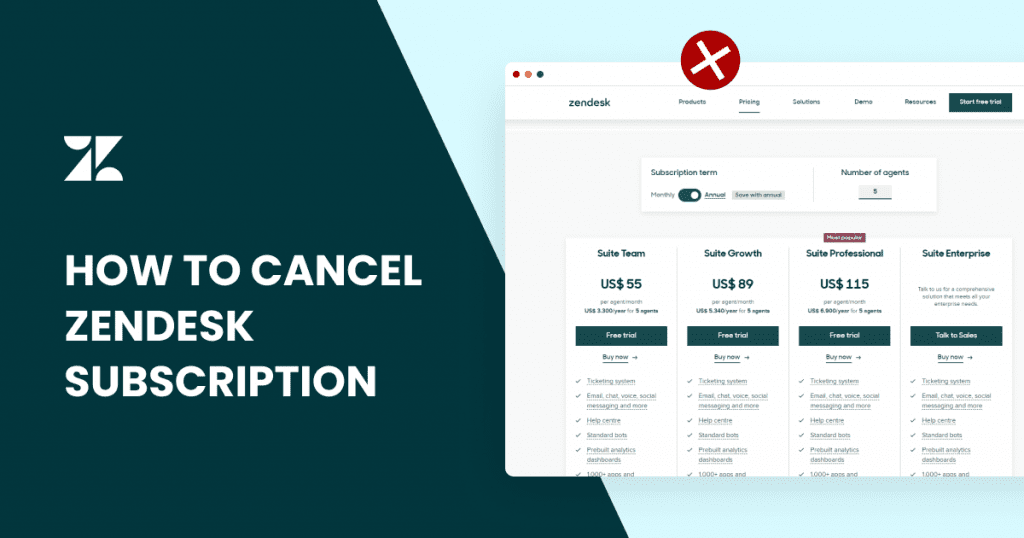Zendesk is a superbly popular and highly loved customer support software that offers customer support for SaaS products, e-commerce, and various businesses. It makes customer communications very easy. With Zendesk, your support team can serve customers across multiple communication channels.
If you keep a few advanced-level features aside, then using Zendesk is a breeze (Check these competitors if you seek something easier to use). In all tiers, there are some tremendous features on offer, such as native add-ons like Chat and Talk, ticketing systems, knowledge, data analysis, community forums, and much more.
No matter how small or huge, all business types can improve processes, productivity, and pipeline visibility for your sales teams. Hence, a huge 100K businesses across various industries in more than 30 languages have trusted Zendesk, and that’s a really huge number.
Like Intercom, and ServiceNow, you can expect knowledge-based software to help users create and share customer support content with your sales agents as well as customers. You can cherish Zendesk’s features and offerings by rolling on your 30-day free trial.
You may have read and enjoyed positive reviews about Zendesk pricing, but now you want to delete your Zendesk subscription for certain reasons. Canceling your Zendesk account is going to be pretty easy if you read our in-depth guide thoroughly. Also, we’ve described the consequences of the same.
What will happen if I delete my Zendesk account?
Obviously, you must be the account owner to cancel the Zendesk account. Like any other service, here, you won’t be able to log in once you’ve canceled this subscription. Accessing ticket or lead data will be impossible, and so will accessing business rules, user information, channels, subdomains, and any settings you previously applied for your Zendesk account.
If you’ve canceled your account while the billing cycle is running, don’t worry; you’ll be able to use your account till the date the billing cycle ends. After that, the cancellation will happen, and you won’t be able to access your Zendesk account thereafter.
If you aren’t happy with the services or feel that you’re paying more
Zendesk pricing has satisfied a lot of businesses, but that doesn’t mean it offers the best value for money in the help desk department. When you check Desku pricing, you’ll get to know that Desku offers better value for money than Zendesk. Even customer reviews prove to be better.
The success rate of Desku is currently the best in the help desk world. So, if you are an unhappy Zendesk customer and want to cancel a Zendesk subscription because of an inconvenience or pricing factor, there are great chances you’d love to go with Desku. So, contact your Zendesk sales representative, cancel your plan, and try Desku. You can contact the service team to help you with the migration process.
Some other alternatives are Front, SpiceWorks, and Jira.
Understanding Zendesk Subscription Cancellation
You won’t feel any hassle using the Zendesk subscription cancellation process. However, that doesn’t mean you can ignore the importance of perfectly knowing the steps included in the process if you really want your experience to go smoothly. No. Whether you’re targeting to pause your service, complete cancellation, or downgrade your plan, always consult Zendesk’s official documentation or contact their customer support to avoid any blunders.
Before You Begin: Preparing Before Cancelling products and accounts
Preparation is very important before starting the Zendesk plan cancellation process. Check the subscription details of your ongoing plan, including the features you’re using.
Renewal dates, contractual obligations, early termination fees, etc, are all supposed to be in your knowledge. Also, pay heed to back up vital data and configurations in your account. Before, as we said earlier, after deleting, nothing is reversible and accessible.
You also need to acknowledge the team members involved in using Zendesk chat services before making any changes. This way, you can close the chances of disruptions in your service operations or customer support. Take these preparatory steps to set the proper stage for hassle-free Zendesk subscription cancellation.
The Cancellation Process: Step-by-Step Guide
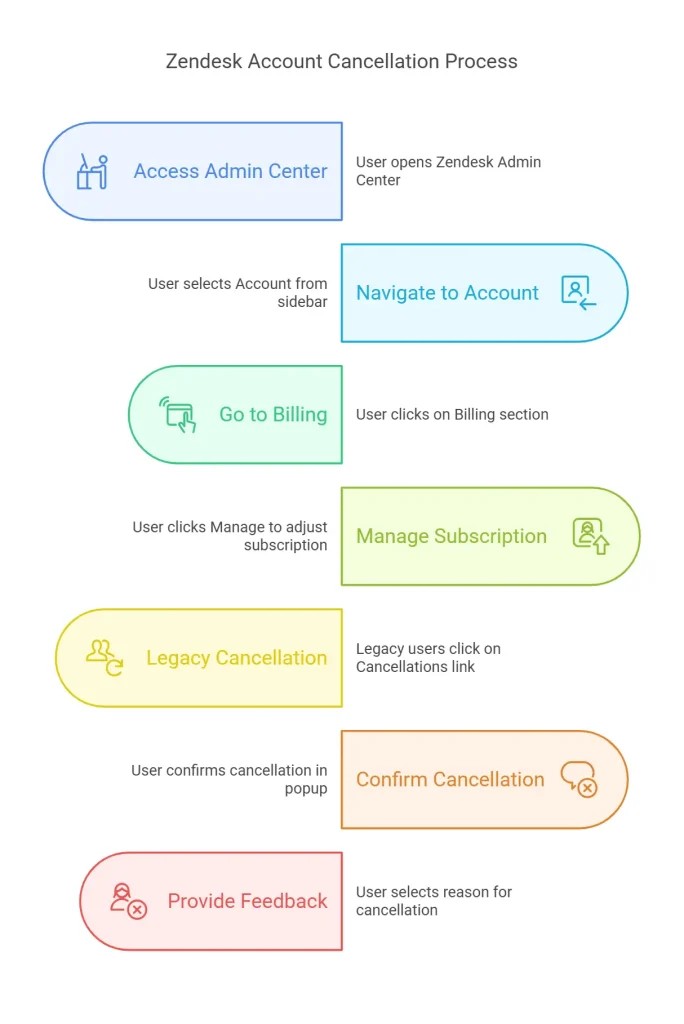
To delete your Zendesk account, you need to complete the cancellation process. In simple words, canceling an account means the same as deleting or deactivating your account. Export your account data before heading towards the cancellation account. For that, hit Admin Center > Account > Tools > Reports > Export tab > Choose Export Option > Export. If you’re an admin, then only you’ll be able to cancel Zendesk subscription from the Admin Center. Follow this step-wise process:
- Open your Zendesk account (product) and reach the Admin Center.
- From the top bar, tap on Zendesk Products.
- From the Admin Center home page, check the sidebar and tap on Account.
- Select Billing and tap Subscription.
- Now you can start the process to cancel your account.
- To manage your subscription, account holders need to click on Manage and further click Remove products or cancel the account on the managed subscription page.
- The legacy account owners need to tap Cancellations which is found at the Subscription page’s bottom. No need to tap click Manage first to check the Cancellations link.
- Now, locate the bottom of the page to tap the Cancel account. A confirmation box will pop up.
- Tap select the Cancel account button.
- You’ll see a survey asking you to choose a reason for your cancellation and then confirm your cancellation.
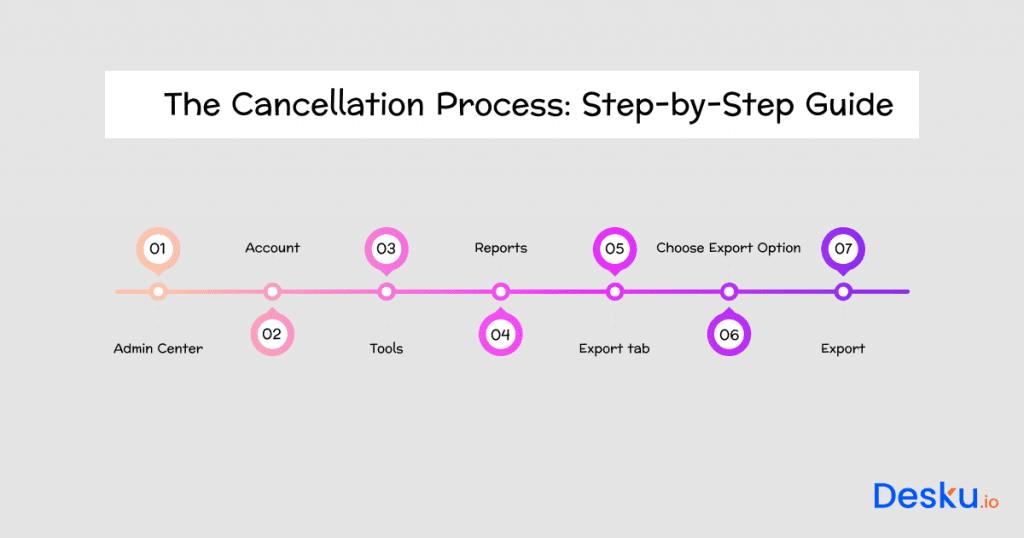
Common Pitfalls to Avoid During Cancellation
Canceling a Zendesk subscription is easy, but there are some pitfalls that you must avoid in order to have a smooth process. In this part, it emphasizes difficulties that people might encounter and advises on ways of overcoming them.
Being knowledgeable about such shortcomings enables one to cancel with a clear conscience rather than simply avoiding looking at contractual requirements or making sure one has ticked all the boxes before proceeding.
Post-Cancellation: What to Expect and Verify
This part will give you information on what to expect after you have canceled your subscription and how well Zendesk will handle it. Knowledge of what happens after cancellation is critical as it ranges from real-time modifiers in access to services to even future bill calculation cycles. This content shows what you need to check before the transition begins, such as stopping billing, verifying the last invoice, archiving, and configurations.
A preemptive approach in checking on these areas paves the way for an effective after-termination phase.
Also read: Importance of UI/UX in a Customer Service Software
Alternatives to Cancellation: Exploring Downgrade and Pause Options
Before you go for canceling your Zendesk subscription, you can ask yourself whether you’d like to try any alternative options considering your current needs. With Zendesk, you’ve got some other alternatives, such as downgrading and pausing subscriptions.
Downgrading means you can switch to a lower-tier plan and reduce costs while retaining vital functionalities. Similarly, pausing a Zendesk subscription temporarily suspends billing and services. This option can be greatly helpful if your business is facing short-term interruptions.
By exploring alternatives, you can enjoy flexibility and tailor your Zendesk subscription without the complete termination of services. It can be a pretty strategic approach for many businesses. You need to check Zendesk’s current policies to understand the best alternative options to cancel the subscription.
Customer Support: Seeking Assistance if Needed
In case you face challenges or uncertainties about the services, or in case you just value individual consideration, Zendesk stands ready with strong customer support. This part talks about the ways of getting help, which may be through Zendesk’s support forum, via its customer services, or through other social communities.
With the appropriate support, the navigation of the cancellation process can be more manageable as Zendesk assists users in making educated choices. In the first place, you have to understand how you can gain support during your subscription management process. Once you are stuck at a particular step, help does not take so much time before coming to your doorstep.
Contractual Obligations and Fine Print: What You Need to Know
If you’ve already finalized your decision of Zendesk subscription cancellation, we’d still recommend you be well-versed in the contractual obligations and fine print associated with your plan. Some software impose small penalties for early terminations. That’s not the case with Zendesk as of now, but we can’t predict the future.
So, at the point of time when you go for Zendesk subscription cancellation, contact Zendesk help center staff to understand various aspects to minimize the element of surprise during the cancellation process. You’ll have a greater level of confidence that way.
FAQs
What happens to my data after canceling a Zendesk subscription?
Once you cancel your Zendesk subscription, access to your data, including tickets, leads, and settings, will be permanently removed. Ensure you back up your vital data before proceeding with the cancellation.
Can I cancel my Zendesk subscription during an active billing cycle?
Yes, you can cancel your subscription during an active billing cycle. However, your account will remain active until the billing period ends. Afterward, access to your account will be terminated.
Who can cancel a Zendesk subscription?
Only the account owner or admin can cancel a Zendesk subscription. Ensure you have the necessary permissions before initiating the process.
Are there any alternatives to canceling my Zendesk subscription?
Instead of canceling, you can explore options like downgrading your plan or pausing the service temporarily. Contact Zendesk support to discuss these alternatives.
What should I do before canceling my Zendesk account?
Before canceling, review your subscription details, including renewal dates and any contractual obligations. Back up all important data and inform your team to prevent service disruptions.