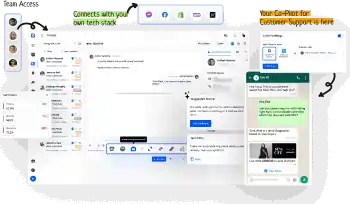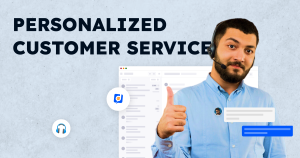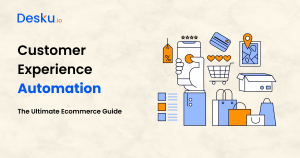Are you looking for the best customer service software available in the market right now? Looking for something that offers a totally unmatched UI and UX design experience? Today, we are going to talk about a very important factor that stays behind the curtain, even though it plays a crucial role when deciding on an ideal customer support software.
Many E-commerce store owners don’t pay much attention to UI/UX in support software. However, it is the heartbeat of any support tool!
Just like how there is an architect behind a beautiful building, UI/UX is the architect behind the efficiency and seamless experience you get. So, in this article, we are going to talk about various important factors of UI/UX in any customer service software.
The importance of UI/UX in customer service software cannot be overstated. Aesthetically pleasing design not only creates a positive first impression but also builds trust and enhances efficiency, ultimately leading to improved customer satisfaction and loyalty. Seamless navigation, intuitive design, and responsive multi-platform accessibility are key elements that contribute to reducing friction, increasing productivity, and meeting customer needs, making UI/UX a critical factor in the success of customer service software.
Key Takeaway :
In summary, the significance of UI/UX in customer service software is paramount, as it directly impacts the first impression, trust, efficiency, and overall customer satisfaction, ultimately contributing to the success of the software.
What is the significance of UI UX in customer experience?
You might have heard the saying – “First Impression is the last impression.” The same is true in the customer service software space. Aesthetically pleasing design helps in creating a positive first impression.
When users open the software, website, or app and are welcomed by a pleasant interface, it not only grabs their attention but also creates a strong mental image in their mind that this software is very dependable. Hence, they become more confident when using the software.
Let’s compare the situation with a real-life example. You go to the market to purchase some clothes, and you see two different shops. In one shop, clothes are displayed in a well-organized manner, so you can easily go through them quickly, but when you go to the second shop, all the clothes are in piles, so the clothes are all mixed up. Now, which shop would you like to purchase from?
Now, the same is true for customer service software. If the software is carefully designed with overall pleasing fonts, colors, and layout, it will decrease the chances of mishaps and cutters from your customer support team.
If all the features are well-organized, users can easily find the features they are looking for, and it will be easy to operate the software for both ends. If the user interface is cluttered, and users can’t find what they are looking for, then it will bring their overall productivity down, and users will be jumbled between confusing options. Customer retention will be tough.
Thus, if you want to ensure the best UI & UX experience for customers, try Desku, the super interesting customer support software with an amazing UI. many of you might think of Zendesk too, but you’ll be stunned to know, even competitors like Kustomer, and Kayako have better interface.
Seamless Navigation: Simplifying the User Journey for Enhanced Customer Experience
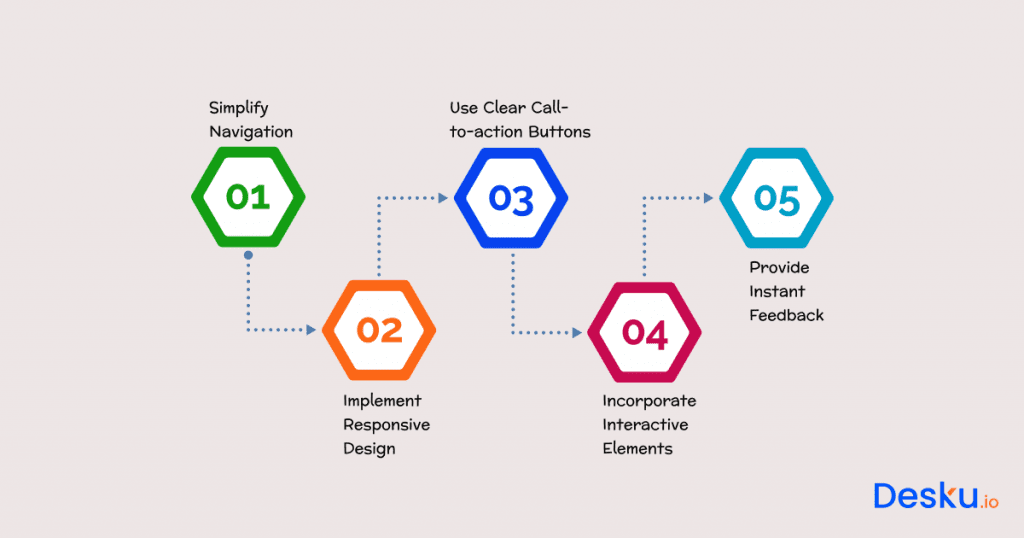
Would you enjoy working on software where going from one option to another is tedious? Certainly not. That’s why Seamless navigation is a cornerstone for any customer service software.
Users should be able to smoothly navigate between different options. Every little interaction, such as clicks and tabs menus, should be easy to get used to, so after some practice, it feels like an extension of yourself.
Some people might think that colorful tabs and elegant looks are what UX and UI are all about. Well, they are all about replicating that feeling of easily getting what you want. Have you ever felt baffled while navigating through a mobile app like Amazon? Here’s your answer! A great reason behind Amazon’s conversion rates is its simple UI. Hence, simplicity must be an integrated part of any digital product development.
Also read: How to cancel zendesk subscription
Building Trust Through Intuitive Design: User-Friendly Interfaces
When you talk with someone and understand them, you build a certain level of trust toward them, Don’t you? Similarly, when you can easily interact with software and understand its features, you develop some trust in it. You will be able to easily navigate If all the features, tabs, and menus are logically placed. This, in turn, increases your reliability and trust in software.
Intuitive design plays a very important role in any customer service software. It shows your ability to provide an effective and relevant solution. The user-centric design approach will help you elevate your user’s experience and develop trust. It is your journey to build long-lasting business relationships.
Efficiency and Productivity: How UI/UX Enhances Customer Service Workflow
As you might know, time is a very important factor for customer service agents. Perfect user interface design makes your software look good. It improves its efficiency and productivity. It takes your customer service experience a step further by providing a more organized workflow.
A good user interface will allow service agents to quickly navigate when they are searching for information or interacting with customers. If all of the features and app integrations are easy to navigate and are carefully placed, then support agents can focus on more actual on-hand tasks rather than going through manuals to find the required features.
A user-friendly interface is a blessing for new Joinees of your organization. When a web application UI is designed with simplicity at the core and instructions are clear, then It significantly reduces the time required to adapt to the software. Zendesk somewhat lacks in this department.
Moreover, it also reduces training time and saves valuable resources for your organization. UI is not all about looks. It’s more about providing a better customer service workflow. Well-designed UI allows the service agents to handle tasks more accurately and answer customers quickly.
Also read: Gorgias vs Zendesk: Battle of the Helpdesk Titans
Reducing Friction: The Role of Enticing Design in Customer Satisfaction
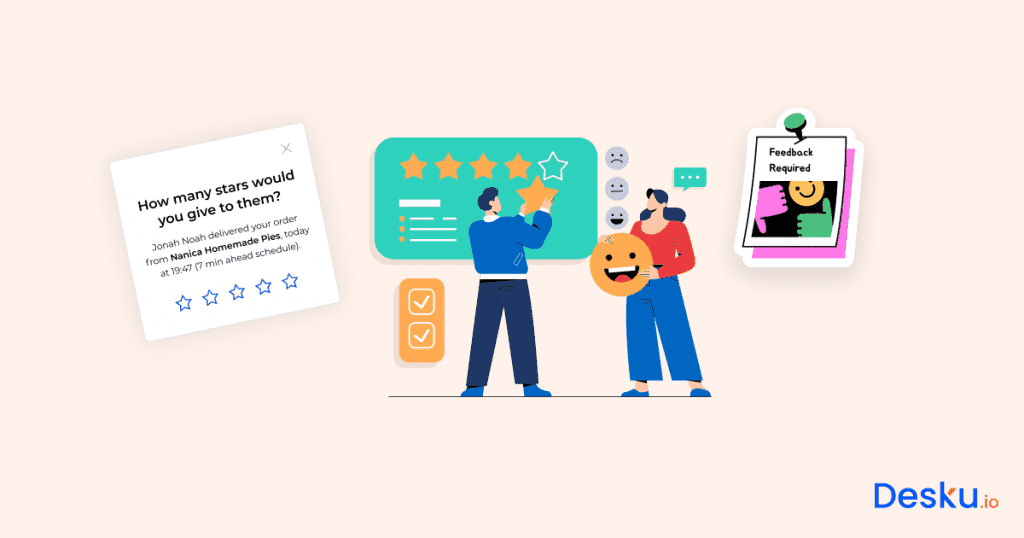
How do we reduce friction between moving parts? We use good quality Engine oil. Then, intuitive design is like oil, which helps to reduce friction while moving between various features in customer service software. It helps to ensure that every action your support agent performs is as efficient as possible.
When there are no unnecessary obstacles, you can smoothly navigate, interact with your customers, and solve their problems. When you can easily locate options and clear instructions are given, it removes additional burden from support agents.
Intuitive design is all about understanding the way the users create a pleasant experience. When customers believe that your software is responding to their wishes, it will increase the positive image of your company. In short, it’s all about reducing friction and creating a simple yet feature-friendly system to improve your service experience.
Responsive Design for Multi-Platform Accessibility: Meeting Customer Needs Anytime, Anywhere
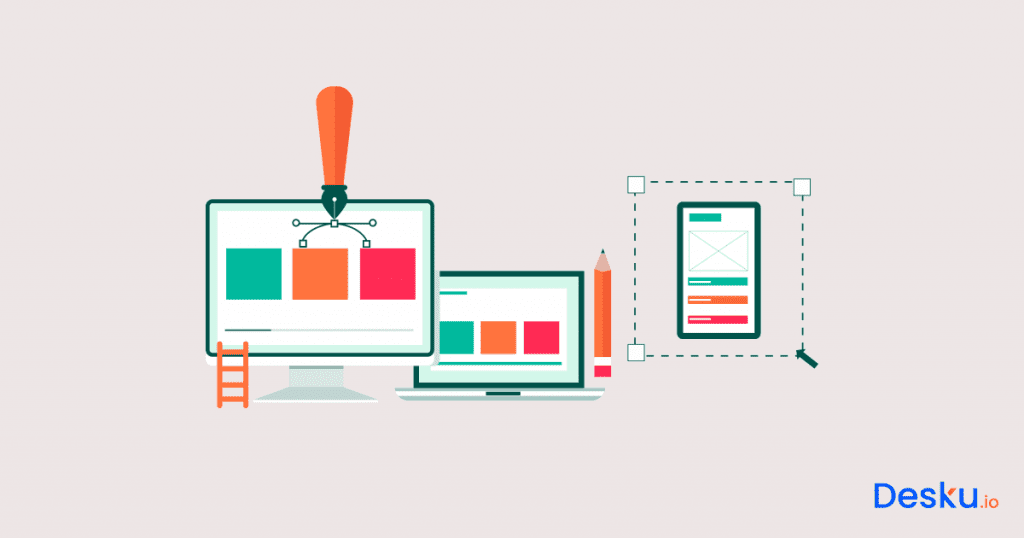
Nowadays, people are using various devices to use digital platforms. It has added one more task to your checklist of customer service software called adaptability. Your customer service tool needs to embrace adaptability.
It should also be able to adapt to various screens and devices. Therefore, Responsive design allows your customers to use your platform on a smartphone, tablet, or desktop. When creating a responsive design, keeping the overall experience easy to operate and visually appealing is also important.
Creating separate suites for different gadgets properly shows every part and creates a better user experience. When customers can easily switch between various gadgets without a loss of features or aesthetics, it becomes more convenient for them to access your services.
Responsive design is about more than fitting into various screens. Your platform should also be optimized for touchscreen devices. So, smartphone or other touch device users can have easy access as desktop users. When you go to provide your services where your customers are, they actually love it! We all love convenience at our fingertips, don’t we?
Also read: Desku vs Zendesk Cost Comparison: Who Offers More for Less
Personalization in UI/UX: Tailoring Experiences for Individual Customers
Have you ever thought of opening a restaurant menu, and food items auto-arrange themselves according to what you frequently eat and what you ate last time? Personalizing UI/UX gives a somewhat similar feeling. It tailors everything according to specific customers. It knows that every user is a unique customer and helps to fulfill their specific requirements.
We believe that Personalization is about understanding customers’ behavior and then using this data to create an interface accordingly. It’s about suggesting features that are used frequently and creating personalized suggestions based on previous interactions.
If your customers feel that the software understands their requirements, then it develops an emotional connection that further deepens connections in their interactions.
Personalization is not all about adding colorful buttons and arranging tabs to create a work of art. It’s all about predicting users’ requirements and actively suggesting based on that. It’s about creating their own personal digital space. This personalized touch elevates the entire experience. It’s all about small details when your goal is to create an unprecedented customer experience and develop loyalty towards your brand.
Adaptability and Future-Proofing: The Continuous Evolution of UI/UX in Customer Service
What is Adaptability in regards to customer service software? What does it have to do with future-proofing? Adaptability is something that is ingrained in every living organism. What if this trait is used in customer service software, allowing it to change according to the evolving needs of businesses and customers? Think of it as a software which keeps up with time.
We strongly believe that updates are not all about adding more new features; it’s also about refining current features and making sure that they remain useful until they are there. (It can’t be wrong since a certain popular smartphone brand also believes in this strategy – Apple)
Future-proofing is about predicting technological growth and user behaviors. It is about creating something that will adapt to new techniques and methods without disturbing user experience. This future-proofing approach will allow your software to always thrive among evolving digital trends.
And, Why Desku?
Desku customer support software believes that constant change proves your dedication to ensuring a top-notch user experience. It entails hearing the feedback from users, evaluating user actions, and making modifications that improve the usability and functionality of Web design.
Trustworthy software like Desku that evolves with user needs engenders confidence that the solution will endure over time. UI design and UX design are evolving all the time – and for good reason: this isn’t a simple technical matter but part of an ongoing commitment you should make to ensure that your customer service software continues to succeed over the long term.
Desku offers a super interesting UI, and it believes that UI is about being more than just responsive; it is about preempting any future modifications needed in both your organization and user’s needs by continuously creating a useful product for both, even after some time. You can try Desku for free with its free trial for 14 days!
Conclusion
The software development team has worked very hard behind the UX design process, as they very well understand the importance of perfect yet simple design in software development. They’ve implemented top UI/UX practices during the development process.
Whether you’re selling online/offline products or services, you are always supposed to pay special attention to the customer support factor.
Now, if you go with a customer support software like Desku, you can experience how UX can boost conversion rates for your business. Agents’ life will be easy, and you’ll be able to see a great improvement in terms of agent productivity.