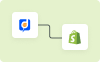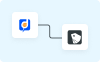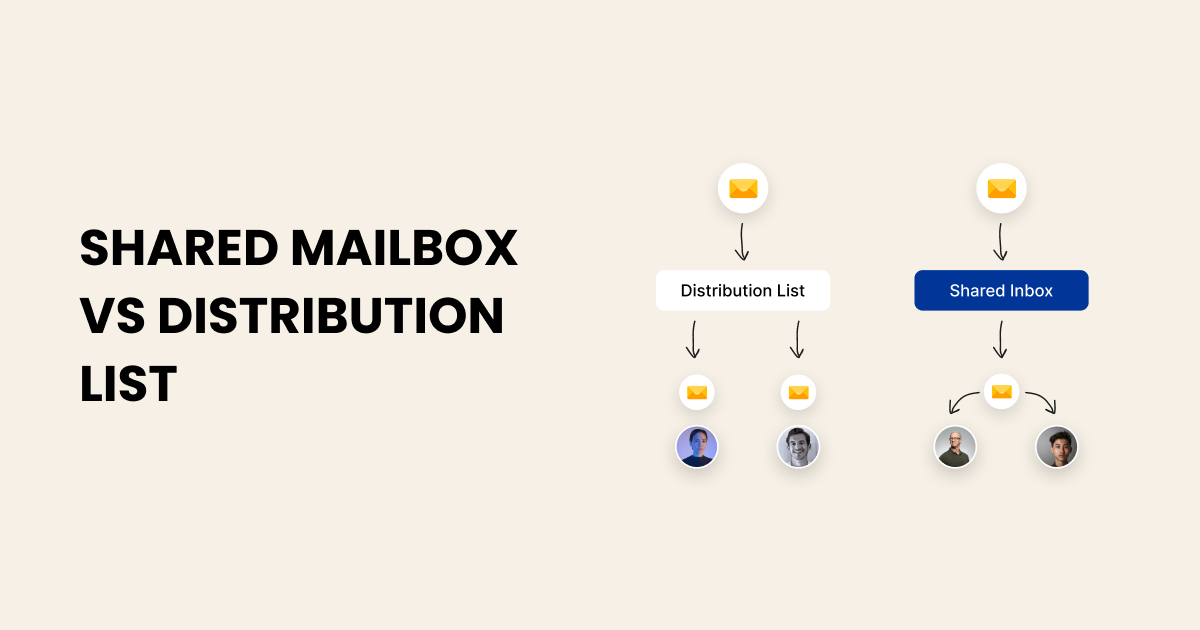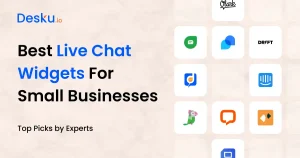When evaluating a shared mailbox vs distribution list, keep in mind that a distribution list is best for quick one-way messaging to groups without the need for collaboration.
It streamlines reaching multiple recipients at once, ensuring consistency and centralized communication. On the other hand, a shared mailbox facilitates teamwork by allowing joint access, replies, and organization of emails, calendars, and schedules.
It promotes collaboration, assignment tracking, and real-time interactions within teams or departments, enhancing productivity and coordination.
Understanding these distinctions can optimize your team’s communication and efficiency. Discover more nuances of each tool to make an informed decision.
What is a Distribution List?
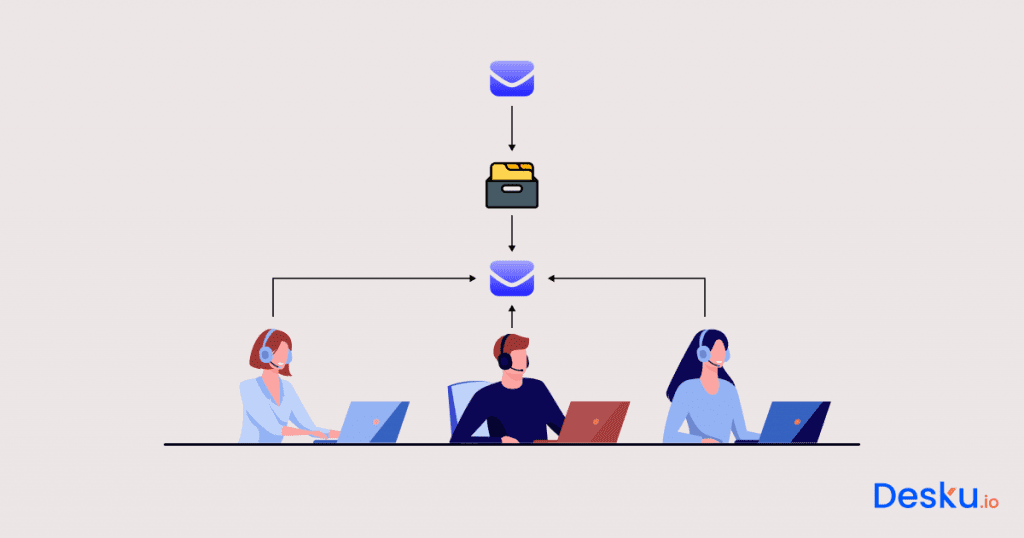
If you’re wondering what a distribution list is, it’s a method that allows you to send emails to multiple recipients using a single email address.
This efficient communication tool replicates the original email to all members of the list, ensuring that everyone stays informed.
With easy management features, you can add or remove recipients as needed, making it a practical choice for one-way communication like newsletters.
What is a Shared Mailbox?
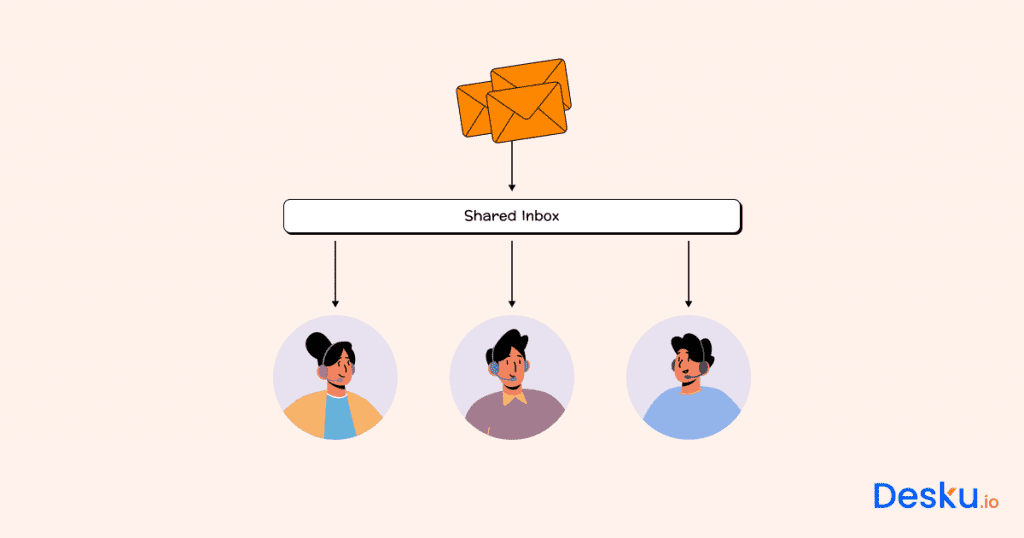
What benefits does a shared mailbox offer for collaborative email communication among team members?
A shared mailbox is an email account accessed by multiple team members simultaneously, enabling collaborative communication and coordination around shared emails. Users can send, receive, and reply to messages from a shared email address.
Shared mailboxes also offer features like message assignment and tracking for improved accountability, helping to prevent conflicting information and boost team collaboration using shared inbox software.
Basics of Distribution list and Shared Mailbox
A distribution list is a group of email addresses under one ID that automatically forwards emails to all members, making mass communication efficient.
In contrast, a shared mailbox is a single inbox accessible by multiple users, enabling collaborative email management.
Understanding the basics of these tools is essential for effective communication within your team.
What is a Distribution List?
A distribution list, also known as a contact group, enables you to send emails to multiple recipients using a single email address. It automatically duplicates the original email to all members of the list, streamlining mass communication.
Knowing when to use a distribution list can help you efficiently manage email dissemination to a group of recipients.
Definition of Distribution list
In email communication, a distribution list is a collection of email addresses consolidated under a single email ID to facilitate efficient mass messaging. It serves as a tool for one-way communication, automatically forwarding emails to all recipients without allowing replies.
Originating in 1989, distribution lists are commonly used for internal updates, newsletters, or service notifications, saving time by eliminating the need for manual addition of email addresses.
When to use Distribution list
Consider utilizing a distribution list when you need to efficiently send emails to multiple recipients without encouraging extensive dialogue or collaboration.
- Mass Communication: Send emails to numerous recipients at once.
- One-Way Communication: Ideal for disseminating information without fostering discussions.
- Efficient: Easily manage the list of recipients and track emails sent.
What is a Shared Mailbox?
A shared mailbox is a centralized email account that multiple team members can access simultaneously, promoting collaborative email management.
It allows for joint reading, responding, and organizing of emails within a team environment.
Using a shared mailbox can streamline communication processes and boost teamwork efficiency.
Definition of Shared Mailbox
Shared mailboxes serve as centralized email accounts accessed by multiple team members simultaneously, enabling collaborative communication and workflow management.
- Shared mailbox is accessed by multiple team members.
- Allows collaborative reading, responding, and organizing of emails.
- Enables efficient team communication through a shared email address.
When to use Shared Mailbox
When determining the suitability of a shared mailbox for your team, consider its ability to provide collaborative access to a centralized email account. A shared mailbox enables multiple users to read, respond, and manage emails collectively, promoting efficient team communication and collaboration around customer inquiries. Features like joint calendars for scheduling and shared visibility improve team access and communication effectiveness.
| Benefit | Description |
|---|---|
| Collaborative access | Allows multiple team members to access, read, and respond to emails together. |
| Multiple users management | Enables the assignment of emails to different team members for better handling. |
| Improved team communication | Enhances communication within teams by keeping everyone updated on email correspondences. |
| Customer inquiry collaboration | Streamlines the process of handling customer inquiries by enabling team collaboration. |
| Joint calendar and visibility | Provides shared visibility into schedules and commitments, facilitating better planning and coordination. |
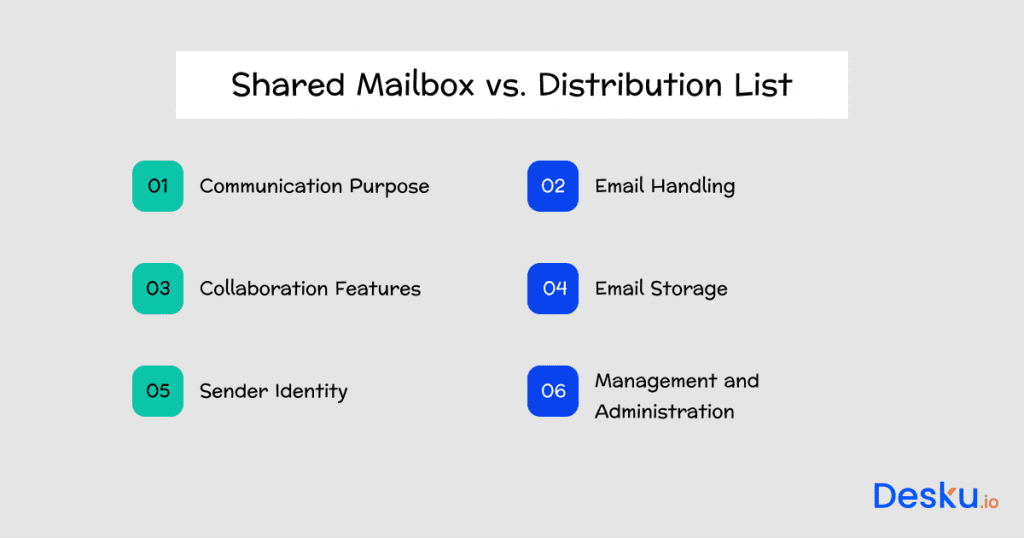
Shared Mailbox vs Distribution List : Pros and Cons
When deciding between a distribution list and a shared mailbox, consider their unique advantages and drawbacks.
Distribution lists excel in mass communication but can lead to information overload, while shared mailboxes foster collaboration but may face challenges in personalization and scalability as your team expands.
Evaluating the pros and cons of each option will help you determine the best fit for your team’s communication needs.
Distribution List Pros & Cons
When considering distribution lists, it’s essential to weigh the benefits and drawbacks. Distribution lists efficiently send emails to multiple recipients from a single address, but they require regular updates and can lead to email overload.
Understanding these pros and cons will help you determine if a distribution list suits your communication needs effectively.
Distribution List Pros :
To effectively reach multiple recipients with a single email address, distribution lists are a time-saving solution for mass communication needs.
- Streamlined Communication: Efficiently broadcast messages to numerous recipients.
- Time-Saving: Eliminate manual addition of individual email addresses.
- Ideal for Newsletters: Commonly used for one-way communication like newsletters, announcements, and updates.
Distribution List Cons :
High maintenance requirements and limited interactivity are key drawbacks of using distribution lists in email communication. Communication blind spots, oversight, and one-directional messaging hinder open dialogue and feedback. Continuous monitoring is crucial to prevent errors and guarantee effective communication.
These challenges can impede collaboration and flexibility in managing communication within a team, highlighting the need for balanced use of distribution lists alongside more interactive tools.
Shared Mailbox: Pros and Cons
Shared mailboxes offer a convenient way for teams to collaborate by providing centralized access to emails, calendars, and conversation histories.
However, they may present challenges regarding personalization, access control, and scalability as the team expands.
Understanding the pros and cons of using shared mailboxes can help you make informed decisions on how to best manage your team’s email communication efficiently.
Shared Mailbox Pros :
Enhancing team collaboration and efficiency, shared mailboxes allow multiple users to access and manage a centralized email account effectively.
- Shared mailboxes enable joint viewing, replying, and organizing of emails.
- They offer a common calendar for scheduling and coordination.
- Users can assign messages, track responses, and guarantee accountability within a shared mailbox.
Shared Mailbox Cons :
Moving from the benefits of shared mailboxes, it’s essential to acknowledge the drawbacks that come with utilizing this collaborative email management tool.
Shared mailboxes may present challenges such as lack of personalization, access control issues when multiple users need to access them, email management complexity as team size increases, and a potential absence of advanced collaboration features seen in specialized team communication platforms.
These factors can impact the efficiency and effectiveness of shared mailbox usage.
Choosing the Right Option for Your Business
When deciding between a distribution list and a shared mailbox for your business’s email communication strategy, consider the unique features and purposes of each to align with your specific needs and goals.
- Collaborative Communication: Shared mailboxes enable multiple users to access and manage a centralized email account.
- Centralized Email Account: Distribution lists automatically forward emails to a group of recipients under a single email ID.
- Team Coordination: Shared mailboxes allow for joint calendar access and collaborative features.
Conclusion: Distribution list vs Shared Mailbox
Considering your business’s email communication needs and goals, the choice between a distribution list and a shared mailbox hinges on the level of collaboration and personalization required.
Distribution lists are effective for one-to-many communication, ideal for customer support. Shared mailboxes excel in team collaboration and email management, boosting efficiency.
Ultimately, opt for distribution lists for simple mass emails and shared mailboxes for improved collaboration and shared access to emails.