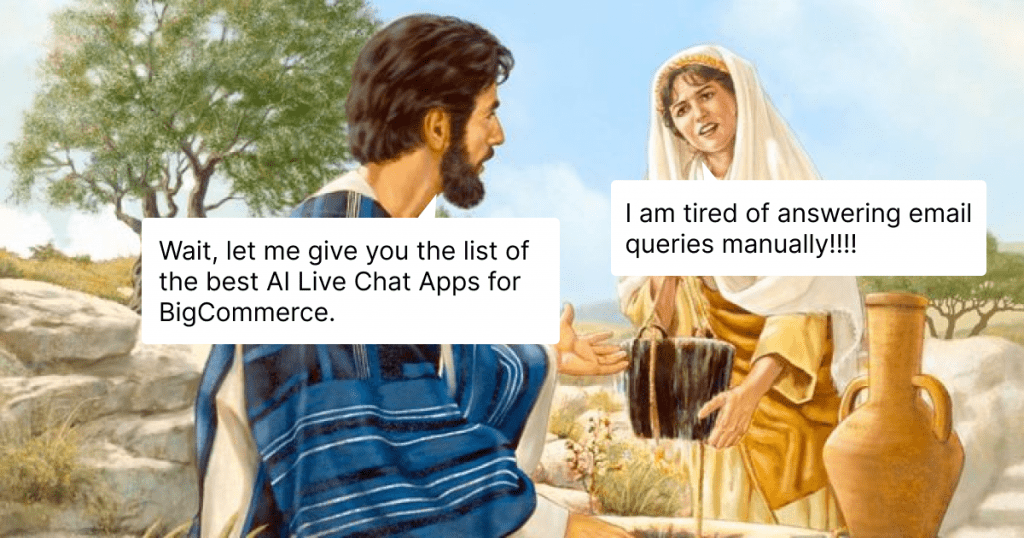Let’s accept this – patience is a luxury few customers have, especially when shopping online. They want answers, and they want them now.
This is where having a live chat on your BigCommerce store becomes more than just a fancy feature; it’s your front-line hero in delivering instant customer support. But with a sea of options out there, how do you pick the right one for your store?
Baffling, isn’t it?
It’s not just about choosing a chat app; it’s about finding your store’s perfect match that boosts sales, powers up your customer service, and fits your budget like a glove.
Let’s dive into the essentials of picking a best live chat app for bigcommerce that will Improve your store’s game, making sure you’re there for your customers, right when they need you.
Negatives of not having a Live Chat Apps for BigCommerce
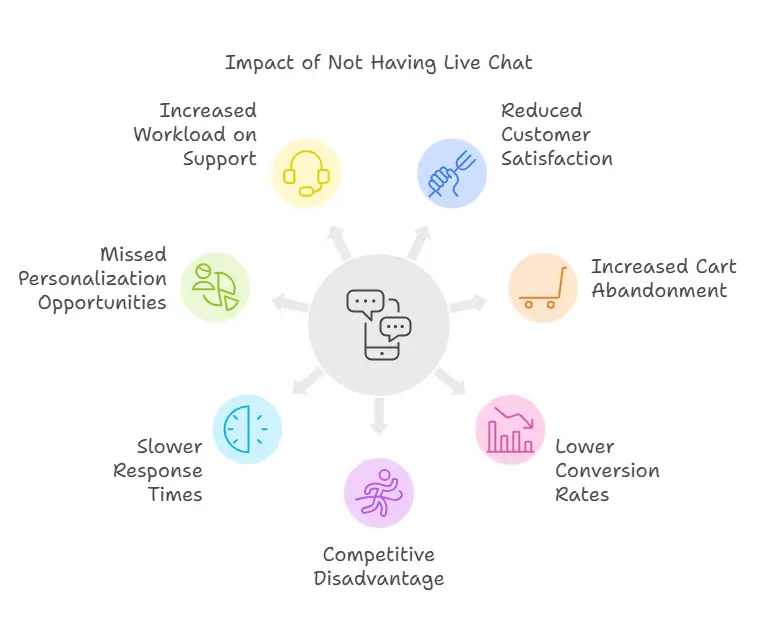
Not having a Live Chat App for your BigCommerce store can have several negative implications, impacting customer service, sales performance, and overall business growth. Here are some of the key drawbacks:
- Reduced Customer Satisfaction: Without live chat, customers may feel frustrated due to the lack of instant support. This can lead to a decrease in customer satisfaction as they are forced to rely on slower communication methods like email or phone calls, which may not provide immediate answers to their queries.
- Increased Cart Abandonment Rates: A significant benefit of live chat is its ability to assist customers in real-time during their purchasing process. Without it, customers facing doubts or issues are more likely to abandon their carts, resulting in lost sales. Live chat can significantly reduce cart abandonment rates by providing timely assistance.
- Lower Conversion Rates: Live chat has been shown to increase conversion rates by engaging customers at critical decision points. Without this tool, your store may miss the opportunity to convert visitors into buyers by not providing the immediate reassurance or answers they seek.
- Inability to Compete: As live chat becomes a standard customer service tool in ecommerce, stores without it may find themselves at a competitive disadvantage. Customers tend to prefer shopping with brands that offer instant communication, making it harder for businesses without live chat to retain or attract customers.
- Slower Response Times: Relying solely on email or phone support can significantly delay response times. This slow communication can frustrate customers and may lead to negative reviews and perceptions of your brand, affecting your reputation and customer loyalty.
- Missed Opportunities for Personalization and Engagement: Live chat apps offer valuable insights into customer behavior and preferences, allowing for personalized engagement strategies. Without these insights, businesses miss out on the opportunity to tailor their interactions and offers, potentially leading to a less engaging customer experience.
- Increased Workload on Other Support Channels: Without a live chat option, your existing support channels like phone and email may become overwhelmed, leading to longer wait times and increased pressure on your support team. This can result in a decrease in the quality of customer service across all channels.
Top 10 Live Chat Apps for BigCommerce
1. Desku
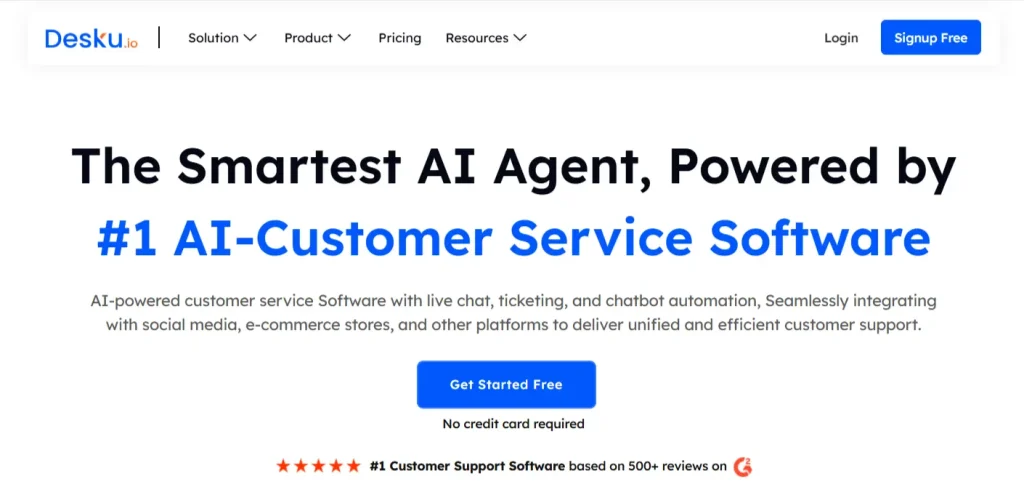
Pricing: Starts at $9/month
If you’re on the hunt for the top live chat app for your BigCommerce store, let me introduce you to Desku. It’s like having a superpower for your customer service team. Picture this: seamless integration with BigCommerce that feels like a breeze, packed with features that are all about making your life easier and your customers happier.
Desku brings the chat to life with real-time conversations, smart automated responses, and insights that help you get to know your shoppers better. It’s as if you’re chatting with a friend, making every visitor feel special and heard. And the best part? It’s super easy to use, so your team can hit the ground running without missing a beat.
Desku is your secret weapon for turning casual browsers into loyal fans, boosting those conversion rates as you go. Trust me, it’s a game-changer for your online store.
Pros:
- Reduces support workload by 50%
- No coding for powerful automations
- AI boosts support efficiency
- Centralizes customer interactions
- Improves productivity with integrations
Cons:
- Not as popular as its top competitors.
2. Gorgias Chat
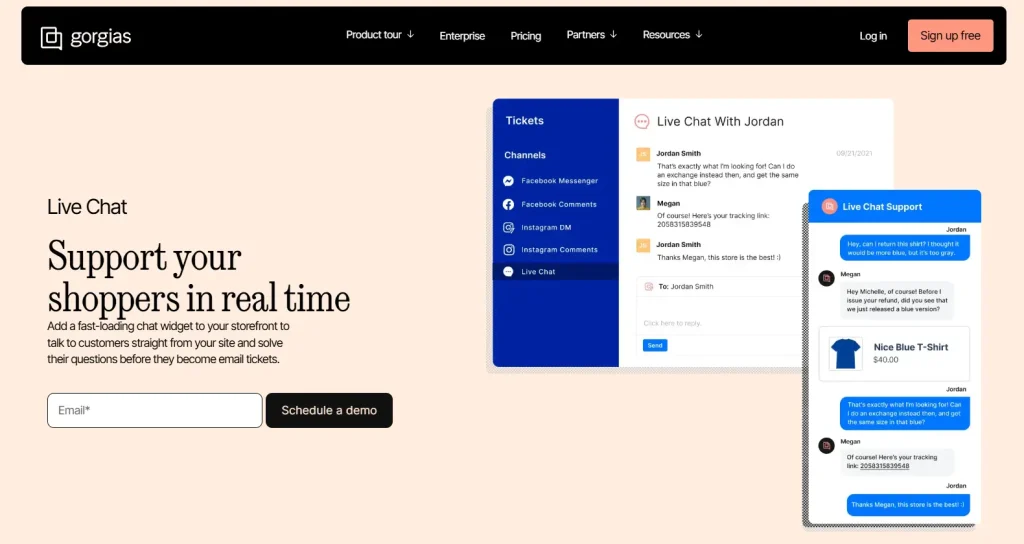
Pricing: $50/month/350 monthly tickets
If you’re running a business on BigCommerce and looking for a fantastic live chat app, you might want to consider Gorgias Chat. This app is super easy to install, and it’s designed to make your customer interactions smooth and efficient.
Using Gorgias Chat, you can chat directly with your customers without needing other communication channels. It’s like having a real-time conversation with your customers, which can lead to faster response times and more effective customer service. This can lead to happier customers, and that’s always good for business. Plus, a happy customer is more likely to make a purchase, so your conversion rates could see a nice increase.
What’s even better is that Gorgias Chat allows you to gather feedback from your customers. This means you can make quick changes based on what your customers are saying and keep improving the service you provide. It’s like having a direct line to what your customers want and need.
Pros:
- Ease of use
- Intuitive interface
- Unique features like chat campaigns
- Multiple customization options
- Seamlessly Integration
Cons:
- Not for non-ecommerce businesses
3 Tawk.to
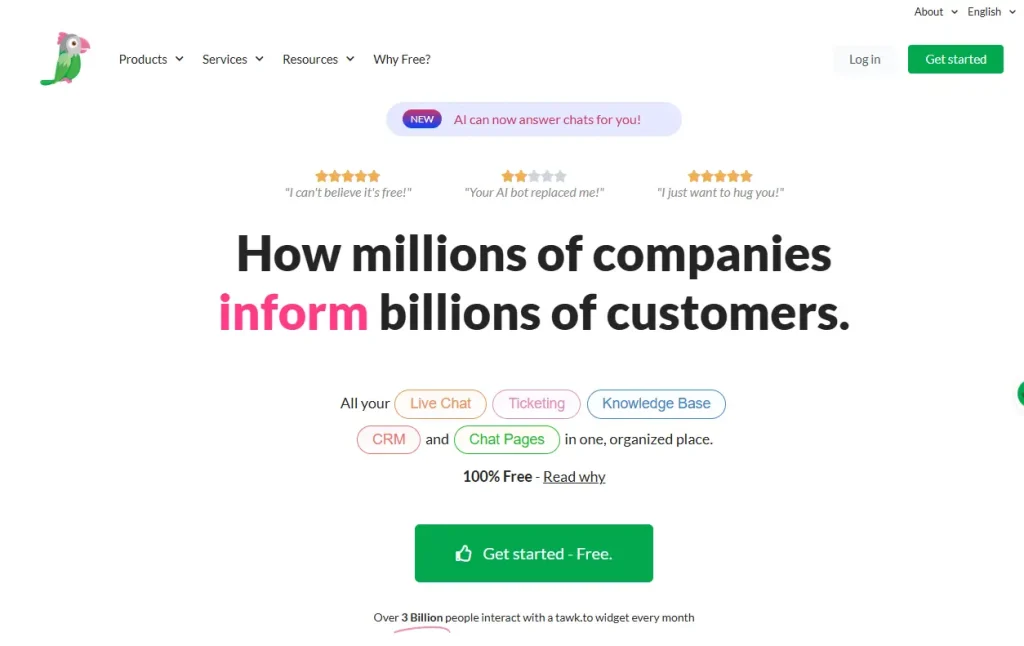
Pricing: Free
Tawk.to is an absolutely free tool that enables live chat on your BigCommerce website. Fancy a chat feature that suits your brand’s style? Tawk.to lets you tailor your chat widget to perfectly match your site’s aesthetic. What’s more, integrating it with your BigCommerce website is as easy as pie. Just use the straightforward JavaScript code and you’re all set!
Using Tawk.to, you can direct chats, craft pre written responses, and even analyze chat data – it’s all you need to engage your customers effectively. Plus, it supports 45 different languages, so you can reach out to your audience, wherever they’re in the world. Given its free pricing model and the ability to personalize your chat widget, Tawk.to is a fantastic choice for incorporating live chat into your BigCommerce site.
Pros:
- Secure, free forever, and easy to set up
- Supported by unique live chat features, including 1,880+ emoji
- Offers support for multiple languages and automated translation
Cons:
- Advanced chat features such as automation rules are lacking
- Does not include help desk features
4. JivoChat
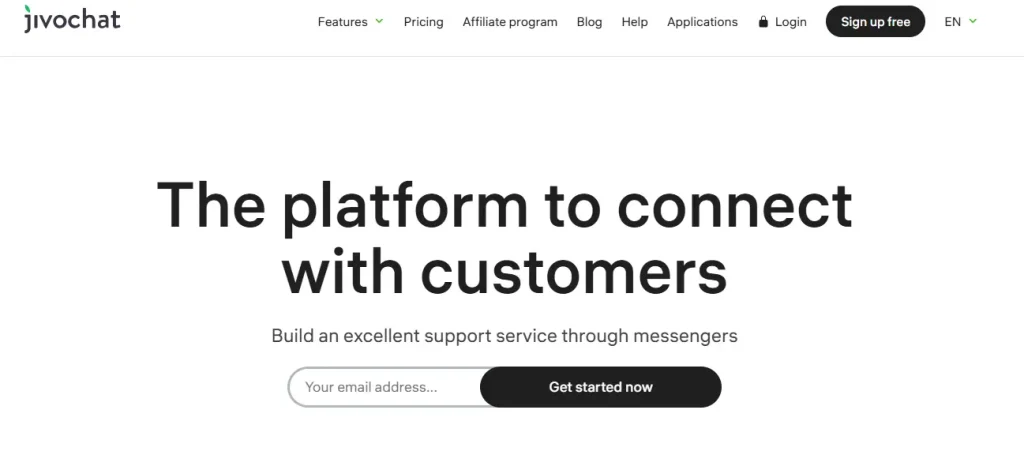
Pricing: $13 per agent per month. A free plan for your first 5 agents is available
So, you’re considering JivoChat, huh? Good choice! It’s a business messenger that caters to everyone – from small businesses to big corporations. The best part? It comes with both free and paid options. So, you can choose what works best for your budget.
With JivoChat, you’re not just adding a live chat feature to your BigCommerce site. You’re opening up a way to connect with your customers in real-time. This means you can answer questions, resolve issues, and provide support right when they need it.
But that’s not all. JivoChat is like your multi-tasking friend. It supports different communication channels, giving your customers the freedom to reach out the way they want.
Plus, it comes with CRM integration and sales tracking. This way, you can keep tabs on your customer interactions and make sure nobody slips through the cracks.
Afraid it might be too complicated? Don’t worry. JivoChat is known for its quick setup and easy-to-use interface. Whether you’re a tech newbie or a seasoned pro, you’ll find it pretty straightforward.
Pros:
- Translation for +90 languages
- Agent’s photo in chat widget
- Multiple chat features
- 24/7 customer support
Cons:
- Lack of help desk features
- Limited features in the free plan
5. LivePerson
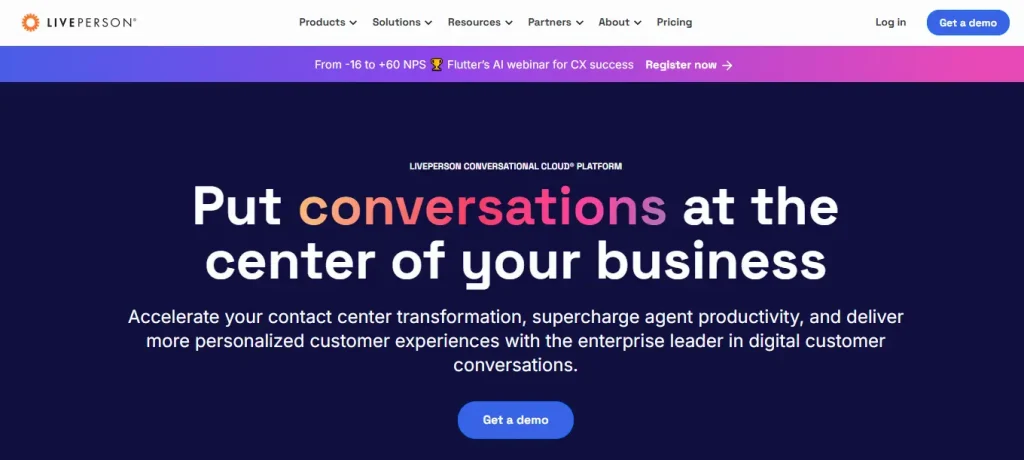
Pricing: Demo on request
LivePerson revolutionizes customer engagement for businesses operating on BigCommerce platforms, offering a unique blend of real-time understanding of customer intentions, smart automation, and comprehensive data analysis.
The core advantage of LivePerson lies in its ability to grasp what customers are seeking the moment they visit your site, enabling you to personalize interactions to their specific needs. This not only enhances the customer experience but also streamlines the process for your team, allowing for a more efficient allocation of resources to where they’re most needed.
LivePerson’s technology goes beyond mere communication; it’s an intelligent tool that automates repetitive tasks and sifts through data to provide actionable insights. Moreover, its conversation analytics feature offers a deep dive into customer preferences and behavior, giving you the leverage to refine your engagement strategies.
The platform’s versatility is another highlight, supporting various communication channels including email, social media, and live chat. This ensures that you can maintain a consistent and responsive presence across all customer touchpoints, making LivePerson an invaluable asset for businesses aiming to excel in customer service and engagement.
Pros:
- Powerful marketing, sales, and customer care
- Multichannel support
Cons:
- Not ideal for small businesses
- More about CRM rather than live chat
6. HappyFox Chat
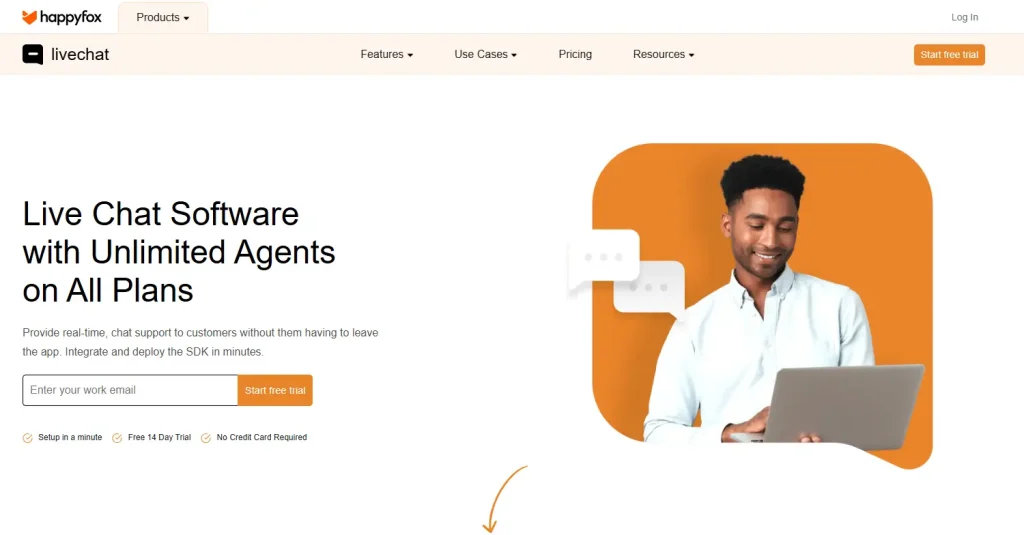
Starts at $29/month
HappyFox Chat stands out in the live chat software arena, offering swift assistance to website visitors with a focus on creating a personalized and branded chat experience. This tool is especially beneficial for eCommerce businesses, allowing for unlimited chats across all plans, which is crucial for handling the influx of buyers and engaging them effectively with the product line.
A standout feature is the agent UI, meticulously designed to capture comprehensive visitor details, enabling agents to craft a highly personalized experience for each visitor. One of the most significant benefits of HappyFox Chat is its support for unlimited agents across all subscription levels, ensuring scalability and flexibility for businesses of all sizes.
However, despite its robust offerings, HappyFox Chat does have its limitations, including the absence of advanced features like remote screenshots or co-browsing, which could enhance the support experience further.
Pros:
- Offers multiple customization options
- Queues chats in case of delay
- Translates chats in real-time
- Defines work hours for businesses
- Saves your time with canned responses
Cons:
- Lacks remote screenshots and co-browsing
- Low-level plan has very less flexibility and features on offer
7. Kayako
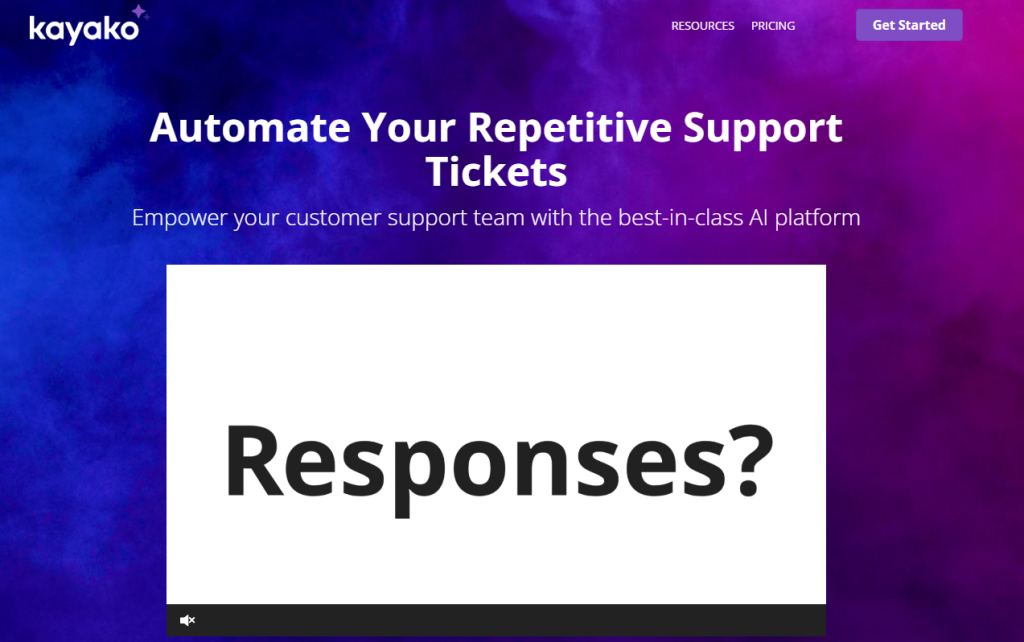
Kayako has 3 pricing edition(s), from $15 to $60.
Kayako isn’t just a name; it’s a powerhouse live chat application that effortlessly integrates with BigCommerce, designed to elevate customer interaction to new heights in real-time. What sets Kayako apart is its exceptional ease of use, featuring an intuitive interface that makes it straightforward for businesses to connect with visitors.
The platform takes personalization a step further with automated messaging, ensuring that each response is tailored to the individual user, thereby significantly enhancing the overall experience.
Kayako’s capabilities extend into the analytical realm, equipped with sophisticated reporting and analytics tools that track chat performance and gauge customer satisfaction. This wealth of data empowers businesses to make informed decisions, fine-tuning their strategies for better outcomes. Customization is another cornerstone of Kayako, offering businesses the flexibility to modify the live chat widget to align with their brand identity.
This attention to detail ensures a seamless integration of the chat function into the website, promoting a cohesive and branded user experience. With its combination of user-friendly design, smart automation, and deep analytics, Kayako stands out as a top choice for businesses looking to boost their BigCommerce store’s live chat functionality.
Pros:
- Offers a reasonable pricing structure
- Easily scalable client support platform
Cons:
- Expensive features
- Spotty email capacity
- Clunky and cumbersome interface
8. Kommunicate
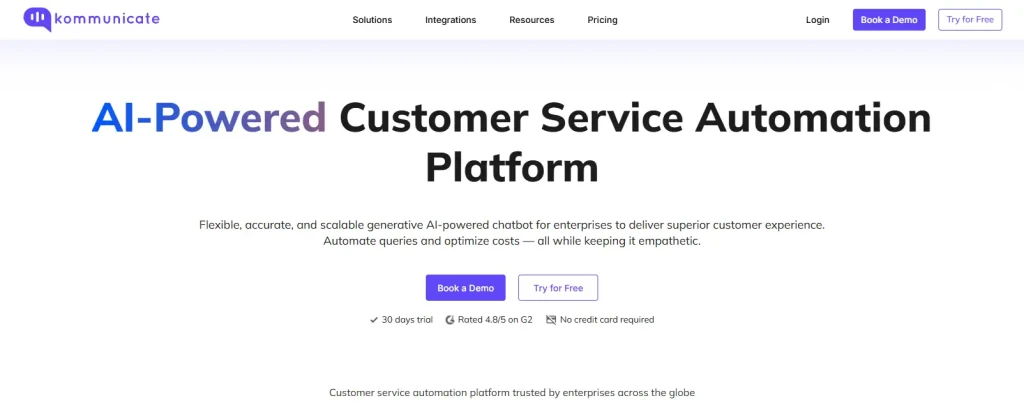
Starts from $100/month
Are you looking for a way to communicate with your customers in real-time, offer them personalized support, or collect their feedback? Kommunicate could be the perfect solution for you. This live chat app is adaptable and works perfectly with BigCommerce. It’s not just a one-size-fits-all app, it offers both free and paid versions, so it can suit businesses regardless of their size.
Adding the live chat widget to your BigCommerce store is straightforward with Kommunicate, and you can make it fit right into your store’s style by customizing its look. But that’s not all! This handy app also gives you the power to keep an eye on your live chat’s performance. This means you can fine-tune your customer support efforts based on solid data.
Pros:
- Easy setup
- Free forever
- Secure
- Unique live chat features
- Supports multiple languages and automated translation
Cons:
- Lack of advanced chat features
- Absence of help desk features
9. LiveChat
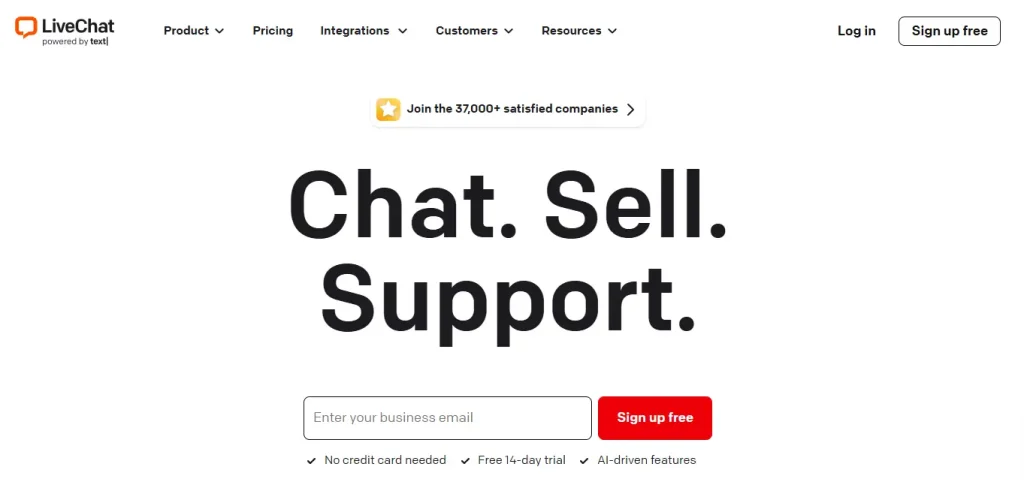
$20/month to $59/month
LiveChat emerges as a strong contender for enhancing customer engagement on BigCommerce platforms, characterized by its user-friendly design and cost-effectiveness, making it particularly appealing to small business owners.
Its seamless integration with BigCommerce stores paves the way for a deeper understanding of visitor intentions, enabling businesses to adopt a proactive approach in customer interaction. This capability is crucial in pinpointing potential cart abandonment scenarios, thereby increasing the chances of conversion.
LiveChat distinguishes itself with five notable features, including the ability to send targeted messages, offering sneak peeks of messages, an internal ticketing system for organized customer support, delivering comprehensive reports for insightful analysis, and boasting over 200 integrations to streamline operations. The platform’s intuitive interface facilitates quick learning and minimizes the need for extensive support during the initial setup.
However, a notable drawback is the experience of lag reported by users, which can delay message delivery and updates on incoming chats, potentially affecting the timeliness of customer service.
Pros:
- Customizable chat box and messages
- Ability to serve customers from anywhere
- Seamless integration into website
- Easy integration with KnowledgeBase and Shopify
- Improved customer engagement through product and article sharing
Cons:
- Concerns about information security
- Occasional issues with LiveChat looping in connect mode
- Potential frustration due to time lag
10. Olark
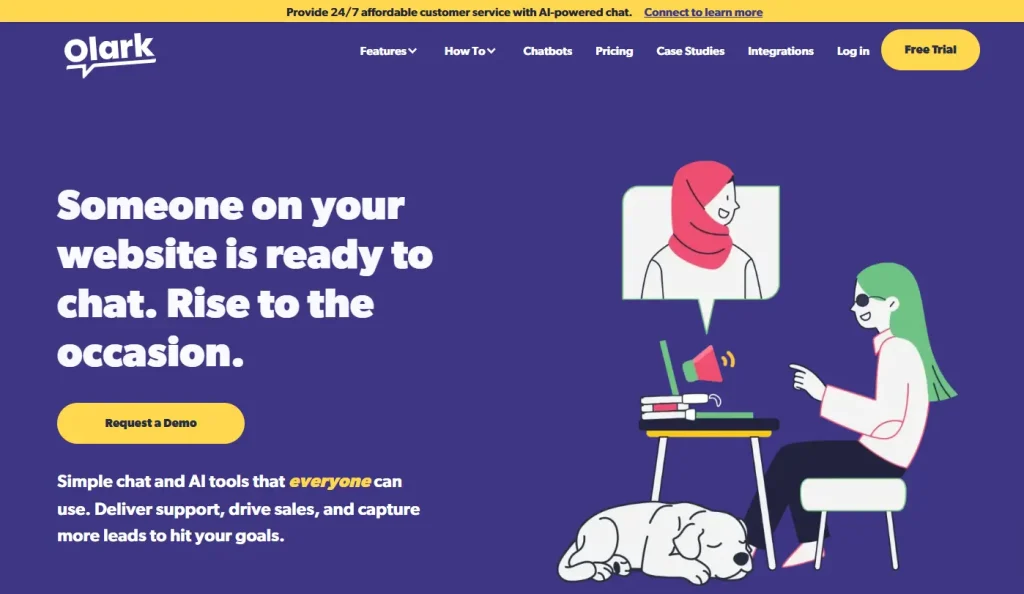
Starts at $29/user/month
Olark presents itself as a noteworthy contender in the realm of BigCommerce live chat applications, known for its simplicity and ease of use that ensures a smooth learning experience for its users. It stands out for offering extensive customization options for its chat widget and the recent addition of a chatbot feature, enhancing automated interactions.
Olark is valued for its ability to deliver insights into operator performance, aiding administrators in identifying areas for improvement. Key features include versatile customization, chatbot automation, comprehensive reporting, actionable insights, and the ability to augment functionality through integrations. Users particularly appreciate the engaging operator and customer windows, which streamline the support process and save time.
However, Olark’s inability to facilitate file sharing, such as images, during conversations is a notable limitation, representing a significant drawback for businesses that rely on visual communication with customers or prospects.
Pros
- Automation features
- Usability
- Seasonal templates
Cons
- Web client is very basic
- Pricey compared to other tools
7 Things to consider when choosing a Live Chat Apps for BigCommerce
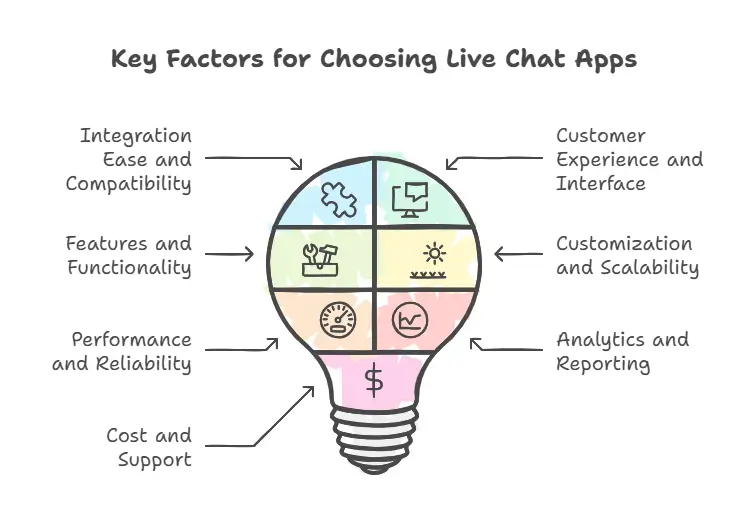
We’re talking about selecting the best suited BigCommerce Live Chat App. Hence, guesswork shouldn’t play any role here. When selecting, there are several key factors to consider to ensure you choose the right one that meets your business needs. Here are seven important points to consider:
Integration Ease and Compatibility:
Ensure the live chat app integrates seamlessly with your BigCommerce store. It should not require extensive customization or cause conflicts with other installed apps or the store’s theme.
Customer Experience and Interface:
The app should offer a user-friendly and intuitive interface for your customers. It should enable them to easily initiate conversations, ask questions, and receive prompt responses. The design of the chat interface should also align with your store’s branding for a consistent user experience.
Features and Functionality:
Assess the features provided by the app. Look for essential functionalities such as automated greetings, chatbots for off-hours support, file sharing, and the ability to transfer chats between team members. Advanced features like AI-powered responses and integration with CRM systems can further enhance customer support efficiency.
Customization and Scalability:
The live chat app should offer customization options to tailor the look, feel, and workflow according to your specific business needs. Additionally, consider whether the app can scale with your business as it grows, supporting more customer agents and conversations as needed.
Performance and Reliability:
The app should be reliable and performant, ensuring that it loads quickly on your site without affecting page speed. It should also provide consistent uptime, so you don’t miss out on potential customer interactions.
Analytics and Reporting:
Look for a live chat app that includes analytics and reporting capabilities. This feature will help you track customer engagement, agent performance, and chat volume trends, enabling you to make informed decisions to improve your customer service.
Cost and Support:
Finally, consider the cost of the live chat app in relation to your budget and the features it offers. Also, evaluate the level of customer support provided by the app vendor, including availability, response times, and access to resources like tutorials and community forums.
Conclusion
In summary, Shopify’s customer service chat provides real-time support to ecommerce store visitors, assisting them in finding the products and answers they need. Additionally, it aids businesses in enhancing customer satisfaction, ultimately leading to increased sales.
When selecting a live chat plugin for Shopify, prioritize features such as a no-code builder, valuable integrations, automations, and analytics with comprehensive reporting dashboards.
FAQs for Live Chat Apps for BigCommerce
1. What should I look for in a BigCommerce Live Chat App?
Look for an app that integrates easily with your store, offers essential features like automated greetings and chatbots, and provides a user-friendly customer interface.
2. How important is customization in selecting a live chat app?
Customization is crucial for aligning the chat widget with your brand and ensuring the app can scale with your business needs, supporting more agents and customer interactions as you grow.
3. Can live chat apps improve my BigCommerce store’s sales?
Yes, live chat apps can significantly boost sales by providing real-time assistance, reducing cart abandonment rates, and increasing customer engagement at critical decision points.
4. What are the common drawbacks of not having a live chat app?
Without live chat, you may face reduced customer satisfaction, increased cart abandonment, slower response times, and miss out on opportunities for personalized customer engagement.
5. How do I assess the cost and support of a live chat app?
Evaluate the app’s pricing in relation to the features it offers and your budget. Also, consider the quality of customer support, including response times and the availability of resources like tutorials.