How much does LivePerson cost?
You won’t find the answer on their site. LivePerson uses a custom quote model, so there’s no public pricing. That’s frustrating when you’re trying to plan budgets or compare tools.
But there’s good news. Even though pricing isn’t listed, there’s a lot you can learn if you know where to look. This post puts everything in one place — third-party pricing estimates, what’s in each tier, which features are extra, and how it stacks up against Desku, Zendesk and Intercom.
We’ll also explain the difference between their Conversational Cloud and Generative AI plans, break down hidden costs, and show how to get the best deal.
By the end, you’ll know whether LivePerson is the right fit — and what it might actually cost you.
[Unverified] Estimated LivePerson Pricing: What Third Parties Say
LivePerson pricing is not public, but some third-party sources have published estimated numbers. Most of them suggest pricing starts at around $40 per user per month, though this is [Unverified] and not confirmed by LivePerson.
Some pricing sites and customer reviews hint that costs can go much higher depending on:
- Number of agents or users
- Messaging channels used (e.g., WhatsApp, Apple Messaging)
- Automation features and AI add-ons. AI-powered chatbots are a key automation feature that can impact pricing, as they automate conversations, reduce response times, and enhance customer engagement.
- Industry-specific compliance or integrations
- How LivePerson’s software and pricing are tailored to the specific needs of each business
Why doesn’t LivePerson share pricing?
LivePerson uses a custom quote model. That means you won’t see standard pricing on their site. Instead, companies are asked to share their business size, goals, and use cases before they get a number. This allows them to tailor what they offer, but also makes it harder to compare if you’re still in research mode.
LivePerson pricing is also affected by:
- Conversations per month or volume tiers
- Proactive messaging limits
- Whether you use Generative AI features
- Length of your contract (multi-year deals may get discounts)
[Unverified] Some customers report additional fees for high usage of Facebook Messenger or Apple Messaging, while others mention onboarding or training charges.
Even without public numbers, you can ask LivePerson directly for a quote. Some companies have gotten custom demos and early estimates based on use case, even before committing.
Compare LivePerson Pricing With Desku, Zendesk, and Intercom
LivePerson isn’t the only customer support platform with a custom quote model, but it’s definitely one of the least transparent. To help, here’s how it compares to some of its top competitors — including Desku, Zendesk, and Intercom — across price, features, and support model. When evaluating these platforms, the importance of an intuitive and easy-to-navigate user interface should not be overlooked, as it can significantly impact onboarding and daily workflows.
| Platform | Starting Price (Verified) | AI Features | Automation | Free Plan |
|---|---|---|---|---|
| Desku | $29/month per agent | Included in Pro+ | Strong automation tools | Yes |
| Zendesk | $19–$115/agent/month | Available in high tiers | Solid workflows | No |
| Intercom | Custom quote | Advanced AI (Fin, GPT-4) | Smart triggers | No |
| LivePerson | [Unverified] ~$40+/agent/month | Includes Generative AI | Intelligent Automation | No |
Desku offers more pricing clarity, starting at just $29 per agent, with automation and conversational AI even in mid-tier plans. It also includes a free plan, which LivePerson does not.
Zendesk is priced in public tiers, ranging from $19 to $115 per agent/month, with solid automation but fewer AI features at the lower levels. It’s ideal for teams that want control over cost without deep AI integrations.
Intercom is similar to LivePerson in that it uses a custom pricing model, but it markets its AI assistant (Fin) and GPT-4 tools more openly.
LivePerson focuses more on enterprise-level automation, especially with its Conversational Cloud and Generative AI products. It stands out for its capabilities in conversational commerce, enabling businesses to deliver seamless, AI-powered interactions with customers through messaging, voice, and chatbots. That makes it better for larger companies that need deep customization, proactive messaging, and custom reporting. Integrated marketing campaigns can also further enhance customer outreach and boost conversions when using these platforms.
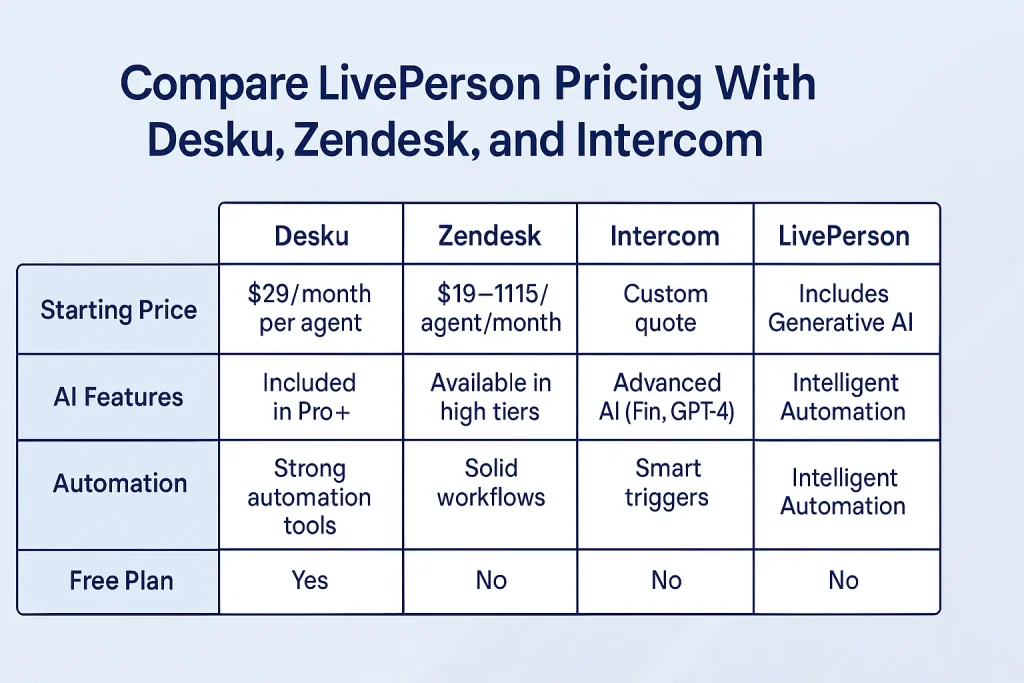
Cost vs Features: What to Watch For
- Desku is better for small to mid-size teams that want transparency and value.
- Zendesk is known for its user friendly interface and wide ecosystem of integrations.
- Intercom leads in AI-first support but may get expensive fast.
- LivePerson shines with conversational ai, intent manager, and intelligent automation, but the lack of listed pricing makes budgeting harder.
LivePerson’s Tier Breakdown: Bronze, Silver, Gold
LivePerson offers three main pricing tiers: Bronze, Silver, and Gold. These aren’t listed with fixed prices, so you’ll need to request a quote for each. What you can find is how the features scale between them.
Here’s how the tiers typically break down, based on available product info and verified reviews:
| Tier | Target Company Size | Features |
|---|---|---|
| Bronze | Small teams or pilots | Basic live chat, limited messaging channels, no AI or automation. This tier may be best suited for smaller businesses that require only essential features and a straightforward setup. |
| Silver | Midsize to large support teams | Adds automation, chatbot support, basic analytics, more channel integrations |
| Gold | Enterprise-grade deployments | Includes Generative AI, full automation suite, advanced analytics, custom integrations, 24/7 support |
Key Differences Between Tiers
- Messaging channels expand with each tier. Bronze may support web chat only, while Silver adds WhatsApp, Apple Messaging, and Facebook Messenger.
- AI-powered tools like intent manager, conversation builder, and conversation copilot show up in Silver and Gold tiers.
- Gold is the only tier with access to deep analytics, custom reporting, LivePerson Analytics Studio, and advanced support SLAs.
- Higher tiers may also include better supervisor experience, live agent workspace features, and better handling of customer inquiries.
For customer success managers, understanding the tier is key to planning workflows and tools. For example, Bronze likely won’t support streamlined customer interactions at scale or let you manage conversations across multiple agents or regions.
If you’re working with non-technical staff, you may need to factor in training time — especially with tools like Visualize Bots or intent workflows.
Conversational Cloud vs Generative AI: Which Package Fits?
LivePerson offers two main solution sets: the Conversational Cloud and a more advanced version with Generative AI features. These aren’t separate platforms — the AI tools build on the base Conversational Cloud.
What is the Conversational Cloud?
The Conversational Cloud is the core of LivePerson. It’s built to let teams manage customer interactions across messaging channels like web chat, WhatsApp, Apple Messaging, and more. The Conversational Cloud enables businesses to connect with customers across these channels for seamless communication. It helps brands engage with customers in real-time and asynchronously, through one interface.
Included features:
- Real-time chat routing
- Channel unification (including voice interactions)
- Conversation transcripts
- Conversation Builder for logic flows
- Agent workspace for queue and routing management
What does the Generative AI add?
The Generative AI package adds natural language processing (NLP) and AI-powered tools to take automation even further.
Included AI features:
- AI-generated replies based on historical data
- Automated draft suggestions for agents
- Conversation Copilot to assist during live chats
- Smart knowledge base access
- Uses models trained on chat transcripts, tone, and resolution time
LivePerson’s Generative AI add-on is especially useful for reducing operating costs, improving response times, and scaling support without hiring more human agents.
Which one is right for your team?
- If you need a user friendly way to centralize support, the Conversational Cloud is enough.
- If you want automation at scale, need to handle complex queries, or want to improve cost efficiency, the Generative AI upgrade makes sense — but expect it to raise your total cost.
[Unverified] Some teams report the Generative AI package may be priced separately or only available in the Gold tier.
Self Service, Automation, and AI: What Features Are Paid?
Automation is one of LivePerson’s biggest selling points, but not everything is included in the base package. Features like intelligent automation, AI chatbots, and self service flows often show up in higher tiers — or require the Generative AI upgrade.
What automation tools are built-in?
In most Silver and Gold plans, you get access to tools like:
- Conversation Builder for building flows without code
- Basic chatbot logic for FAQs and routing
- Manage users and permissions tied to automated triggers
- Workflow-based responses to common customer issues
These tools help teams reduce agent workload and improve operational efficiency, especially when managing high volumes.
What features might cost extra?
[Unverified] Some teams report that advanced tools like proactive messaging, intent-based routing, and custom AI bot training are only unlocked in Gold or Generative AI packages.
If your team wants:
- Increased self service through smarter bots
- Support for non technical staff using drag-and-drop workflows
- Real-time supervisor tools for monitoring chat transcripts
…you’ll need to ask during the quoting process to confirm they’re included.
Automation features can help streamline customer interactions, reduce response times, and minimize the number of human agents needed. But unless you’re on a top-tier plan, some of these tools might be limited or usage-capped.
Advanced Analytics and LivePerson’s Analytics Studio
LivePerson offers analytics across all plans, but the depth of insights depends on the tier. The most advanced tools — like custom dashboards and real-time views — are available through LivePerson Analytics Studio, which is typically reserved for enterprise-level customers.
What reporting tools are standard?
In mid-tier plans like Silver, you get access to:
- Basic performance metrics (agent activity, response times)
- Prebuilt reports on customer inquiries and resolution rates
- Conversation-level summaries
These help track team performance and resolve customer issues faster. But they may not go deep enough for larger support teams or B2C operations.
What’s in Analytics Studio?
LivePerson Analytics Studio is a full-scale reporting suite. It lets teams:
- Create custom reporting dashboards
- Drill into intent manager metrics
- Analyze trends across messaging channels
- Visualize data from chat transcripts and automation flows
- Segment by agent, channel, issue type, and more
You can also use NLP-based tools to tag conversations automatically and flag outliers or compliance gaps.
[Unverified] Some sources say Analytics Studio is included only in Gold plans or enterprise contracts. If deep analytics and advanced analytics are essential to your operations, ask for this explicitly during quoting.
Messaging Channels: Facebook, Apple, WhatsApp — What’s Extra?
LivePerson supports a wide range of messaging channels, including web chat, mobile, and popular apps like Facebook Messenger, Apple Messaging, and WhatsApp. But not all of them are included by default.
Which channels are included?
Most plans come with core messaging features like:
- Web and mobile chat
- Email integration
- SMS or in-app messaging (volume-limited in lower tiers)
Some integrations, like WhatsApp and Facebook Messenger, may be bundled in Silver or Gold tiers. But it’s best to ask your rep which are available in your plan.
What might cost extra?
[Unverified] LivePerson may charge per channel, or offer only limited access unless you’re on a higher-tier plan. Features like Apple Messaging for Business, WhatsApp Business API, or social inbox routing might involve separate pricing.
LivePerson claims to integrate seamlessly with major channels, but the level of support varies. For example:
- WhatsApp might have extra messaging fees (per template or response)
- Facebook Messenger may be limited in Bronze tier
- Apple Messaging could require an Apple Business Account setup
If omnichannel service is critical to your team’s customer engagement, be sure to check which tools are active from day one.
Messaging Channels: Facebook, Apple, WhatsApp — What’s Extra?
LivePerson supports a wide range of messaging channels, but not all of them may be included in your base plan. Some may require setup fees or come with usage-based pricing, especially if you’re using high-volume integrations like Facebook Messenger or Apple Messaging.
What channels are supported?
LivePerson integrates with:
- Web chat (included in all plans)
- Facebook Messenger
- Apple Messaging (Apple Messages for Business)
- SMS
- Instagram DMs
- Google Business Messages
These channels feed into the same agent workspace, helping teams manage conversations from one place.
What might cost extra?
[Unverified] While core web chat is always included, integrations like Apple Messaging or WhatsApp may carry additional costs depending on:
- Monthly message volume
- Channel setup and maintenance
- Bot vs. human response volumes
Some sources report that these costs show up in the final quote, but are not broken down in advance unless asked.
If you’re looking for seamless integrations across mobile and social channels, ask your LivePerson rep if any require add-ons. It’s also important to confirm whether proactive messaging is supported on every platform.
These channels are essential if your business wants to expand its reach and streamline customer interactions in real time.
How to Get a Quote or Negotiate LivePerson Pricing
Since LivePerson pricing isn’t public, the only way to get an actual number is to go through their sales team. The process usually starts with a demo request or a discovery call.
How to get a quote
- Go to the LivePerson website and click “Request a Demo” or “Talk to Sales.”
- Expect to share:
- Your industry
- Team size
- Estimated customer support volume
- Channels you plan to use (web, WhatsApp, SMS, etc.)
- After the initial call, they’ll tailor a plan with specific tools (like Conversational Cloud or Generative AI) and send a quote.
Some teams report that you can also request on demand demos, and reps may provide ballpark pricing early if you’re clear about your needs.
What affects your quote?
- Number of agents
- Monthly conversation volume
- Automation level (manual support vs. AI-powered support)
- Industry-specific compliance requirements
- Advanced features like intent manager or custom reporting
Tips for negotiation
- Ask for a breakdown of costs per feature or tool.
- Request sandbox access or trial usage before signing.
- If you’re a large team or long-term customer, push for multi-year discounts.
- Ask about limitations tied to higher tier plans — some AI or analytics tools may be locked behind Gold or enterprise contracts.
What do reviews say?
LivePerson reviews on platforms like G2 and TrustRadius mention that the pricing model can feel opaque, but that it’s flexible once you’re in touch with a rep. Many customers recommend asking direct questions about chat transcripts, hidden fees, and what’s excluded.
Conclusion: Is LivePerson Worth the Price?
LivePerson offers deep automation and AI tools, but the pricing can be difficult to predict. If your business relies on customer engagement at scale, uses multiple messaging channels, and needs to improve response times, it may be worth the quote process.
For small teams or companies just looking for basic chat tools, LivePerson might be overbuilt. Platforms like Desku or Zendesk could offer better value with simpler pricing models and faster setup.
What matters most:
- If you need conversational ai, intelligent automation, and custom workflows — LivePerson delivers.
- If your goal is basic support and clear pricing, it’s likely not the best fit.
Before deciding, ask for a full breakdown of costs, confirm feature availability by tier, and clarify whether tools like Generative AI, Conversation Builder, and Analytics Studio are included in your quote.
FAQ: LivePerson Pricing and Features
Is there a free version of LivePerson?
No. LivePerson does not offer a free plan. All pricing is quote-based and tied to business size, usage, and required features.
How much does LivePerson cost per user?
[Unverified] Some third-party sources suggest pricing starts around $40/user/month, but this is not confirmed by LivePerson. You must contact sales for exact numbers.
Are AI features like Generative AI included by default?
No. AI tools like Generative AI, Conversation Copilot, and Intent Manager are usually available in higher-tier plans or as add-ons.
What channels are supported, and do they cost extra?
LivePerson supports web chat, SMS, Facebook Messenger, Apple Messaging, WhatsApp, and more. Some channels may incur setup or usage fees depending on volume and plan level.
How does LivePerson compare to Desku or Zendesk?
- Desku: Transparent pricing, good for small teams, solid automation tools.
- Zendesk: Tiered pricing, user-friendly interface, strong integrations.
- LivePerson: Custom pricing, more powerful AI and automation, better for enterprise use.
Is LivePerson good for small businesses?
It depends. Smaller teams may find the lack of clear pricing and potential overbuild overwhelming. Platforms like Desku may be better suited for tighter budgets.
Does LivePerson help reduce operating costs?
Yes — if used fully. Tools like intelligent automation and self service can reduce agent workload, but only if your team sets them up correctly.


