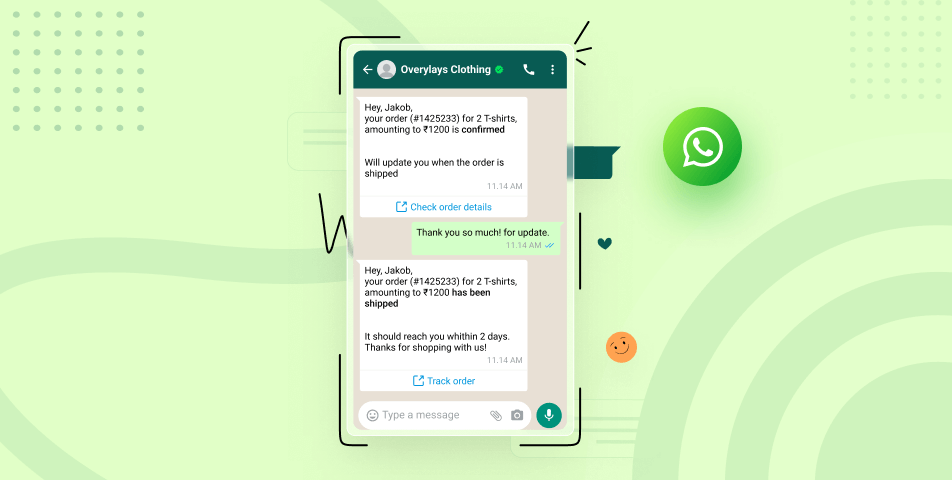WhatsApp is a medium of conversation which is used by millions and is now granting numerous businesses opportunities for reaching and engaging with their larger audience. Companies are now able to connect with the customer on their favourite platform of interaction which is WhatsApp for Business WhatsApp chatbots help to provide all the facilities quickly and error-free.
The main feature of WhatsApp is to chat and have conversations and share data and links. Moreover, many of the small businesses remotely started creating small groups and broadcasting their products on a regular basis. This has urged WhatsApp to upgrade its feature and introduced Whatsapp Business.
What Does A Whatsapp Business Really Mean?
WhatsApp is a Conversational Channel that is used by people worldwide to have chats or conversations through their smartphones. Initially, WhatsApp was used only by people who are tech-savvy and who own a smartphone. Now the need for smartphones is similar to the basic needs. Whatsapp Chats are conducted using the internet, hence they are cheaper than regular chats. Small business sellers use to create a group and use to display their catalogue to cater to the customers. The same idea is not taken to a larger platform. This is how Whatsapp introduced the new feature “ WhatsApp Business”.
WhatsApp Business is a free app with several features for businesses of any size. You can build a smooth buying experience for your users using a WhatsApp Business account, from saving time to personalizing your conversations with them.
In addition to the WhatsApp chatbot, WhatsApp Business is an incredibly powerful tool for facilitating commerce. Since WhatsApp keeps on adding new features, it has become the most convenient way to shop, especially in remote areas. Whether or not you build a WhatsApp chatbot, WhatsApp for Business offers a lot of great features.
Why does a Business need Whatsapp Chatbot?
In today’s fast-paced digital world, businesses need to stay connected with their customers more than ever before. One powerful tool that can help businesses achieve this is a WhatsApp chatbot—an automated software that simulates human conversation and provides instant responses to customer queries. Let’s explore why a WhatsApp chatbot is a game-changer for businesses of all sizes.
Key Benefits of Implementing a WhatsApp Chatbot:

- Enhanced Customer Experience: WhatsApp chatbots provide instant responses to customer questions, improving the overall customer experience and reducing wait times.
- Lead Generation: Chatbots can be used for lead generation, capturing valuable customer information and helping businesses grow their contact list.
- Natural Language Processing: WhatsApp chatbots leverage natural language processing (NLP) to understand and respond to customer queries in a conversational manner.
- 24/7 Availability: Chatbots are available 24/7, ensuring that customer inquiries are addressed promptly, even outside the 24-hour window.
- Cost-Effective Solution: Chatbots are a cost-effective solution for businesses, as they reduce the need for additional customer support staff.
- Scalable for All Business Sizes: Whether you’re a small, medium, or large business, a WhatsApp chatbot can be tailored to meet your specific needs.
How to Build a WhatsApp Chatbot:
- Select a Chatbot Platform: Choose a chatbot platform or chatbot builder that allows you to create WhatsApp chatbots with ease.
- Design the Conversation Flow: Plan the chatbot logic and design the conversation flow to ensure a seamless interaction with customers.
- Use Python for Development: Python language is a popular choice for building WhatsApp chatbots. Use Python to create your WhatsApp chatbot and install the necessary libraries (e.g., Twilio, Flask, Requests).
- Integrate with the WhatsApp Sandbox: Test your bot and integrate it with the WhatsApp Sandbox to ensure it works with WhatsApp’s official business platform.
- Create Message Templates: Design message templates for common customer queries to provide quick and accurate responses.
- Deploy and Monitor: Deploy your chatbot and monitor incoming messages to ensure optimal performance.
How to Choose the WhatsApp Chatbot Platform?
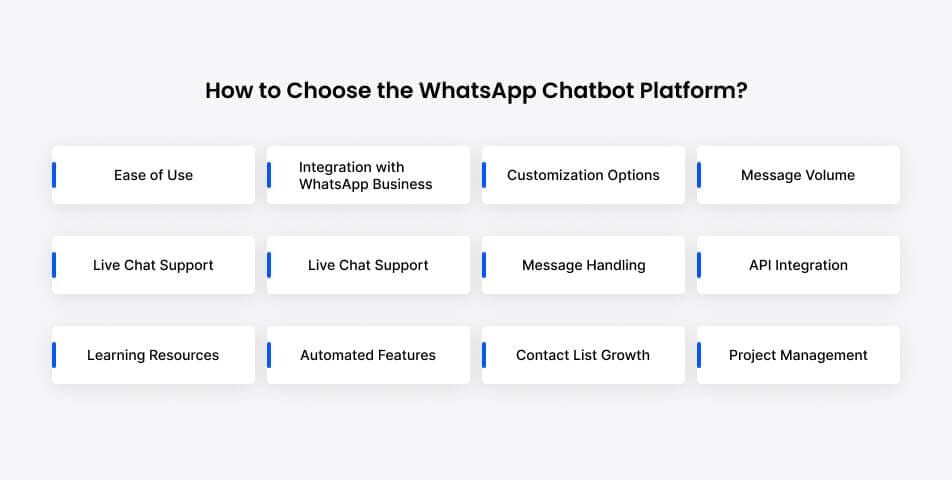
Selecting the right WhatsApp chatbot platform is crucial for creating an effective chatbot that meets your business needs. Here are some key points to consider when choosing a WhatsApp chatbot platform:
- Ease of Use: Look for a platform that allows you to create a WhatsApp chatbot with ease, whether you’re a developer or prefer a no-code chatbot solution.
- Integration with WhatsApp Business: Ensure that the platform integrates seamlessly with the official WhatsApp Business API, allowing your chatbot to work with WhatsApp’s official business platform.
- Customization Options: Choose a platform that offers customization options, including the ability to create template messages and tailor the chatbot’s responses to user queries.
- Message Volume: Consider the volume of messages sent by the chatbot and whether the platform offers a free tier (e.g., a certain number of messages per month are free) to accommodate your messaging needs.
- Live Chat Support: Look for a platform that offers live chat support, allowing your customer service team to intervene and assist customers when needed.
- Scalability: Ensure that the platform can accommodate the needs of small, medium, and large businesses, allowing you to build your WhatsApp chatbot as your business grows.
- Message Handling: Check whether the platform can handle different types of messages, including the first message, messages entered by the user, and automated responses.
- API Integration: Verify that the platform offers API integration (e.g., via Twilio, Flask, Requests) to facilitate the chatbot’s communication with external systems.
- Learning Resources: Choose a platform that provides resources to learn how to build a WhatsApp chatbot, including tutorials, guides, and documentation.
- Automated Features: Look for a platform that offers automated features, such as automated responses to common queries, to enhance the chatbot’s efficiency.
- Contact List Growth: Consider whether the platform offers features to grow your contact list and engage with a larger audience.
- Project Management: Ensure that the platform provides tools for chatbot project management, allowing you to monitor and optimize the chatbot’s performance.
In conclusion, selecting the right WhatsApp chatbot platform is essential for building an effective and automated chatbot that enhances customer engagement and supports your business goals. Consider the points mentioned above to make an informed decision and create a WhatsApp chatbot that meets your specific needs.
Important Attributes of WhatsApp Business Application.
The key feature of the WhatsApp Business application is that it has considered the idea of small businesses to reach their potential customers and exhibit their products and services. Let’s have a brief explanation of the unique features that the WhatsApp Business Application has:
Enhance Business Profile.
The first and most important feature, as the name itself suggest is the Business profile. The small business gets an opportunity to work as a professional platform through this application. WhatsApp Business profile, helps customers to stay updated with the business and its important features. This consists of the details such as:
- Working hours.
- Email address.
- Contact details.
- Location or Address details and pin codes.
- A small description of the type of product or service.
These details can be implemented through simple steps such as:
- Open the setting in WhatsApp Business Application.
- Click on Business Settings.
- Click on Profile Update and write all the details that you feel will attract the customer’s attention.
The Response & Greetings
Common questions answer repetitive messages. You can save and reuse messages to answer common questions quickly and easily with quick replies. The messages can be customized as per your preference and choices of the Business.
We can also set an Automated message when the Customer contacts us above working or business hours. If the customer initiates a chat with your company, you can also set up a greeting message that introduces them to your products.
It is very easy to set up Greeting messages, quick replies, and Automated messages when contacted during non-working hours. However it is not static or fixed, one can edit the messages as and when required considering the customer’s responses.
Segregation of Customers.
The synonyms used here for segregation can be labelled or funnel the Customers. WhatsApp Business app allows businesses to create and allot labels to active chats. Using the labels as filters, you can categorize different customers and sort conversations to respond to them. One can use the feature to decide the strategies for individual groups.
The customers can be categorized as per the entry. Maybe they are new customers or regular buyers, or they can be grouped according to their purchasing behaviour.
Navigate the Message Reach.
Message reach navigation is an important and prominent feature of WhatsApp. Sometimes the message may be been sent to massive customers but the business has no record of how many messages have reached the customers.
This key feature has helped aid the business to monitor whether the messages are sent, delivered, and read by the end users. Studying these metrics can gradually enhance the operation of the business.
Exhibition of the Products.
The amazing feature that Whatsapp business provides is Digitalized presentation of the product and services. In catalogues, you can showcase your products so people can easily browse and check out the products they are interested in.
As you used to, catalogues saved you from sending every item, price, and description one by one. This information is now conveniently grouped on your WhatsApp page, so your customers won’t have to go to your website.
WhatsApp Payment option.
It is stated in one blog published by WhatsApp that, When the payment method is easier and less complicated the business is easy to grow with new opportunities.
WhatsApp cannot miss out on payment options for personal and business accounts. Offered by Facebook (now Meta), WhatsApp payments are available for selected countries:
- India;
- Brazil (personal use only);
- US (for some users).
Still, there are many more features that should be taken into consideration apart from the important key features mentioned above. They are the WhatsApp web which helps to access Whatsapp from any device through QR codes, Facebook integration, list messages and saved replies, etc.
How to build a Whatsapp Chatbot?
The right way of installation justifies the use of any application. Despite all the latest and advanced features mentioned above, it is very important to understand how to create the Whatsapp Chatbot.
A Chatbot is a system or computer program powered by artificial intelligence capable of maintaining conversations with human beings. It’s a simulation of conversation with the actual users.
Businesses and consumers continue to benefit greatly from chatbots, and Chatbots for WhatsApp aims to do the same. As the most popular messaging application, WhatsApp opens a new channel where you can promote your products and offer customer support. Chatbots on WhatsApp allow you to automate those tasks, by running scripts or automatic answers anytime anywhere.
You may not believe it, but creating a WhatsApp bot is easy if you follow best practices. This guide will help you gain a more understanding of how to create a WhatsApp Chatbot.
When the business is ready with the Strategies or plan of action creating a Chatbot for WhatsApp business is half done. Facebook Messenger and WhatsApp Chatbots share a similar building, Chatbots but offer more flexibility in the personalization of the human touch.
These are the steps you need to create Chatbots for WhatsApp Business Applications.
Request to Integrate.
The first step is to create a request to WhatsApp Business API or the request to use the WhatsApp business application with a third party. Medium and large companies are encouraged to send direct messages to WhatsApp.
There is two option to select, one is as a solution provider or to be a customer. Additionally, the application requires the name of your company, the URL of your company’s website, and the name and information of the company representative.
Once the review is done on the application by Meta, Soon the business can start using the Whats App Business application.
Prepare the Dialogues.
As is already mentioned, Chatbots work based on pre-programmed scripts or dialogues. Once the request is approved, the next step is to prepare the dialogues or scripts.
If you want to make sure that your chatbot makes a healthy conversation, it is important to think about the dialogue when it is being developed. This is a common application for all kinds of Chatbots.
There are two types of conversations, directed and open. With directed conversations, the user is guided with options and validations for a specific purpose, such as asking for availability, checking the status of an order, making an appointment, etc. Open conversations allow users to ask questions and send messages freely without being directed.
Test the performance.
Once the dialogue and script are ready, the Chatbot is ready to run and get tested. One needs to see that the chatbot answers the relevant questions and also what is the response time. The high-quality end product is ready to upgrade the overall customer satisfaction level.
The same chatbot can be integrated with several other platforms like Website, Facebook, Telegram, etc.
Installation.
Once the Chatbot is ready, it can be installed in the contact number of the Whatsapp business account. You can personalize it with the name, contact, and description of the business.
Examination.
Whenever something is installed, it requires regular monitoring so that it works effectively and efficiently. Through this platform, you can scale the performance and can improve the content and knowledge base.
To keep users engaged, check responses, information captured, and conversations abandoned by users.
Before we dive into any conclusion, Let’s get a serious note on the topic of today’s article, which is 15 Benefits of WhatsApp Chatbots.
15 Benefits of WhatsApp Chatbots to Improve Overall Customer Experience.
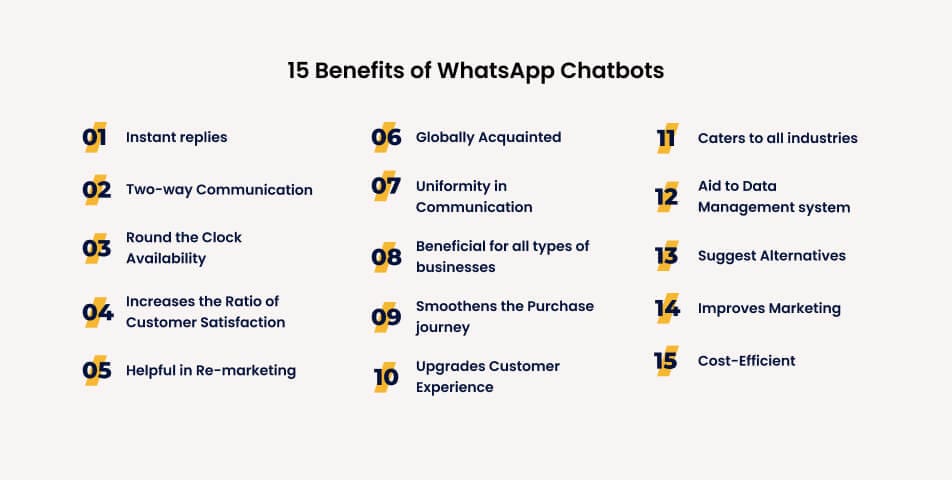
Since the above discussion is quite detailed, we can easily figure out the various benefits of WhatsApp Chatbots for Business and why are they currently the most popular.
Instant replies.
The main advantage of installing a WhatsApp Chatbot is the customer gets instant replies to their queries and inquiries. This may help to cater to maximum customers who can be soon converted into potential buyers. Additionally, it helps to hold on to the customer so that they don’t get diverted to the competitors who are waiting for such opportunities.
Two-way Communication.
Since the Chatbot is integrated with WhatsApp it gets the advantage of two-way communication. Not only does the business ping every time with the customers, but the customers also may contact the business as and when there is a purchase opportunity created.
Round the Clock Availability
The Chatbots are not bounded by the working hours limitations. Since it works according to the pre-programmed knowledge-based content, it is available 24*7 anytime anywhere.
Increases the Ratio of Customer Satisfaction.
There are millions of people in the world, who are using WhatsApp as a basic need. This has proved the like added to the 3 basic needs in a human’s life. When the customer has two-way communication to resolve the queries as well as an easy and familiar UI, it creates customer satisfaction of another level. The rate of conversion is higher when the marketing is done through WhatsApp as compared to any other Channel.
Helpful in Re-marketing.
Suppose you have selected a product in the cart, but you failed to complete the purchase. At this time Business uses WhatsApp Chatbot to remind customers about their incomplete purchases.
The Re-marketing strategy works effectively through the WhatsApp Chatbot as this is the only Channel that is frequently used by the majority of customers globally.
Globally Acquainted.
When we compare the use of all the channels with WhatsApp, we see that WhatsApp is used globally by a majority of the citizens of different countries, excluding China. Thus this helps to cater the potential customer all over the world in real time. Chatbots don’t have working hours limits like human associates.
This feature helps to overcome the drawback of differences in the time zone in different countries. Hence Businesses can be acquainted with the global market and plan their strategies accordingly.
Uniformity in Communication
The business is available on a single platform. This helps to overcome the burden of downloading the different application and maintaining it. Additionally, end-to-end encryption, two-fact authentication, and business verification offer users’ data and identity protection. The users are also familiar with the use and UI of the application.
Beneficial for all types of businesses.
Whether the business is a small-scale, medium, or large-scale industry Whatsapp Business Chatbots are for all types of businesses. It can be a Domestic or international business.
Checkout Everything you need to know about Social Media Bot in 2024
The amazing feature of showcasing the catalogue helped the business to reduce the printing cost and makes it easy to exhibit the unique selling point of the product or service. The customers can be categorized according to their genre, which helps to deliver the maximum customer service.
Smoothens the Purchase journey.
Right from the conversation to directing the customer to select the product and closing up with the payment, the whole process is made smoothen with the WhatsApp Chatbot. It helps to broadcast special offers so that the customers stay in contact with the brand. Moreover, it also sends the customers regular reminders regarding incomplete purchases.
Upgrades Customer Experience.
The first win is when the customers are answered without any wait. Customer engagement and retention are improved through WhatsApp chatbots. With the most loved conversational channel, the Customer retention ratio will be always high.
Customers who are not active on social media are also attended to through WhatsApp Business Chatbots because they are commonly used worldwide. Complex queries can be automatically handed from the Chatbot to the customer support executive using chatbot-to-human handover. This will increase the overall customer experience and will end with customer loyalty.
Caters to all industries.
It doesn’t suffice for the customer of a single industry or two, but it helps to advance the customer support system of all industries, be it Finance, Marketing, E-commerce, Health and Welfare, Educational, Hospitality, etc.
Also read: SMS Vs WhatsApp Marketing: Which is better for 2024?
For example, Chatbots can share ticket status and important details with clients. For example, a WhatsApp business chatbot representing E-commerces send the detail of shipment tracking, delivery and return or refund status.
Aid to Data Management system.
Through WhatsApp Chatbots, Businesses can collect customer data via collecting surveys from clients. Enhanced products and services can be achieved with this information (and chatbot workflows can be automated in some instances). The data collected helps to improve the product and to upgrade it as and when required.
This data may also help to pitch the new product and services to the regular customers who are frequent buyers and helps to keep them updated with the special discount and policies.
Suggest Alternatives.
The pre-programmed Chatbots help to resolve complex queries. When unable to resolve a problem satisfactorily, chatbots may suggest nearby stores or services and even provide their location pins. This helps the customer to search for alternative options and have solutions as and when needed.
Improves Marketing.
The lead generated can be funnelled easily and the customers can be labelled accordingly. The inactive customers can be converted into proactive with the help of regular updates to the customers through Whatsapp Chatbots. The Customers are categorized and can be attended to according to their genre. This helps the business to divert the target and potential customers of a specific product or service.
Cost-Efficient.
The retention ratio determines how effectively the Chatbot works. It largely depends on the quality of the knowledge base content that is programmed in the Chatbot. The cost to maintain the Chatbot is quite lesser as compared to the human associates working for the business.
In addition, the manpower of the business can be diverted to more productive issues than answering repetitive queries of the Customers. This will enhance the overall productivity and this results in high-cost efficiency.
The Culmination of the above discussion.
The WhatsApp Business Chatbot: A Powerful Tool for Businesses and Customers Alike
The WhatsApp Business Chatbot is revolutionizing the way businesses engage with customers, marketers, sales executives, customer care representatives, and support systems. To leverage the power of a WhatsApp chatbot, businesses must first obtain customer opt-ins.
Obtaining WhatsApp Opt-Ins: In a WhatsApp opt-in, customers provide their contact numbers, granting businesses permission to send them messages via WhatsApp. Alternatively, businesses can initiate communication by having customers reach out to them first. While obtaining opt-ins may seem challenging, creative WhatsApp marketing campaigns can lead to a significant boost in product sign-ups, brand engagement, and, ultimately, customer loyalty.
Creating a WhatsApp Chatbot in 5 Easy Steps:
- Select a Platform: Choose a WhatsApp chatbot development company or platform that allows you to create your own WhatsApp chatbot with ease.
- Install Necessary Libraries: Install the required libraries (e.g., Twilio, Flask, Requests) to build a WhatsApp bot that integrates seamlessly with the WhatsApp platform.
- Design Conversations: Craft engaging chatbot conversations that resonate with your audience and encourage them to interact with your business.
- Automate Messaging: Utilize the chatbot’s automated software capabilities to send messages to customers via the WhatsApp API, enhancing communication efficiency.
- Monitor and Optimize: Continuously monitor the chatbot’s performance and make necessary adjustments to ensure optimal customer engagement.
The Impact of WhatsApp Chatbots: With over 2 billion people around the world using WhatsApp, the WhatsApp Business Chatbot is an invaluable tool for businesses seeking to connect with a global audience. By making it easy to create and deploy chatbots, businesses can enhance customer interactions, streamline support processes, and work with WhatsApp to achieve their marketing and sales goals.
In conclusion, the WhatsApp Business Chatbot is an automated solution that empowers businesses to connect with customers in a personalized and efficient manner. By building a WhatsApp chatbot and obtaining customer opt-ins, businesses can unlock the full potential of this powerful communication channel.
FAQs
1. What is a WhatsApp chatbot, and how does it benefit businesses?
A WhatsApp chatbot is an automated tool that simulates conversations to respond to customer queries instantly. It enhances customer experience, provides 24/7 support, generates leads, and reduces operational costs.
2. How can businesses build a WhatsApp chatbot?
Businesses can build a WhatsApp chatbot by:
Choosing a chatbot platform or builder.
Designing conversation flows.
Integrating the bot with the WhatsApp Sandbox.
Testing and deploying the chatbot for customer use.
3. Can a WhatsApp chatbot handle multiple languages?
Yes, most WhatsApp chatbots leverage Natural Language Processing (NLP), enabling them to support multiple languages and ensure seamless customer interactions worldwide.