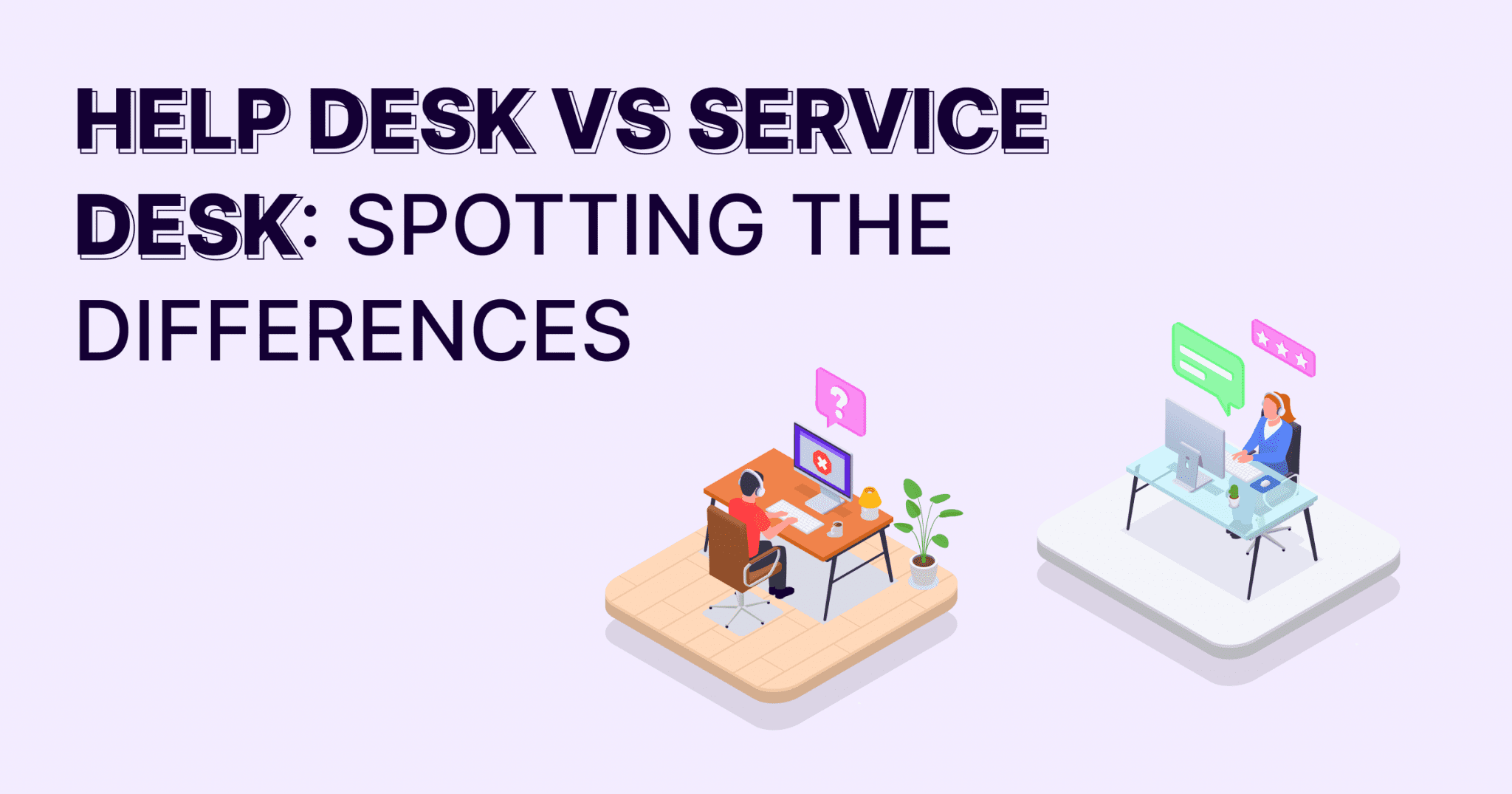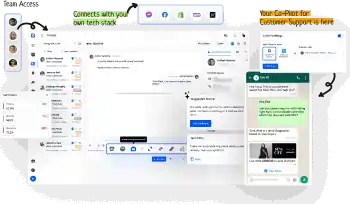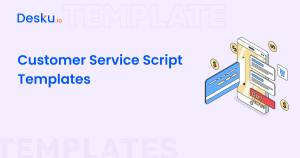When distinguishing a help desk from a service desk, three key differences stand out. Help desks mainly address immediate technical issues reactively, while service desks provide a broader range of IT services, engaging in proactive IT service management for efficient solutions. Service desks utilize analytics for proactive problem-solving, while help desks primarily focus on tracking metrics for reactive support.
Additionally, service desks prioritize aligning services with business objectives, aiming for a business-centric approach, contrasting with help desks’ user-centric focus on immediate end-user needs. Understanding these distinctions can optimize your IT support strategies for improved efficiency and service quality.
Key Takeaways
When distinguishing between a help desk and a service desk, the key takeaway is their differing scopes and operational strategies. Service desks act as a single point of contact for a company, offering a wider range of IT services such as incident tracking, service request management, and knowledge sharing. They engage in various ITSM activities, ensuring the quality of support provided.
In contrast, help desks primarily focus on resolving immediate technical issues as they arise. While help desks are where customers and employees seek answers about products or services, service desks play a more proactive role in preventing future issues and coordinating with other IT processes. This distinction highlights the importance of service desks in streamlining IT services and enhancing the overall user experience.
Whats the difference between a help desk and a service desk?
To differentiate between a help desk and a service desk, focus on their distinct functions and operational approaches. Help desks are reactive, focusing on incident management and providing quick fixes for technical issues. In contrast, service desks are proactive, handling incident management, service requests, and various IT service management activities.
While help desks address immediate problems as they arise, service desks take a strategic approach to IT support, aiming to prevent future issues and optimize user experience. Service desks act as a centralized point of contact for users and service providers, offering a broader range of IT services beyond simple incident resolution.
The key difference lies in the proactive and strategic nature of service desks compared to the more reactive and tactical approach of help desks.

6 main differences between a help desk vs. service desk
When comparing a help desk to a service desk, it’s crucial to note that service desks go beyond immediate problem-solving by offering a broader range of IT services and focusing on strategic IT service management processes.
Service desks streamline collaboration, provide self-service options, and harness analytics to make smarter decisions, all while eliminating manual tasks and boosting overall efficiency.
While help desks are user-centric and focus on fixing issues promptly, service desks are business-centric and aim to deliver standout service by managing incidents, service requests, and user communication effectively.
1. Save users time by streamlining collaboration
Service desks efficiently streamline collaboration by acting as the central point of contact for users and service providers, saving time and enhancing communication in IT support processes.
- Service desks offer a broader range of IT services beyond basic incident management.
- Collaborative tools used by service desks streamline ticket escalations for quicker problem resolution.
- Service desks play a proactive role in preventing future issues, unlike the reactive approach of help desks.
- Users benefit from the efficient coordination of various IT support activities by service desks.
2. Offer self-service
Empowering users to independently resolve issues, service desks offer robust self-service options that differentiate them from help desks. Service desks provide self-service options like knowledge bases, FAQs, and automated solutions to assist users in resolving common problems efficiently.
Unlike help desks, which often require direct interaction for issue resolution, service desks focus on promoting self-sufficiency through these tools. By offering self-service functionality, service desks help reduce ticket volume and improve resolution times.
This approach not only empowers users but also streamlines the support process, making it more efficient and user-friendly. Service desks prioritize providing accessible resources for issue resolution, enhancing the overall user experience in handling IT-related challenges.
3. Enable smarter decisions based on analytics
Shifting from offering self-service options to empowering smarter decisions based on analytics, service desks and help desks differ greatly in their approach to using data for improving IT services.
- Service desks utilize analytics to identify trends and patterns in IT issues for proactive problem-solving.
- Help desks rely on analytics to track metrics like average resolution time and busiest hours for reactive support.
- Service desks use analytics to enhance service quality and boost customer satisfaction through data-driven insights.
- Help desks utilize analytics for optimizing response times and prioritizing support requests efficiently.
4. Eliminate manual tasks and boost efficiency
To optimize efficiency and streamline operations, consider how both help desks and service desks differ in their approach to eliminating manual tasks.
Service desks excel in handling a broader range of IT support activities, including service requests and problem management, which helps in automating processes and reducing manual interventions. On the other hand, help desks focus more on reactive support, addressing immediate technical issues on a case-by-case basis.
Service desks engage in various ITSM activities like service delivery and change control, aiming to deliver standout service efficiently. By leveraging automation and proactive problem-solving, service desks can boost efficiency in IT support operations compared to the more reactive nature of help desks.
5. Help desks are user-centric, while service desks are business-centric
When distinguishing between a help desk and a service desk, it’s important to note that help desks are inherently user-centric, while service desks operate with a business-centric approach. Here are four key differences to keep in mind:
- User-Centric: Help desks prioritize end-users’ needs, focusing on providing immediate solutions to technical issues.
- Immediate Solutions: Help desks are reactive, aiming to address individual problems promptly to guarantee user satisfaction.
- End-Users: The main focus of help desks is on resolving issues for end-users, making them user-focused in their approach.
- Reactive: Help desks react to incidents as they occur, whereas service desks take a proactive stance in managing IT infrastructure and aligning services with business objectives.
6. Help desks are point solutions, while service desks are integrated
In the domain of IT support, help desks function as point solutions, addressing immediate technical issues, while service desks operate as integrated entities, encompassing a broader spectrum of IT support activities.
Help desks are like quick fixes, focusing on solving specific problems in isolation, whereas service desks are part of a strategic approach within IT ecosystems. Service desks serve as a central hub for users, offering a wider range of support services beyond basic troubleshooting. They integrate incident management, service requests, and knowledge sharing to provide a thorough IT support experience.
In contrast, help desks are more limited in scope, primarily dealing with individual technical issues. The distinction lies in the holistic nature of service desks compared to the targeted approach of help desks in handling IT support needs.
Features to look for in help desk and service desk tools
When selecting help desk and service desk tools, keep an eye out for features like:
- Chatbots and automation for quicker responses
- A robust knowledge base for improved support
- Routing capabilities to streamline ticket management
Collaboration tools that facilitate sharing information between teams and integration with popular apps are essential for efficient operations.
1. Chatbots and automation
Utilizing AI chat technology like Answer Bot, help desk and service desk tools offer around-the-clock support, enhancing efficiency and response times in resolving technical issues.
- AI chat technology plays an essential role in providing 24/7 support.
- Automation features assist in quickly resolving low-priority items and speeding up response times.
- Chatbots and automation streamline ticket queues for efficient ticket management.
- Artificial intelligence is used to route and prioritize tickets in automated ticket queues.
2. Knowledge base
Look for key features in help desk and service desk tools to improve your knowledge base functionality. These tools include articles, user guides, FAQs, and other informative resources aimed at assisting users.
By utilizing a knowledge base, you boost the credibility of your support efforts through easily accessible self-service options. Centralizing information in these tools streamlines support processes for both users and support teams.
Knowledge base articles help users swiftly find answers to common questions and technical issues. Incorporating a knowledge base not only speeds up issue resolution but also heightens user experience by promoting self-service options.
Make the most of these features to empower users and optimize your support services efficiently.
3. Routing and intelligence
To optimize efficiency and streamline issue resolution in your help desk or service desk, prioritize tools that offer robust features for routing and intelligence.
- Automated Processes: Reduce manual data entry in ticket management.
- Artificial Intelligence: Key role in routing tickets for prompt resolution.
- Routing Tickets: Guarantees requests are directed to the right teams efficiently.
- Prompt Resolution: Automated ticket queues prioritize based on urgency and operational impact.
These features boost ticket management, expedite problem-solving, and contribute to overall productivity and customer satisfaction. By leveraging intelligent routing and automated processes, your help desk or service desk can handle requests swiftly and effectively, leading to improved service delivery and user experience.
4. Collaboration tools
Collaboration tools play a pivotal role in boosting team communication and problem-solving within help desk and service desk platforms. These tools enable seamless data sharing between teams and integrate with applications like JIRA and Slack to improve cross-functional communication.
Streamlining ticket escalations is a key feature, ensuring effective communication to handle end-user requests efficiently. By fostering team collaboration, these tools help in resolving issues promptly and enhancing overall service delivery.
Look for collaboration tools that prioritize integration, ticket escalations, efficient communication, and team collaboration when choosing a help desk or service desk platform to streamline operations and optimize user experience.
5. Self-service portal
When considering self-service portals in help desk and service desk tools, prioritize features that improve user autonomy and streamline issue resolution.
- Knowledge Base Integration: Enables users to access a repository of solutions for common issues.
- Advanced Ticket Submission: Allows for efficient logging and tracking of user queries.
- Efficiency Enhancements: Empower users to resolve issues independently, reducing support team workload.
- Higher Satisfaction Levels: Self-service options contribute to an improved user experience and overall satisfaction.
6. Asset management
Consider exploring asset management features in help desk and service desk tools to optimize IT asset utilization and maintenance effectively.
Help desk tools focus on asset tracking, including hardware and software inventory, to resolve IT asset-related issues swiftly. In contrast, service desk tools offer thorough asset lifecycle management, aiding in efficient asset utilization and maintenance.
Service desk tools go beyond tracking to guarantee regulatory compliance, reducing downtime, and improving asset performance. By utilizing asset management features in service desk tools, you can streamline maintenance processes, track assets throughout their lifecycle, and adhere to regulatory standards seamlessly.
Prioritizing asset management capabilities in your chosen tool can greatly improve your organization’s IT asset utilization and compliance efforts.
Conclusion
To sum up, grasping the key distinctions between a help desk and a service desk is crucial for optimizing your organization’s IT support structure.
While a help desk focuses on quick fixes and incident management, a service desk offers a wider range of services and plays a proactive role in enhancing user experience.
By selecting the right support system, you can guarantee efficient problem resolution and enhanced overall IT operations.
Keep in mind, a service desk is like a Swiss army knife, versatile and prepared for any IT challenge.