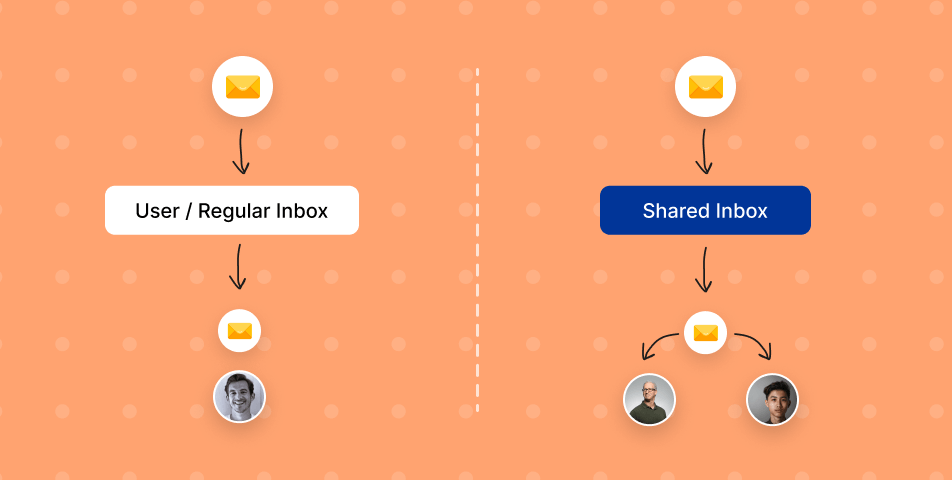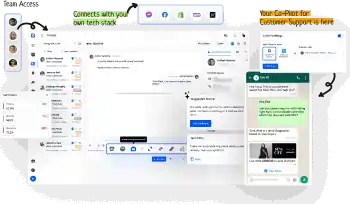Shared Inbox Vs User Inbox, when seeking an email management solution you have likely heard of both the solution
Both options fit best for email management and have their own features, functionalities, and benefit. A user mailbox and a shared mailbox can benefit the team with their email accounts being used to send email messages to every user.
However, a shared inbox and a user inbox are two different concepts related to email systems.
While each one has its benefits and uses, let’s explore both to know more.
Key Takeaway :
When choosing an email solution for your team, it’s important to consider whether a shared inbox or user inbox is the best fit. A shared inbox allows for collaborative email management, while a user inbox is better suited for personal communication.
Shared Inbox or User Inbox?
Let’s get to understand the real difference between Shared Inbox and User Inbox in this article. Know the right use case for each one of them and choose the best for your team!
Know Everything About Shared Inbox
What is Shared Inbox?
A shared inbox is a unified email management software that lets support agents manage tickets from a single view. The support agents can also respond to and access emails from a shared email inbox.
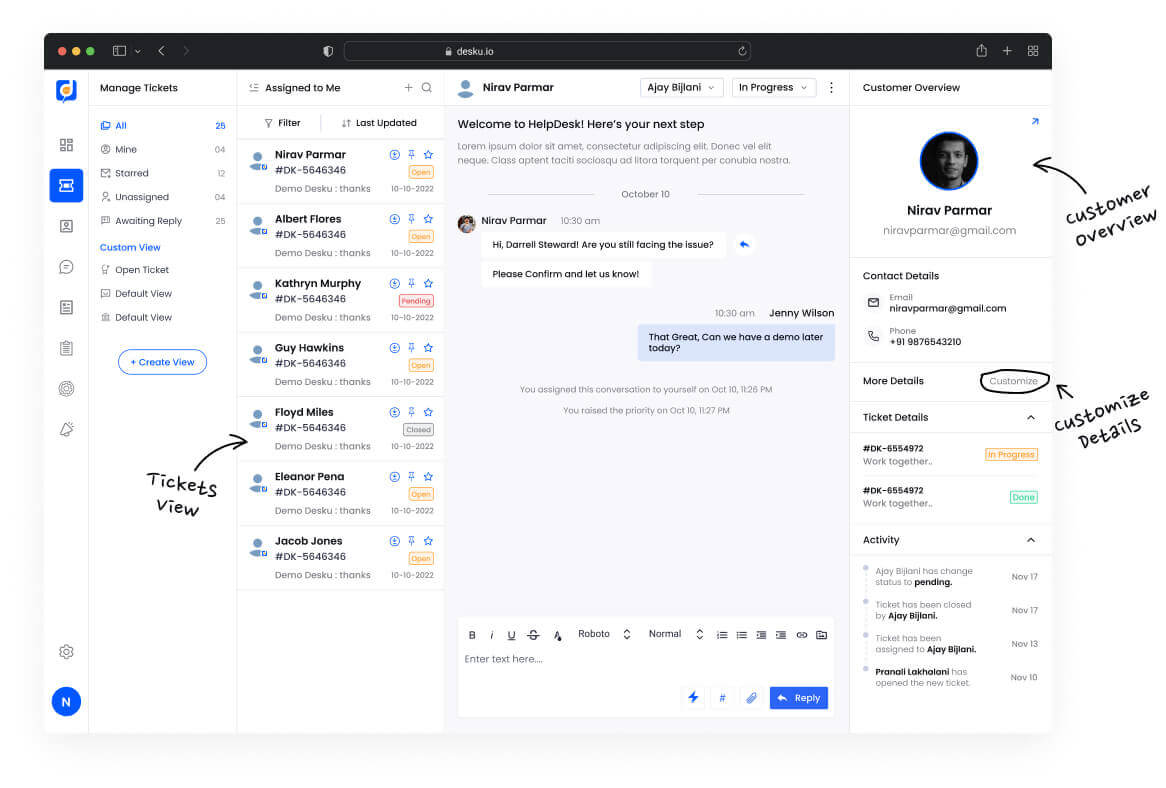
Every support agent can work on the queries with an individual email and promote a collaborative environment. Having users access to the shared mailbox, every agent has visibility to the incoming emails and ensures that all the emails get answered promptly.
Read More: 11 Best Shared Inbox Tools for Exceptional Support Teams
When You Should Use a Shared Inbox?

Tracking Multiple Email Requests
- The shared mailbox acts as a single address, and each team member can access and reply to emails using that shared mailbox.
- By using a shared mailbox, team members can collaborate efficiently and ensure that all email tickets are properly managed.
- Tracking multiple email requests with the shared mailbox allows the workload of the support agents to be divided among them.
- It also ensures that every team member can receive emails sent to the Inbox.
To Avoid Collision Detection of Two Agents Replying to the Same Ticket
- Shared mailboxes are fully useable to send a message. So, when a user replies to a message, the response is sent from the shared mailbox’s address.
- One of the benefits of a shared inbox is that it has a feature called collision detection which prevents the duplication of replying to the same email.
- This way, team members can collaborate seamlessly and avoid any confusion or collisions in their replies.
To Divide the Workload of Team Members
- By using a shared mailbox the workload of customer support can be distributed among team members effectively.
- With access to subfolders and the ability to create distribution lists and contact lists in shared mailboxes, team members can efficiently manage their assigned emails and collaborate on specific cases when needed.
- This division of workload ensures that customer inquiries are addressed promptly and improves the overall productivity of the team.
To Manage all the Email Tickets
- A shared mailbox provides a centralized solution for managing all email tickets. With a shared mailbox, team members can easily access the mailbox and view incoming emails from the shared inbox, track ongoing conversations, and respond to customer inquiries.
- The shared mailbox is fully usable by users with access, and the behaviour can be changed as needed, ensuring that the entire team stays organized and up-to-date with customer requests.
- This centralized approach streamlines email management, reduces the chances of overlooking any tickets, and allows the team to provide efficient and consistent customer support.
For Team Collaboration
- It eliminates the need for a dedicated user account for each team member, as emails are sent from and appear to come from the shared mailbox address.
- Multiple people can use the shared mailbox simultaneously, improving team collaboration and ensuring consistent communication with customers.
- Additionally, shared mailboxes support subfolders, shared calendars, and contact lists, providing a centralized space for team coordination and enhancing overall productivity.
For Help Desk Support
- A shared mailbox is especially beneficial for the help desk support teams to create a mailbox that sends an email message to help desk queries.
- It allows all the team members to manage, view, assign, and track user interactions. Every team member has an individual email address that allows them to access and respond to customer queries promptly.
Read More: The Top 6 Ways to Manage Your Email Inbox Like a Pro
Know Everything About User Inbox
What is User Inbox?
A user mailbox is a regular mailbox where team members can exchange mailboxes connected with individuals with email addresses assigned per person. A shared mailbox email address lets users reply to messages and also lets them see messages. An alternative to Google or Outlook profiles is to set up a shared mailbox.
When You Should Use a User Inbox?

For Sales and Marketing Team Communication
- A message sent from a shared mailbox is usually associated with a single user. User inbox is used for sales and marketing because the team is competitive in email work and with a user inbox, multiple agents can see when the email appears and when the other team is typing.
- A user inbox helps the team discuss strategies, share important updates, and exchange online messages.
- Eventually, with access to the mailbox, the sales and marketing team drives better results for the organization.
For Teams Receiving and Handling Messages
- Shared mailboxes can be used for teams to receive and handle messages of every type in a single mailbox. The team member can assign, and categorize the message in a shared mailbox.
- With one mailbox, the team can ensure a prompt reply, track progress, and maintain internal efficiency to access a shared mailbox.
Any Communication That Can Be Handled by Any Member
- A shared mailbox is a mailbox, which serves as a shared platform for any team members to access and reply to messages from a generic email.
- It ensures that any member who is available replies to the message and queries doesn’t go unanswered.
Shared Inbox vs User Inbox: Choose the Right For Your Team
| Shared Inbox | User Inbox | |
| Purpose | Collaborative inbox for team or group | Individual inbox for personal use |
| Access | Multiple users have access | Only the user associated with the account |
| Communication | Centralized communication | Personal communication |
| Collaboration | Users can collaborate and work together | No collaboration with others |
| Incoming Messages | Directed to a central shared inbox | Directed to the individual’s inbox |
| Visibility | All team members have access to the same messages | Only the user can see their messages |
| Access Controls | Access permissions can be managed | Sole control and privacy for the user |
| Workflow Management | Messages can be assigned, labeled, and tracked | Managed by the individual user |
| Examples | Gmail’s Shared Mailbox, Microsoft 365 Groups, Help Scout, Front, Zendesk | Gmail, Outlook, Yahoo Mail, etc. |
Read More: Shared Inbox vs Distribution List: Finding the Perfect Fit
Shared Inbox Vs User Inbox: Wrapping Up
The difference between a user mailbox and a shared inbox is not so hard to understand. If you know what your business requirements are, you can easily choose from shared mailbox vs shared inbox. To facilitate efficient communications, the shared mailbox can be associated with a contact list.
A licensed mailbox provides users with to access advanced functionalities. A Desku’s shared inbox is useable by users having access to certain features and functionalities of the software.